
10 Best Courses to Learn Icon Design
There is always room to learn. These icon design courses can get you started, or sharpen your skills!
As a designer, there are truly many skills you can pick up to push your design knowledge to greater heights. Expanding your knowledge can benefit you greatly in your design career because the more you know, the more marketable you are. Of course, picking up a few extra skills for your own personal growth as a designer can also hone and nurture your creativity further.
Learning icon design is sort of essential because it can be applied in almost any project you take on, and it is important across various platforms such as websites and social media.
Why learn icon design?
Icons are literally everywhere - it’s a universal language. Just check your phone and you’ll see that every app is essentially an icon of its own. Icons have been around forever as they speak to people without having to use text. For example: gender signs on bathrooms. Without that, we wouldn’t know which door to do our business!
Additionally, icon design has become increasingly important in today’s digital world. Icons can help emphasize your message or text, while it is also part of important actions on a website.
Knowing how to design different types of icons can help you in many projects including website design, app design, graphic design and more - check out this designer’s guide to icon style article we published previously for the deets on the many different types of icons and their uses.
Now, without further ado, here are 10 icon design courses to consider.
1. The Art of Icon Design: Create Custom Flat Icon Designs
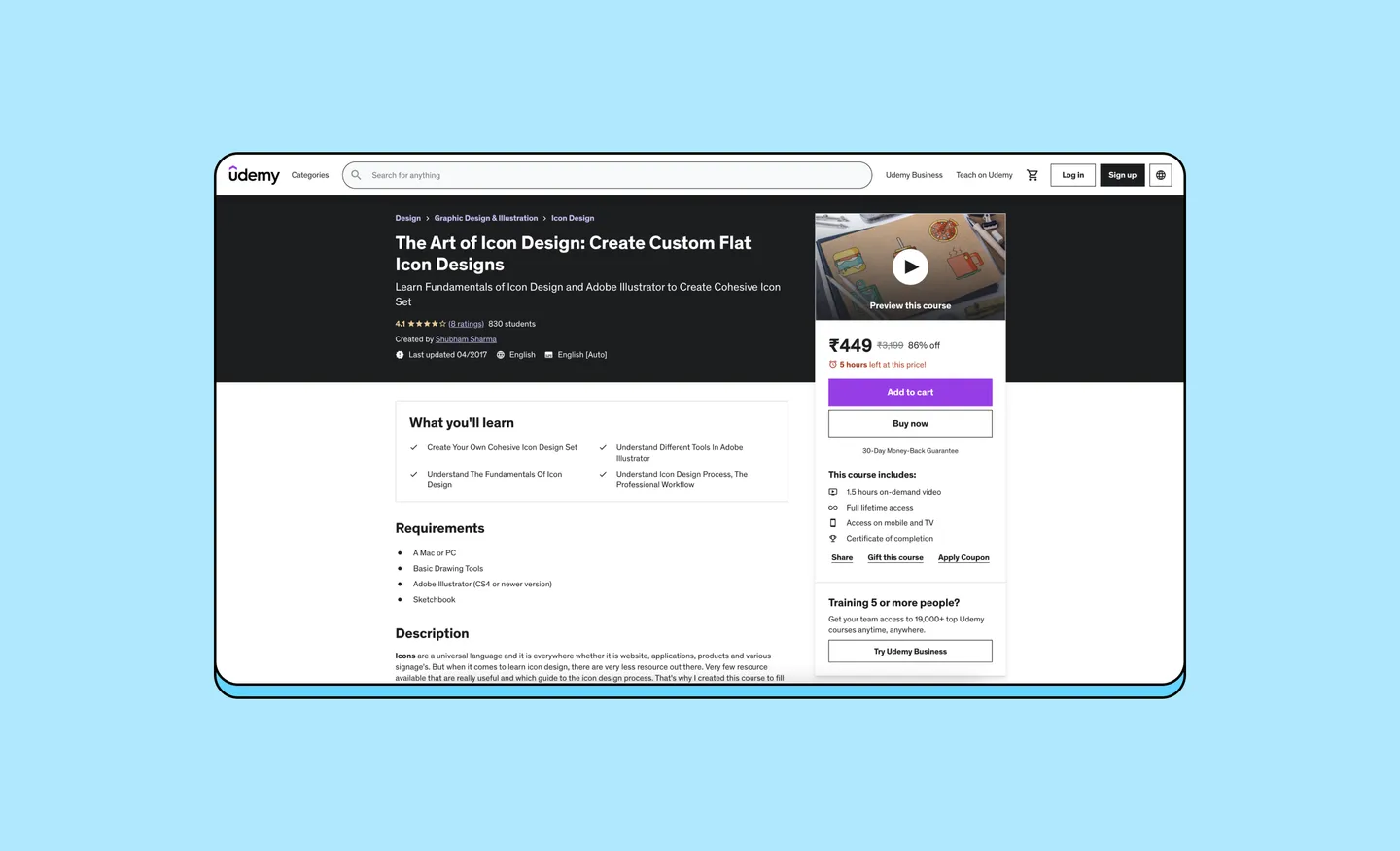
This is one of the few icon design courses that takes you from a complete beginner to a skilled practitioner. If you have interest in drawing or sketching, this is a good one for you as this course shows you how to digitize your icons. You’ll get to learn basic shapes and gain some tips on how to become a better designer.
- Good for: Beginner to intermediate designers.
- Duration: 1 hour and 21 minutes.
- What does it cover: You’ll learn the fundamentals of icon design, creating your own cohesive icon design set, understanding different tools in Adobe Illustrator, and learning the icon design process in a professional workflow.
- Cost: $84.99
2. How to Create Flat Design Icons in 15 Minutes in Illustrator
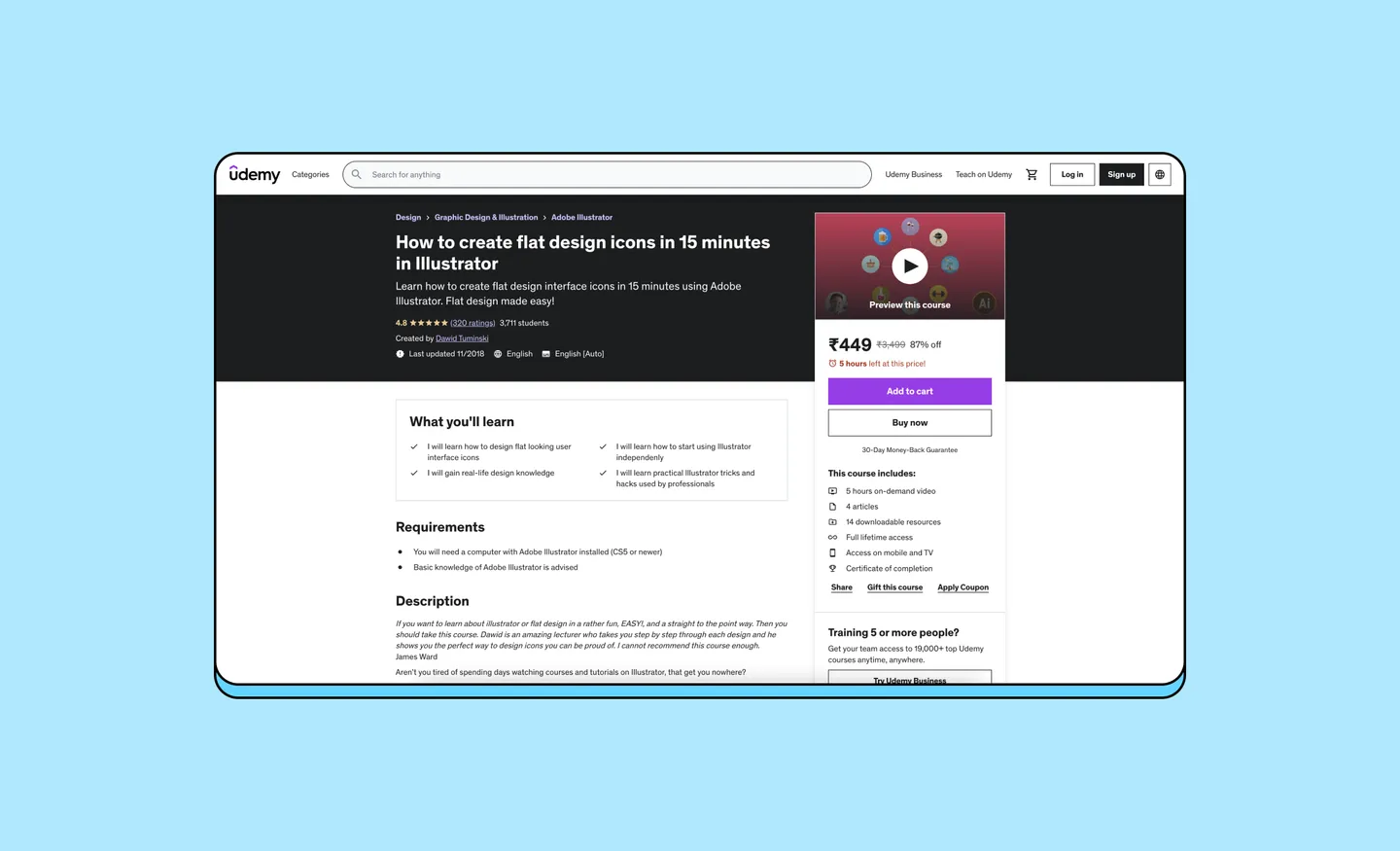
New designers always search for an easy point to start with. Flat design is a great style to use for icon design. By focusing more on colors and shapes, you won’t need to worry about 3D effects or layer styles. In this icon design course, you’ll learn how to design custom flat icons from scratch using Adobe Illustrator.
You can merge some basic shapes, restyle the colors, and voila - a brilliant flat icon set ready for publishing!
- Good for: Beginner and intermediate designers.
- Duration: 5 hours and 7 minutes.
- What does it cover: How to design flat looking user interface icons, real-life design knowledge, how to use Adobe Illustrator independently, and learning practical Illustrator tricks and hacks used by professionals.
- Cost: $129.99
3. Design Launcher App Icon Design for iPhone (iOS) & Android Devices
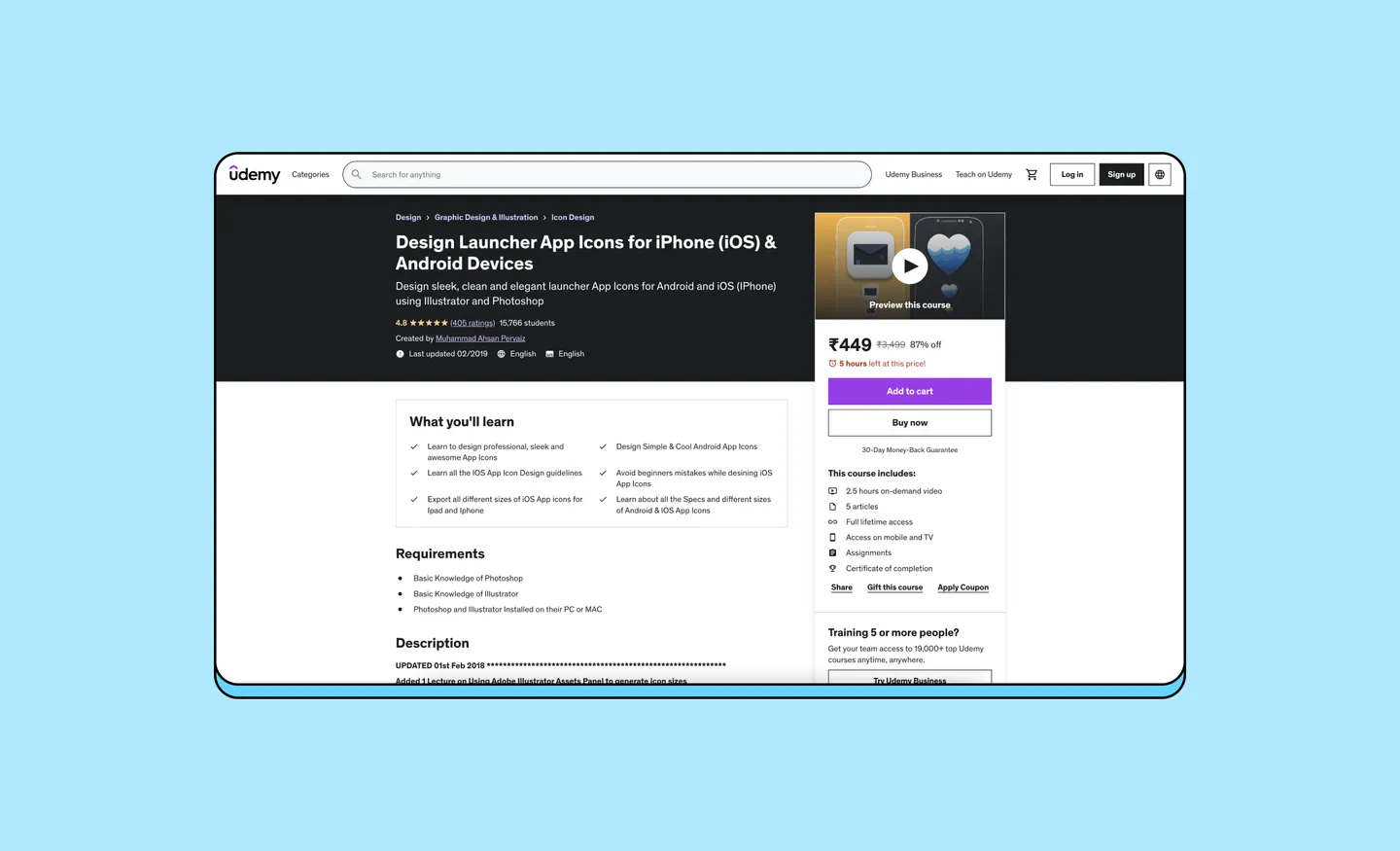
Mobile app icons are even more necessary with the ever-changing landscape of tech - mobiles are the everyday gadget that we can’t get enough of. Every great mobile application needs solid mobile app icons. This course allows you to understand all the fundamentals of crafting pixel perfect app icons for Android and iOS devices. You’ll be using Adobe Illustrator and Adobe Photoshop to create impressive app icons from scratch that look sleek and modern.
On top of that, you’ll learn about common pitfalls in the mobile icon workflow to help you avoid what most beginners don’t know about.
- Good for: Beginner and intermediate designers.
- Duration: 2 hours and 28 minutes.
- What does it cover: How to design professional and sleek app icons, as well as design guidelines for Android and Apple devices.
- Cost: $84.99
4. Creating Icon Fonts for the Web
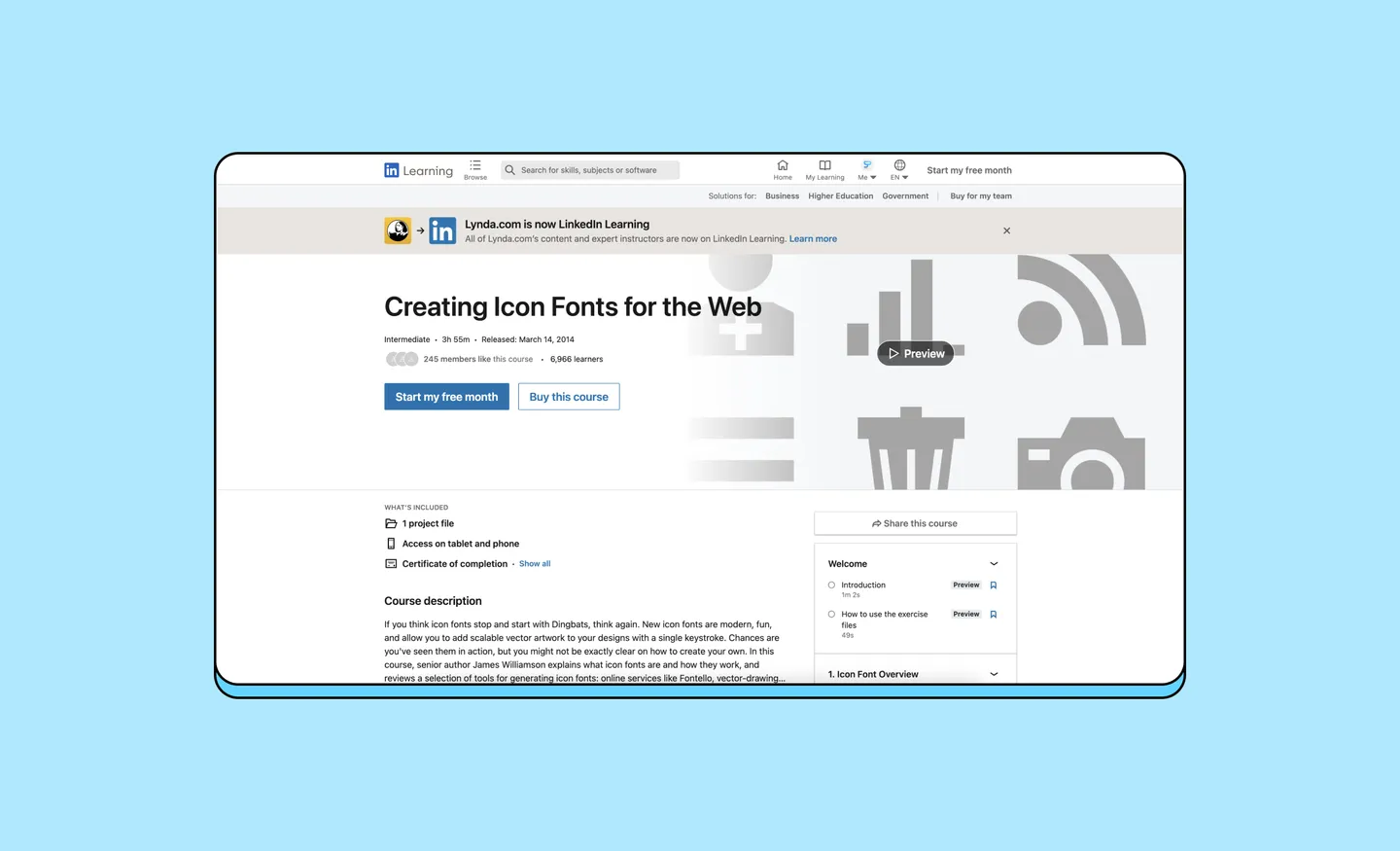
Glyph icons are phenomenal for beginners since they’re flat and relatively simple to create. Most glyphs are just shapes paired together to create larger shapes. But these glyph icons can go so much further and be used as icon fonts. With this icon design course, you’ll learn how to craft and export shapes into full icon fonts that you can reuse on any project. Also, if you ever need any inspiration, IconScout has a library of over 4,500 icon fonts and SVG icons, known as Unicons, that you can check out!
However, if you’re a Windows user then this course may not prove very useful. It’s a solid intro to icon design but unless you have an OS X machine, you won’t be able to export the icons into fonts.
- Good for: Intermediate designers.
- Duration: 3 hours and 55 minutes.
- What does it cover: What are icon fonts, online services such as Fontello, vector-drawing programs including Adobe Illustrator, and font creation software. You will also get tips on how to draw and organize glyphs, import artwork, export fonts and more.
- Cost: You must subscribe to LinkedIn Learning. New subscribers can enjoy a one-month free trial.
5. Icon Design Masterclass: Learn Icon Design Principles
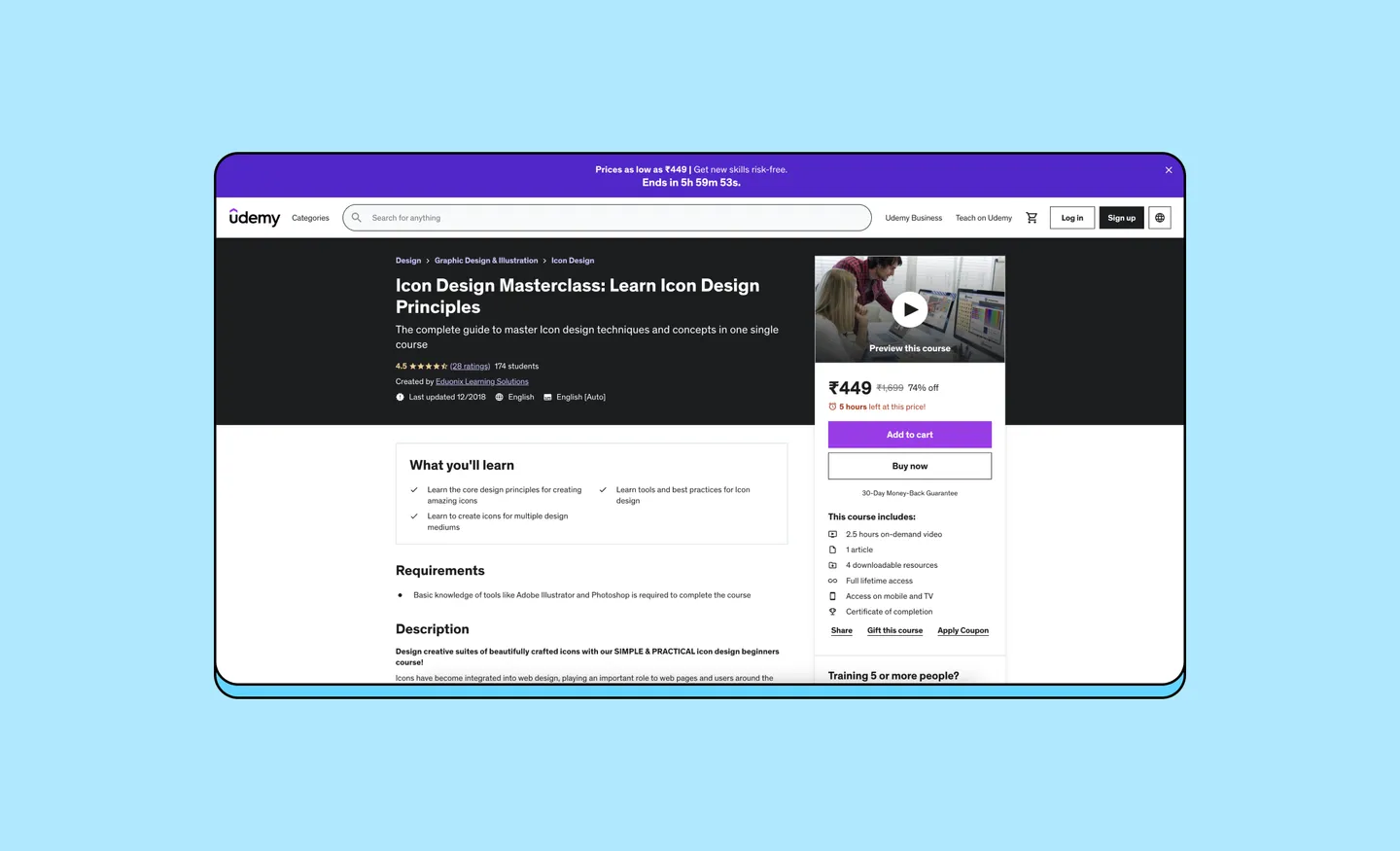
If you’re looking to learn the fundamentals of icon design as a beginner, then this course is for you. This is a simple and practical design course that starts off with the basics such as the theory behind icon design, and later goes on with practical exercises to give you a better grasp of these learnings.
- Good for: Beginner designers.
- Duration: 2 hours and 38 minutes.
- What does it cover: Core design principles for creating icons, how to create icons for multiple design mediums, and learning tools and best practices for icon design.
- Price: $39.99
6. Vector Art in Inkscape - Icon Design
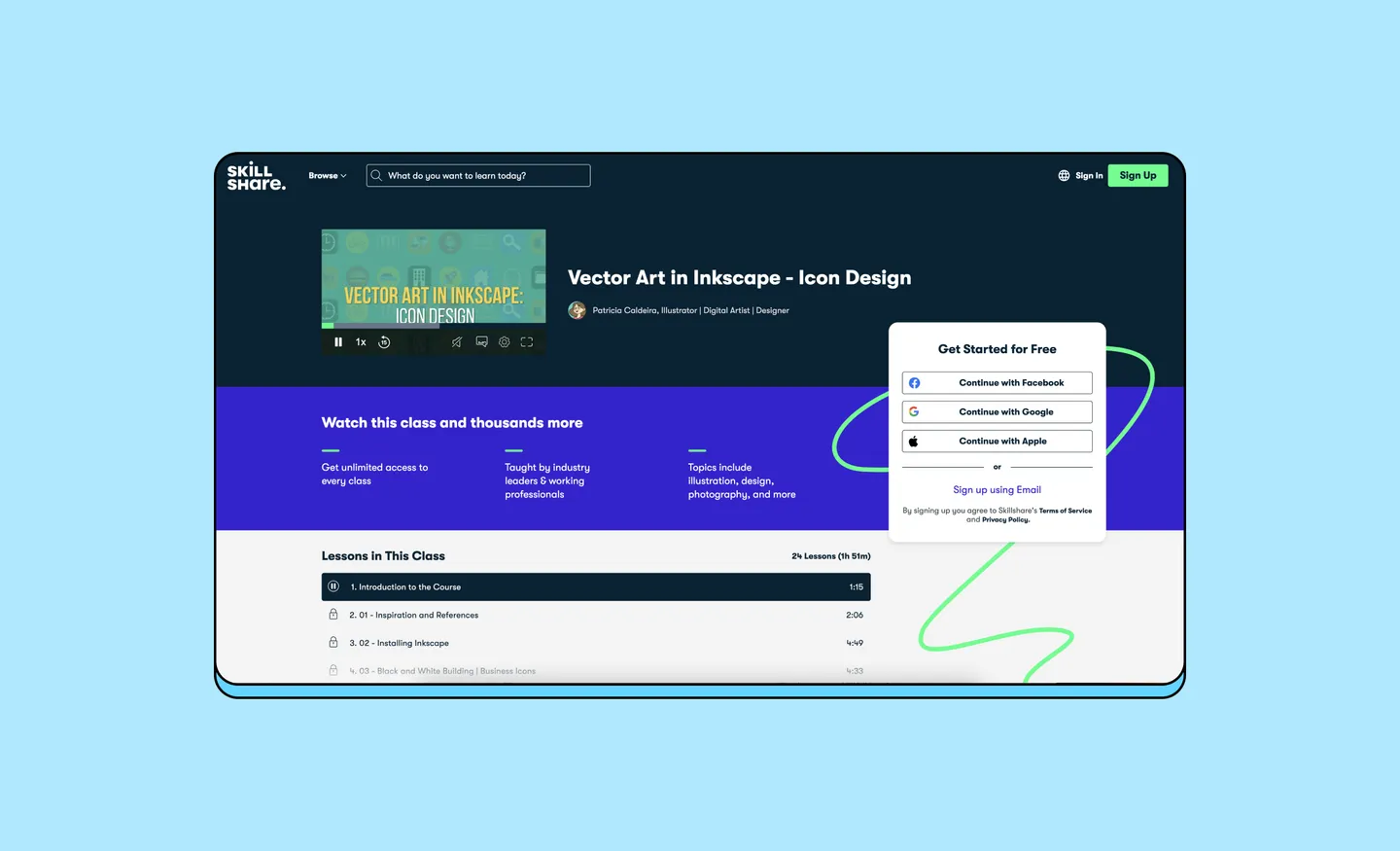
The common theme for icon design is using Adobe Illustrator. But there are other tools out there you can use, and one of those is Inkscape. Inkscape is a professional vector graphics software that is compatible with Linux, Mac OS X and Windows. You can use Inkscape to create vector graphics such as icons. It’s also completely free, which is great if you’re a designer on a budget.
This icon design course will teach you just that - how to create vector art in Inkscape from making different types of icons, to using all the different toggles it offers to create your final design.
- Good for: Intermediate designers.
- Duration: 1 hour and 51 minutes.
- What does it cover: How to install Inkscape and create different types of icons using the software from business icons to food and drinks.
- Cost: Must subscribe to Skillshare. New subscribers are entitled to one free month.
7. Icon Designing for Web App & Software in Adobe Illustrator
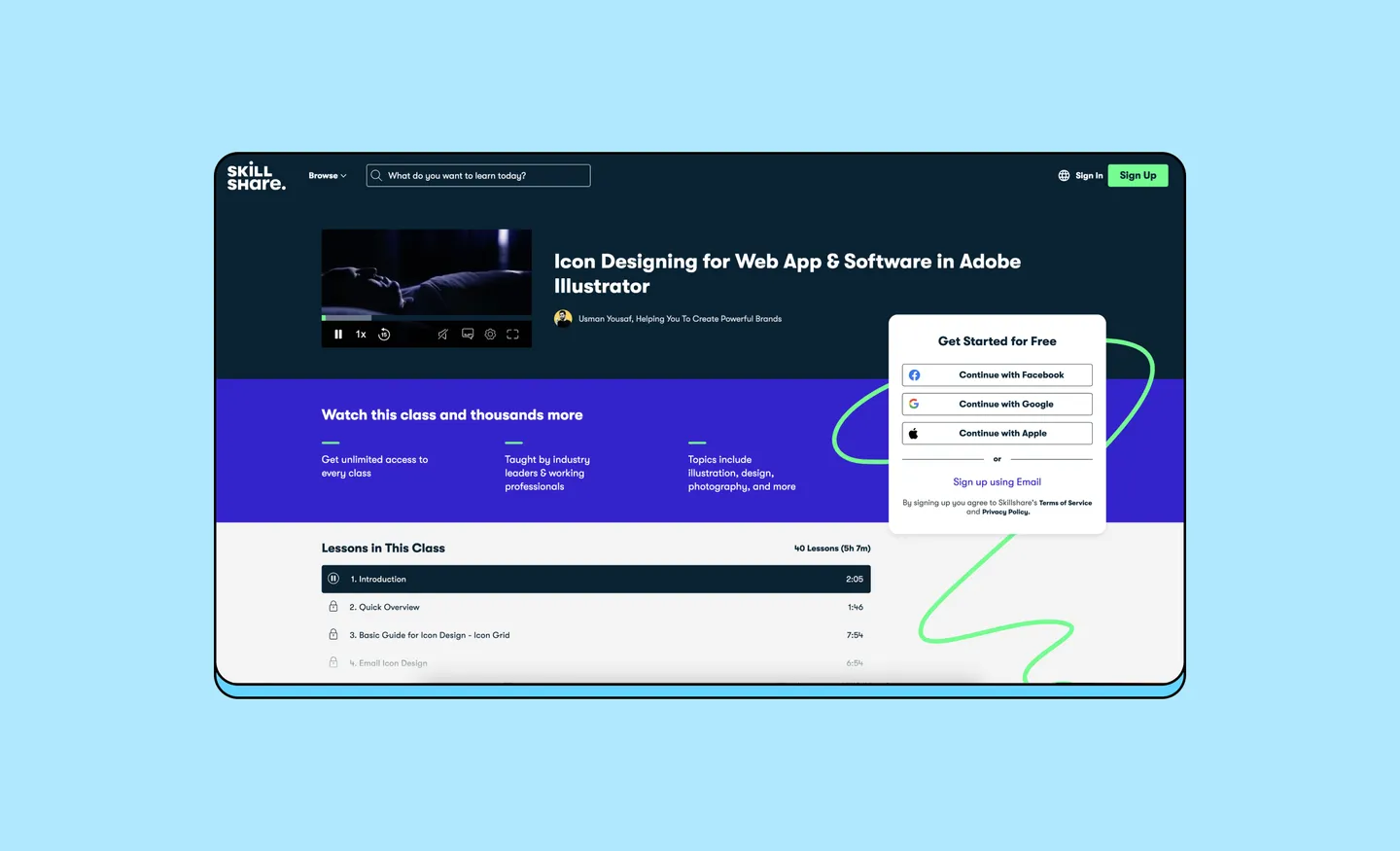
This icon design course is great for designers who wish to venture into the world of design for websites and apps. It covers common icons that are used on these two platforms such as the folder, trash, setting, monitor, and laptop icon designs. You will also learn how to design using basic shapes and outlines, as well as how these icons interact with us on a daily basis.
- Good for: Beginner to intermediate designers.
- Duration: 5 hours and 7 minutes.
- What does it cover: Designing icons using Adobe Illustrator, including vector graphics. Creating icons related to website designs, mobile application design and software design. There will also be a deep study and understanding of the proper usage of these icons.
- Cost: Must subscribe to Skillshare. New subscribers are entitled to one free month.
8. Creating Icons with Illustrator
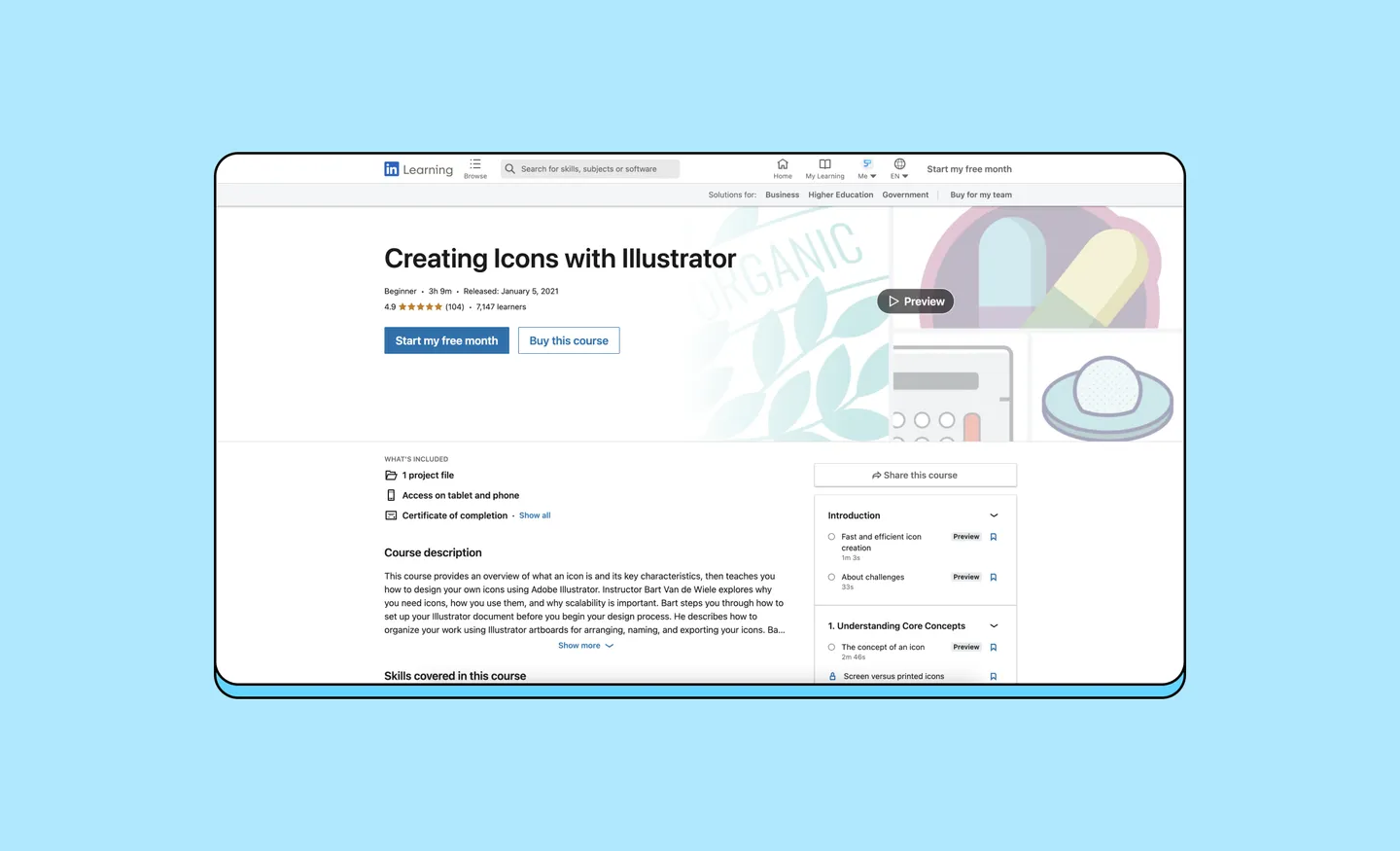
If you’re a complete beginner to icon design, this course is recommended as you’ll learn about the icon design process and how you should approach new projects from start to finish. Adobe Illustrator is a complex tool, but focusing on one subject makes it easier to learn. This course also takes you through the export process and how you can port these vectors over to Adobe Photoshop.
Whether you’re designing for websites, mobile apps, or desktop software, this course will set you on the right track to mastering icon design.
- Good for: Beginners designers.
- Duration: 3 hours and 9 minutes.
- What does it cover: Overview of what an icon is and how to make your own icons using Adobe Illustrator. The course will walk through key actions such as setting up your Illustrator document and using Illustrator artboards, as well as arranging, naming and exporting your icons.
- Price: You must subscribe to LinkedIn Learning. New subscribers can enjoy a one-month free trial.
9. Intro to Icons by MDS
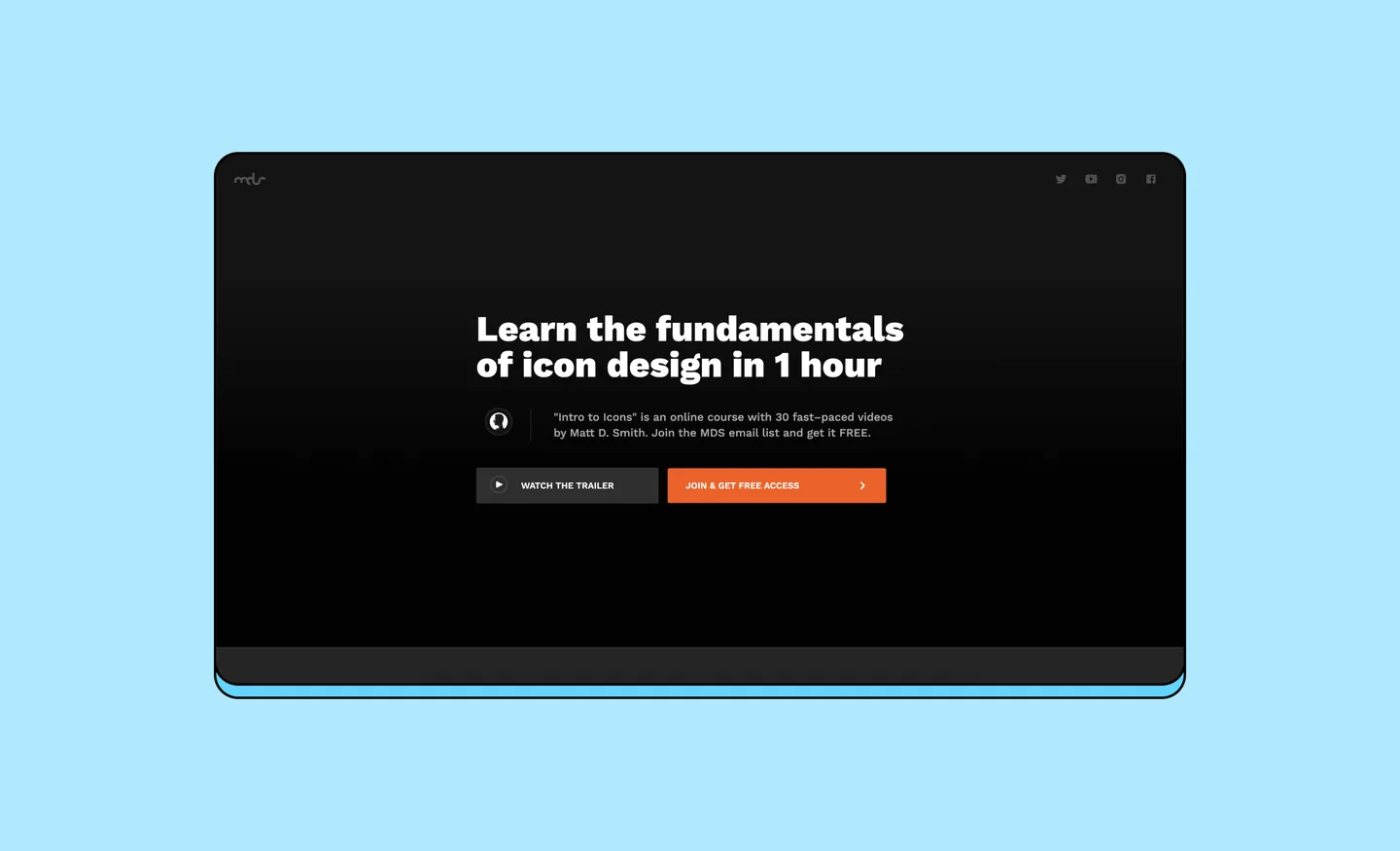
This is an outstanding and extraordinary online icon design course with 30 fast-paced videos by Matt D. Smith, the owner and design director at Studio MDS, an independent design studio. You can learn the fundamentals of icon design in one hour - you can even join the MDS email list and get access to the course for free! It’s also taught with Adobe Illustrator and Sketch.
- Good for: Beginner designers.
- Duration: 1 hour.
- What does it cover: Traits that every icon set needs, basic shapes for complex icons, and how to export and manipulate SVG code.
- Cost: Free if you subscribe to the email list.
10. Icon Design: Light Values & Extreme Shadows
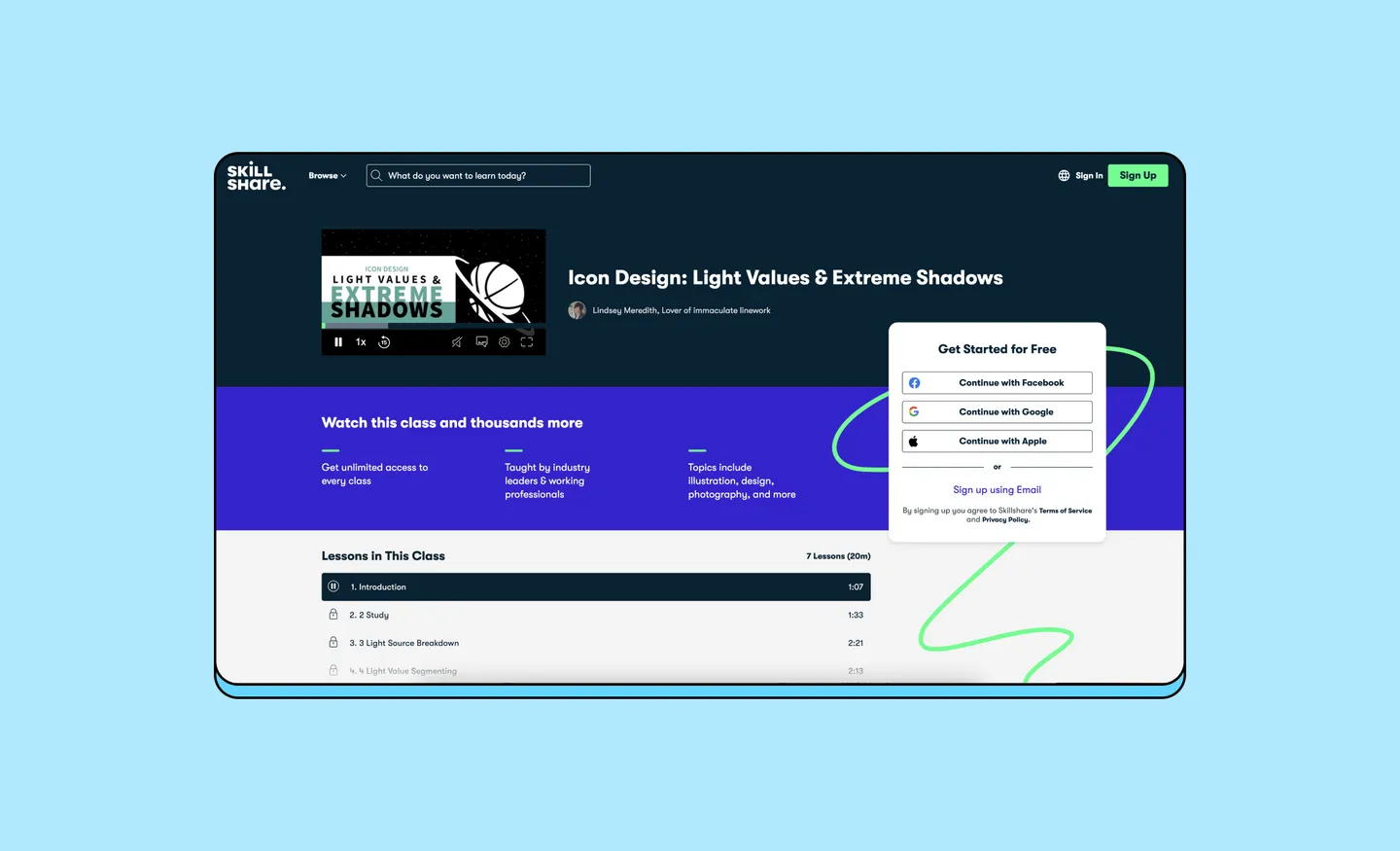
This is a more niche icon design course that covers how light value and shadows can enhance your icons. This course, which is only 20 minutes, works great for those who know how to design basic icons but want to hone their skills further and create more visually dynamic icons.
- Good for: Intermediate designers.
- Duration: 20 minutes.
- What does it cover: Light source breakdown, light value segmenting, vector refinement.
- Cost: Must subscribe to Skillshare. New subscribers are entitled to one free month.
Useful resources for more knowledge
We’re at the end of the list but we have a little more for you! Reading up also serves you a nice plate of knowledge - for free. So, here are some links to check out as well:
- How to Create Santa Claus Hat Icon in Adobe Illustrator
- How to Make Settings Icon in Adobe Illustrator
- How to Make Cloud Icon in Adobe Illustrator
Remember, no matter what your skill level or your goals are, it’s always good to pick up new techniques or have a refresher.
And if you’re looking to get extra income from your new skills, consider contributing your design assets to IconScout – we offer some of the highest payout rates in the industry.
Until next time, keep designing and learning!



















