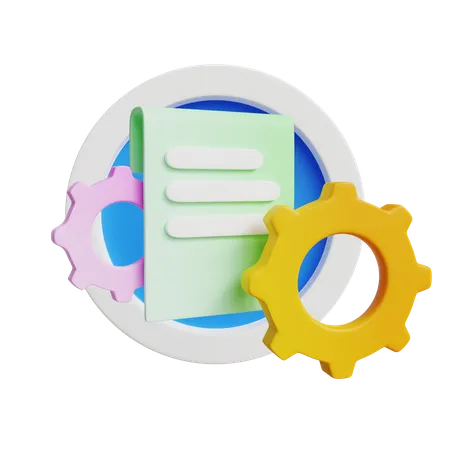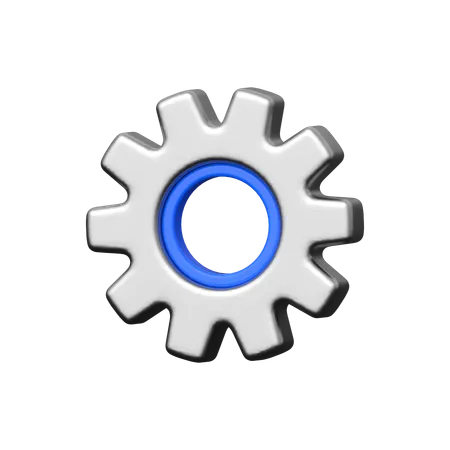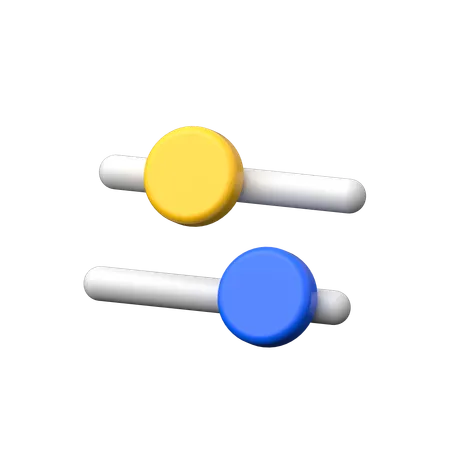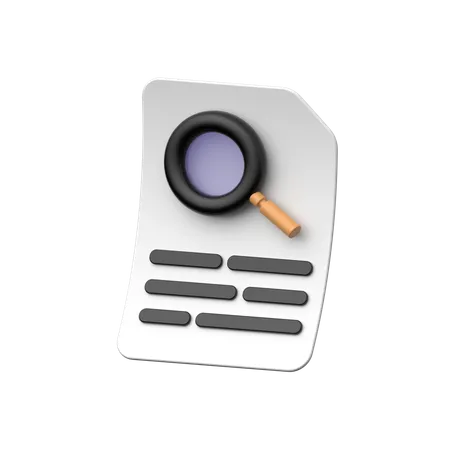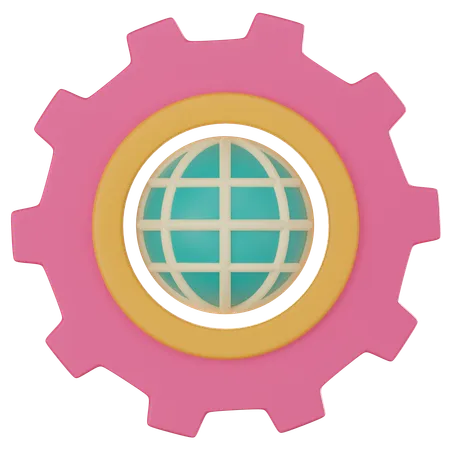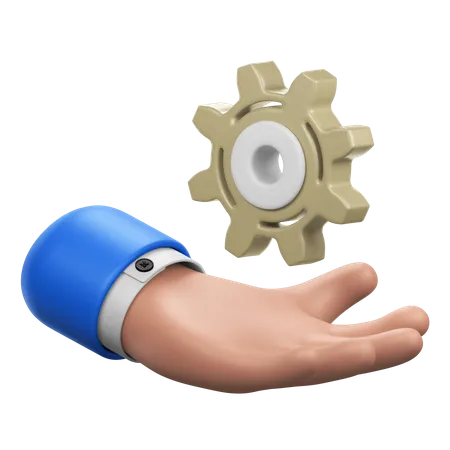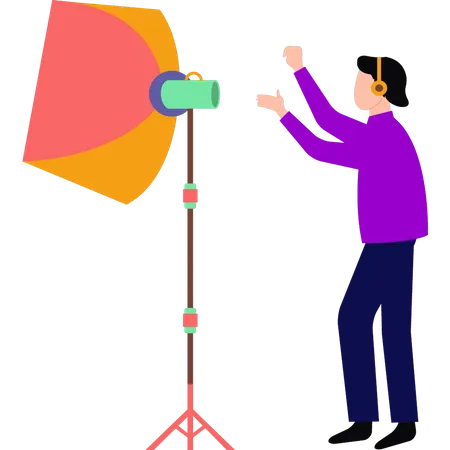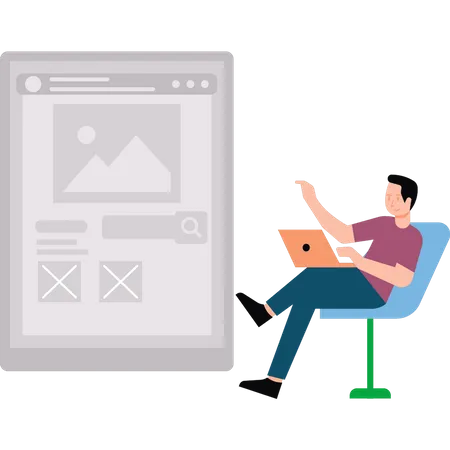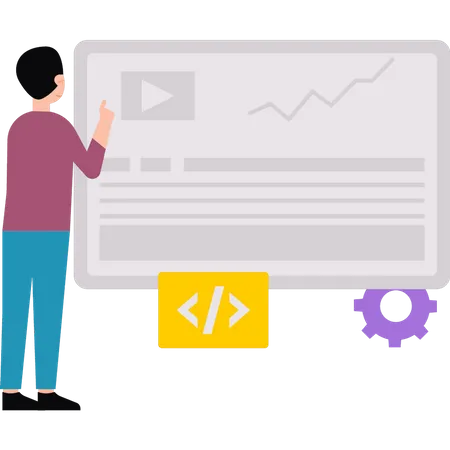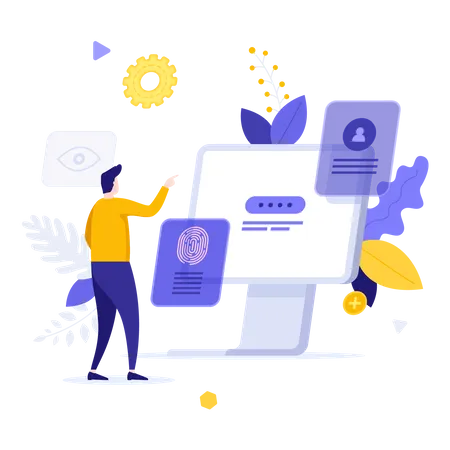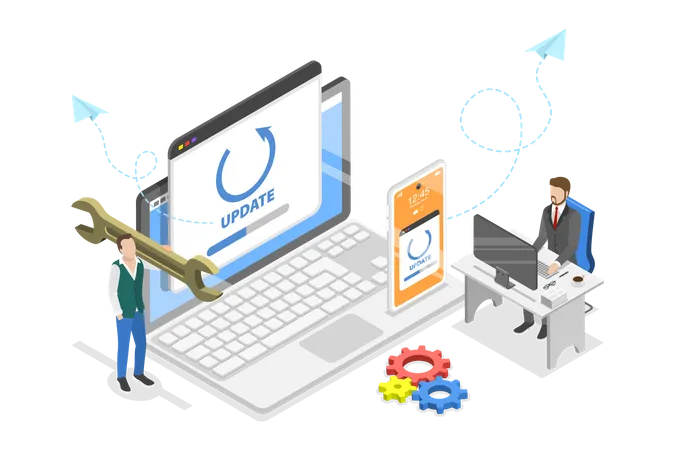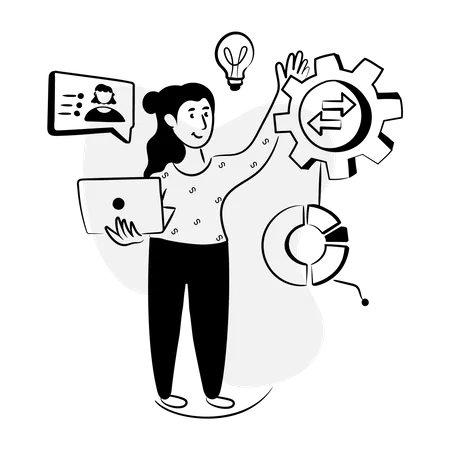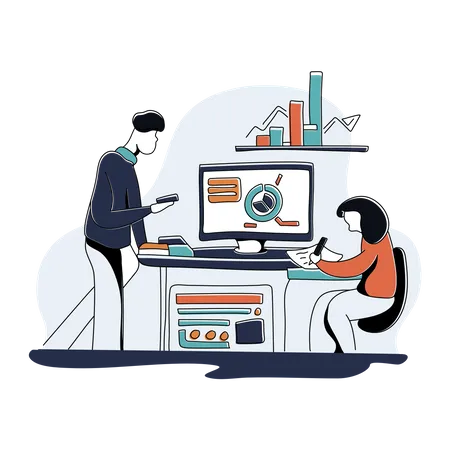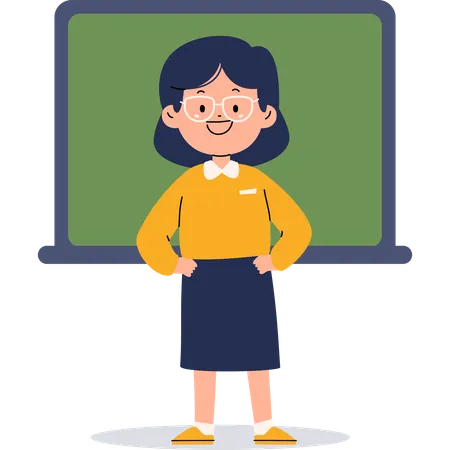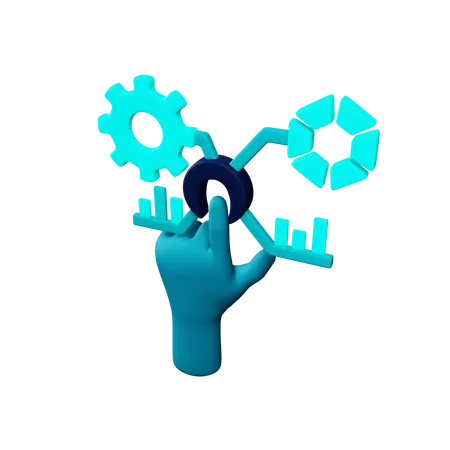
37,760 Interactive Setting Design Assets
Bring any design to life with high-quality design assets. Download 37,760 Interactive Setting 3D Illustrations, Icons, Lottie Animations, and Vector Illustrations for free or premium use
View as
Technology Design Assets
Artificial Intelligence Design Assets
Communication Design Assets
Interaction Design Assets
Automation Design Assets
Ai Design Assets
Hand Design Assets
Robotics Design Assets
Partnership Design Assets
Agreement Design Assets
Team Design Assets
Deal Design Assets
Handshake Design Assets
Device Design Assets
Contract Design Assets
Ai Interaction Design Assets
Robot Interaction Design Assets
Robotic Partnership Design Assets
Robot Connection Design Assets
Ai Hand Shake Design Assets
Robot Handshake Design Assets
Hand Gesture Design Assets
Gesture Design Assets
Ai Hand Shake With Human Design Assets
Business Design Assets
Network Design Assets
Ai Hand Shake With Human Hand Design Assets
People Design Assets
Person Design Assets
Marketing Design Assets
Interactive Setting 3D Illustrations
1,079 AssetsInteractive Setting Animations
16,175 AssetsInteractive Setting Illustrations
3,905 AssetsInteractive Setting Icons
16,601 AssetsAccess the world's largest Design Ecosystem: Assets, Integrations, and Motion.

People Also Search: