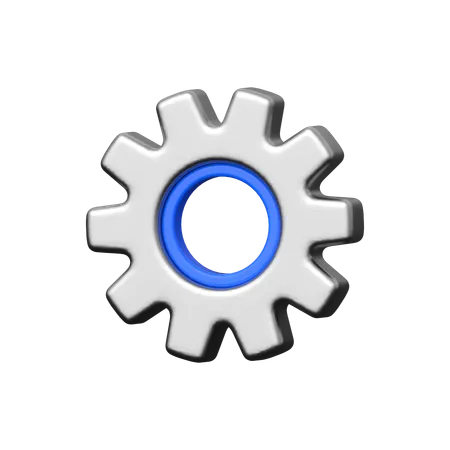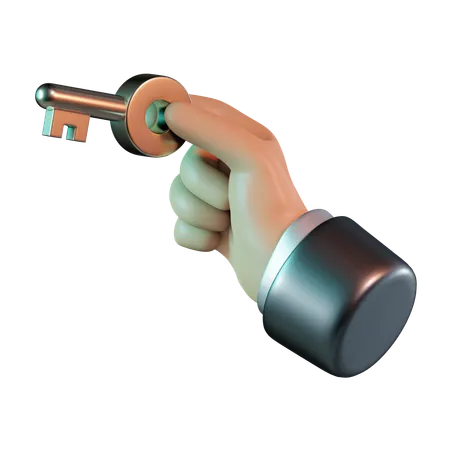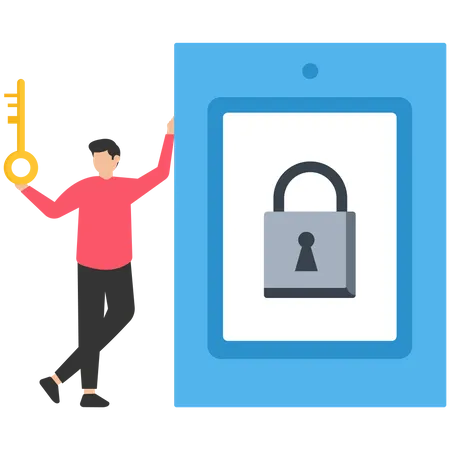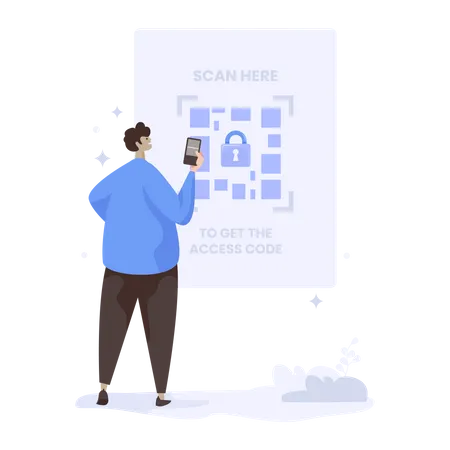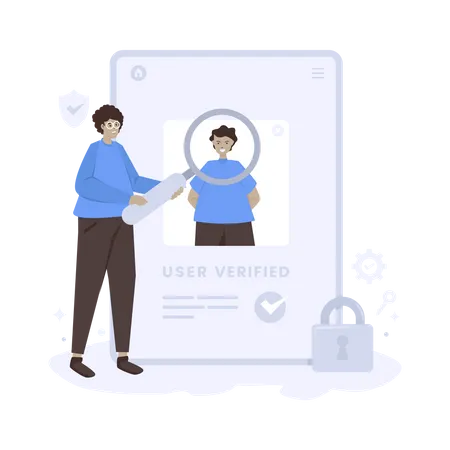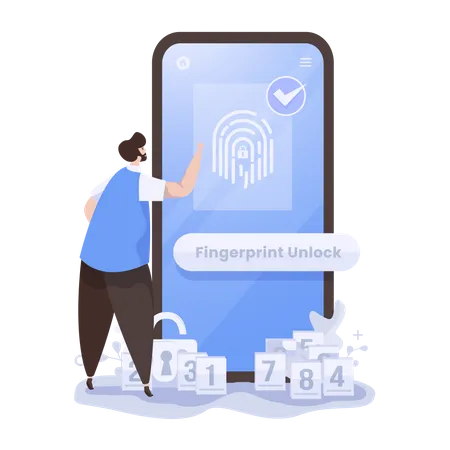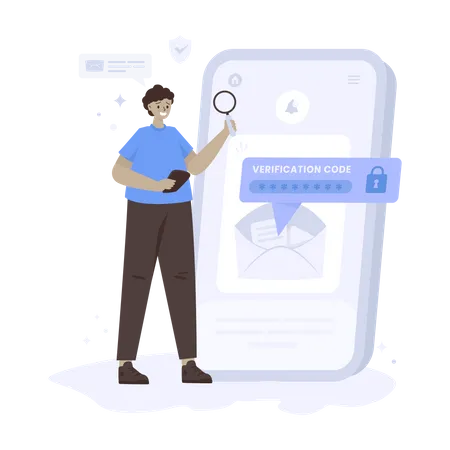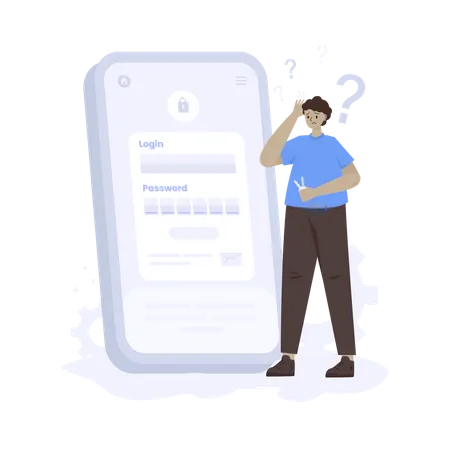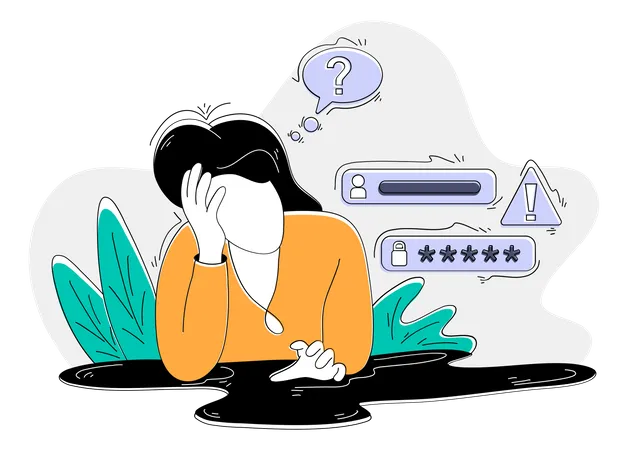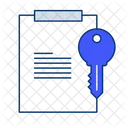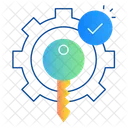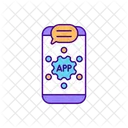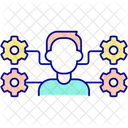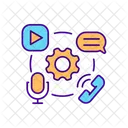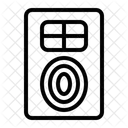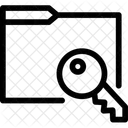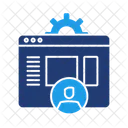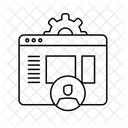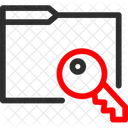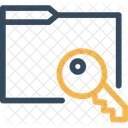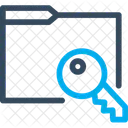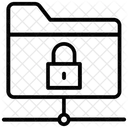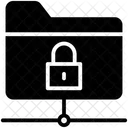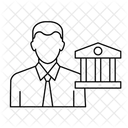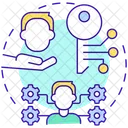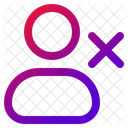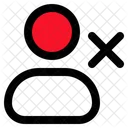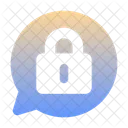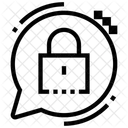41,716 Access Permissions Design Assets
Bring any design to life with high-quality design assets. Download 41,716 Access Permissions 3D Illustrations, Icons, Lottie Animations, and Vector Illustrations for free or premium use
View as
Security Design Assets
Access Design Assets
Protection Design Assets
Lock Design Assets
Safety Design Assets
Secure Design Assets
Key Design Assets
Password Design Assets
Safe Design Assets
Padlock Design Assets
Data Design Assets
Shield Design Assets
Privacy Design Assets
Unlock Design Assets
Technology Design Assets
Internet Design Assets
Network Design Assets
Login Design Assets
Document Design Assets
Digital Design Assets
Access Key Design Assets
Business Design Assets
Connection Design Assets
Server Design Assets
Locked Design Assets
Computer Design Assets
Online Design Assets
Open Design Assets
Lock Key Design Assets
Cloud Design Assets
Access Permissions 3D Illustrations
1,816 AssetsAccess Permissions Animations
4,307 AssetsAccess Permissions Illustrations
4,545 AssetsAccess Permissions Icons
31,048 AssetsAccess the world's largest Design Ecosystem: Assets, Integrations, and Motion.