
10 Best PowerPoint Plugins, Add-ins, and Websites
Create engaging and creative presentations with these super-useful PowerPoint plugins and websites!
Microsoft PowerPoint has long been the go-to for presentations, strategy decks, and so on - you might argue it was the trailblazer for all things presentations.
There are many tips and tricks of using PowerPoint to create stunning presentations that you can’t take your eyes off, and one of those tricks is using the power of plugins, add-ins, and resource websites. With these tools, you can extend the functionality of PowerPoint from accessing a vast library of images or icons, to creating awesome charts for your statistics.
So, without further ado, here are 10 best plugins, add-ins, and websites for PowerPoint that you’ll probably find very useful.
1) SlideLizard
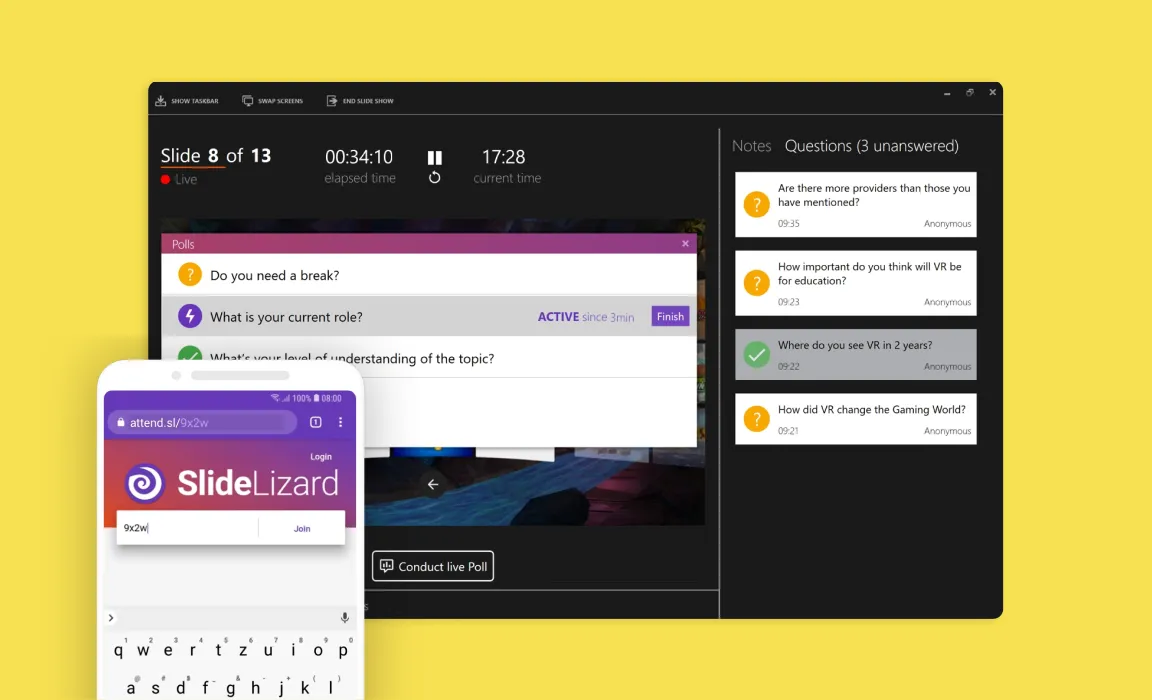
SlideLizard is an add-in for PowerPoint that allows you to engage your audience during a presentation. It has features such as live polls, surveys, and feedback options that help you gather insight from your audience.
With SlideLizard, you can also share your presentation with your audience in real-time, where they can follow along on their devices. It also helps with analytics and reporting features to track your presentation’s performance.
Features:
- Engagement features such as live polls and surveys.
- Real-time sharing with your audience.
- Analytics and reporting features.
Price: SlideLizard offers a free plan. Paid plans start at $9 per month.
2) Pexels Plugin
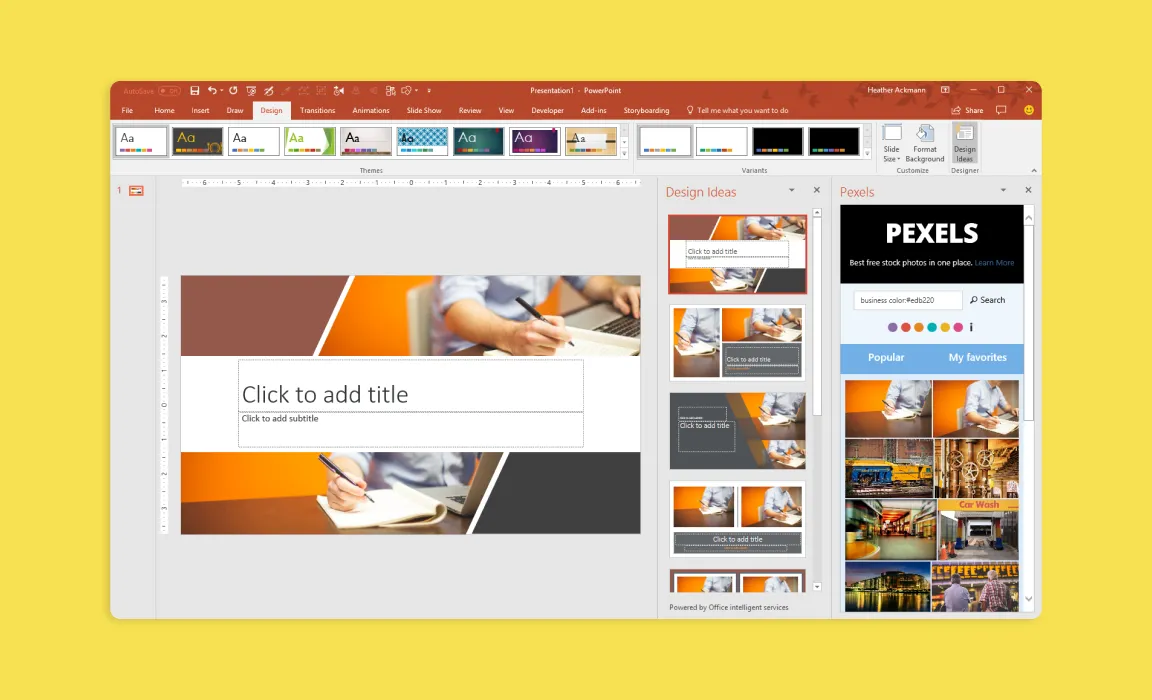
Need high-quality stock photos for your presentation? Download the Pexels plugin. Pexels has a wide library of free stock photos that you can use in your presentations.
You can easily search for photos based on keywords or categories, and insert them into your PowerPoint slides. It also allows you to customize the size and style of the photos to match your theme.
Features:
- Access to a vast library of free stock photos.
- Easy to use, drag-and-drop interface.
- Customizable sizes and style options.
Price: Free.
3) IconScout Plugin for PowerPoint
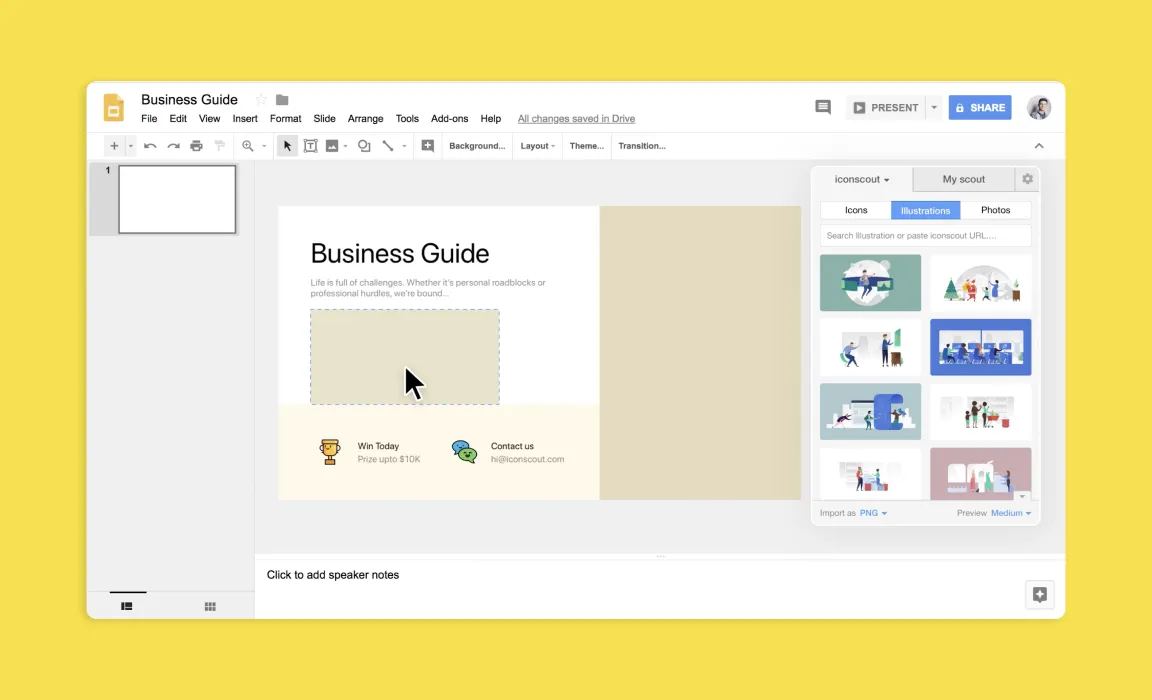
We love the IconScout plugin for PowerPoint because it's essential for both designers and presenters. You can access over 5.8million design assets including icons, vector illustrations, 3D illustrations, and Lottie animations to enhance your presentation.
IconScout allows you to search for design assets based on keywords, categories, or even, your favorite designers. On top of that, you can apply a new color palette to any design, while it is also compatible with Powerpoint version 2013 and above.
Features:
- Access to a large library of design resources.
- Easy to use, drag-and-drop interface.
- Customizable color, size, and style options.
Price: Free, but you can purchase a subscription to access premium design assets.
4) QR4Office
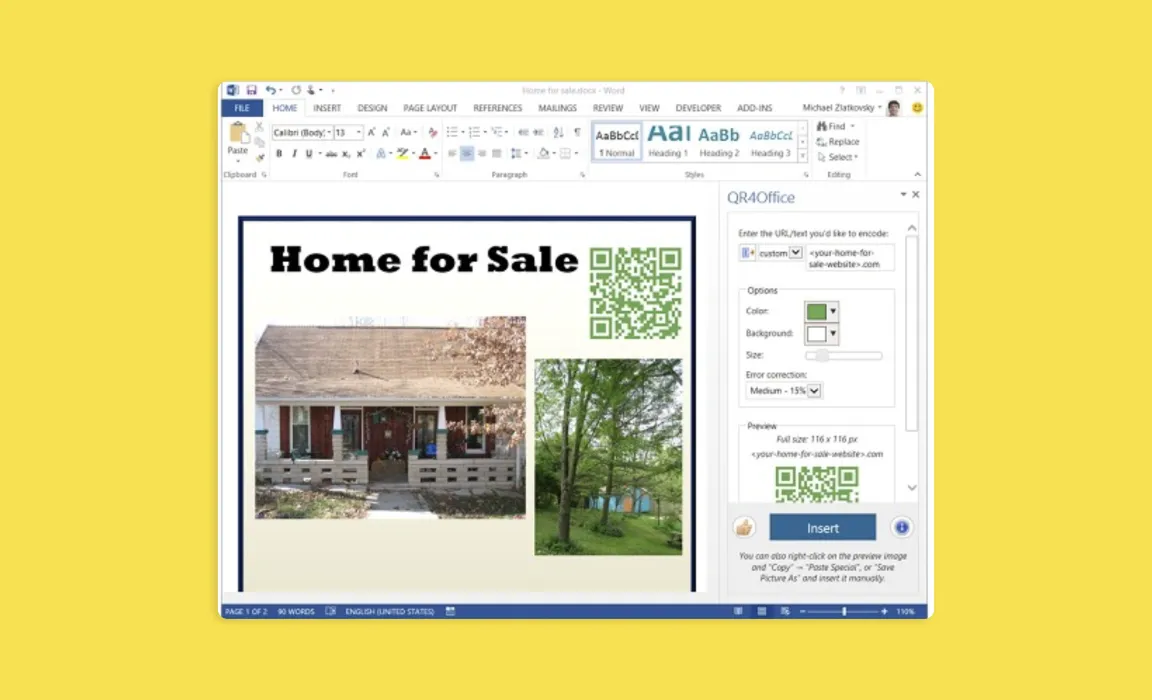
Adding a QR code to your presentation is a great way to give your audience access to more information. With QR4Office, you can easily generate QR codes for URLs, text, images, and other data to add them to your presentation.
This is great if you regularly host large-scale presentations or webinars. This PowerPoint add-in is compatible with PowerPoint 2010 and above.
Features:
- Creates QR codes directly from PowerPoint slides.
- Generate QR codes for URLS, text, images, and other data.
- Compatible with PowerPoint 2010 and above.
Price: Free.
5) SlideModel Editable Maps
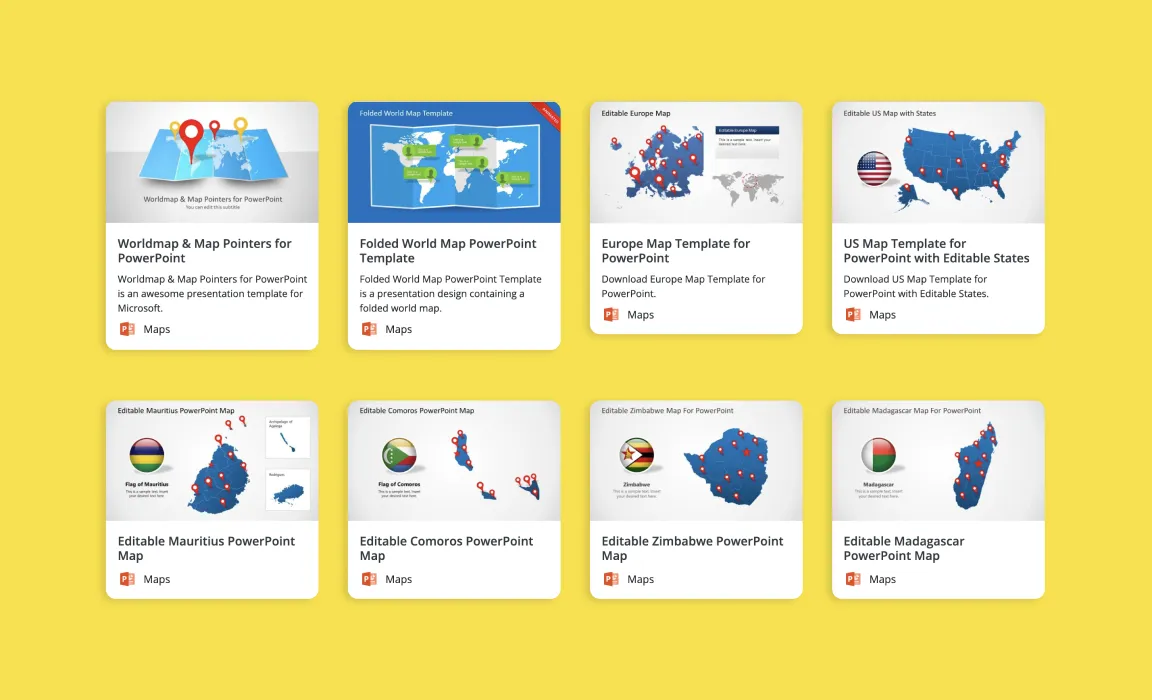
If you need to add a map to your presentation, here’s a useful service: editable maps by SlideModel. With this, you can create custom maps and location pins that can be added to your PowerPoint slides.
SlideModel offers a variety of map styles including world maps, country maps, and regional maps, as well as location pins that can be used to highlight specific points of interest.
Features:
- Offers a range of customizable maps and location pins for PowerPoint.
- Add maps to your presentations and customize them to fit your needs.
- Compatible with Google Slides.
Price: It is available as part of SlideModel’s subscription-based service, with paid plans from $24.90.
6) Power-user
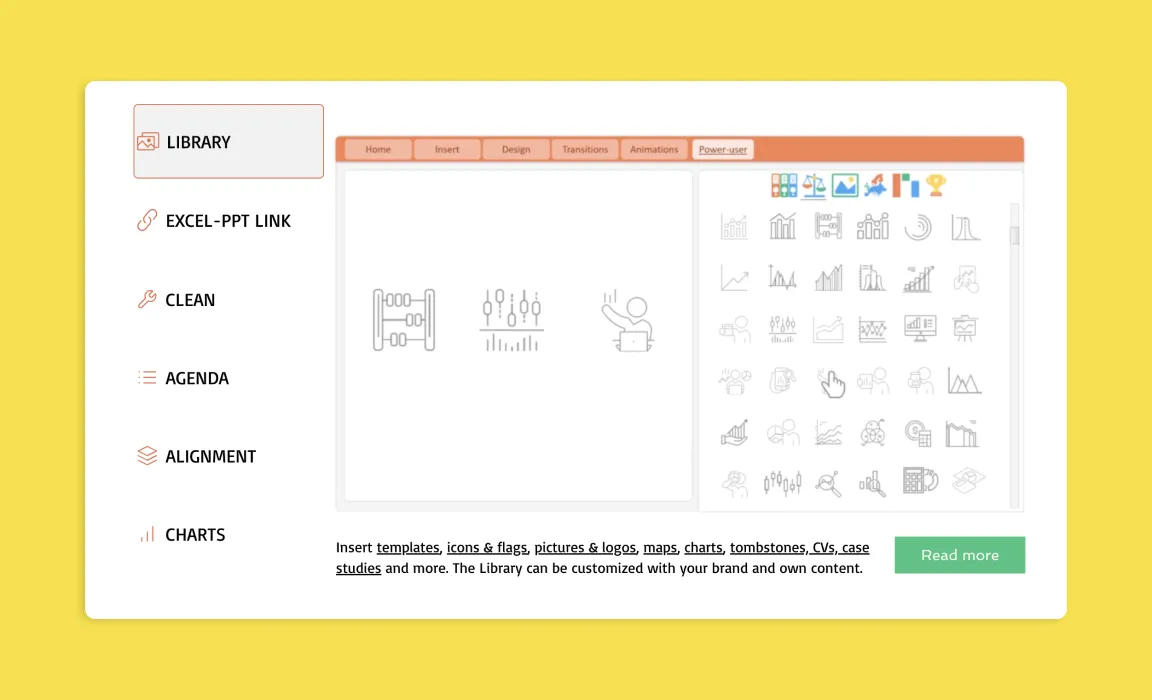
Power-user is a comprehensive PowerPoint add-in that offers a wide range of features to enhance your presentations. With this, you can add charts, icons, maps, and other visual elements to your slides, while also customizing the look and feel of your presentation.
This PowerPoint add-in also offers a library of PowerPoint templates and examples that can help you create professional-looking slides quickly.
Features:
- Comprehensive set of features to enhance your presentations.
- Library of templates and examples for quick slide creation.
- Compatible with PowerPoint 2007 and above.
Price: Power-user has a free plan, while paid plans start from $18.75 per user, per month.
7) Office Timeline
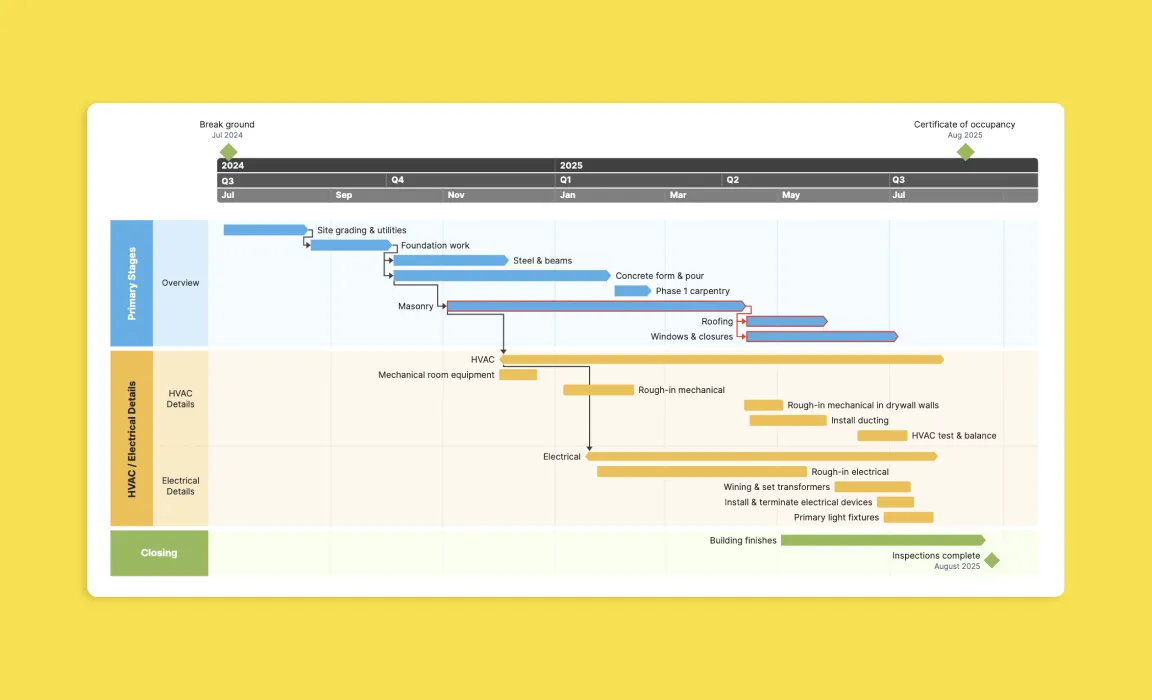
Office Timeline does what its name says - it helps create professional-looking timelines easily. With Office Timeline, you can create timelines based on your data and customize them to fit your presentations’s theme.
This PowerPoint add-in also offers a variety of timeline templates to help you get started. You can also customize your timeline with options where you can change features like fonts and colors.
Features:
- Creates professional-looking timelines quickly.
- Variety of timeline templates to choose from.
- Customize the look and feel of your timelines.
Price: You can buy it from $149 for a one-year license.
8) SlidesCarnival
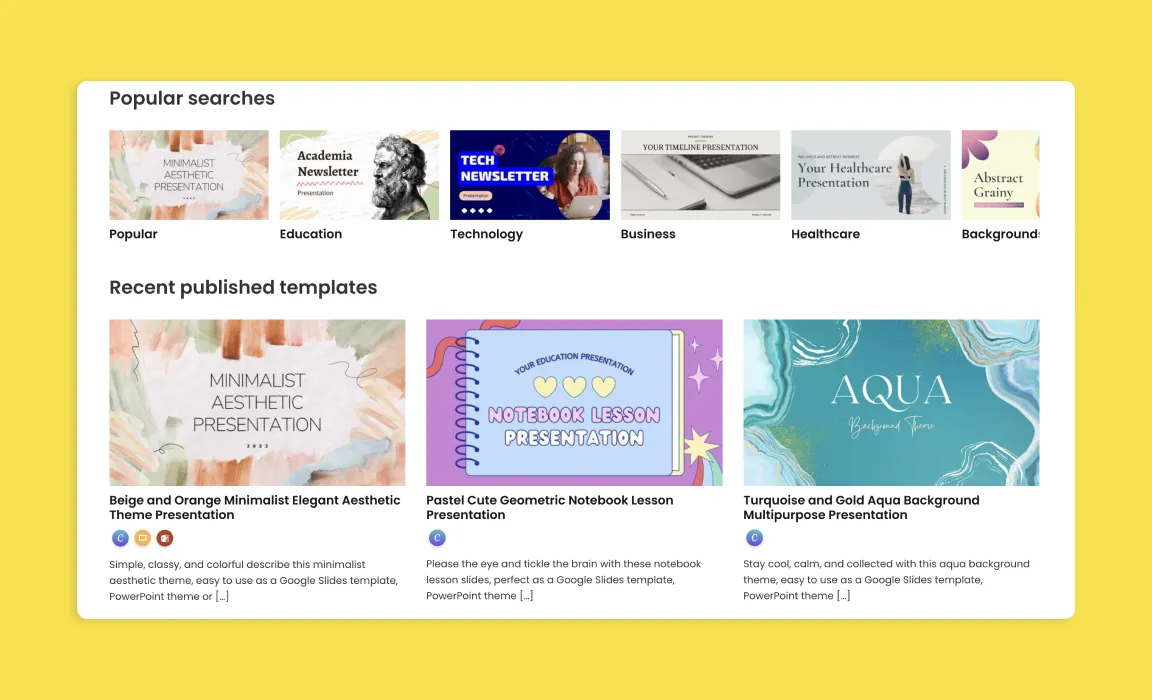
If you need templates to get started, SlidesCarnival is a website you can browse. SlideCarnival offers a library of free and premium presentation templates without the need for design skills.
SlidesCarnival offers various templates for different types of presentation including business, education, and creative. You can also customize the templates to fit your themes with options for colors, fonts, and other visual elements.
Features:
- Library of free and premium presentation templates.
- Creates professional presentations easily.
- Customizable templates to fit your theme.
Price: Free, but you can purchase a subscription to access premium templates.
9) iSpring Free
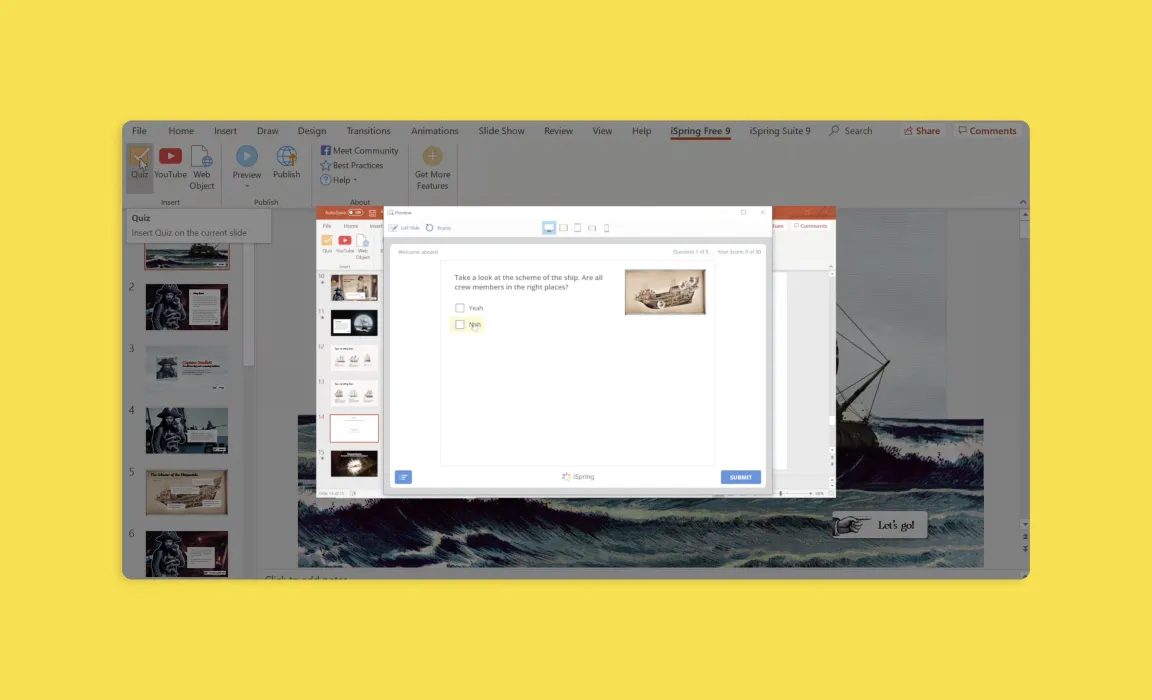
PowerPoint is not just for presentations, but you can also use it to create e-learning documents too! With iSpring Free PowerPoint add-in, you can convert your PowerPoint presentations to web-ready formats such as HTML5, SCORM, and flash - perfect for e-learning courses.
You can also use this add-in to add audio, video, and interactive quizzes to your presentations for an engaging session.
Features:
- Convert PowerPoint presentations to web-ready formats.
- Add audio, video, and interactive quizzes to presentations.
- Easily upload presentations to websites and online platforms.
Price: Free.
10) Mentimeter
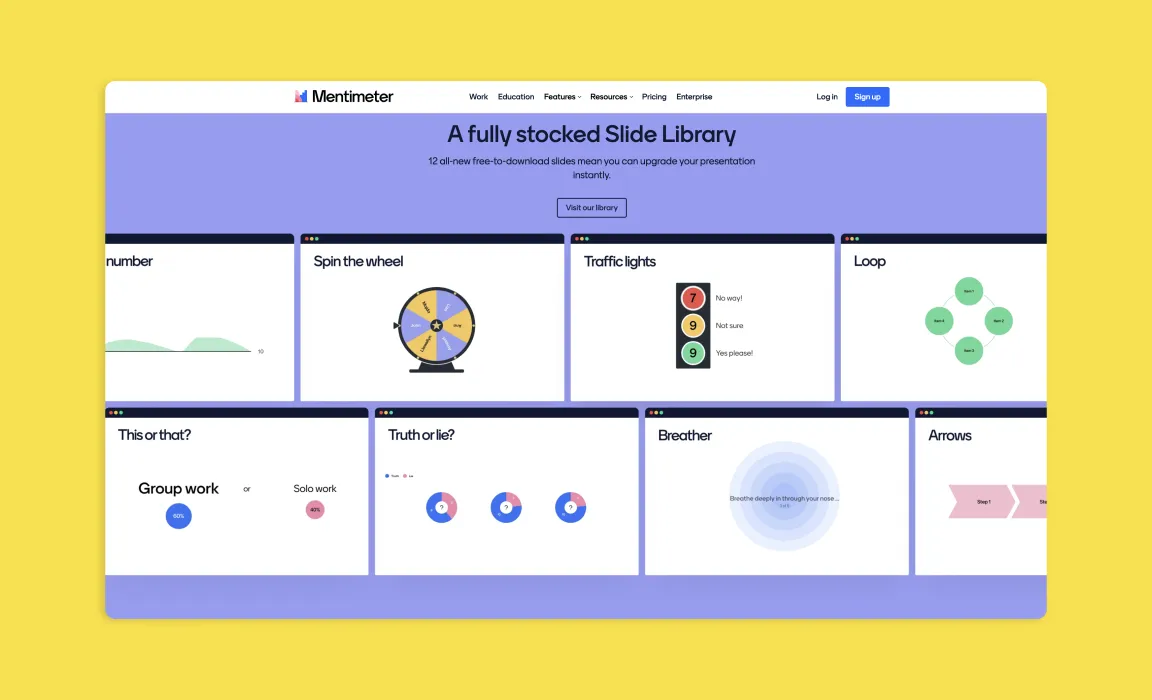
Keep your presentations engaging with Mentimeter, a PowerPoint add-in that enables real-time audience interaction. With Mentimeter, you can create live polls, quizzes, word clouds, and other interactive activities that can help engage your audience and gather feedback.
It also offers analytics and reporting features that can help you track the performance of your presentation.
Features:
- Real-time audience interaction during presentations.
- Create live polls, quizzes, word clouds, and other interactive activities.
- Analytics and reporting features.
Price: Mentimeter has a free plan, while paid plans start at $11.99 per month.
Final tips for awesome presentations
Before you go off, we have some presentation tips to share with you.
- Keep it simple: One of the biggest mistakes people make when creating presentations is including too much information. Make sure to keep your slides focused, with one main point per slide. Using graphics, or icons can help make your points clear and memorable too.
- Use visual elements: Using illustrations or icons can help enhance the content of your presentation. So, make use of fun animations or 3D illustrations using the IconScout plugin for PowerPoint to get your point across. Illustrations also help as visual aids to help your audience understand your message.
- Engage your audience: Don’t be afraid to ask your audience questions or host quizzes. You can use add-ins like Mentimeter to help keep your audience engaged and immersed in your presentation.
- End with call-to-action (CTA): Encourage your audience to take action based on the information you have presented. It can be anything from signing up to a service, or connecting with you for more information.
With that, we hope you download an add-in or plug-in to help make your Microsoft PowerPoint presentations all the more effective!
Related Blogs
Access the world's largest Design Ecosystem: Assets, Integrations, and Motion.














