
Guide to Illustration Systems: Everything You Need to Know
Create thousands of illustration combinations.
You've chosen a company or product name and established a robust brand identity. Yet, the journey to branding excellence continues. Now, it's crucial to develop a visual identity that not only complements your brand strategy but also makes it distinct, cohesive, and memorable.
Visual design systems, encompassing various elements, collectively narrate your brand's story. They offer both flexibility and structure as your company grows. This article delves into a vital component of this system: the illustration system.
Before we start…
Let’s clarify some fundamental concepts:
- Brand System: This encompasses the overall strategy and consistency of your brand. It includes guidelines on logo usage, tone of voice, and messaging hierarchy. Essentially, it's a strategic framework that dictates how a brand is represented and communicated across various platforms and touchpoints.
- Product Design: This involves creating or enhancing products, with a focus on aesthetics, functionality, and usability. It encompasses understanding user needs, developing prototypes, testing, and refining.
- Design Systems: These are comprehensive guidelines used to maintain visual and functional consistency across a product or suite of products. They help manage design at scale by reducing redundancy and consist of standardized practices, guidelines, and tools, especially for digital products.
Now that that's clear, let's look into the main purpose of this article - illustration system.
Illustrations system
Illustration systems standardize and manage illustrations at scale. They reduce redundancy and create a shared visual language across different mediums, similar to a cartoon character maintaining a consistent style across various episodes.
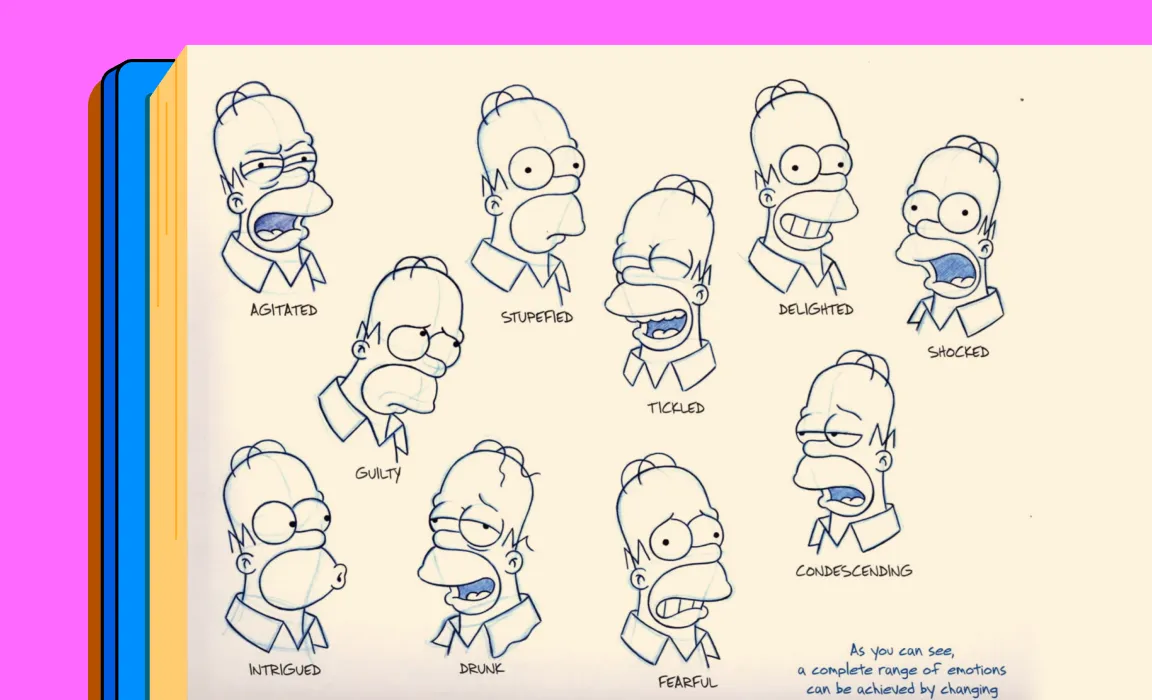
In the realm of product design, these systems enable brands to standardize, build, and adapt their visual messaging. They effectively manage visuals and reduce redundancy, ensuring that everything from color palettes to shapes is instantly recognizable and distinctly associated with the brand. Moreover, illustration systems invite stakeholders to actively participate in the design process. Instead of constantly requesting original artwork from designers, stakeholders can use these systems to express their ideas more efficiently and clearly.
Practical use of illustrations in designs
Using illustrations in your design can be particularly beneficial in various scenarios:
- Boosting readability and comprehension when text alone is insufficient and visualizing complex concepts
- Guiding users on their next steps.
- Streamlining the onboarding process of new users.
- Celebrating user achievements.
- Assisting users who are confused or frustrated.
- Enhancing brand identity
- Creating emotional connections
- Helps in storytelling
Examples of brands that use illustration to stand out
Illustration systems aren't just for small companies or startups; even major brands have embraced them. Companies like Mailchimp, Dropbox, and others have left a lasting impression on their customers by incorporating distinctive doodle-style illustrations across their digital platforms. Here are some examples to explore.
Slack
Slack incorporates a variety of illustrations on their website, ranging from hero images to smaller illustrated objects. Their use of delightful shadows and dimensional touches adds a unique flair.
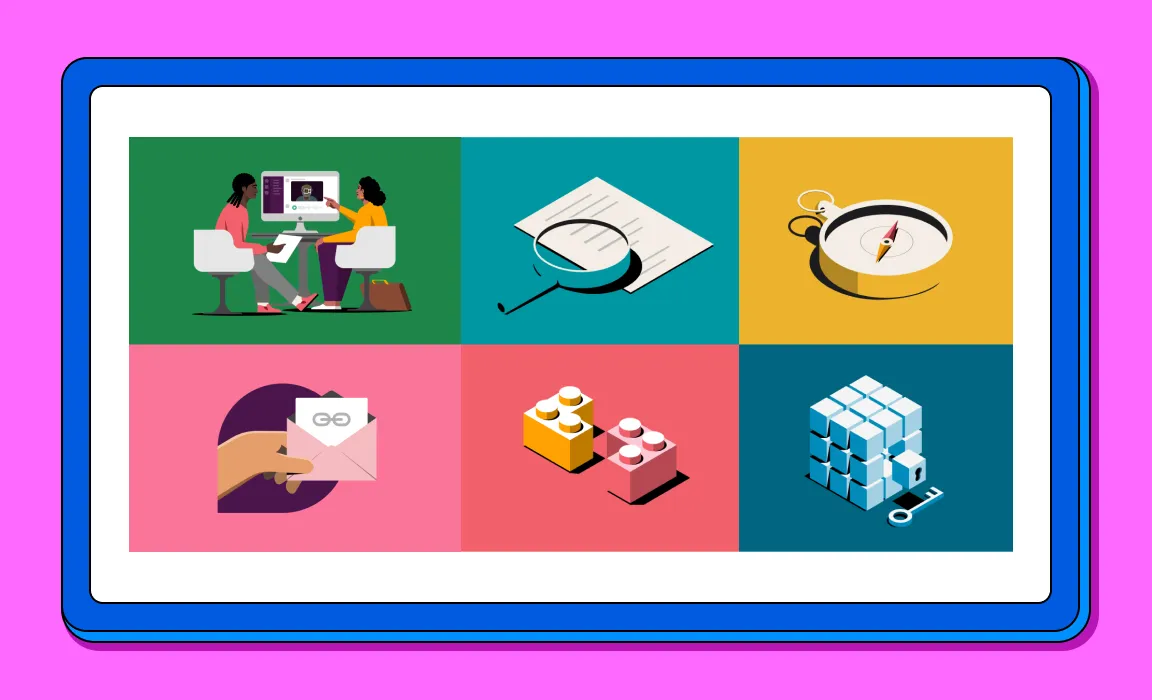
Notion
Notion’s Art Director, Roman Muradov, has created a style so recognizable it stands out as its own. These illustrations are not just confined to their digital space but are also prominently visible in their external outdoor branding.

Todoist
The simple planner app, Todoist, uses subtle illustrations to complement the information provided, making the user experience more engaging and less mundane.
Creating your own illustration system with IconScout
IconScout offers a vast library of illustrations, but the standout tool is their Illustration Kits. These kits allow every element of your illustrations to be fully customizable.
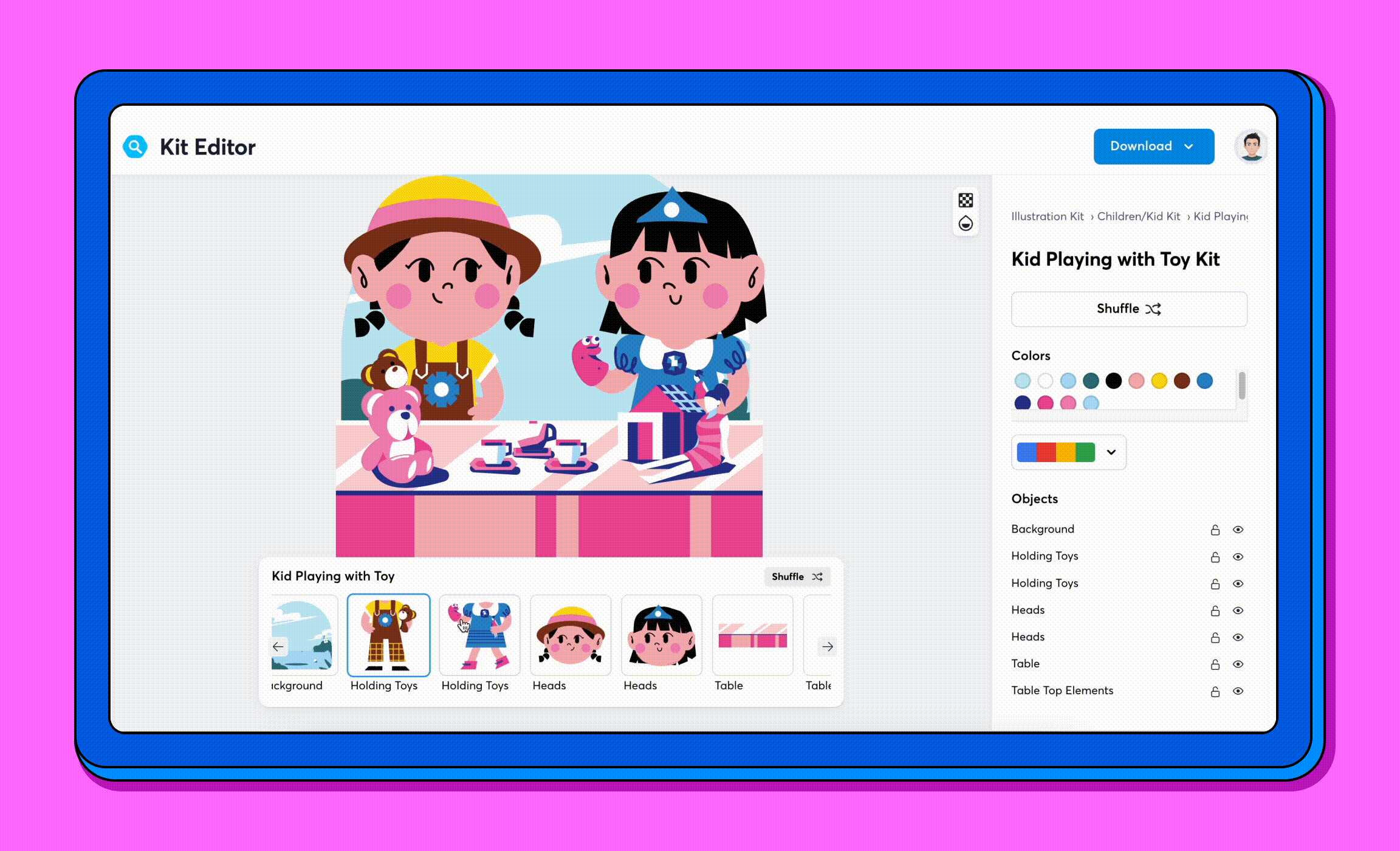
How does it work? That easy
- Visit IconScout's Illustration Kit.
- For specific themes, click ‘Browse Kits’ to explore by scene, objects, or kits.
- Select your preferred option.
- Mix and match elements or hide them away
- Customize color palette to fit your brand aesthetic.
- Download and implement across your platforms.
Whether you need festive-themed illustrations or designs for business, hobbies, and more, IconScout's Illustration Kits offer a plethora of choices. Plus discover over 1,000+ new objects within the Illustration Kit.

These can be used to create your unique masterpieces for strong branding visuals across social media, websites, billboards, apps, and more.
Now, it's your turn to explore and create an illustration system with IconScout's Illustration Kit. Dive in and enjoy the process of creating an illustration system that resonates with your brand and captivates your audience.
Related Blogs
Access the world's largest Design Ecosystem: Assets, Integrations, and Motion.

We care about you data, and we’ll be using cookies to make your experience better.


















