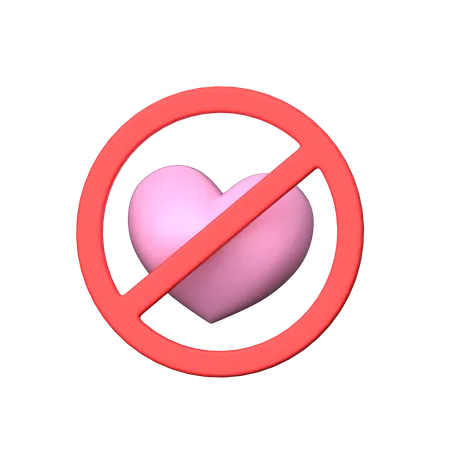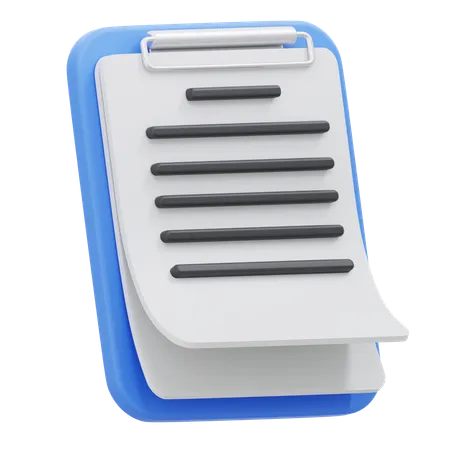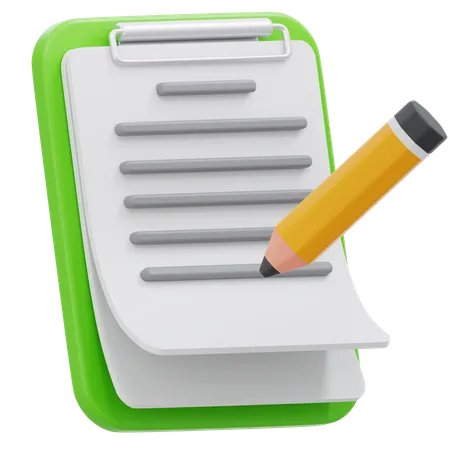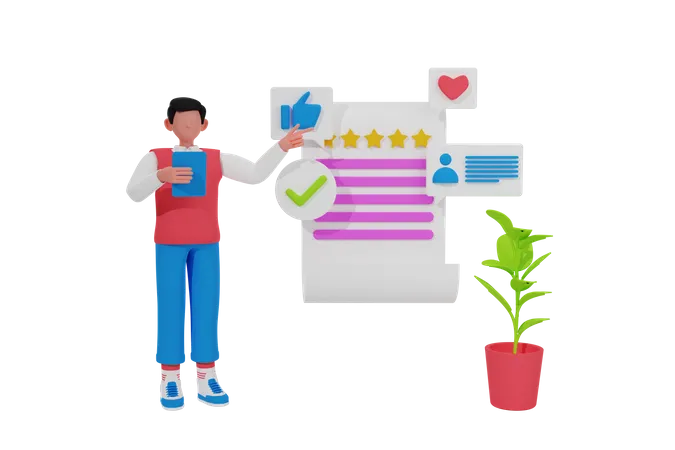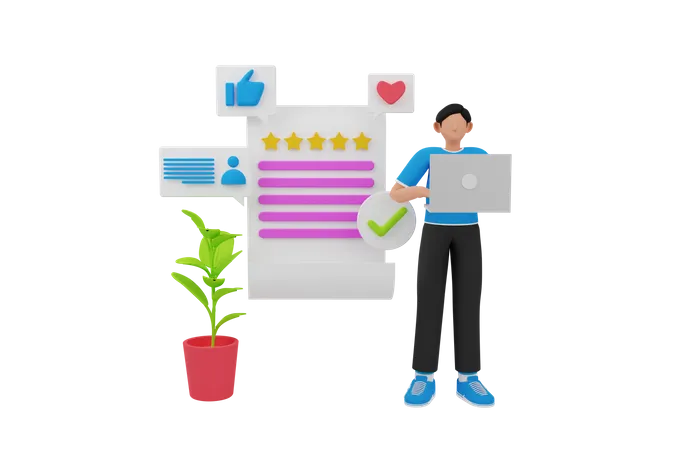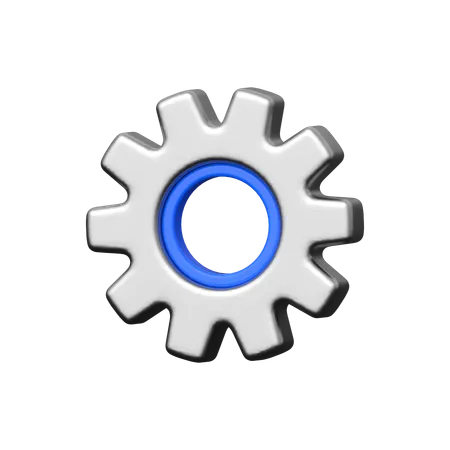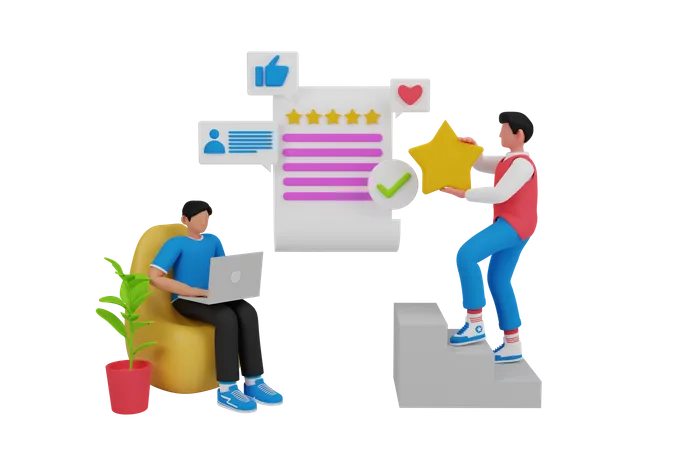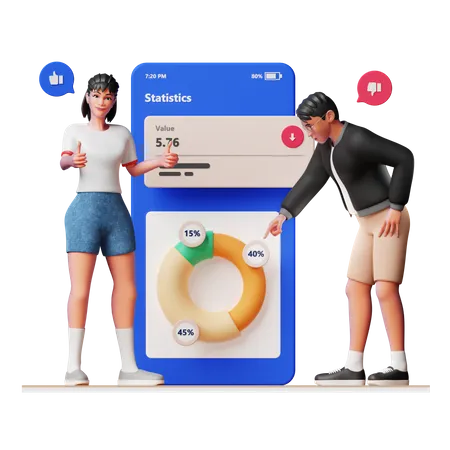
30,507 User Experience Management 5589511 3D Illustrations
Browse & download free and premium 30,507 User Experience Management 5589511 3D Illustrations for web or mobile (iOS and Android) design, marketing, or developer projects. These royalty-free high-quality User Experience Management 5589511 3D Illustrations are available in PNG, BLEND, glTF, C4D, OBJ, PSD or FBX, and are available as individual or 3D illustration packs. Don’t forget to check out our exclusive, popular, latest, and featured 3d illustrations too! Don’t forget to check out our too.
View as
Communication 3D Illustrations
Business 3D Illustrations
User 3D Illustrations
Message 3D Illustrations
Time 3D Illustrations
Schedule 3D Illustrations
Technology 3D Illustrations
Person 3D Illustrations
Chat 3D Illustrations
Document 3D Illustrations
Avatar 3D Illustrations
Device 3D Illustrations
Date 3D Illustrations
Calendar 3D Illustrations
People 3D Illustrations
Event 3D Illustrations
Day 3D Illustrations
Data 3D Illustrations
Deadline 3D Illustrations
Arrow 3D Illustrations
Sign 3D Illustrations
Mobile 3D Illustrations
Ui 3D Illustrations
Profile 3D Illustrations
File 3D Illustrations
Chatting 3D Illustrations
Character 3D Illustrations
Man 3D Illustrations
Appointment 3D Illustrations
Phone 3D Illustrations