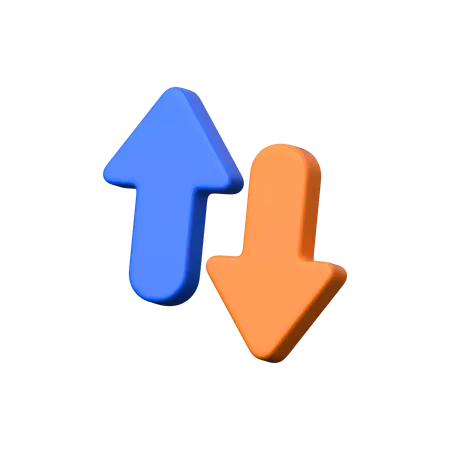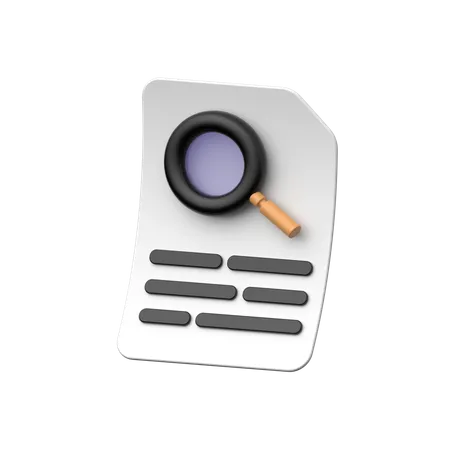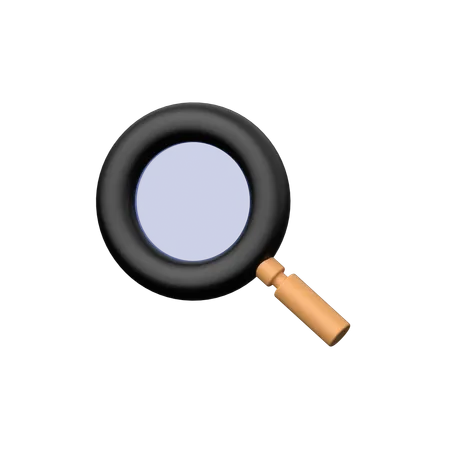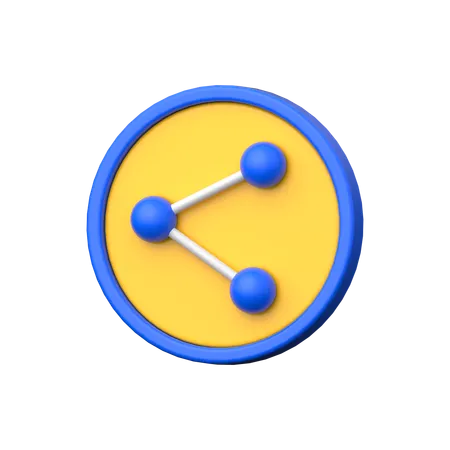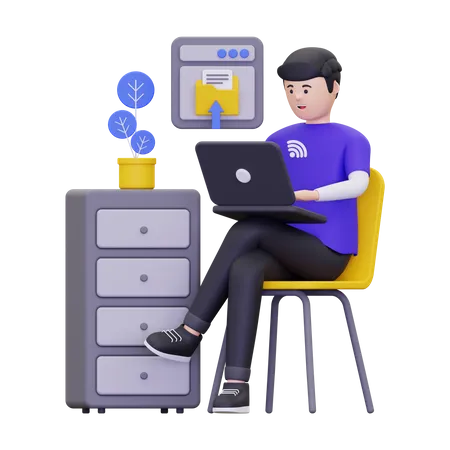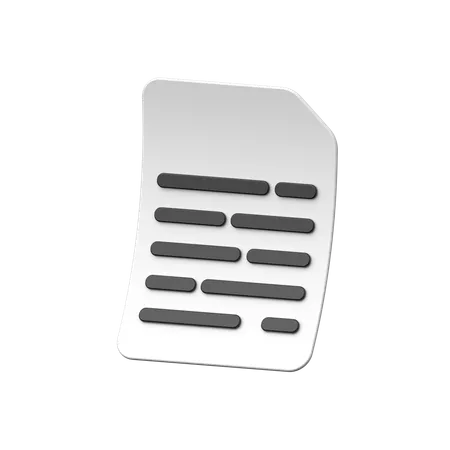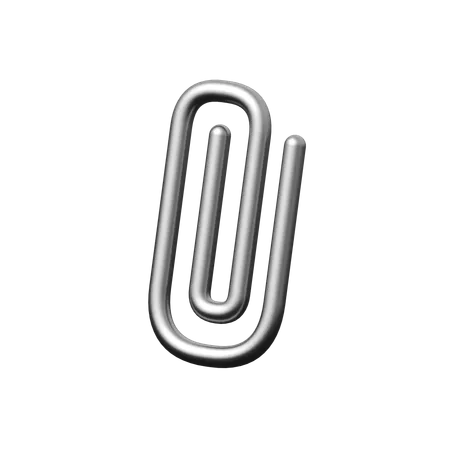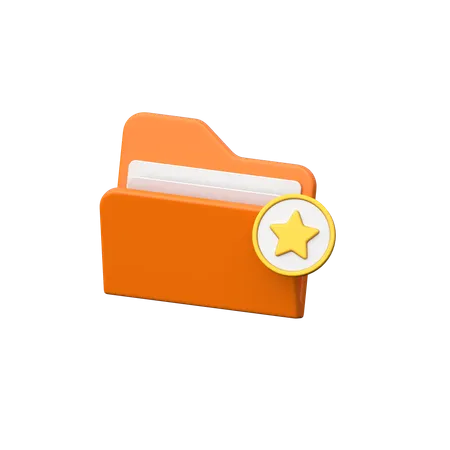86 Transferring Digital Documents On Cloud 6875246 3D Illustrations
Browse & download free and premium 86 Transferring Digital Documents On Cloud 6875246 3D Illustrations for web or mobile (iOS and Android) design, marketing, or developer projects. These royalty-free high-quality Transferring Digital Documents On Cloud 6875246 3D Illustrations are available in PNG, BLEND, glTF, C4D, OBJ, PSD or FBX, and are available as individual or 3D illustration packs. Don’t forget to check out our exclusive, popular, latest, and featured 3d illustrations too! Don’t forget to check out our too.
View as
Content 3D Illustrations
Data 3D Illustrations
Internet 3D Illustrations
Three Dimensional 3D Illustrations
Storage 3D Illustrations
Cloud Storage 3D Illustrations
Data Transfer 3D Illustrations
Appearance 3D Illustrations
Business 3D Illustrations
File Management 3D Illustrations
Digital Interfaces 3D Illustrations
Transfer 3D Illustrations
Interaction 3D Illustrations
Network 3D Illustrations
Database 3D Illustrations
Data Storage 3D Illustrations
Money 3D Illustrations
Smartphone 3D Illustrations
Connection 3D Illustrations
Cloud 3D Illustrations
Transferring 3D Illustrations
Visual Cues 3D Illustrations
User Interface Design 3D Illustrations
Digital Service 3D Illustrations
Money Transfering 3D Illustrations
Mobile Upload 3D Illustrations
Digital Files 3D Illustrations
Data Transferring 3D Illustrations
Money Transfer 3D Illustrations
Money Received 3D Illustrations