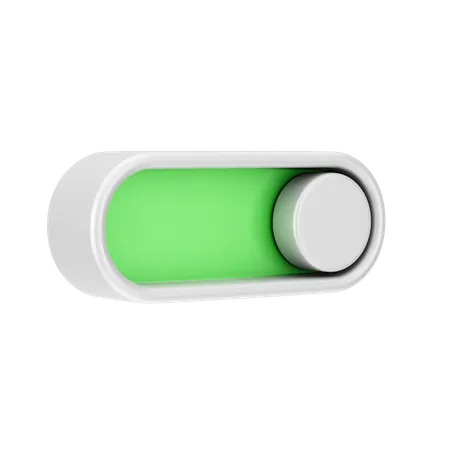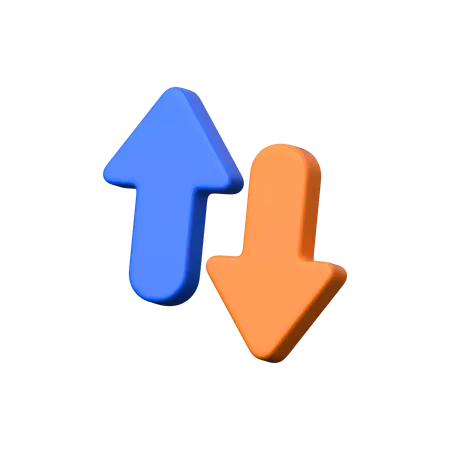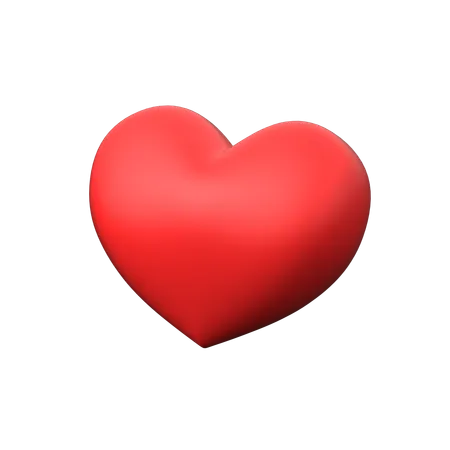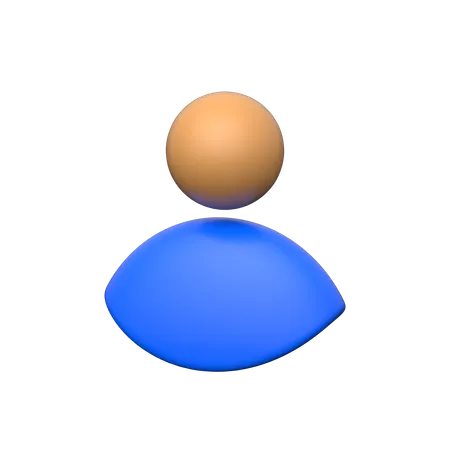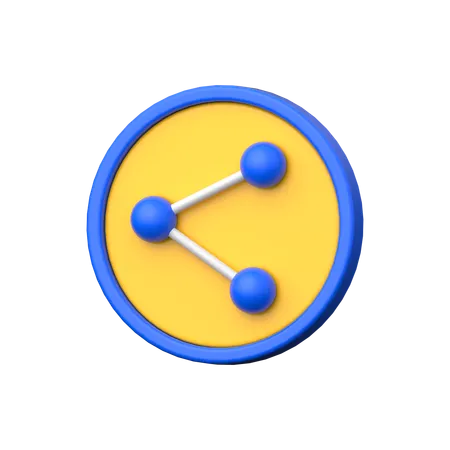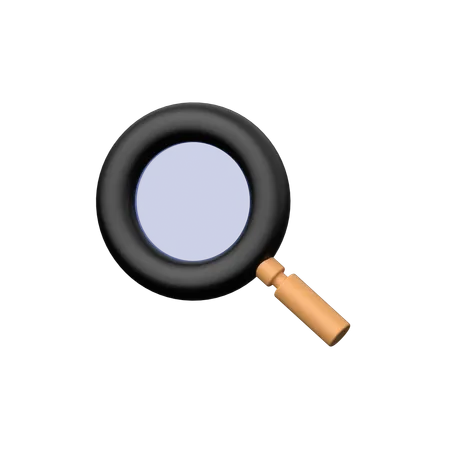61 Switched Off 3D Illustrations
Browse & download free and premium 61 Switched Off 3D Illustrations for web or mobile (iOS and Android) design, marketing, or developer projects. These royalty-free high-quality Switched Off 3D Illustrations are available in PNG, BLEND, glTF, C4D, OBJ, PSD or FBX, and are available as individual or 3D illustration packs. Don’t forget to check out our exclusive, popular, latest, and featured 3d illustrations too! Don’t forget to check out our too.
View as
Content 3D Illustrations
Three Dimensional 3D Illustrations
Appearance 3D Illustrations
Digital Interfaces 3D Illustrations
Interaction 3D Illustrations
File Management 3D Illustrations
Visual Cues 3D Illustrations
User Interface Design 3D Illustrations
Symbol 3D Illustrations
Depth 3D Illustrations
Digital Environment 3D Illustrations
User Interfaces 3D Illustrations
Graphical Symbol 3D Illustrations
Digital Files 3D Illustrations
Organization 3D Illustrations
Application 3D Illustrations
User Preferences 3D Illustrations
Digital Organization 3D Illustrations
Access 3D Illustrations
Realism 3D Illustrations
Documents 3D Illustrations
Information 3D Illustrations
Digital Content 3D Illustrations
Data Management 3D Illustrations
Videos 3D Illustrations
Resources 3D Illustrations
Navigation 3D Illustrations
Efficiency 3D Illustrations
Professional 3D Illustrations
Graphical Representation 3D Illustrations