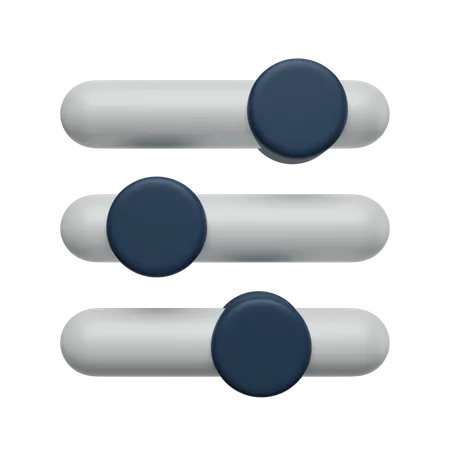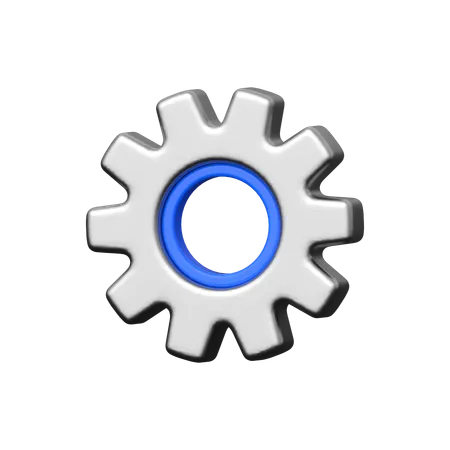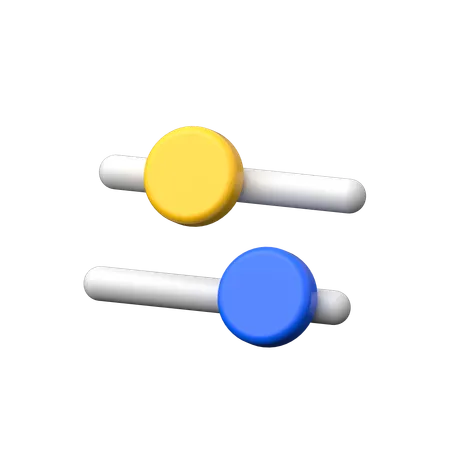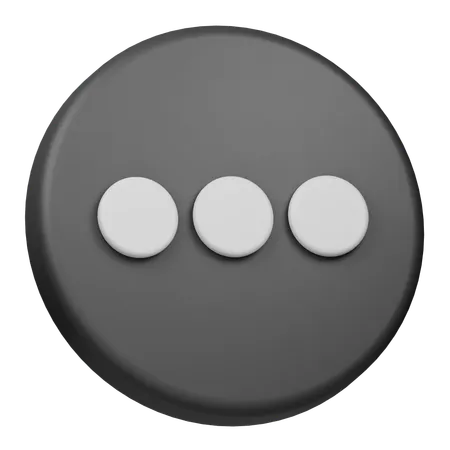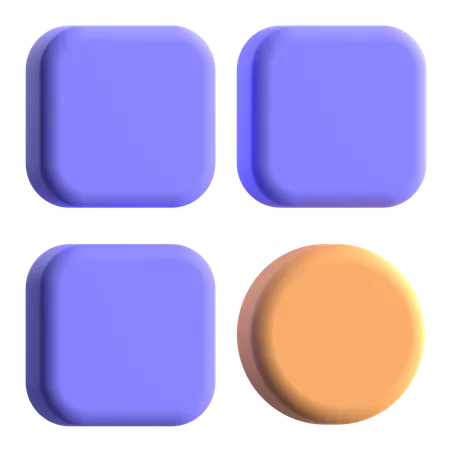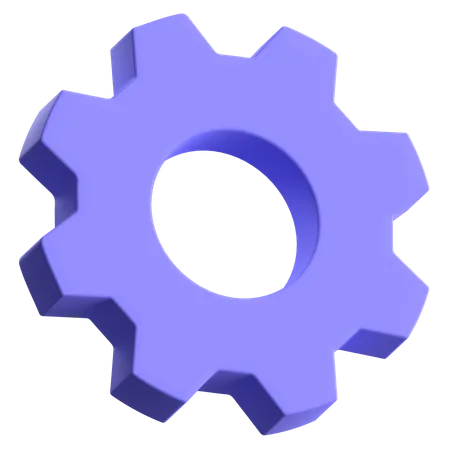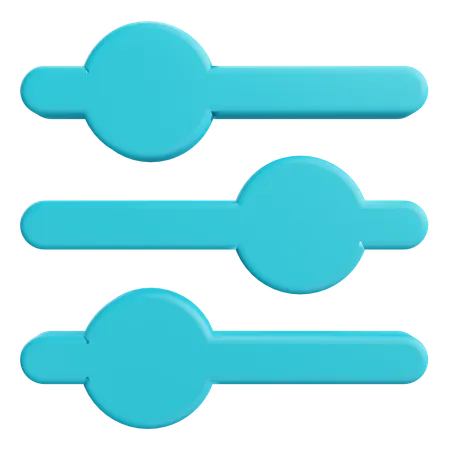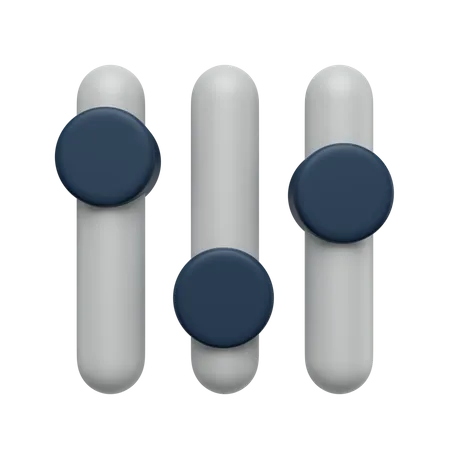
2,655 Sliders Option 3D Illustrations
Browse & download free and premium 2,655 Sliders Option 3D Illustrations for web or mobile (iOS and Android) design, marketing, or developer projects. These royalty-free high-quality Sliders Option 3D Illustrations are available in PNG, BLEND, glTF, C4D, OBJ, PSD or FBX, and are available as individual or 3D illustration packs. Don’t forget to check out our exclusive, popular, latest, and featured 3d illustrations too! Don’t forget to check out our too.
View as
Business 3D Illustrations
Communication 3D Illustrations
Celebration 3D Illustrations
Happy 3D Illustrations
Finance 3D Illustrations
Decoration 3D Illustrations
Heart 3D Illustrations
Sign 3D Illustrations
Device 3D Illustrations
Star 3D Illustrations
Award 3D Illustrations
Holiday 3D Illustrations
Achievement 3D Illustrations
Party 3D Illustrations
Money 3D Illustrations
Technology 3D Illustrations
Festival 3D Illustrations
Emoji 3D Illustrations
Like 3D Illustrations
Love 3D Illustrations
Play 3D Illustrations
Favorite 3D Illustrations
Symbol 3D Illustrations
Feedback 3D Illustrations
Review 3D Illustrations
Investment 3D Illustrations
Rating 3D Illustrations
Expression 3D Illustrations
Emoticon 3D Illustrations
Document 3D Illustrations