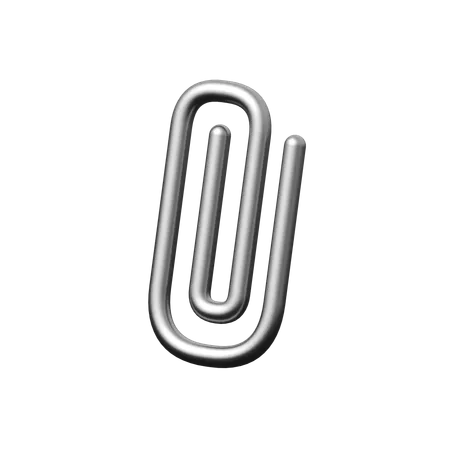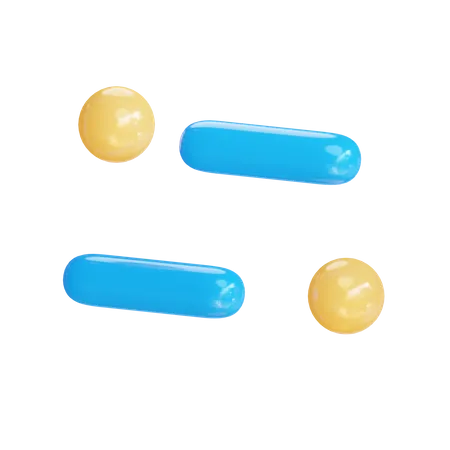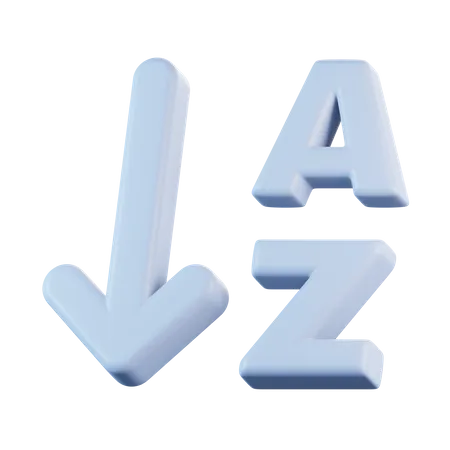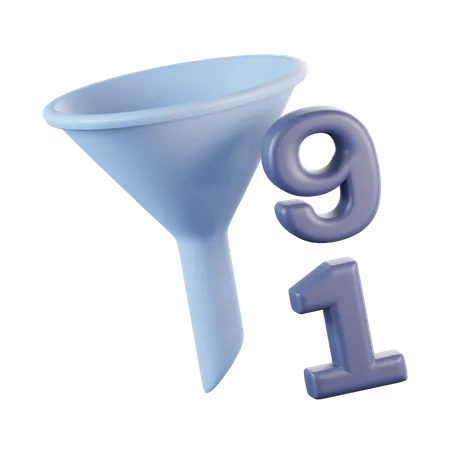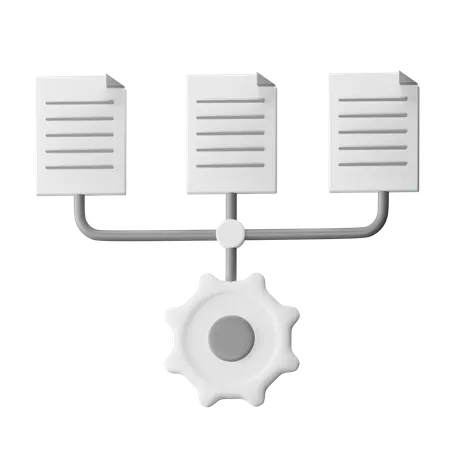
5,095 Organize 10147360 3D Illustrations
Browse & download free and premium 5,095 Organize 10147360 3D Illustrations for web or mobile (iOS and Android) design, marketing, or developer projects. These royalty-free high-quality Organize 10147360 3D Illustrations are available in PNG, BLEND, glTF, C4D, OBJ, PSD or FBX, and are available as individual or 3D illustration packs. Don’t forget to check out our exclusive, popular, latest, and featured 3d illustrations too! Don’t forget to check out our too.
View as
Business 3D Illustrations
Holiday 3D Illustrations
Event 3D Illustrations
Schedule 3D Illustrations
Calendar 3D Illustrations
Organizer 3D Illustrations
Date 3D Illustrations
Reminder 3D Illustrations
Appointment 3D Illustrations
Character 3D Illustrations
Man 3D Illustrations
Day 3D Illustrations
Month 3D Illustrations
Planner 3D Illustrations
Woman 3D Illustrations
Male 3D Illustrations
Girl 3D Illustrations
Year 3D Illustrations
Avatar 3D Illustrations
Boy 3D Illustrations
Female 3D Illustrations
Office 3D Illustrations
Deadline 3D Illustrations
Decoration 3D Illustrations
Marketing 3D Illustrations
Celebration 3D Illustrations
Finance 3D Illustrations
Week Calendar 3D Illustrations
Month Calendar 3D Illustrations
Week 3D Illustrations