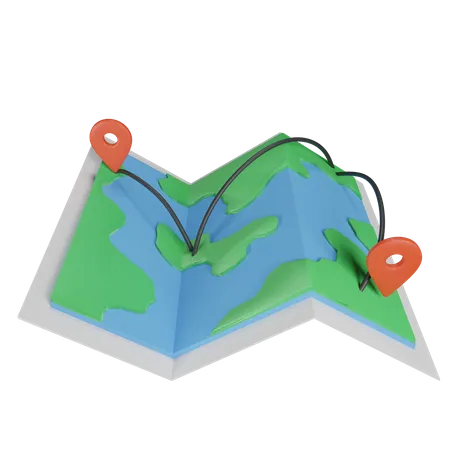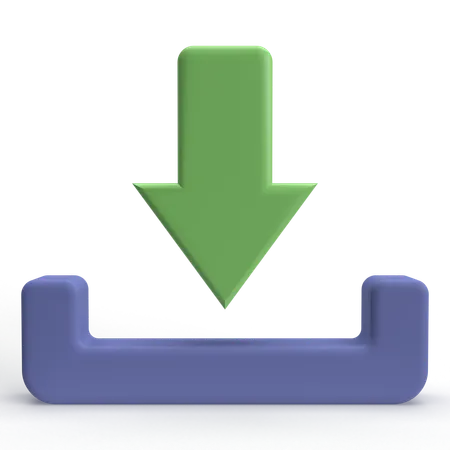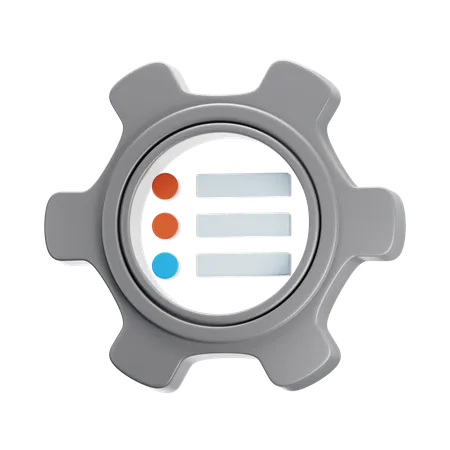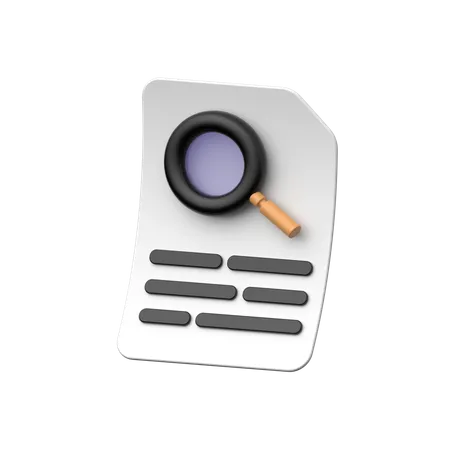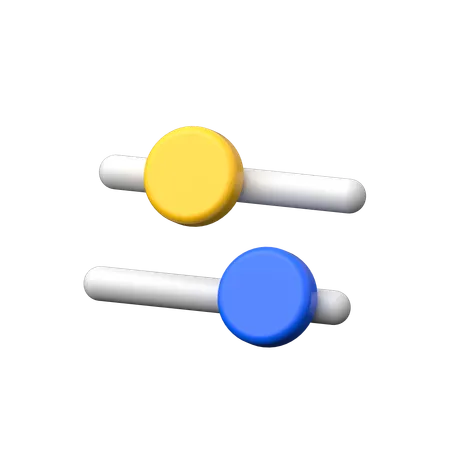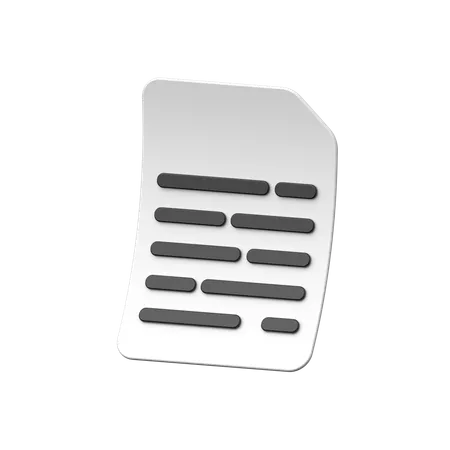7,718 Navigation System 9252280 3D Illustrations
Browse & download free and premium 7,718 Navigation System 9252280 3D Illustrations for web or mobile (iOS and Android) design, marketing, or developer projects. These royalty-free high-quality Navigation System 9252280 3D Illustrations are available in PNG, BLEND, glTF, C4D, OBJ, PSD or FBX, and are available as individual or 3D illustration packs. Don’t forget to check out our exclusive, popular, latest, and featured 3d illustrations too! Don’t forget to check out our too.
View as
Navigation 3D Illustrations
Direction 3D Illustrations
Location 3D Illustrations
Arrow 3D Illustrations
Map 3D Illustrations
Pointer 3D Illustrations
Gps 3D Illustrations
Sign 3D Illustrations
Pin 3D Illustrations
Arrows 3D Illustrations
Location Pin 3D Illustrations
Marker 3D Illustrations
Right 3D Illustrations
Travel 3D Illustrations
Place 3D Illustrations
Up 3D Illustrations
Left 3D Illustrations
Down 3D Illustrations
Compass 3D Illustrations
Location Pointer 3D Illustrations
Road Sign 3D Illustrations
Right Arrow 3D Illustrations
Road 3D Illustrations
Map Pin 3D Illustrations
Location Marker 3D Illustrations
Direction Board 3D Illustrations
Signboard 3D Illustrations
Board 3D Illustrations
Next 3D Illustrations
Symbol 3D Illustrations