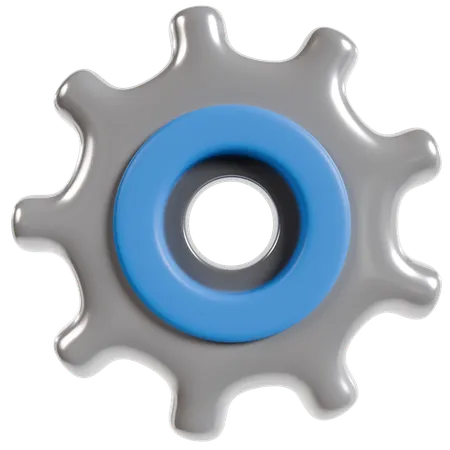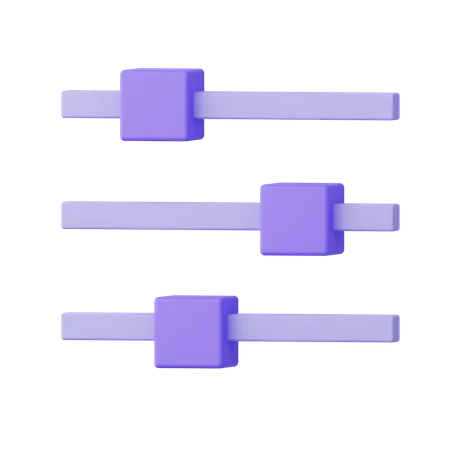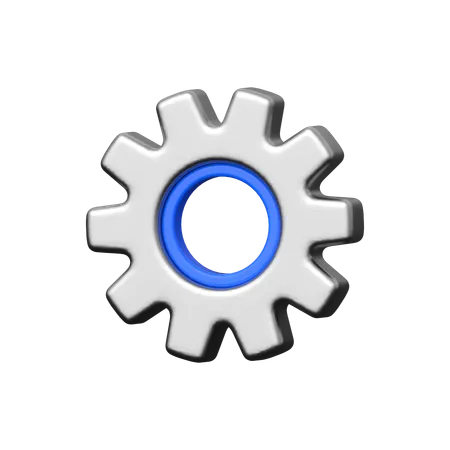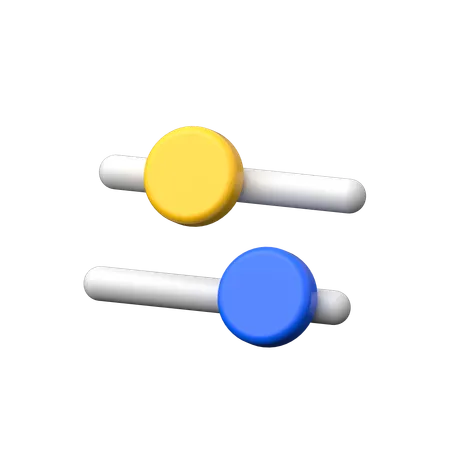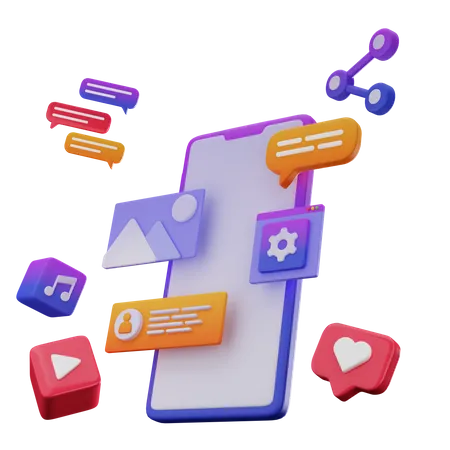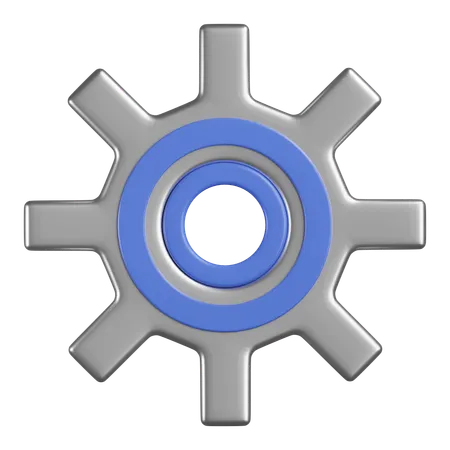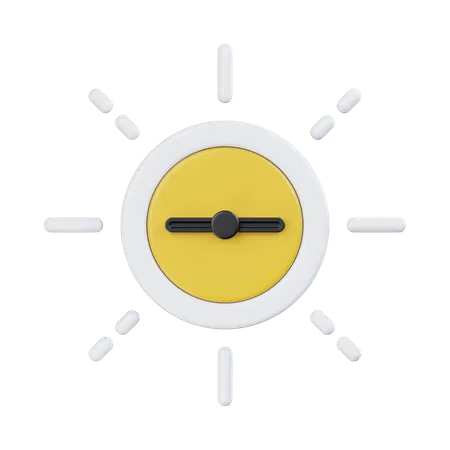10,397 Music Application Setting 3D Illustrations
Browse & download free and premium 10,397 Music Application Setting 3D Illustrations for web or mobile (iOS and Android) design, marketing, or developer projects. These royalty-free high-quality Music Application Setting 3D Illustrations are available in PNG, BLEND, glTF, C4D, OBJ, PSD or FBX, and are available as individual or 3D illustration packs. Don’t forget to check out our exclusive, popular, latest, and featured 3d illustrations too! Don’t forget to check out our too.
View as
Music 3D Illustrations
Sound 3D Illustrations
Audio 3D Illustrations
Multimedia 3D Illustrations
Media 3D Illustrations
Play 3D Illustrations
Device 3D Illustrations
Instrument 3D Illustrations
Player 3D Illustrations
Entertainment 3D Illustrations
Speaker 3D Illustrations
Communication 3D Illustrations
Musical Instrument 3D Illustrations
Song 3D Illustrations
Musical 3D Illustrations
Microphone 3D Illustrations
Music Instrument 3D Illustrations
Technology 3D Illustrations
Mic 3D Illustrations
Video 3D Illustrations
Volume 3D Illustrations
Voice 3D Illustrations
Record 3D Illustrations
Recording 3D Illustrations
Melody 3D Illustrations
Movie 3D Illustrations
Headphone 3D Illustrations
Note 3D Illustrations
Button 3D Illustrations
Headset 3D Illustrations