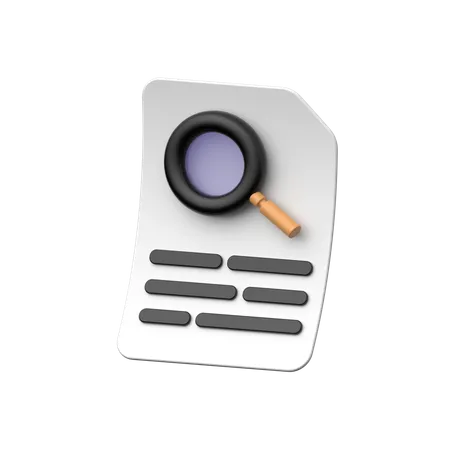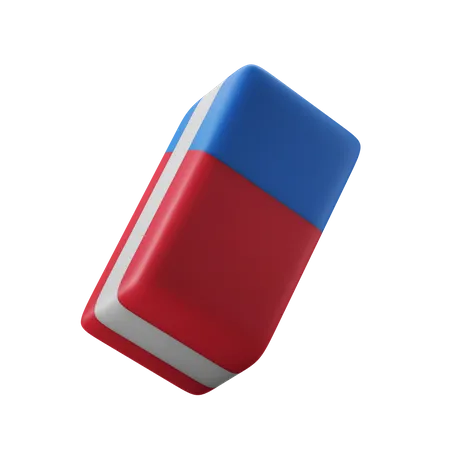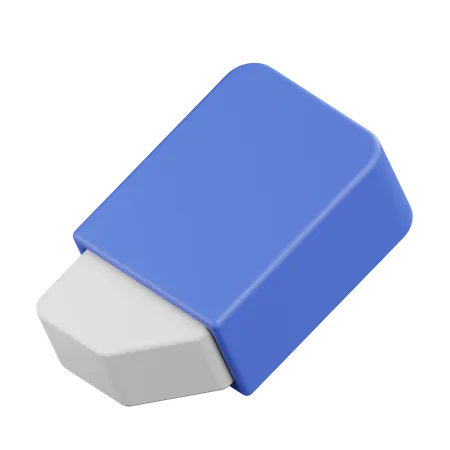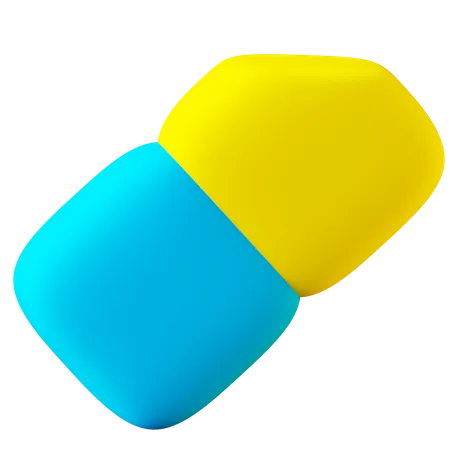501 Erase Button 3D Illustrations
Browse & download free and premium 501 Erase Button 3D Illustrations for web or mobile (iOS and Android) design, marketing, or developer projects. These royalty-free high-quality Erase Button 3D Illustrations are available in PNG, BLEND, glTF, C4D, OBJ, PSD or FBX, and are available as individual or 3D illustration packs. Don’t forget to check out our exclusive, popular, latest, and featured 3d illustrations too! Don’t forget to check out our too.
View as
Eraser 3D Illustrations
Tool 3D Illustrations
Rubber 3D Illustrations
Erase 3D Illustrations
Stationery 3D Illustrations
Remove 3D Illustrations
Education 3D Illustrations
School 3D Illustrations
Delete 3D Illustrations
Pencil 3D Illustrations
Clean 3D Illustrations
Business 3D Illustrations
Finance 3D Illustrations
Money 3D Illustrations
Payment 3D Illustrations
Dollar 3D Illustrations
Cash 3D Illustrations
Currency 3D Illustrations
Financial 3D Illustrations
Investment 3D Illustrations
Banking 3D Illustrations
Card 3D Illustrations
Coin 3D Illustrations
Cryptocurrency 3D Illustrations
Global 3D Illustrations
World 3D Illustrations
Globe 3D Illustrations
Digital Money 3D Illustrations
National 3D Illustrations
Nation 3D Illustrations