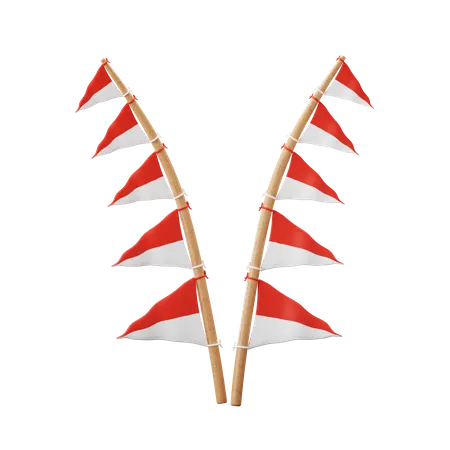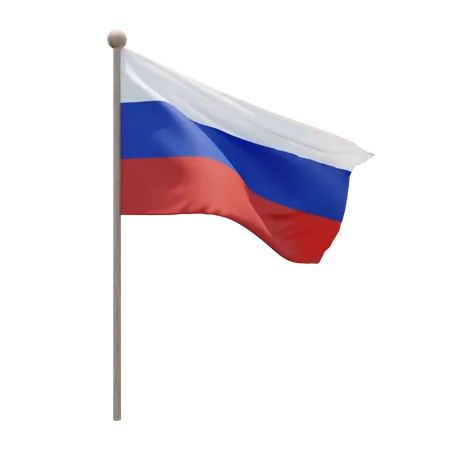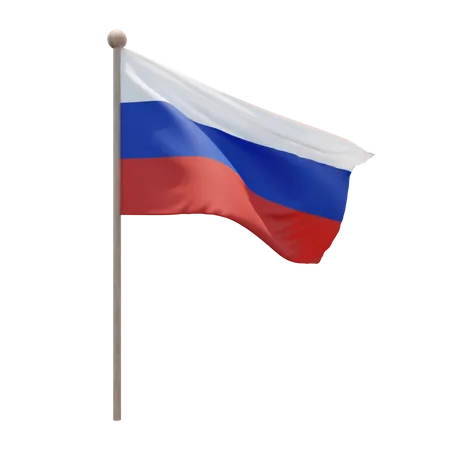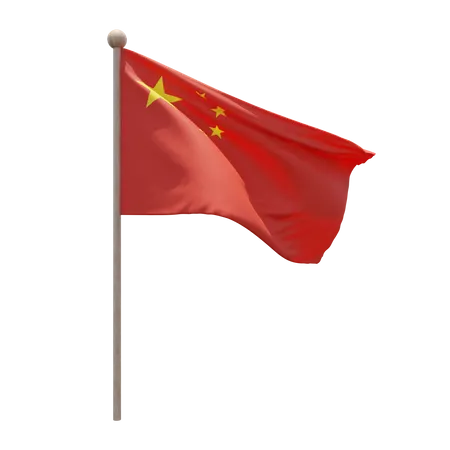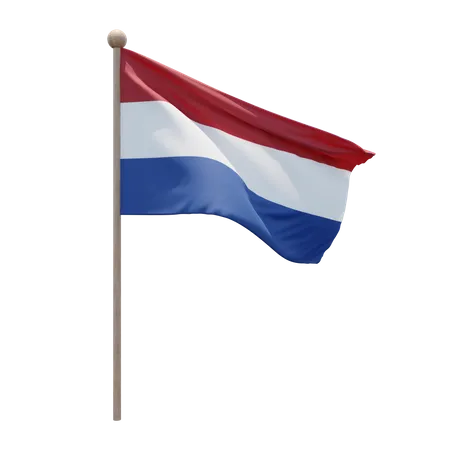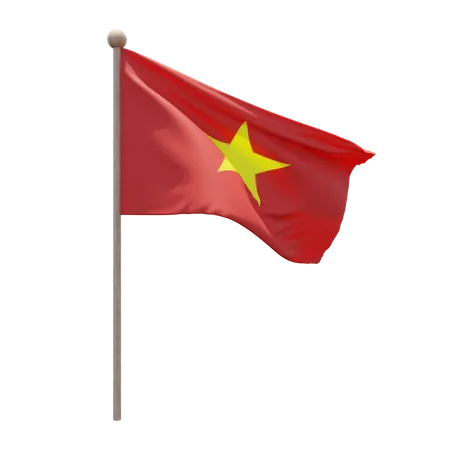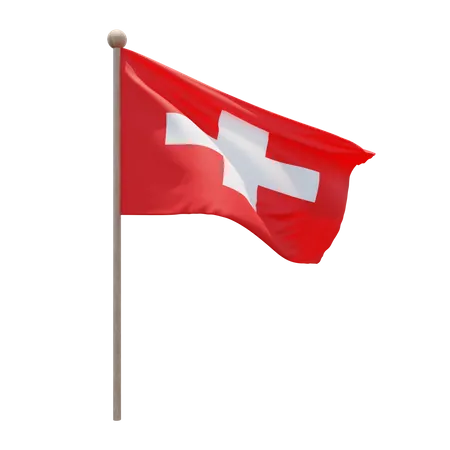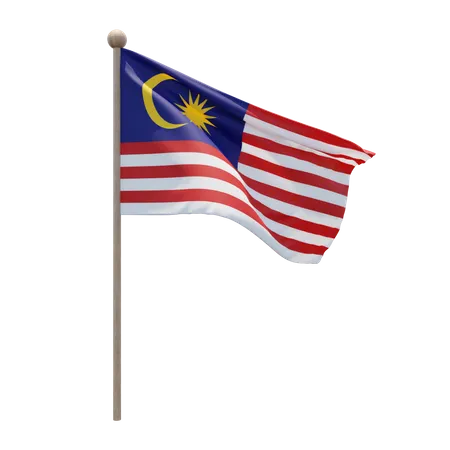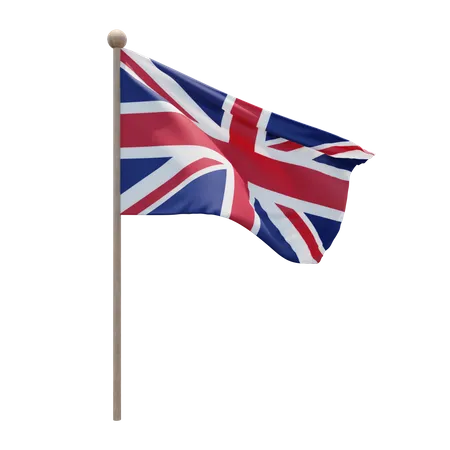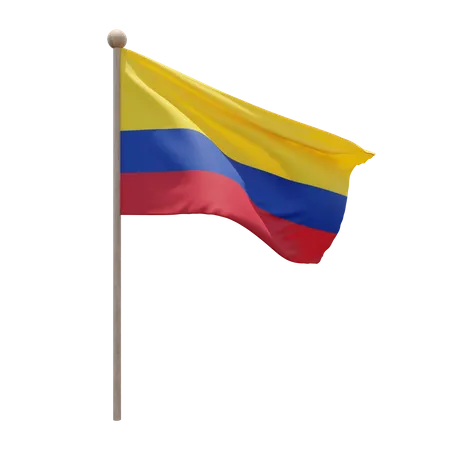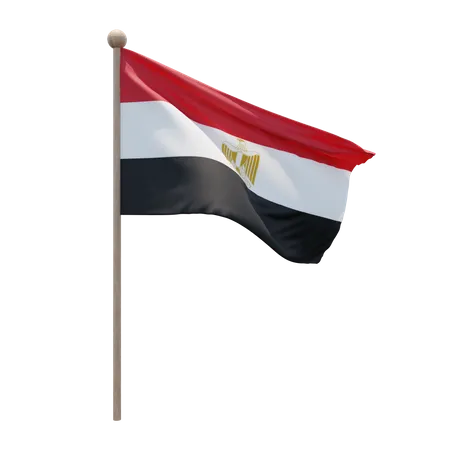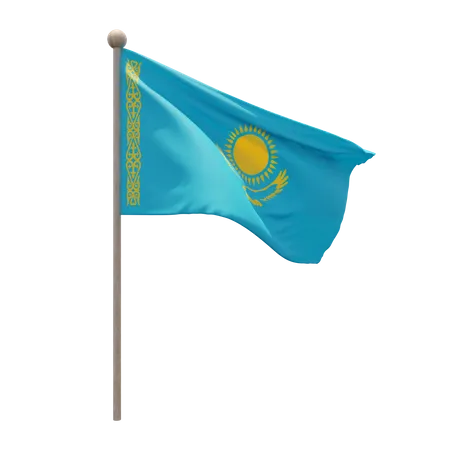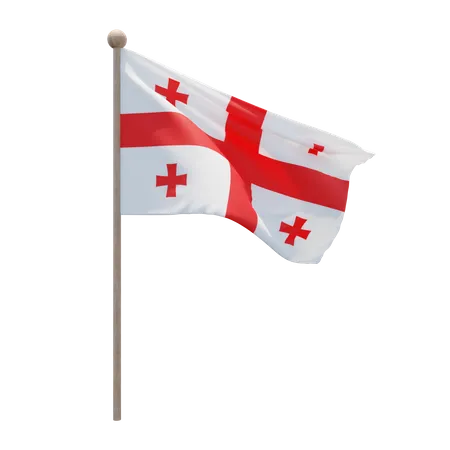View as
Dependent Countries 3D Illustrations
Nation Flag 3D Illustrations
Nation 3D Illustrations
Republic Day 3D Illustrations
Independence Day 3D Illustrations
Country 3D Illustrations
National 3D Illustrations
Independence 3D Illustrations
Country Flag 3D Illustrations
Flags 3D Illustrations
Flagpole 3D Illustrations
Flag 3D Illustrations
Pole 3D Illustrations
Flag Pole 3D Illustrations
World 3D Illustrations
Organization 3D Illustrations
Us States 3D Illustrations
Lable 3D Illustrations
Country Flags 3D Illustrations
National Flag 3D Illustrations
Continents 3D Illustrations
International Flags 3D Illustrations
World Flags 3D Illustrations
Label 3D Illustrations
Patriotic 3D Illustrations
Football 3D Illustrations
State 3D Illustrations
Sport 3D Illustrations
Soccer 3D Illustrations
Ornament Flag 3D Illustrations
Explore Dependent 3D Illustration Packs
View MoreAccess the world's largest Design Ecosystem: Assets, Integrations, and Motion.