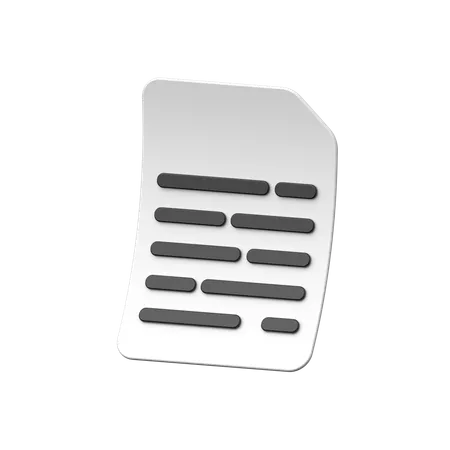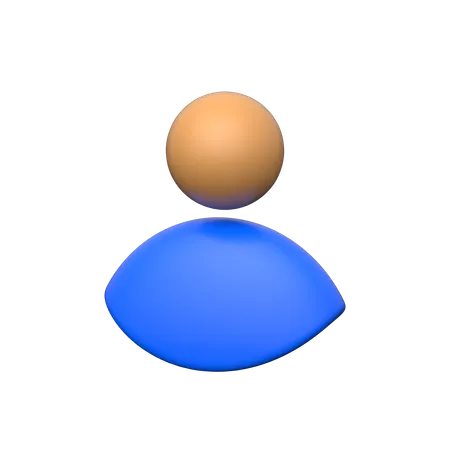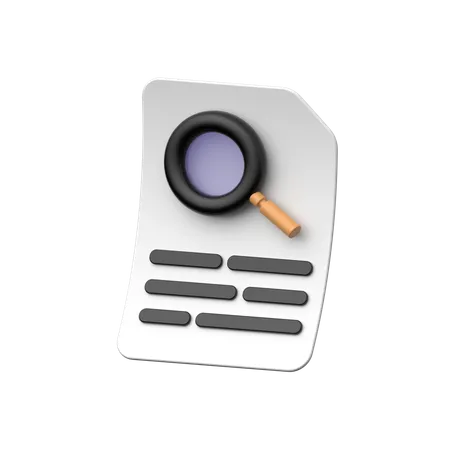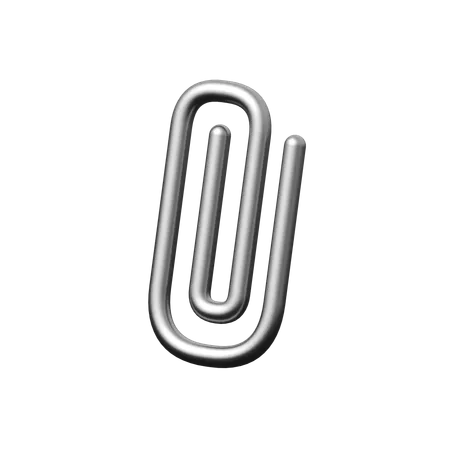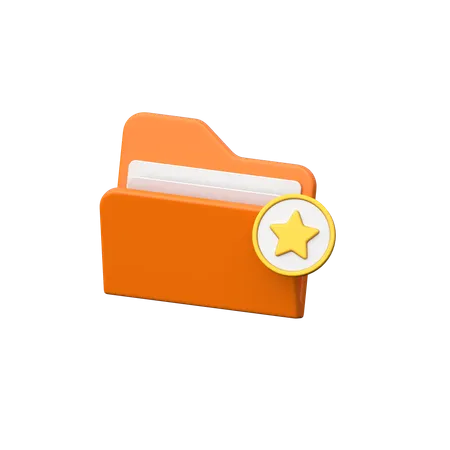22,680 Data Is Being Transferred From The Monitor 10011627 3D Illustrations
Browse & download free and premium 22,680 Data Is Being Transferred From The Monitor 10011627 3D Illustrations for web or mobile (iOS and Android) design, marketing, or developer projects. These royalty-free high-quality Data Is Being Transferred From The Monitor 10011627 3D Illustrations are available in PNG, BLEND, glTF, C4D, OBJ, PSD or FBX, and are available as individual or 3D illustration packs. Don’t forget to check out our exclusive, popular, latest, and featured 3d illustrations too! Don’t forget to check out our too.
View as
Data 3D Illustrations
Document 3D Illustrations
File 3D Illustrations
Storage 3D Illustrations
Business 3D Illustrations
Report 3D Illustrations
Folder 3D Illustrations
Paper 3D Illustrations
Network 3D Illustrations
Technology 3D Illustrations
Analysis 3D Illustrations
Chart 3D Illustrations
Analytics 3D Illustrations
Security 3D Illustrations
Graph 3D Illustrations
Statistics 3D Illustrations
Protection 3D Illustrations
Cloud 3D Illustrations
Finance 3D Illustrations
Format 3D Illustrations
Internet 3D Illustrations
Page 3D Illustrations
Server 3D Illustrations
Database 3D Illustrations
Secure 3D Illustrations
Safety 3D Illustrations
Infographic 3D Illustrations
Lock 3D Illustrations
Connection 3D Illustrations
Archive 3D Illustrations