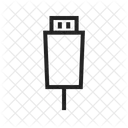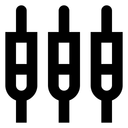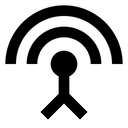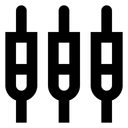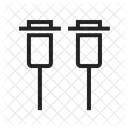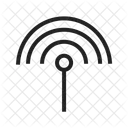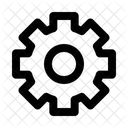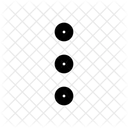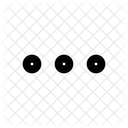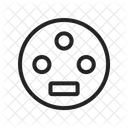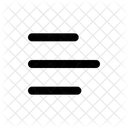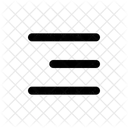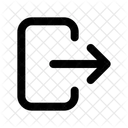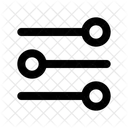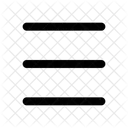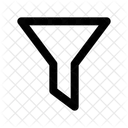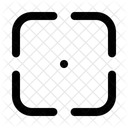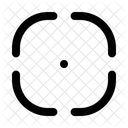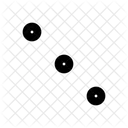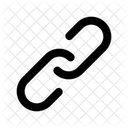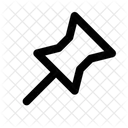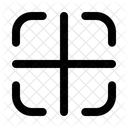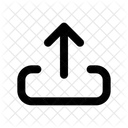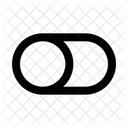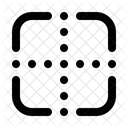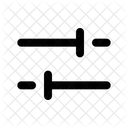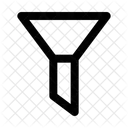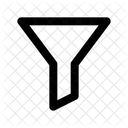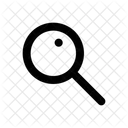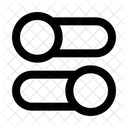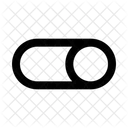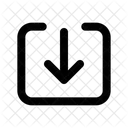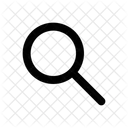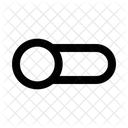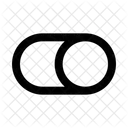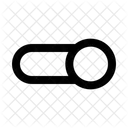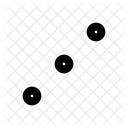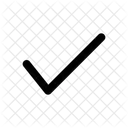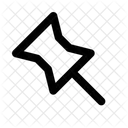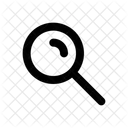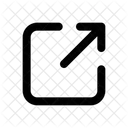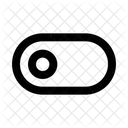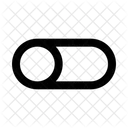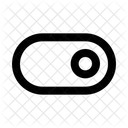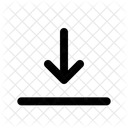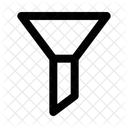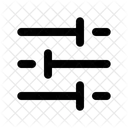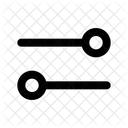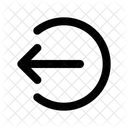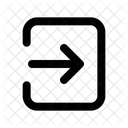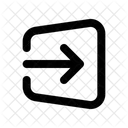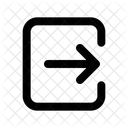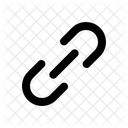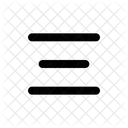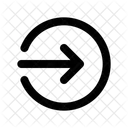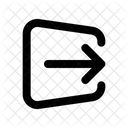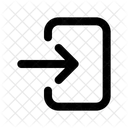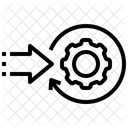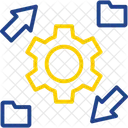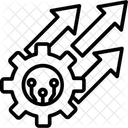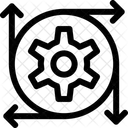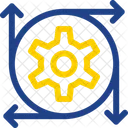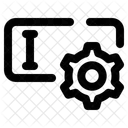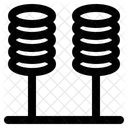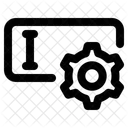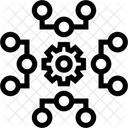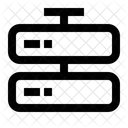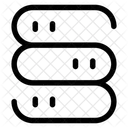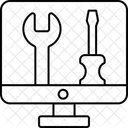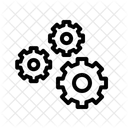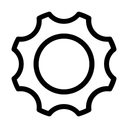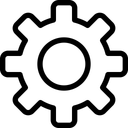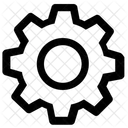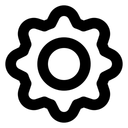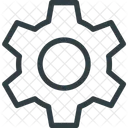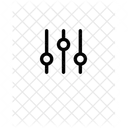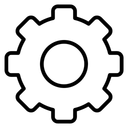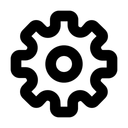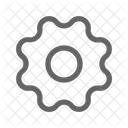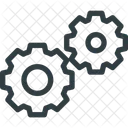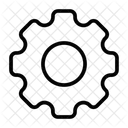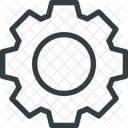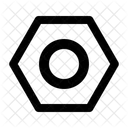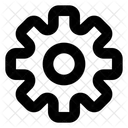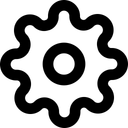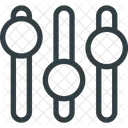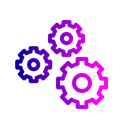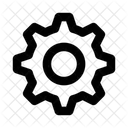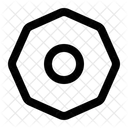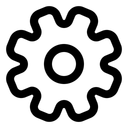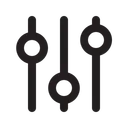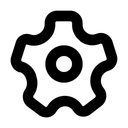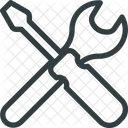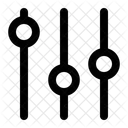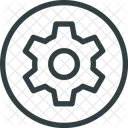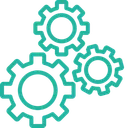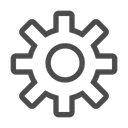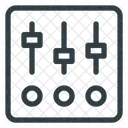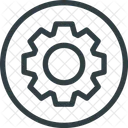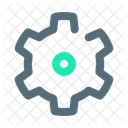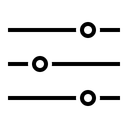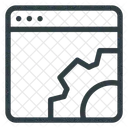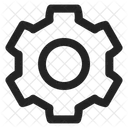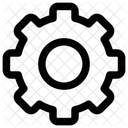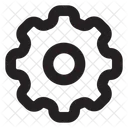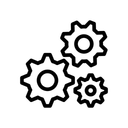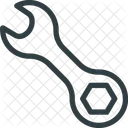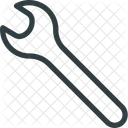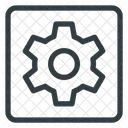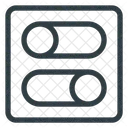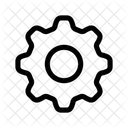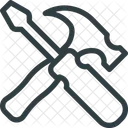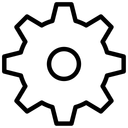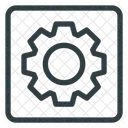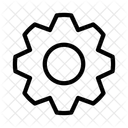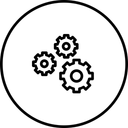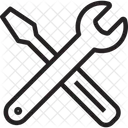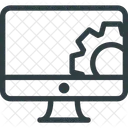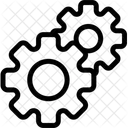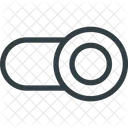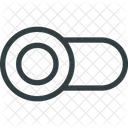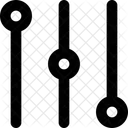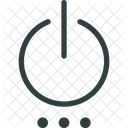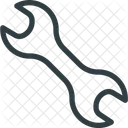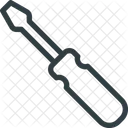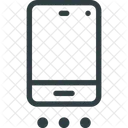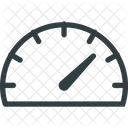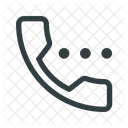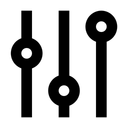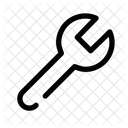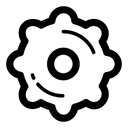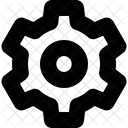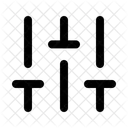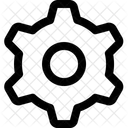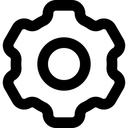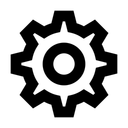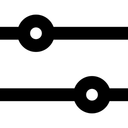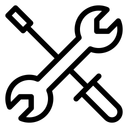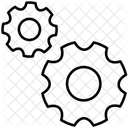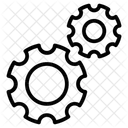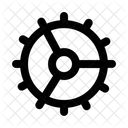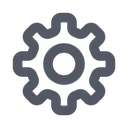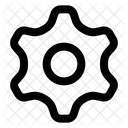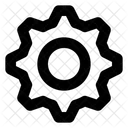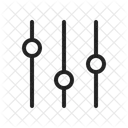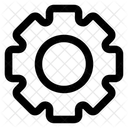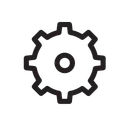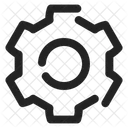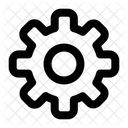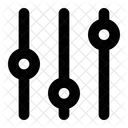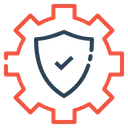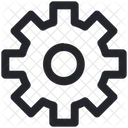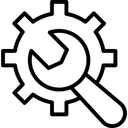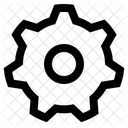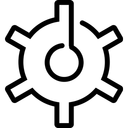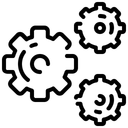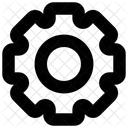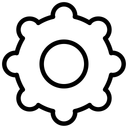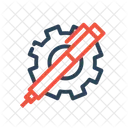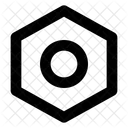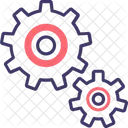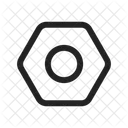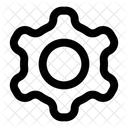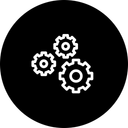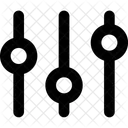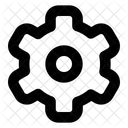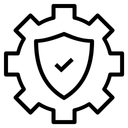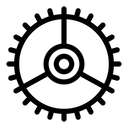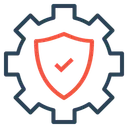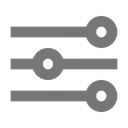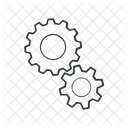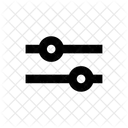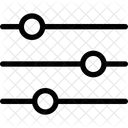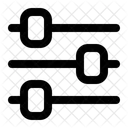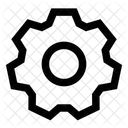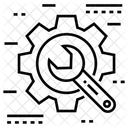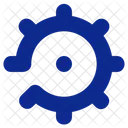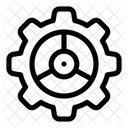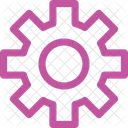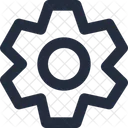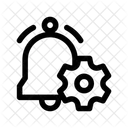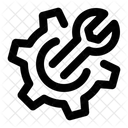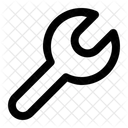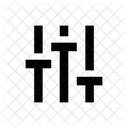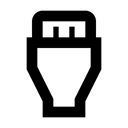
View as
Setting Icons
Settings Icons
Gear Icons
Configuration Icons
Cogwheel Icons
Management Icons
Cog Icons
Preferences Icons
Repair Icons
Optimization Icons
Options Icons
Tool Icons
Maintenance Icons
Business Icons
Service Icons
Tools Icons
Wrench Icons
Control Icons
Technology Icons
Option Icons
Development Icons
Ui Icons
Work Icons
Equalizer Icons
Seo Icons
Data Icons
Web Icons
File Icons
Construction Icons
Document Icons
Explore Settings Input Hdmi Icon Packs
View MoreAccess the world's largest Design Ecosystem: Assets, Integrations, and Motion.