
Exploring Reverse Image Search Tools
From Google to our very own IconScout
Have you ever come across an image online or in hand and were unsure of what it depicts? Imagine a tool where you can just upload that picture into a search engine as-is, and you get results in a matter of seconds.
Sound familiar? If you've ever used Google to identify an image, then you know exactly what I'm talking about. These tools where we use images to find results are what we call “reverse image search.”
In this article, we'll delve into what reverse image search is and provide examples of applications and websites that use it.
What is reverse image search?
Reverse image search is easier than you might think. Instead of using keywords, it allows you to search using an image. Many web pages you use today offer a handy reverse image search feature that will enable you to search in various ways.
You can easily upload a photo, drag and drop it, paste the image's URL, or even search for SVG files. Once you uploaded the picture, just click 'search,' and you'll get valuable information such as:
- The source of the image.
- The name of the subject, place, or people in the image.
- Keywords and related searches related to the image.
- Finds where the image has been used across the web.
- Similar images, objects, or products that resemble your visual reference.
The results you obtain may vary from one website to another, depending on how they use the reverse image search engine.
Websites that use reverse image search
Google Lens
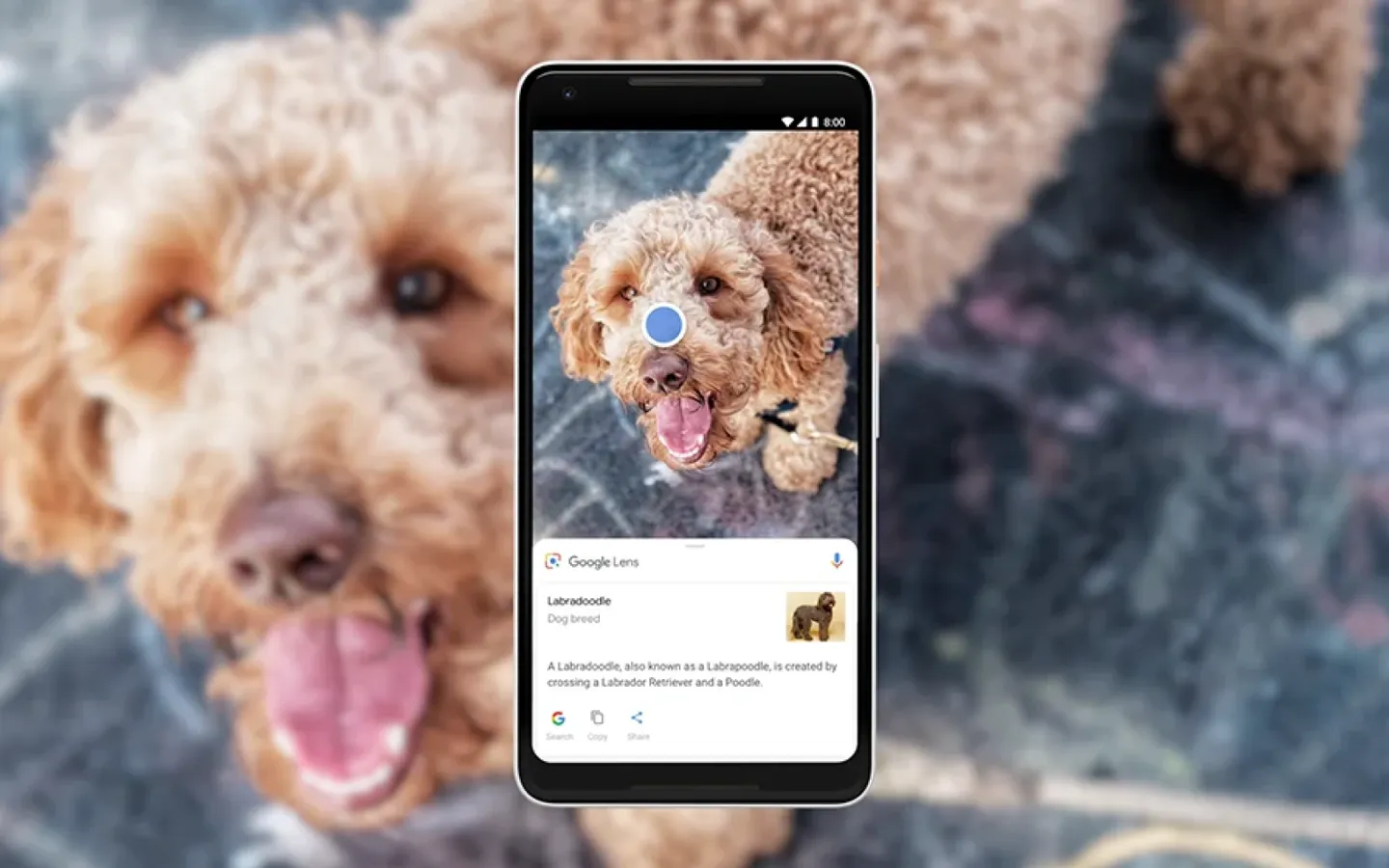
Google Lens allows you to search using images in multiple ways. "Search What You See" is just the tip of the iceberg. With Google Lens, you can use your phone camera or upload an image to search, shop, translate, and identify objects to find the exact or similar results on various web pages.
IconScout
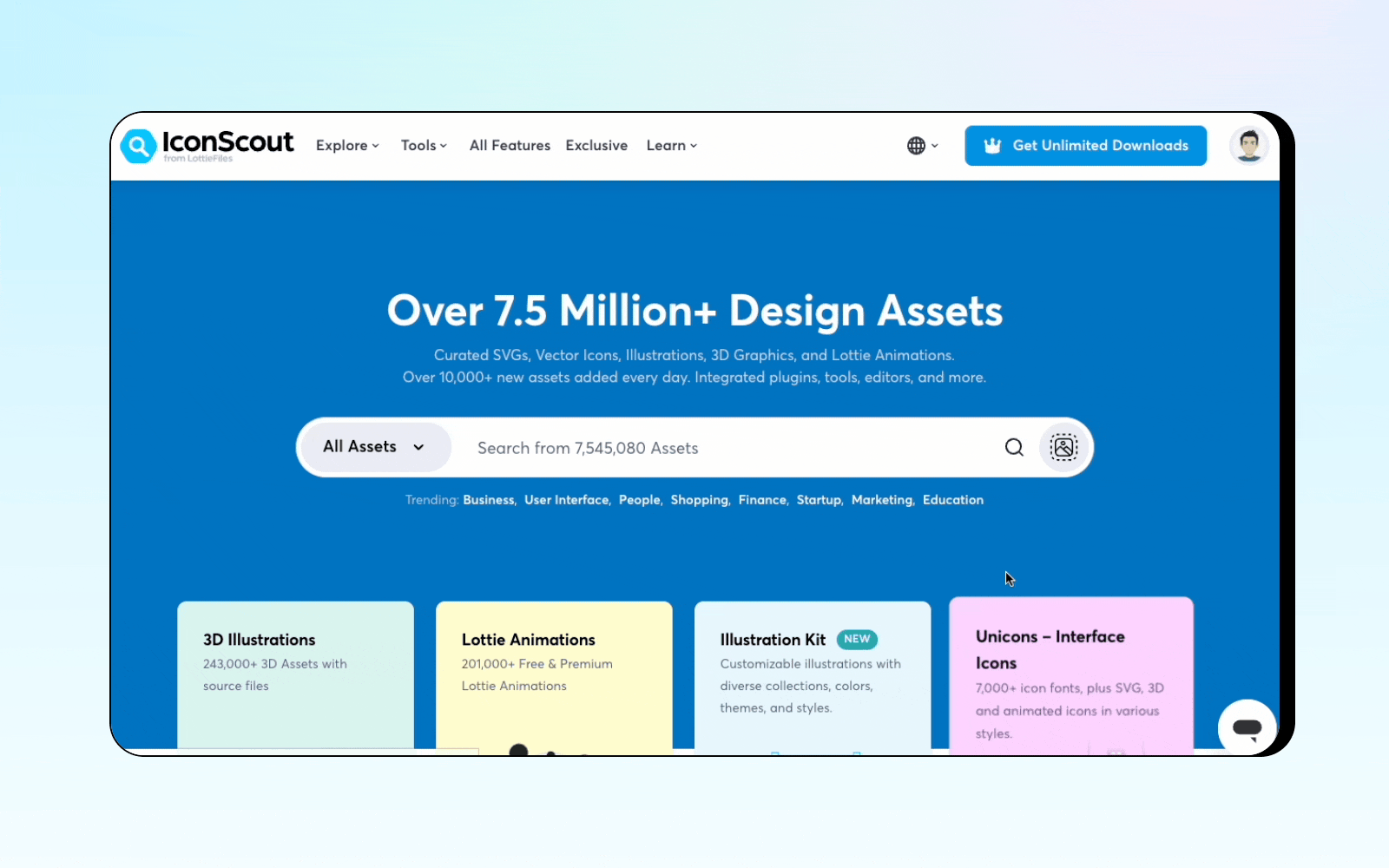
IconScout has introduced Reverse Image Search, a new feature that enables users to discover similar-looking illustrations, icons, 3D illustrations, and Lottie animations from their extensive library. Like other platforms, you can quickly search by dragging and dropping an image or SVG file, or providing a URL for it.
If you can't locate a specific image or remember the exact keywords to describe it - no need to worry. You can sketch it, take a picture and upload it to IconScout. The results will show you different design assets that closely resemble your sketch.
Lenso.ai
Lenso.ai is an impressive reverse image search tool that makes finding images a breeze. With its advanced AI technology, Lenso allows you to upload a photo and instantly search for faces, places, duplicates, related images, and similar visuals. It’s designed to be intuitive and efficient, so you can quickly get the results you need without any hassle. Whether you’re looking to track where your face appears online or trace the original version of an edited photo, Lenso’s got you covered.
One of Lenso’s standout features is its facial recognition search, which helps you find photos of your face across the web with remarkable accuracy. It’s especially handy if you’re keeping tabs on your digital footprint or verifying image sources. You can also search for similar locations, find duplicates (even altered or cropped ones), and discover visually or contextually related images.
TinEye
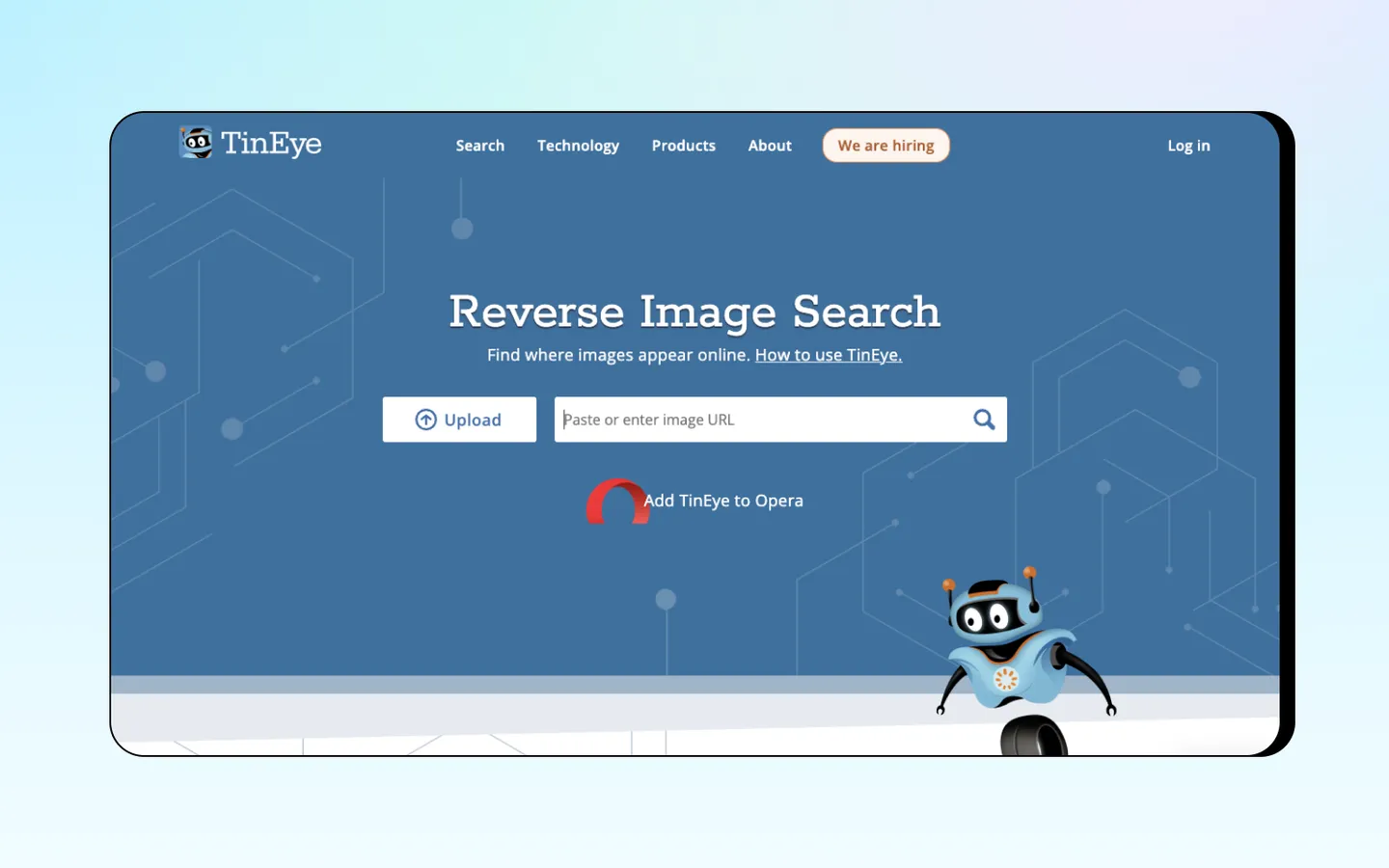
TinEye is one of the first reverse image search engines that use image recognition technology. TinEye can assist you even if you're unfamiliar with the word. You may quickly upload a picture to search or input the image's URL. Additionally, there is a plugin for the majority of widely used browsers that enables one-click picture searches on websites.
Pinterest Lens

Your ultimate source of inspiration, whether you're looking for recipes or home decor ideas, Pinterest also provides a variety of handy built-in reverse image search tools. The Pinterest Lens feature enables you to uncover innovative ideas inspired by anything you capture with your camera.
In addition to this, you can click on any pinned image and tap the magnifying glass icon. You can also zoom into the picture to a specific area to find the results based on that. While it might not be a traditional reverse image search, it offers a swift way to explore other pins related to your area of interest.
Bing Visual Search
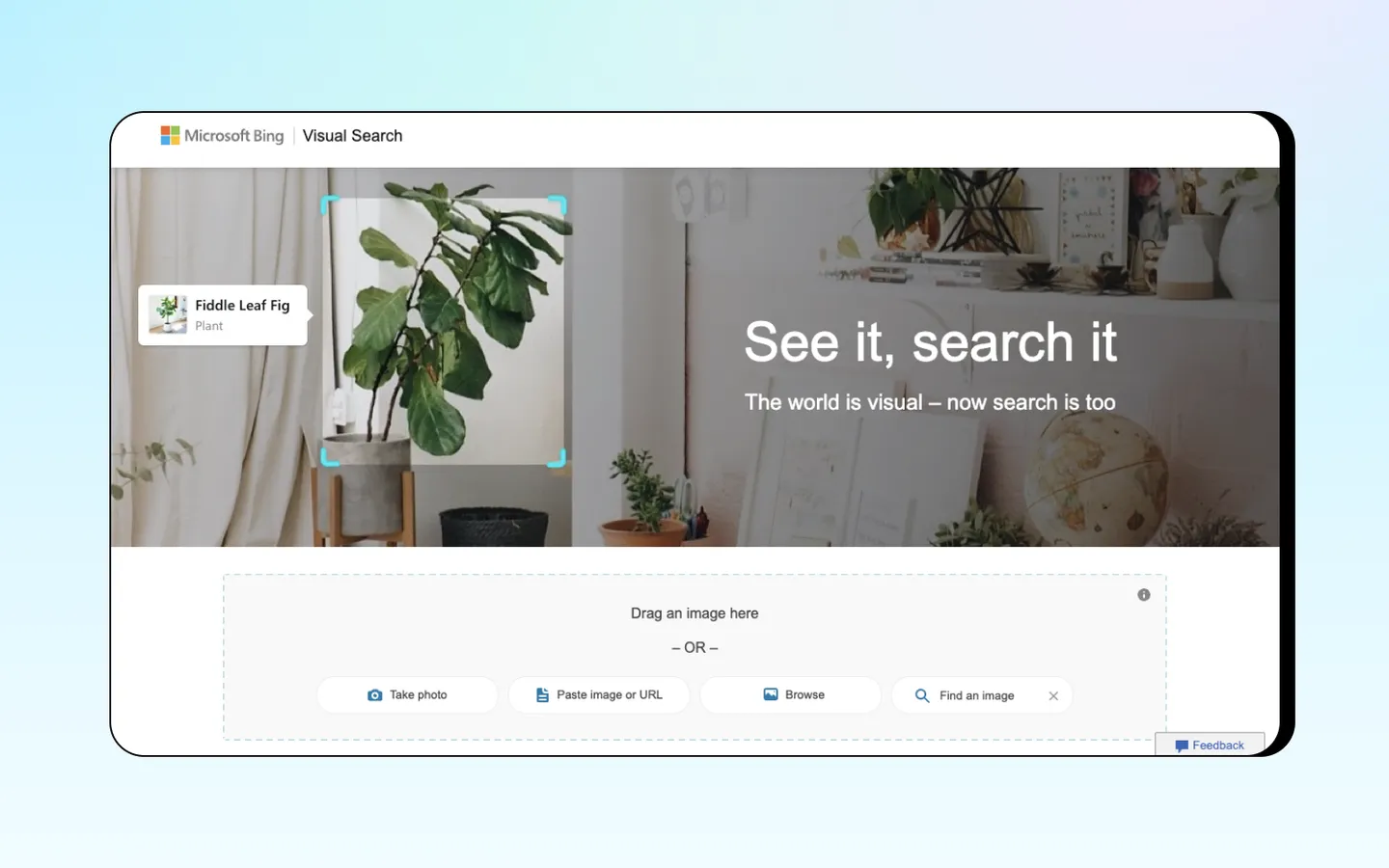
Launched by Microsoft in March 2014, the Bing Visual Search tool was initially designed for reverse image searches. It's a user-friendly image search tool compatible with all browsers and allows you to gain results for various web pages.
Marketers leverage it to perform reverse image lookups, identifying where specific images appear online. It is a valuable tool for checking whether competitors use your images or similar ones.
Getty Images
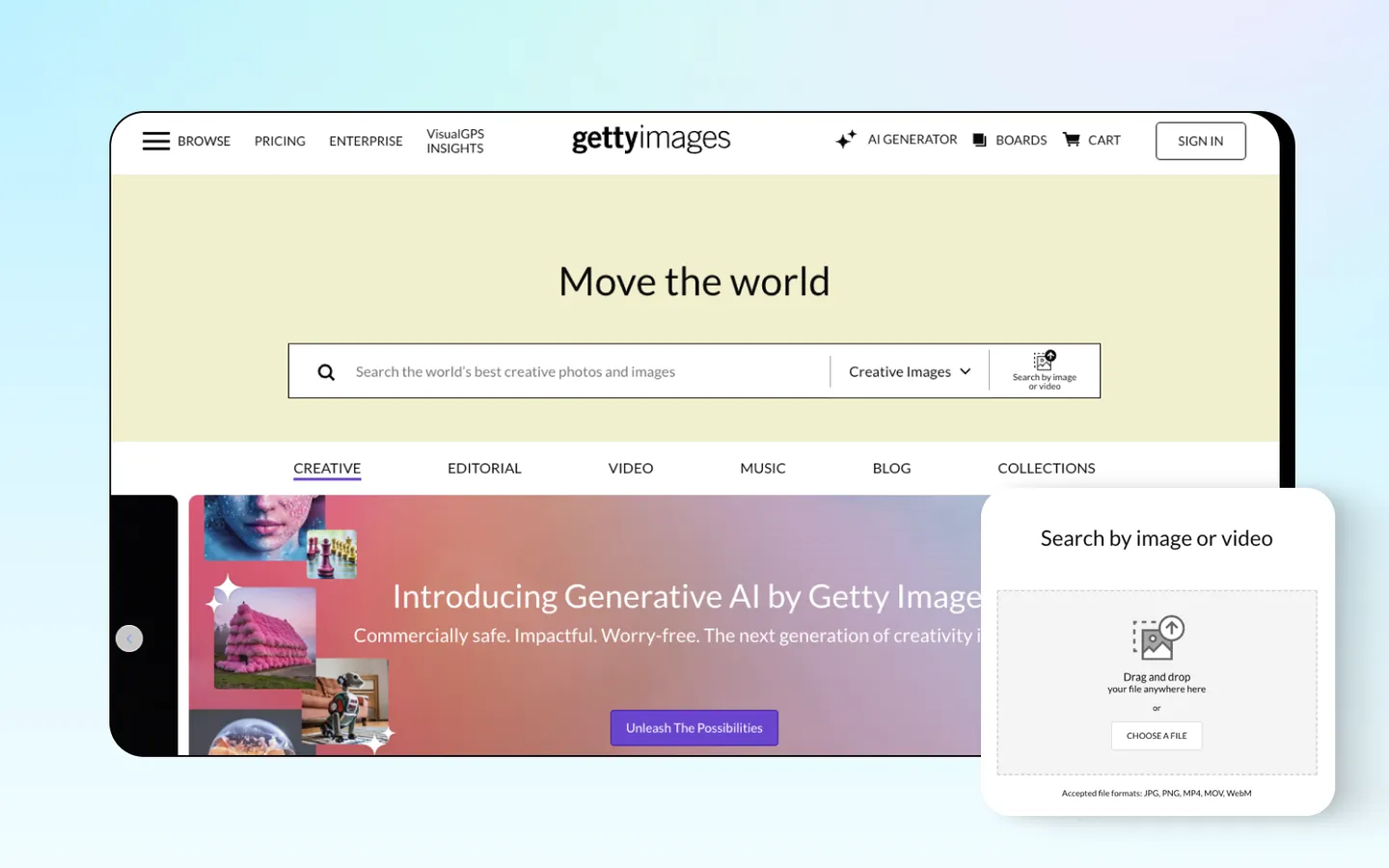
Getty Images is a well-known stock photo website, but it's for more than just finding images. You can also use Getty Images to conduct reverse image searches on images and graphics within their vast photo library.
Depending on the image you input, the image could generate thousands or even millions of search results. Getty Images also offers an auto-suggest feature to assist you in refining and narrowing your search results.
ASOS Style Match
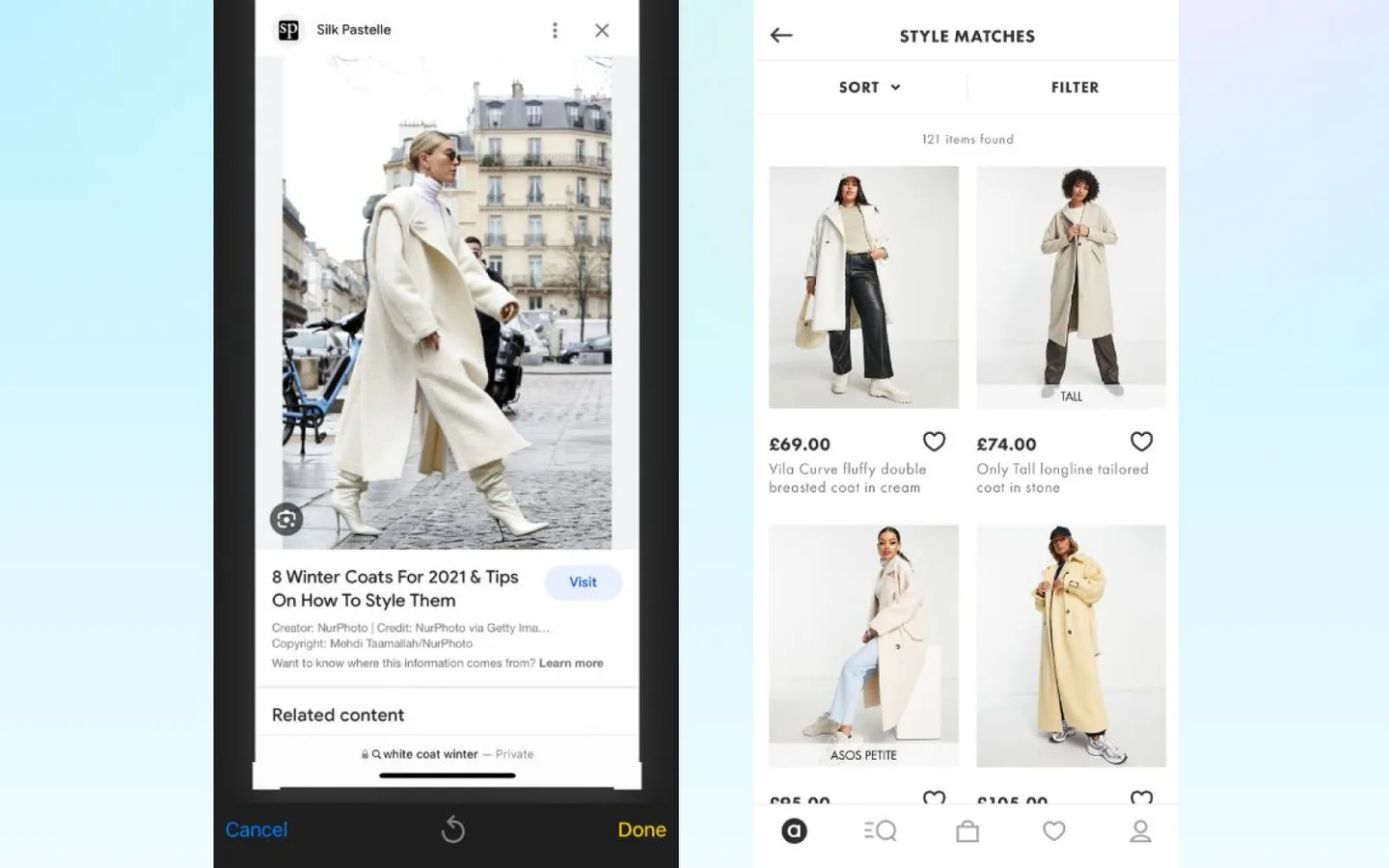
Style March is a great example of how companies use reverse image search in e-commerce. ASOS's Style Match tool allows you to find similar clothing or accessories in their products. It uses pictures the user uploaded, analyzing colors, patterns, and clothing types to show matching items.
Pixsy
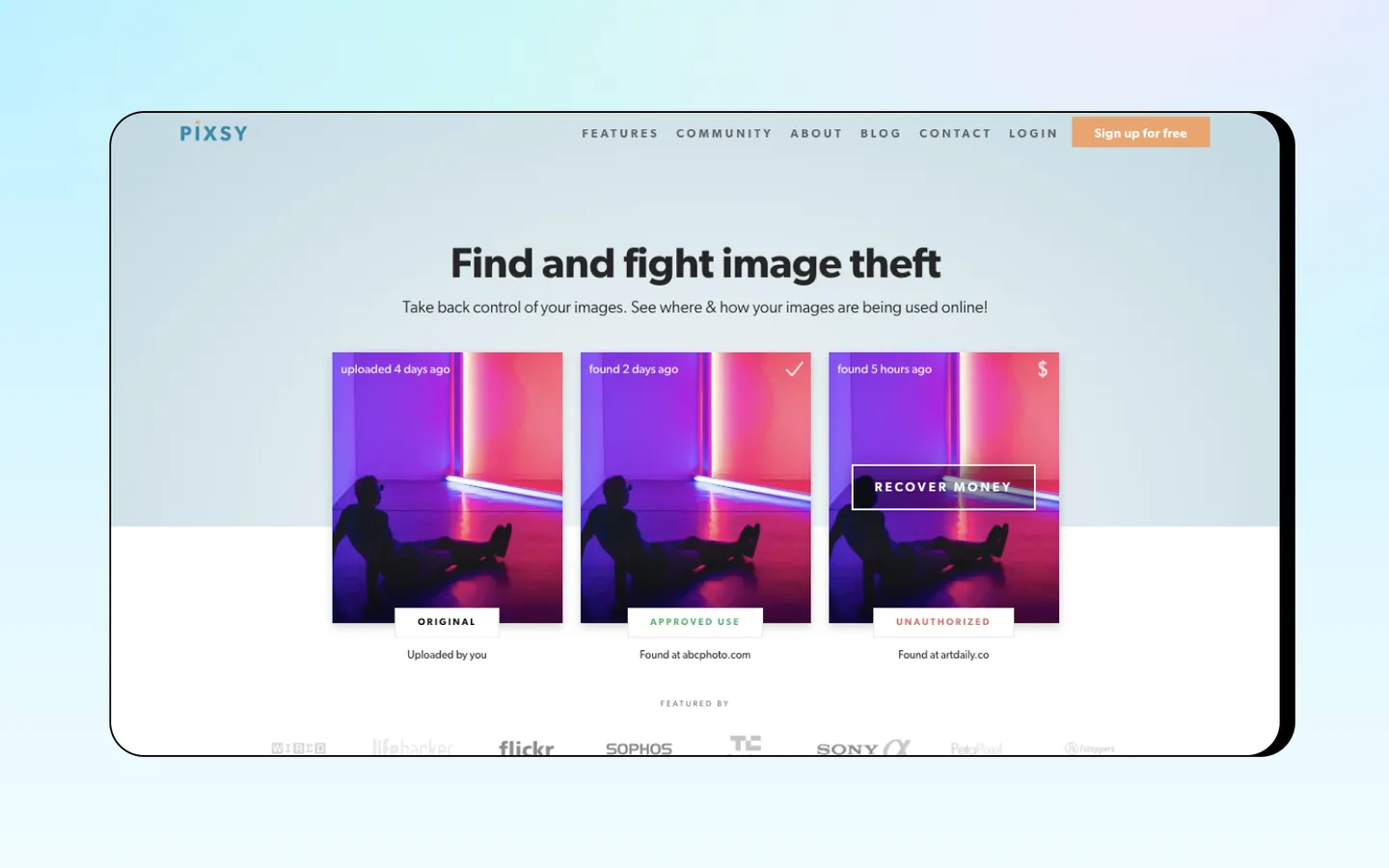
While Pixsy is a free service, it differs from other reverse image search tools because users must sign up for an account first. It caters to general users but is especially geared towards professionals. It allows users to find unauthorized uses of their images. With their premium subscription, users also get assistance with taking down these images.
Want to try it out?
Now that you've discovered the fun of performing a reverse image search, doesn't it spark your curiosity to give it a try? Snap a photo of your Eiffel Tower souvenir, the delicious breakfast sandwich you are enjoying, or even your computer screen as you read this blog. Now, drag and drop the image and see where it leads you!
At IconScout, we believe an image is more than just a picture—it's a design asset. It has the potential to level up your products, websites, mobile apps, and more, giving them the modern, cutting-edge appearance you've been looking for.
Happy searching!



















