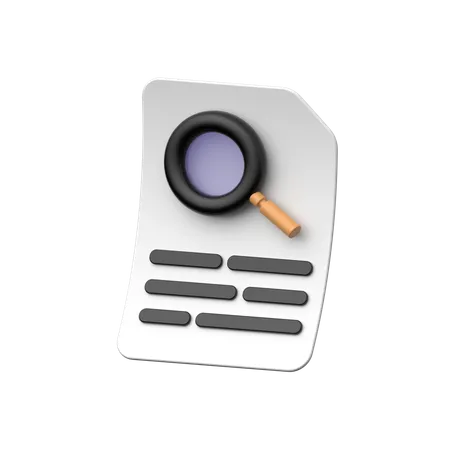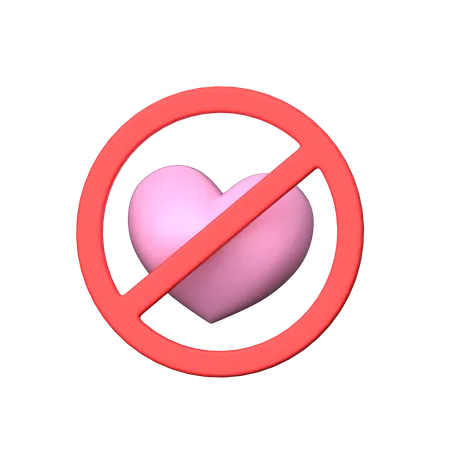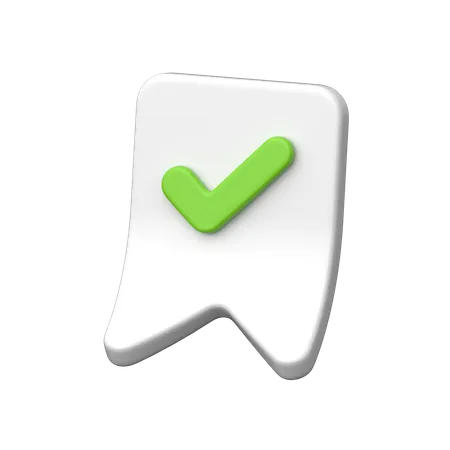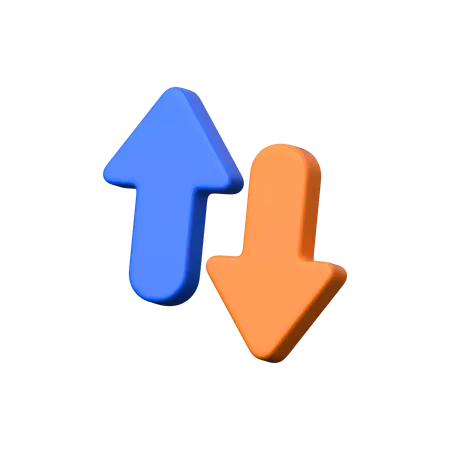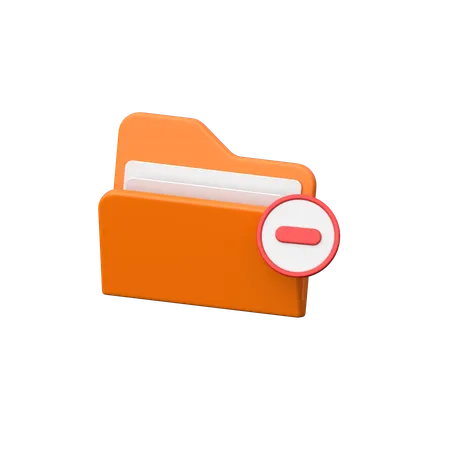14,249 Prayer 3D Illustrations
Browse & download free and premium 14,249 Prayer 3D Illustrations for web or mobile (iOS and Android) design, marketing, or developer projects. These royalty-free high-quality Prayer 3D Illustrations are available in PNG, BLEND, glTF, C4D, OBJ, PSD or FBX, and are available as individual or 3D illustration packs. Don’t forget to check out our exclusive, popular, latest, and featured 3d illustrations too! Don’t forget to check out our too.
View as
Player 3D Illustrations
Play 3D Illustrations
Multimedia 3D Illustrations
Muslim 3D Illustrations
Islam 3D Illustrations
Ramadan 3D Illustrations
Religion 3D Illustrations
Islamic 3D Illustrations
Music 3D Illustrations
Media 3D Illustrations
Eid 3D Illustrations
Audio 3D Illustrations
Sound 3D Illustrations
Pray 3D Illustrations
Sport 3D Illustrations
Device 3D Illustrations
Game 3D Illustrations
Video 3D Illustrations
Religious 3D Illustrations
Sports 3D Illustrations
Islamism 3D Illustrations
Muslimism 3D Illustrations
Festival 3D Illustrations
Mosque 3D Illustrations
Eid Mubarak 3D Illustrations
Arabic 3D Illustrations
Celebration 3D Illustrations
Entertainment 3D Illustrations
Man 3D Illustrations
Movie 3D Illustrations
Create an account to view 14,249 Prayer 3D Illustrations
Already have an account? Log in.