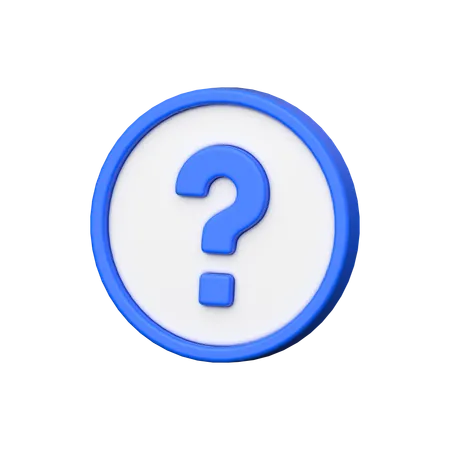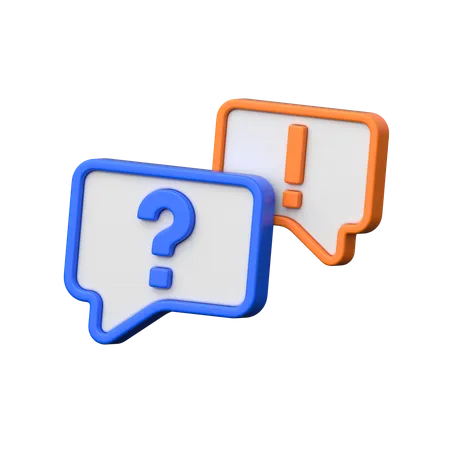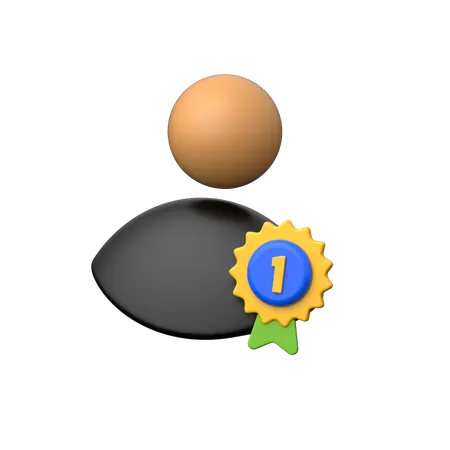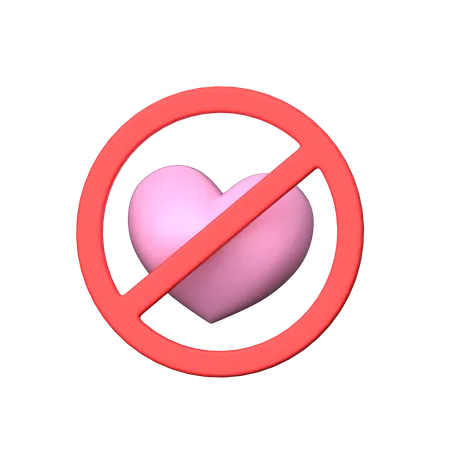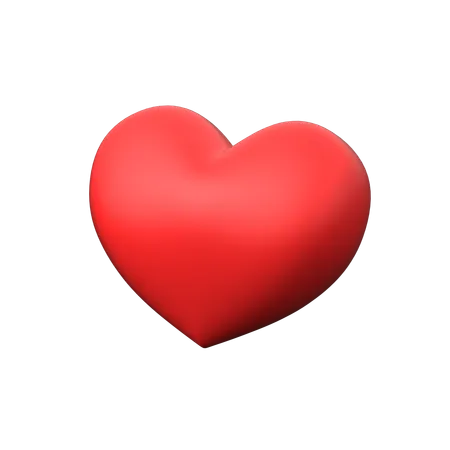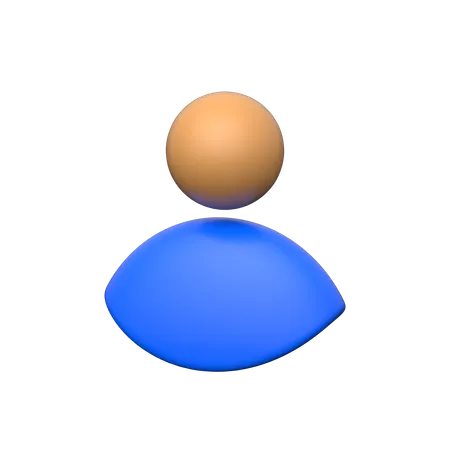5,601 Laptop With An Apply Here Button 10382675 3D Illustrations
Browse & download free and premium 5,601 Laptop With An Apply Here Button 10382675 3D Illustrations for web or mobile (iOS and Android) design, marketing, or developer projects. These royalty-free high-quality Laptop With An Apply Here Button 10382675 3D Illustrations are available in PNG, BLEND, glTF, C4D, OBJ, PSD or FBX, and are available as individual or 3D illustration packs. Don’t forget to check out our exclusive, popular, latest, and featured 3d illustrations too! Don’t forget to check out our too.
View as
Laptop 3D Illustrations
Computer 3D Illustrations
Business 3D Illustrations
Technology 3D Illustrations
Device 3D Illustrations
Work 3D Illustrations
Online 3D Illustrations
Office 3D Illustrations
Internet 3D Illustrations
Communication 3D Illustrations
Man 3D Illustrations
People 3D Illustrations
Character 3D Illustrations
Employee 3D Illustrations
Person 3D Illustrations
Male 3D Illustrations
Businessman 3D Illustrations
Woman 3D Illustrations
Screen 3D Illustrations
Female 3D Illustrations
Worker 3D Illustrations
Mobile 3D Illustrations
Girl 3D Illustrations
Working On Laptop 3D Illustrations
Network 3D Illustrations
Working 3D Illustrations
Avatar 3D Illustrations
Desk 3D Illustrations
Business Person 3D Illustrations
Young 3D Illustrations
Create an account to view 5,601 Laptop With An Apply Here Button 10382675 3D Illustrations
Already have an account? Log in.