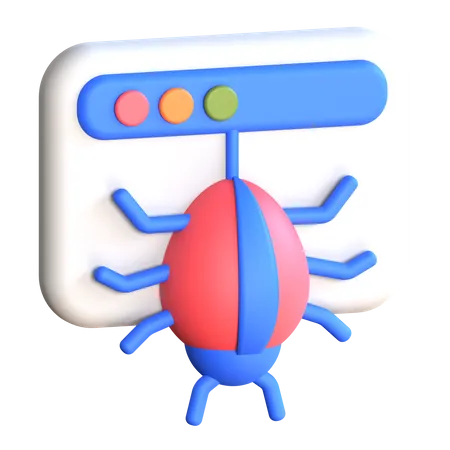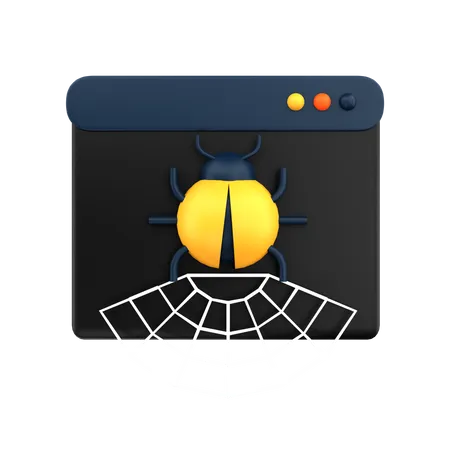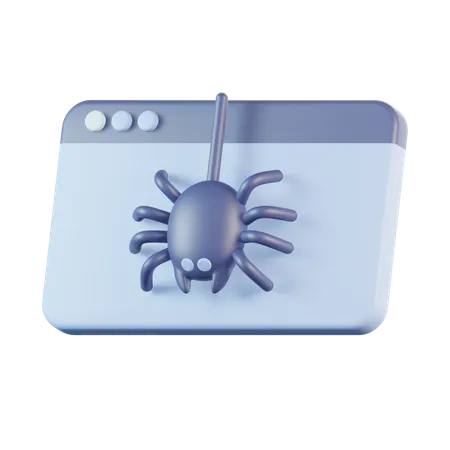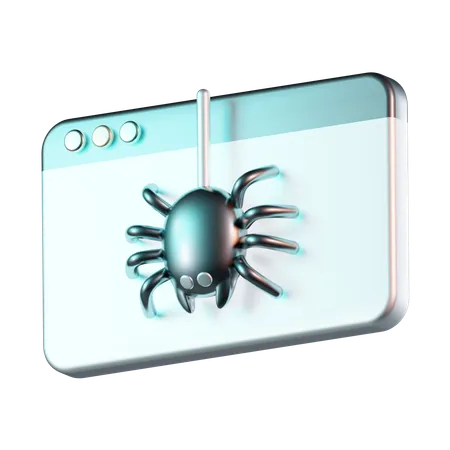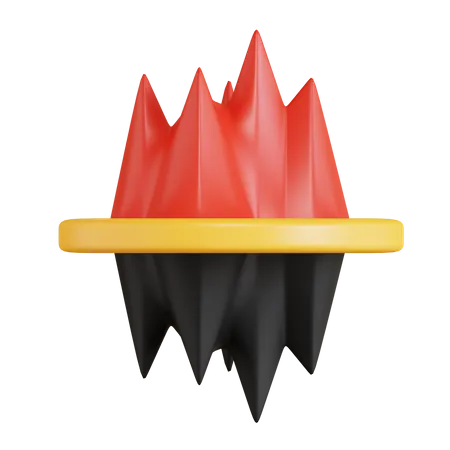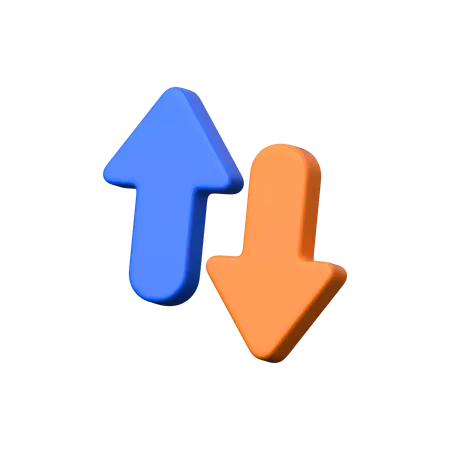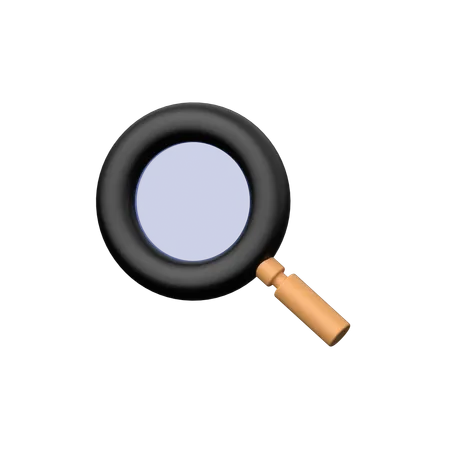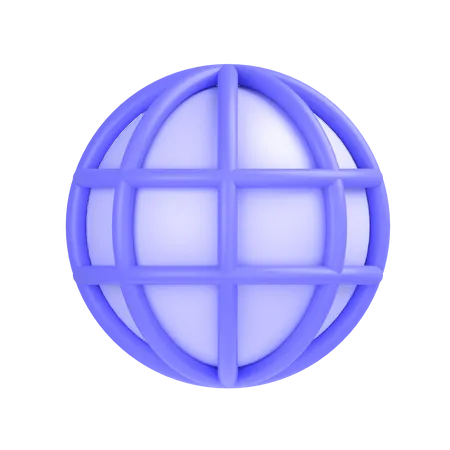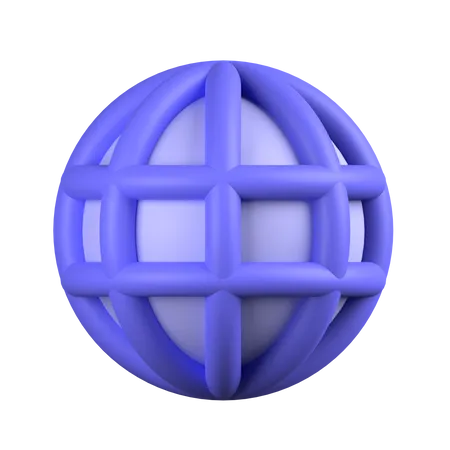14,812 Internet Spider 3D Illustrations
Browse & download free and premium 14,812 Internet Spider 3D Illustrations for web or mobile (iOS and Android) design, marketing, or developer projects. These royalty-free high-quality Internet Spider 3D Illustrations are available in PNG, BLEND, glTF, C4D, OBJ, PSD or FBX, and are available as individual or 3D illustration packs. Don’t forget to check out our exclusive, popular, latest, and featured 3d illustrations too! Don’t forget to check out our too.
View as
Internet 3D Illustrations
Technology 3D Illustrations
Network 3D Illustrations
Online 3D Illustrations
Communication 3D Illustrations
Business 3D Illustrations
Computer 3D Illustrations
Connection 3D Illustrations
Device 3D Illustrations
Data 3D Illustrations
Website 3D Illustrations
Web 3D Illustrations
Mobile 3D Illustrations
Security 3D Illustrations
Finance 3D Illustrations
Smartphone 3D Illustrations
Money 3D Illustrations
Seo 3D Illustrations
Server 3D Illustrations
Browser 3D Illustrations
Protection 3D Illustrations
Storage 3D Illustrations
Digital 3D Illustrations
Cloud 3D Illustrations
Webpage 3D Illustrations
Phone 3D Illustrations
Marketing 3D Illustrations
Database 3D Illustrations
Document 3D Illustrations
Laptop 3D Illustrations