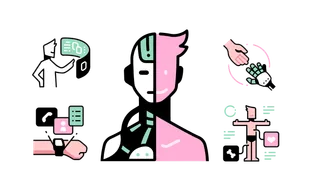SVG Converters
Quickly and easily convert your SVG for free. Perfect for all your design needs from web and apps to posts and more.
PNG to SVG
Easily convert raster images to SVGs for free online
Lottie Converters
Easily convert Lottie JSON to various other file formats
SVG Converters
Easily convert SVG files into various other formats
PNG/JPG Converters
Easily convert PNG files to JPG files and vice versa
Convert your files :
Drag and drop your svg files here
Or
Your files are safe! We use the best encryption methods to protect
your data. All documents are automatically deleted from our servers
Convert SVGs to Lottie, PNG, JPG, or PDF in seconds
Quickly transform SVG files into Lottie, PNG, JPG, or PDF formats. Bring your websites, social posts, presentations and more to life with captivating visuals.
Convert SVG to any format in just 3 steps
Select file
Choose from the file formats available to convert your SVG to Lottie, SVG to JPG, SVG to PNG, and SVG to PDF.
Upload file
Drag and drop files or upload up to 20 SVGs at once.
Download
Let the file process, and download your converted file with the highest quality output.
High-quality, customizable design assets to match your creative vision
Explore over 11.1 Million+ icons, illustrations, 3D illustrations, and Lottie animations; all tailored to boost your designs.
Also see other AI tools
Frequently Asked Questions
Find design assets in various formats for your next project
We care about you data, and we’ll be using cookies to make your experience better.