
Social Media Image & Video Sizes Cheat Sheet (2022)
Get the latest sizes and specifications for popular social media platforms like Instagram, LinkedIn, TikTok, Twitter, Facebook and more.
The rise of social media has created the start of many things - a space for content creators to thrive, a place where brands go to communicate with their audience, and a medium that lets us connect with our loved ones.
Every designer will design for social media at some point, if not all the time, during their careers. It’s also a great space to show your portfolio of work. This is why we’ve created the ultimate social media sizes guidelines cheat sheet for our fellow creatives out there as we cover the best dimensions for YouTube, Facebook, Instagram, Twitter, Linkedin, Pinterest and TikTok.
Social media image and video sizes summary
No time to read through the entire article? Here are popular social media image and video sizes at a glance.
| Platform | Image or video type | Dimensions (px) |
|---|---|---|
| YouTube | Profile photo | 800 x 800 |
| Banners | 2048 x 1152 | |
| Video (7680p (8K)) | 7680 x 4320 | |
| Video (2160p (4K)) | 3840 x 2160 | |
| Video (1440p) | 2560 x 1440 | |
| Video (1080p) | 1920 x 1080 | |
| Video (720p) | 1280 x 720 | |
| Video (480p) | 854 x 480 | |
| Video (360p) | 640 x 360 | |
| Video (240p) | 426 x 240 | |
| Thumbnail | 1280 x 720 | |
| Profile photo | 170 x 170 | |
| Posts and timeline photos | 600 x 315 | |
| Cover photo | 820 x 312 | |
| Stories (recommended upload) | 1080 x 1920 | |
| Profile picture | 320 x 320 | |
| Feed photo (landscape) | 1080 x 556 | |
| Feed photo (portrait) | 1080 x 1350 | |
| Feed photo (square) | 1080 x 1080 | |
| Thumbnail (display size) | 161 x 161 | |
| Thumbnail (recommended upload) | 1080 x 1080 | |
| Stories (recommended upload) | 1080 x 1920 | |
| Carousel (landscape) | 1080 x 566 | |
| Carousel (portrait) | 1080 x 1350 | |
| Carousel (square) | 1080 x 1080 | |
| Reels and IGTV | 1080 x 1920 (aspect ratio - 9:16) | |
| Reels and IGTV (cover photo) | 420 x 654 | |
| Profile picture | 400 x 400 | |
| Header image | 1500 x 500 | |
| In-stream photos | 600 x 335 | |
| Profile picture | 400 x 400 | |
| Cover image | 1584 x 396 | |
| Company logo | 300 x 300 | |
| Page cover image | 1128 x 191 | |
| Life tab main image | 1128 x 376 | |
| Life tab custom modules image | 502 x 282 | |
| Life tab company photos | 900 x 600 | |
| Square logo | 60 x 60 | |
| Feed photos (recommended) | 552 x 276 | |
| Feed videos (resolution range) | 256 x 144 to 4096 x 2304 (aspect ratio - 1:2:4 to 2:4:1) | |
| Blog post image | 1200 x 627 | |
| Custom image size for sharing a link | 1200 x 627 | |
| Profile photo | 165 x 165 | |
| Profile cover photo | 800 x 450 | |
| Pins | 1000 x 1500 | |
| Idea pins | 1080 x 1920 (aspect ratio - 9:16) (max file size - 20MB) | |
| Video pins (square - recommended) | Aspect ratio - 1:1 | |
| Video pins (vertical - recommended) | Aspect ratio: 2:3 4:5 9:16 | |
| TikTok | Video | 1080 x 1920 |
For more information about each social media platform and their supported file types, dimensions and more, read on below.
1. YouTube image and video sizes
Video content creation has gone far beyond just entertainment. It is one of the most essential marketing tools today, used by nearly 86% of businesses.
As per YouTube statistics, Youtube is the biggest platform in this game, and video content creators and more than 50% of marketers are making the most of it by investing in creating video content for YouTube. But with visuals comes the need to ensure that it looks good and looks right. So, what are the best image and video sizes for YouTube?
YouTube profile photo size
While you're busy creating high-quality video content for your subscribers and the world, do not ignore your profile and how you present it. After all, that is what everyone is going to identify you with. So, make your profile picture stand out.

For profile photos, you can upload file formats of JPG, GIF, BMP or PNG. However, animated GIFs are not supported and the image should be 4MB or smaller.
YouTube banners size
The banner or cover image is what makes the first impression. Make sure you have it crisp and optimized precisely. Banners with a 16:9 aspect ratio and under 6MB are perfect.
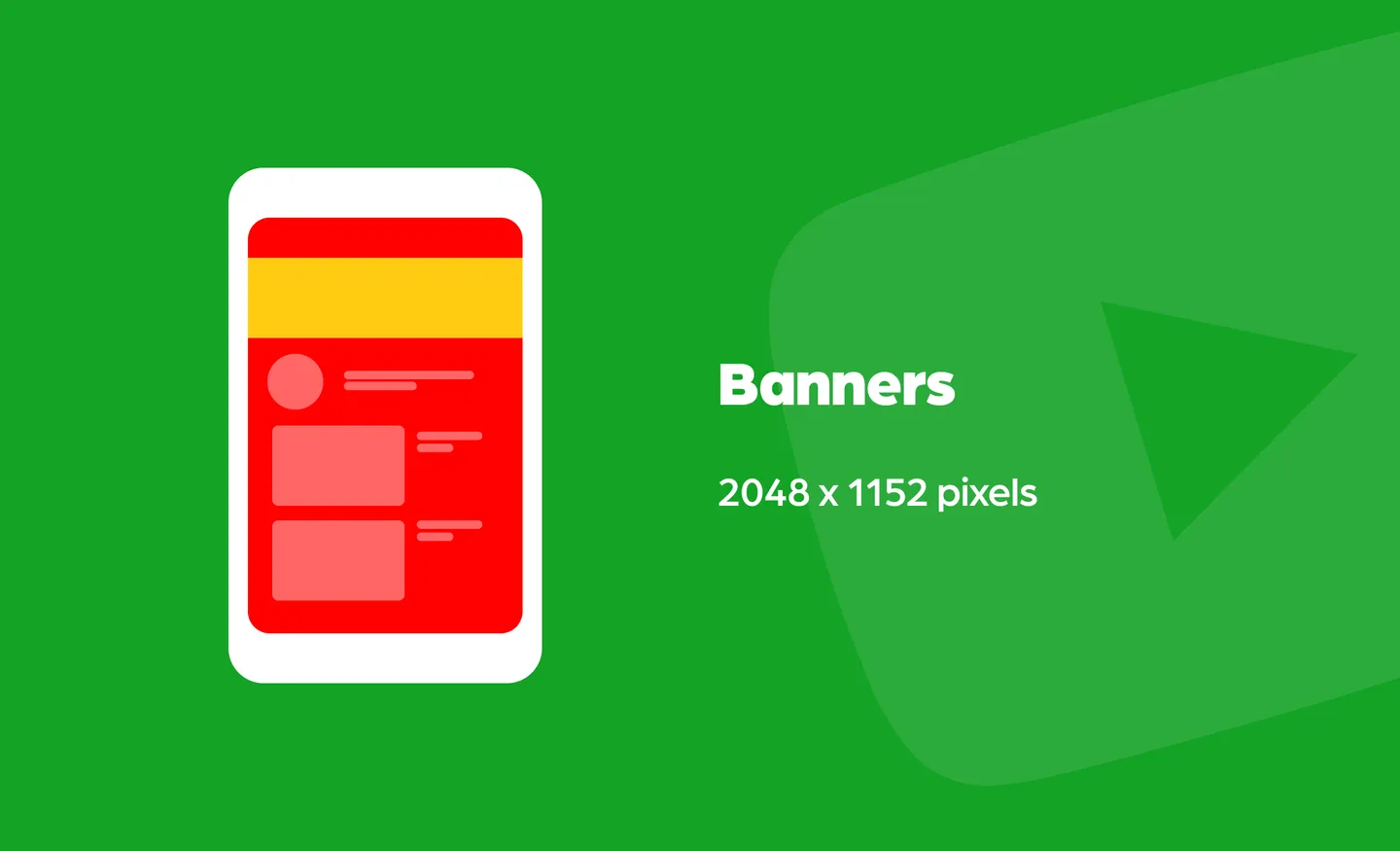
YouTube video sizes
With almost all screens - web and mobile - being HD capable, make sure you upload your video content to meet the requirements and provide the optimal viewing experience.
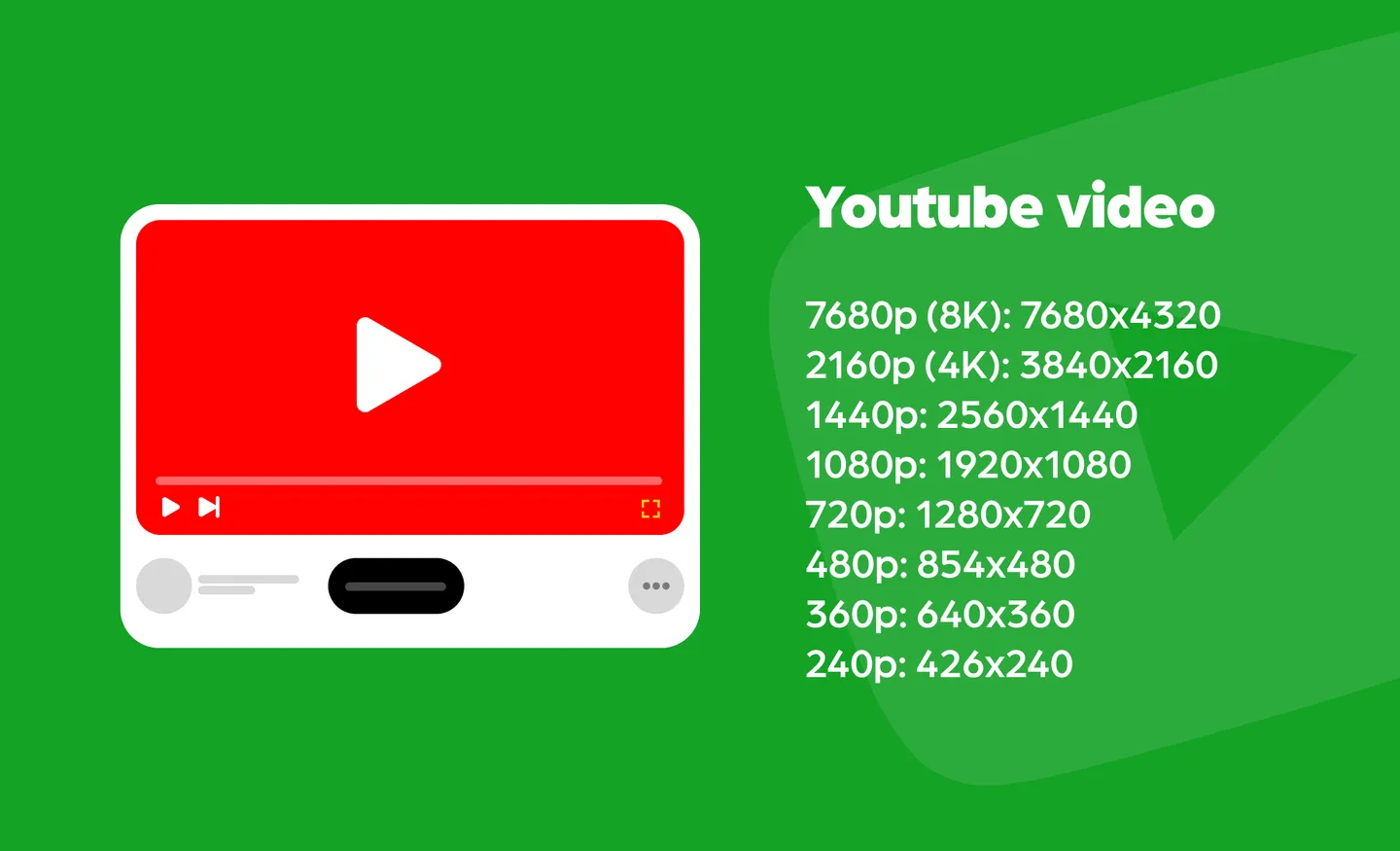
This is an important note: in 2022, YouTube removed playback for resolutions between 4K and 8K.
YouTube thumbnail size
The thumbnail is nothing to be ignored. It attracts a viewer to click and watch a video. To avoid a pixelated thumbnail, make sure to follow these dimensions otherwise it might sway people away from watching your video. After all, the thumbnail is what we see first!
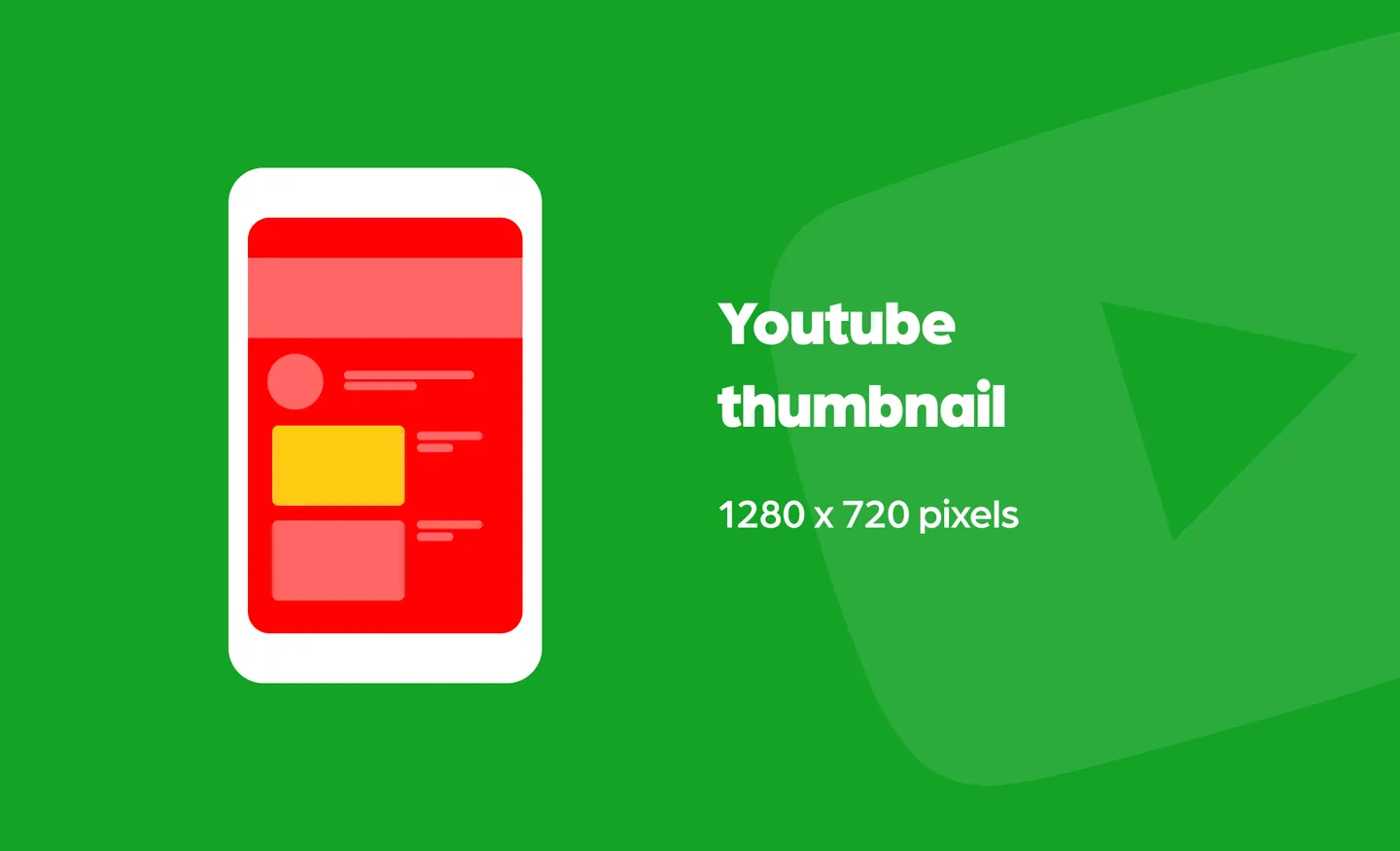
Additionally, your thumbnail should be under 2MB. Thumbnails should also be uploaded in JPG, GIF or PNG.
2. Facebook image and video sizes
Being on top of your Facebook game requires some effort! Did you know that Facebook updates its design and image dimensions frequently? The best strategy to future-proof your brand's content is to upload the highest-quality image you can.
Facebook profile photo size
Your profile photo is the first thing people will see - it is imperative that you follow the best dimensions! A profile photo that is not optimized to Facebook’s dimensions can cause your picture to be stretched out, pixelated or cut off because it is too big.

What is the best profile photo size for Facebook? Bear in mind that your profile photo will display differently based on the device you are using. On most computers it is displayed at 170 x 170 pixels, 128 x 128 pixels on smartphones, and 36 x 36 pixels on most feature phones.
Also, make sure to keep your file size lower than 100KB. Another thing to note is that your page’s profile picture will be cropped to a circular shape in ads and posts. However, it will remain as a square shape on your page. Just make sure to design your profile picture with the highlight of the photo in the center, so that when it is rounded, it’s still visible. This is especially important if you’re using a brand name or logo.
Facebook posts and timeline photos size
Creating engaging posts and having an attractive timeline can do wonders for your Facebook profile. Follow this size hack to make your post and timeline photos look top-notch.
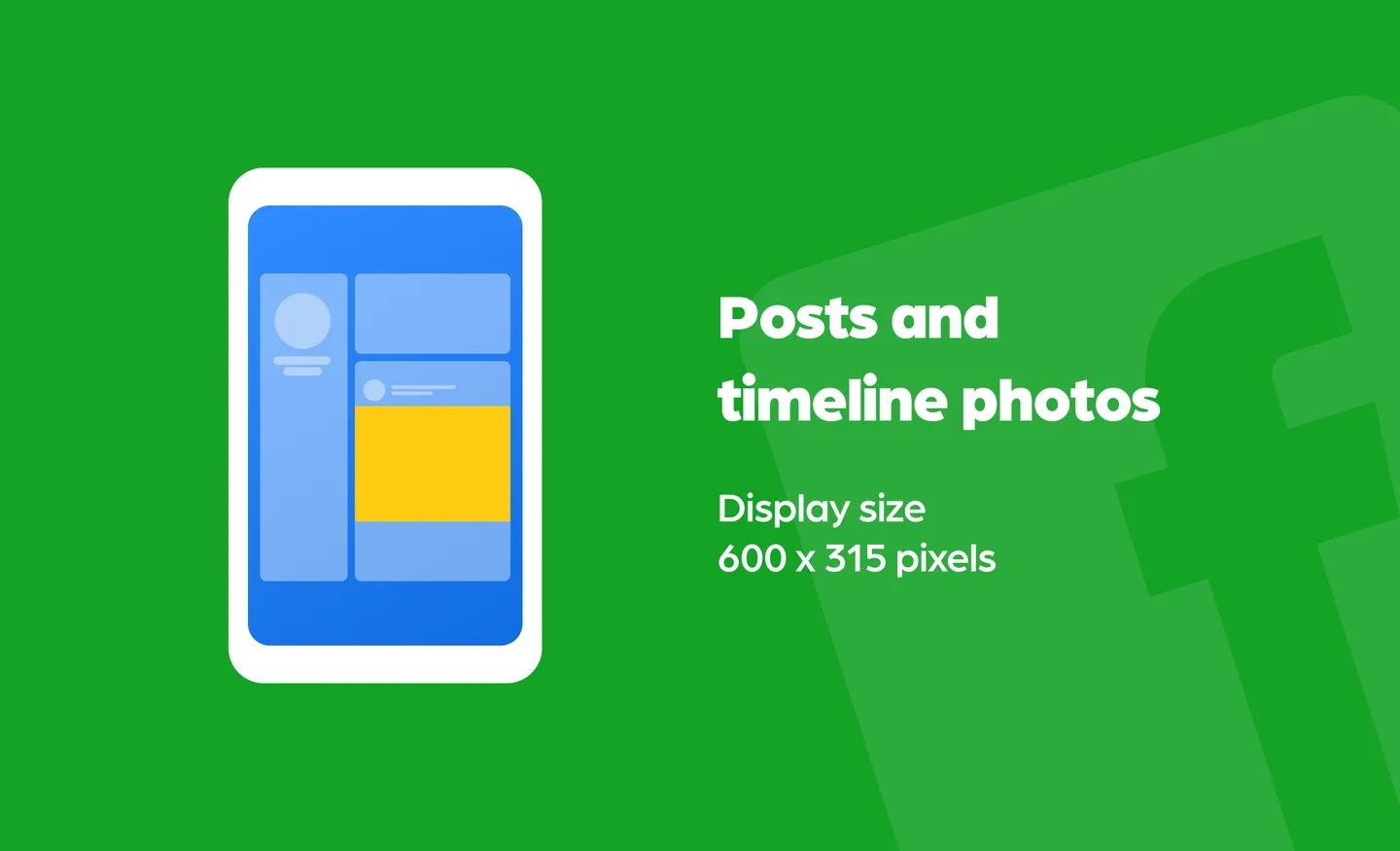
To avoid any compression or distortion, upload a JPG or PNG file. Also, Facebook recommends using JPEGs for 360 pictures and ensuring files aren't bigger than 30 MB.
Facebook cover photo size
Get the viewer's attention right at the beginning with an impressive cover picture that communicates your story or message, whether it's a personal profile or a brand page. A high-quality cover picture goes a long way, but make sure to get the size right to avoid unnecessary cropping.

It is recommended to use 820 X 312 pixels as that’s how it would appear on computers. For smartphones, the cover photo would be displayed at 640 x 360 pixels. However, the minimum size for cover photos is at 400 x 150 pixels.
Facebook stories video size
Connect better with your friends and followers by giving them a sneak peek into your life with Facebook Stories. Since it takes up the entire mobile screen, getting the right dimension and making the most of it is a must.
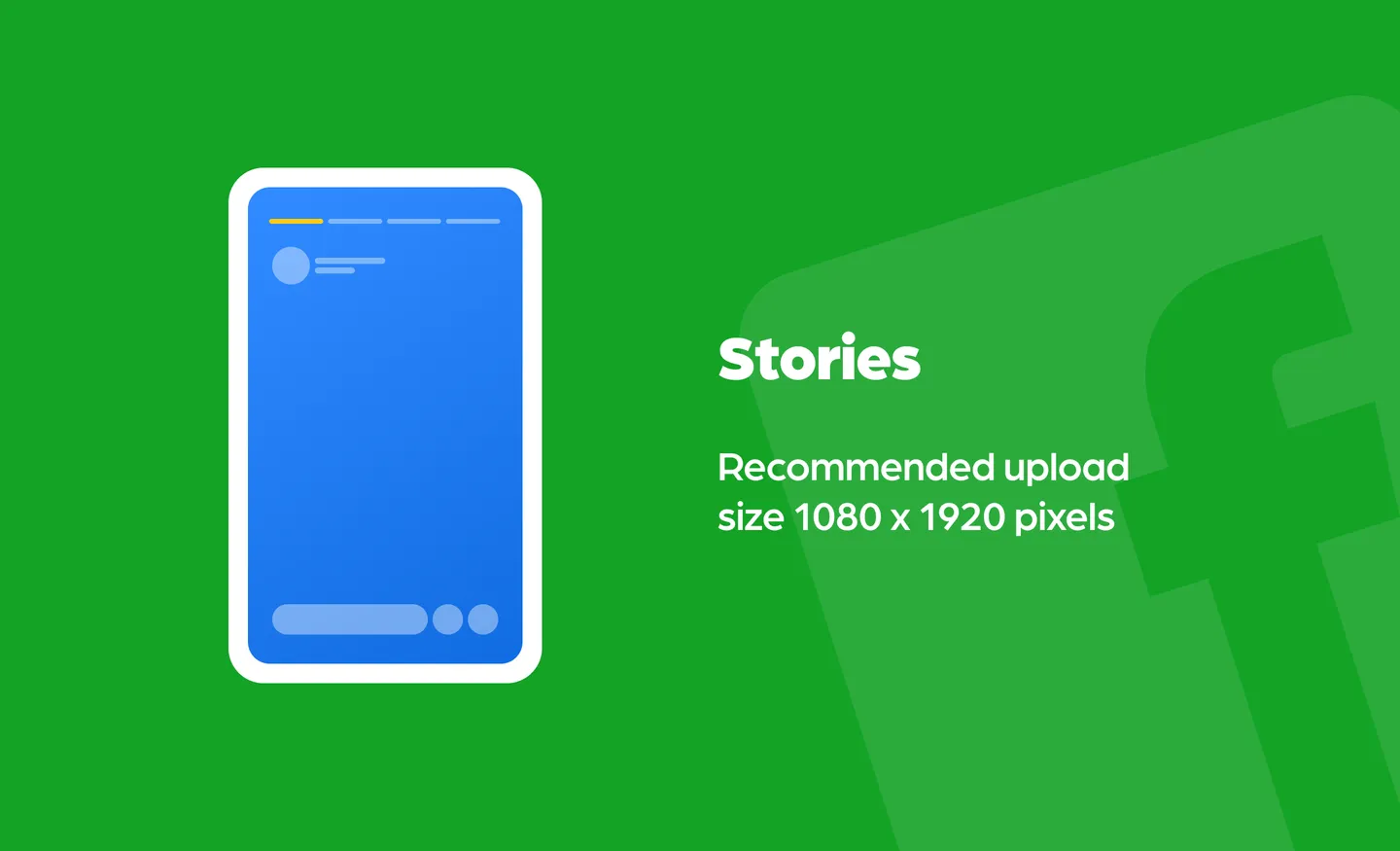
3. Instagram image and video sizes
Fun fact: Instagram is the very first platform to support the square image format! But did you know that Instagram also supports both landscape and portrait images? Even though it comes with flexibility, the image dimensions can still be tricky to figure out. Do not worry! All you have to do now is follow these social media size dimensions we’ve carefully checked for you.
Instagram profile picture size
Whether you are a brand or an individual, your Instagram profile picture is vital in creating the first impression. An evergreen picture with good lighting and contrast are tips to keep in mind. However, the correct size and aspect ratio are essential to make the most of that circular frame.
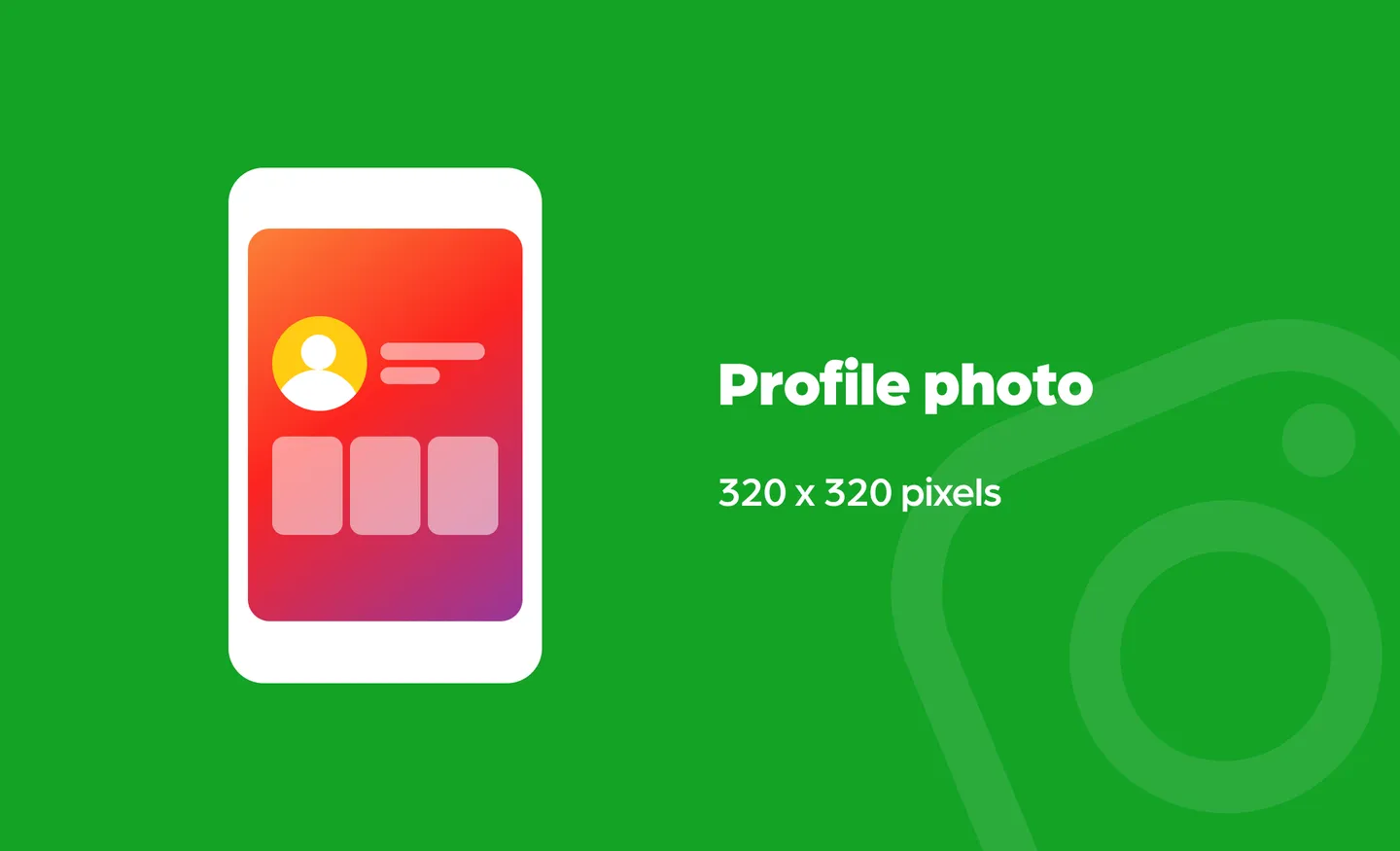
Something to take note of is that Instagram photos are cropped to a circle - so make sure to design or create a profile photo where your brand, or the highlight of the picture is centered. Additionally, although Instagram profile photos are displayed at 110 x 110, it is best to make sure the images are at least 320 x 320 pixels.
Instagram feed photos sizes
Your feed is what drives viewers into your account and keeps them coming back, and you don't want to mess that up! So what are the best photo sizes for Instagram? Instagram supports landscape, portrait, and square formats, with aspect ratios between 4:5 and 1.91:1.
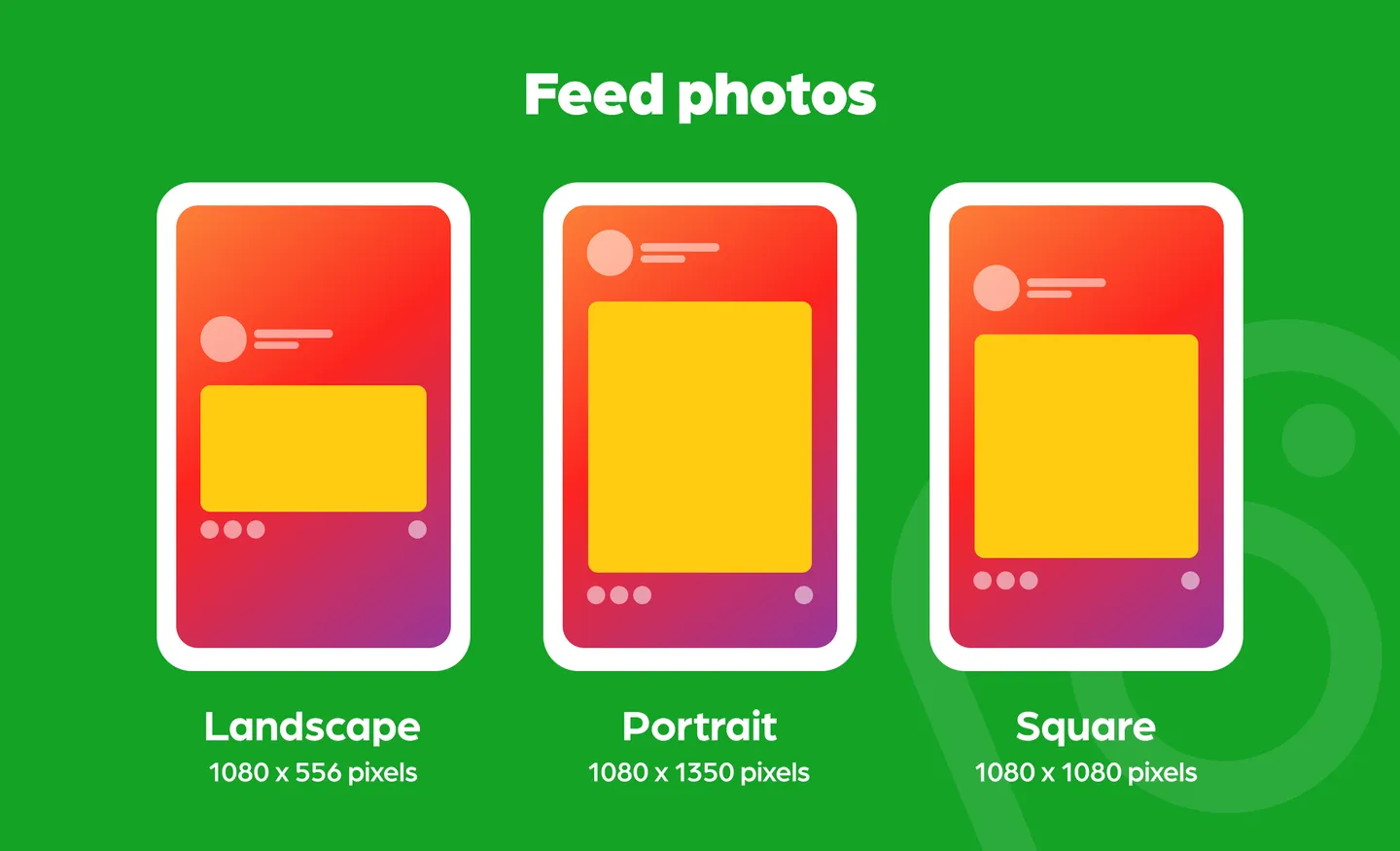
For any images that are larger than 1080 pixels, Instagram will automatically decrease its size to 1080. Meanwhile, for any photos with a resolution of 320 and below, the platform will increase its size automatically to 320.
Instagram thumbnail sizes
Details are what make an account stand apart from the rest. Optimizing your thumbnail is getting your details right.
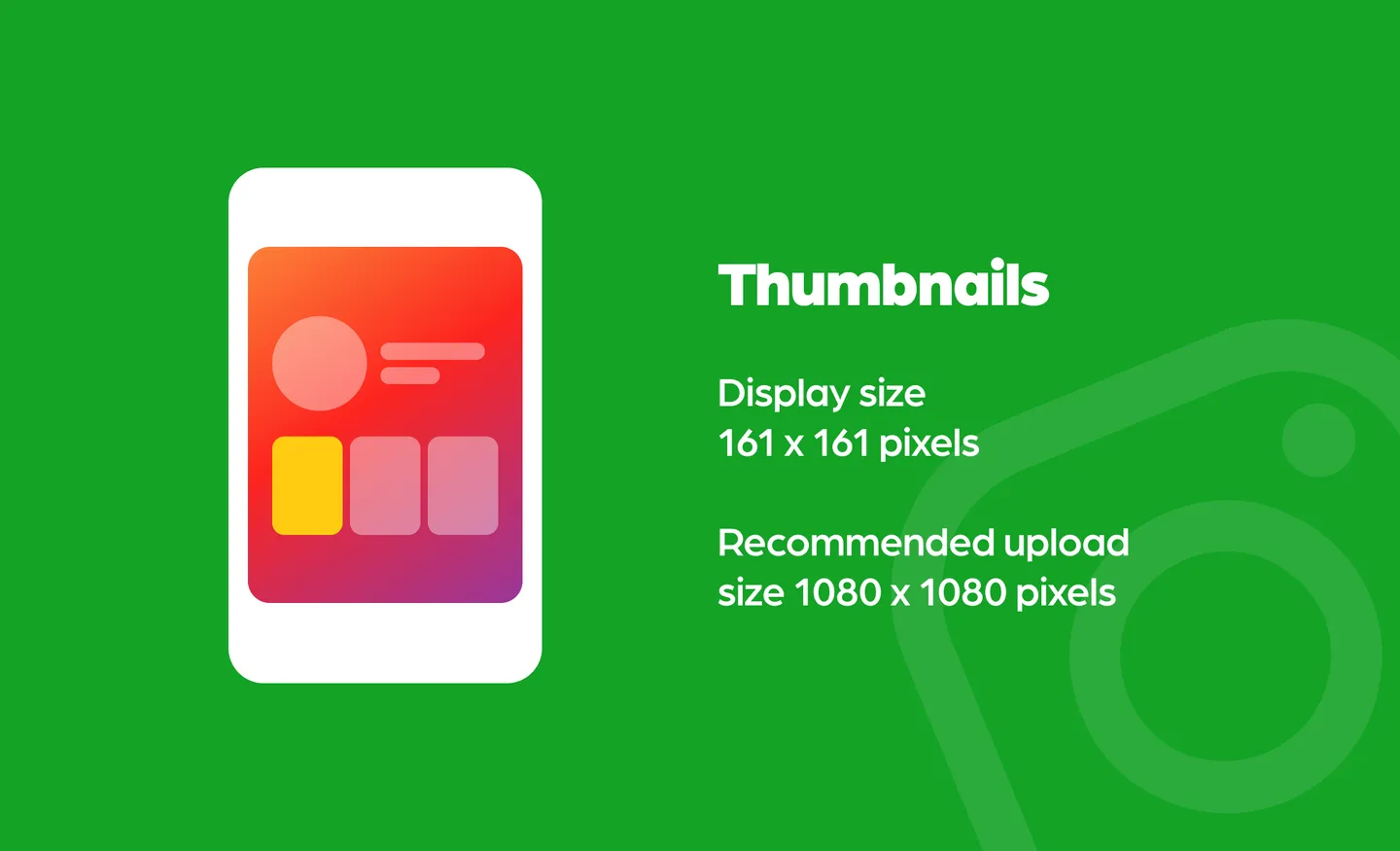
The reason we recommend uploading your thumbnails in 1080 x 1080 pixels is to avoid pixelation and low-resolution images.
Instagram stories video size
You know you have struck the right chord when your followers connect with you. And nothing is better than sharing everyday moments through your stories.
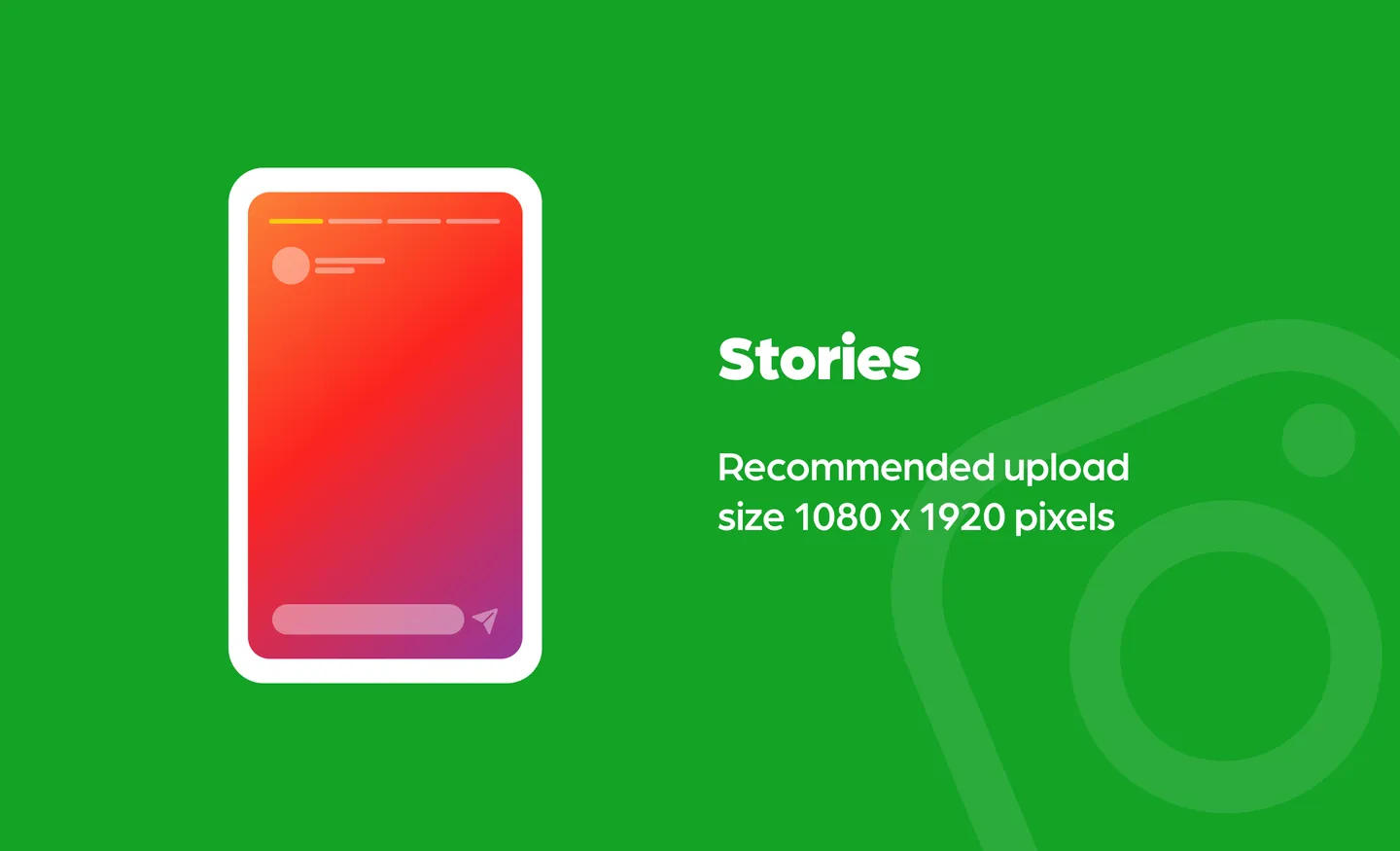
This uses an aspect ratio of 9:16 - it is best to follow this to avoid any blank space, cropped or close-up pictures.
Instagram carousels sizes
Add up to 10 photos or videos to a single swipeable Instagram carousel and share the full experience of an event. But make sure you get the sizes right!
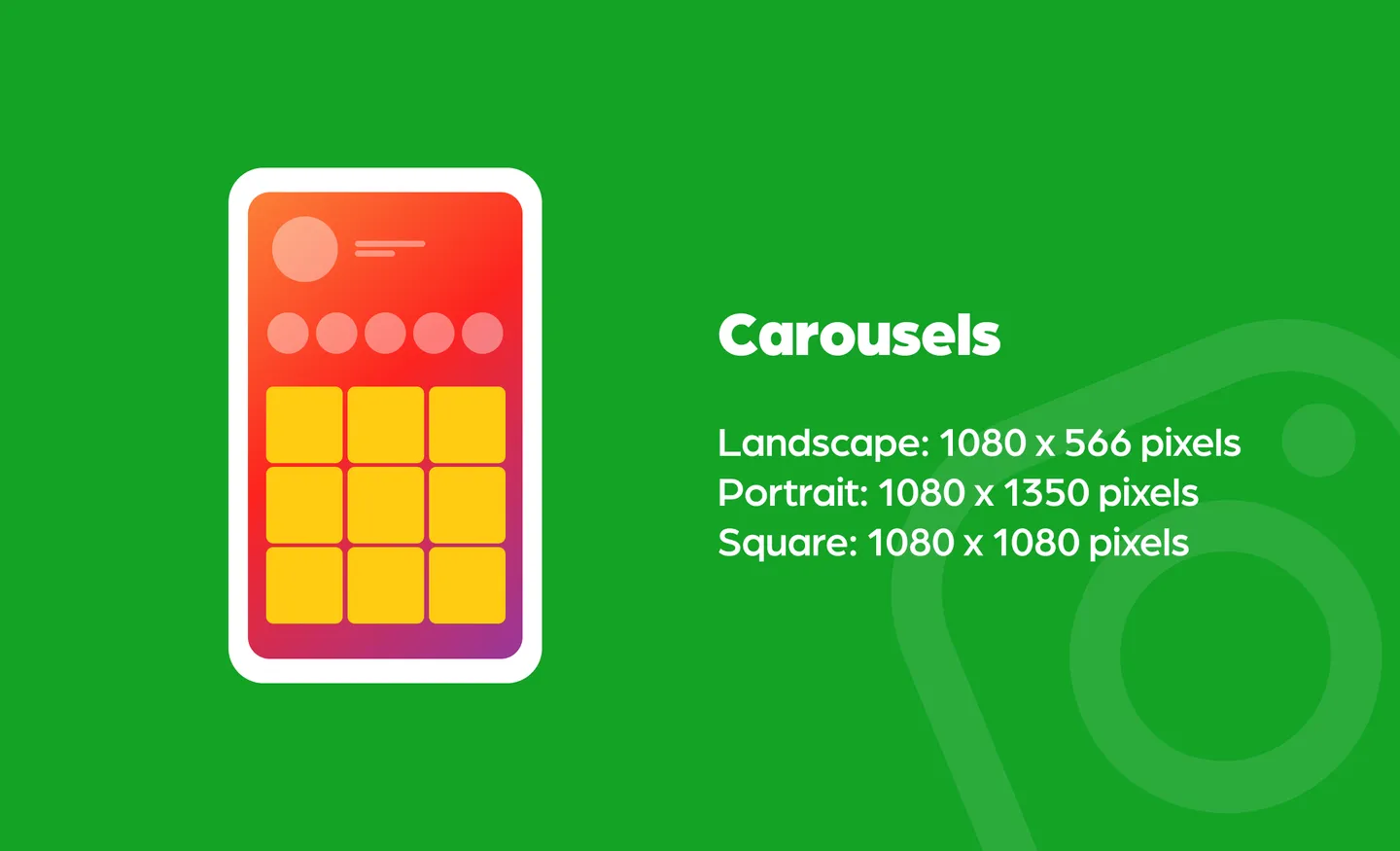
The aspect ratio of landscape photos are 1.91:1, while square and vertical are 1:1 and 4:5 respectively.
Instagram reels and IGTV video sizes
Have you always wanted to share long-form videos and connect better to your followers and the world? IGTV is what you need as you can have videos that are up to 60 minutes long! What are the sizes for Instagram IGTV videos?

However, make sure to keep the maximum file size for videos that are 10 minutes or less at 650 MB. The maximum file size for videos up to 60 minutes should be kept at 3.6 MB. For video cover photos, the aspect ratio is at 1:1.55, which is 420 x 654 pixels.
4. Twitter image and video sizes
It is a fact that tweets that include images get more retweets than ones without it. That’s why choosing the right pictures and creating the best tweets is very important when it comes to Twitter. And, of course, that includes getting Twitter image sizes right. So, what are the best image and video sizes for Twitter?
Twitter profile picture size
Does your profile stand out and is follow-worthy? Your Twitter profile picture can help grab those eyeballs, and this is how to get its size optimized:

Twitter supports file types of JPEG, GIF and PNG. The maximum file size for profile pictures is 2MB. Twitter also states that if you have trouble uploading your profile photo, you can try upgrading your web browser or try using a different one.
Twitter header image size
Getting the Twitter header image right can seem a bit tricky, with part of your header image being cropped out even on following the recommendations.

Take note that sometimes, your header image may have a part of it cropped if you’re viewing it on different monitor sizes or in varying web browsers - the 60 pixels on the top and bottom are the parts that could be cropped. So, keep this in mind when designing your header photos and make sure the highlight of your picture will still be properly visible if cropped.
Twitter in-stream photo size
We covered how important images are to tweets when it comes to generating engagement. Now let's check out how to get those in-stream photos right. GIF, JPG, or PNG - if it's under 5 MB, it should be good!
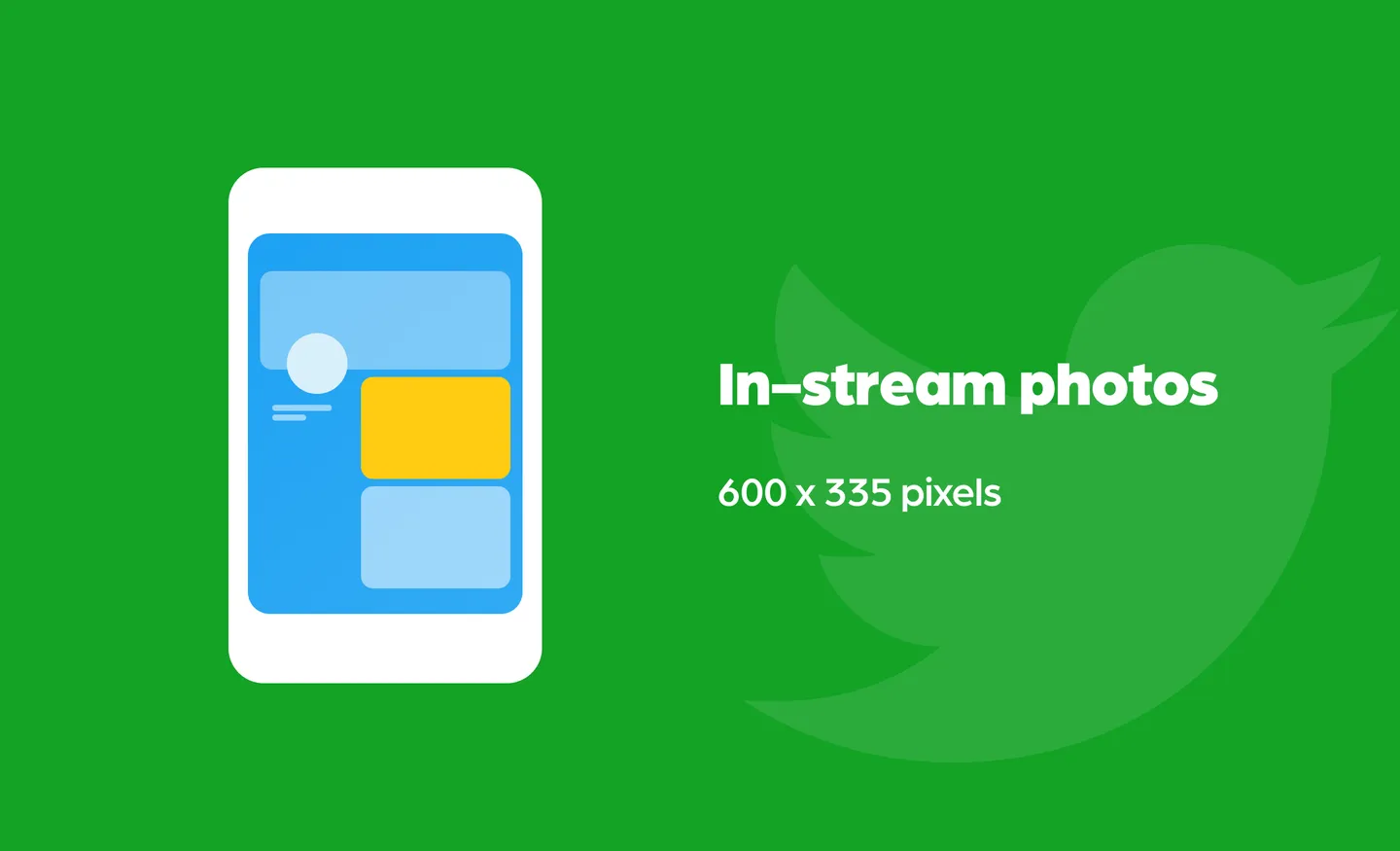
Photo sizes can be up to 5MB, while animated GIFs can be up to 5MB on mobile, and up to 15MB on web.
5. LinkedIn image and video sizes
LinkedIn is the go-to platform for all things professional, whether you're an individual or a brand. Visuals have become an increasingly essential part of it. Sticking to the guidelines and checking your profile from multiple devices is highly recommended.
LinkedIn profile picture size
The first impression is the last, and LinkedIn is one such platform where this applies the most. Whether you want to catch the eye of that recruiter or create a profile that resonates with your brand story, the profile picture is what sets the tone.

LinkedIn cover image size
If you want to highlight the organization you work for or just showcase something that resonates with you, the cover image is your playground! But make sure the dimensions and positioning don't spoil the fun.

LinkedIn company or brand profile elements sizes
Here are some more size guidelines to help you create an impressive page for your company or brand. Making sure these elements are optimized can help your page look clean and extra professional.
- Company Logo: 300 x 300 pixels
- Page Cover Image: 1128 x 191 pixels
- Life Tab Main Image: 1128 x 376 pixels
- Life Tab Custom Modules Image: 502 x 282 pixels
- Life Tab Company Photos: 900 x 600 pixels
- Square Logo: At least 60 x 60 pixels
LinkedIn feed photo size
Like any other social media, you can also share photos on your LinkedIn feed. For brands, this is great to update your connections on what your company has been up to, while it is also great for personal branding to brighten up your feed.

Do note that the size limit for photo uploads to LinkedIn is 5MB, while the photo frame ratio ranges from 3:1 to 2:3. Make sure to stick to the recommended photo ratios, otherwise your picture might be pixelated and low quality.
LinkedIn feed video size
Videos can also be shared on LinkedIn. By sharing videos on LinkedIn, you can showcase your company’s products in detail, or show your work for what exactly it is.

The maximum file size for LinkedIn videos is 5GB, while the minimum size is 75KB. Meanwhile, the maximum duration for a video is 15 minutes when uploading from a desktop, and 10 minutes if you are uploading via the LinkedIn mobile app. However, every video must be a minimum of three seconds.
LinkedIn blog post image and custom link image sizes
LinkedIn is also an excellent platform to share your blog posts and improve your personal or brand reputation. You can also share links with your connections. Here are the dimensions to keep in mind for blog post images and link sharing.
- Blog post link image: 1200 x 627 pixels
- Custom image size for sharing a link: 1200 x 627 pixels
6. Pinterest images and pin sizes
Pinterest is the perfect example of visuals being the core of a social media application. Everything on Pinterest revolves around pictures and it’s a place where many go to get inspiration for anything and everything.
Pinterest profile photo size
Just like the unique visuals you create and share on your Pinterest profile, it can pay to have a unique profile picture too, especially if you are a brand.
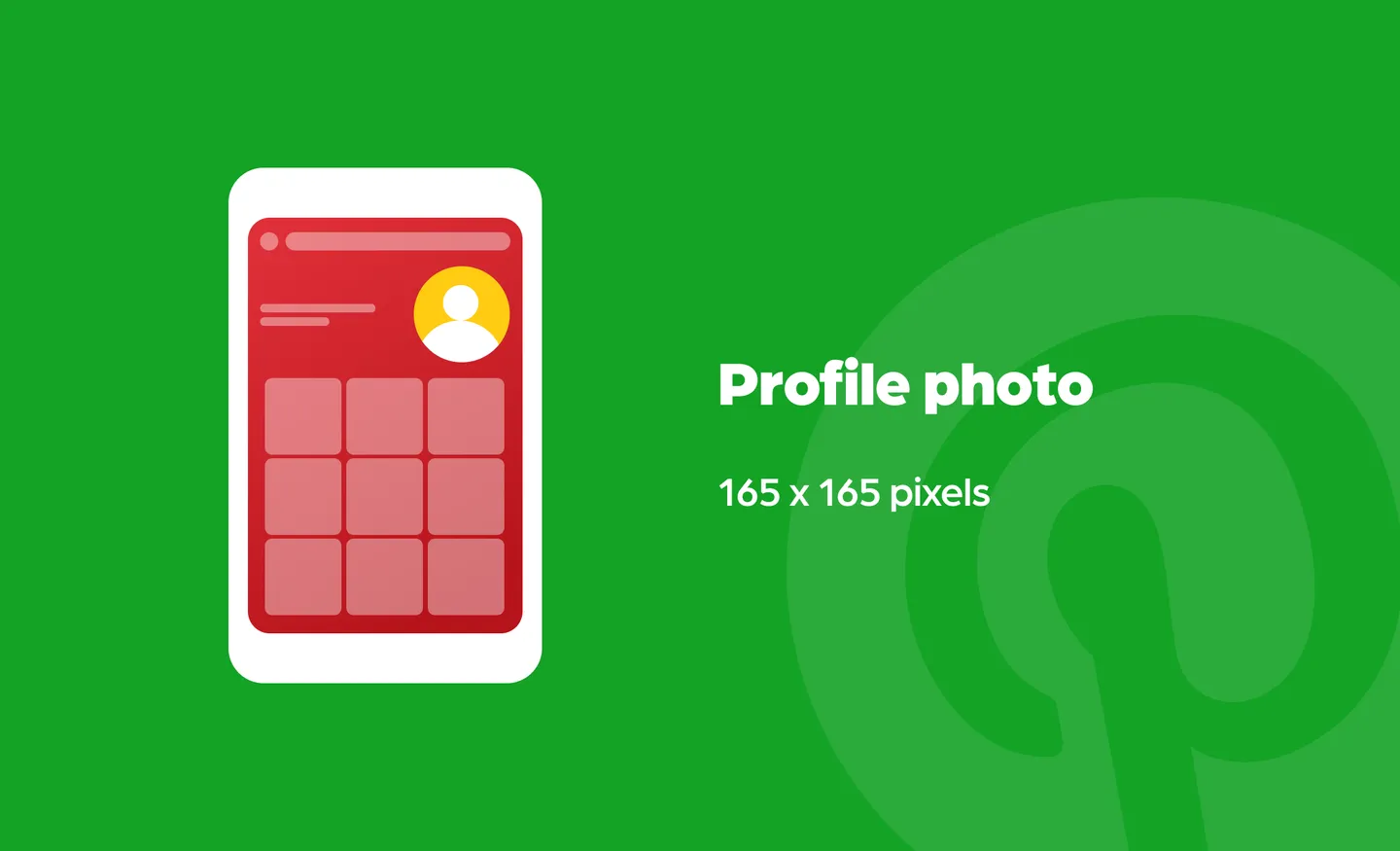
Pinterest profile cover photo size
Make the most of that cover image right at the header and align it with your interests and brand story. Here's a quick tip for sizing.
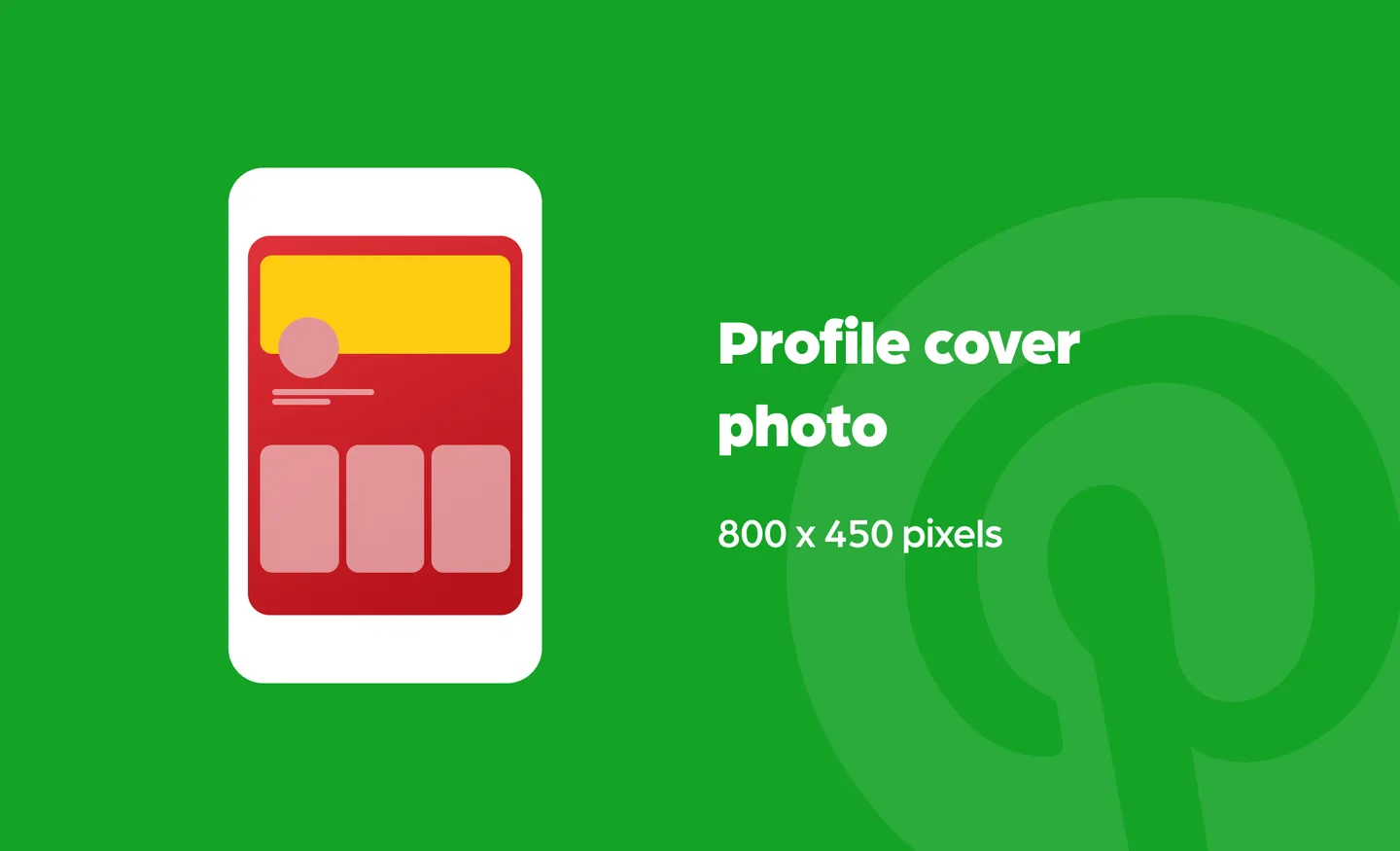
It is also recommended to use horizontal images with a 16:9 ratio.
Pinterest pins size
As the name goes, Pinterest is all about pins! Create and share your work with the whole world and inspire them!
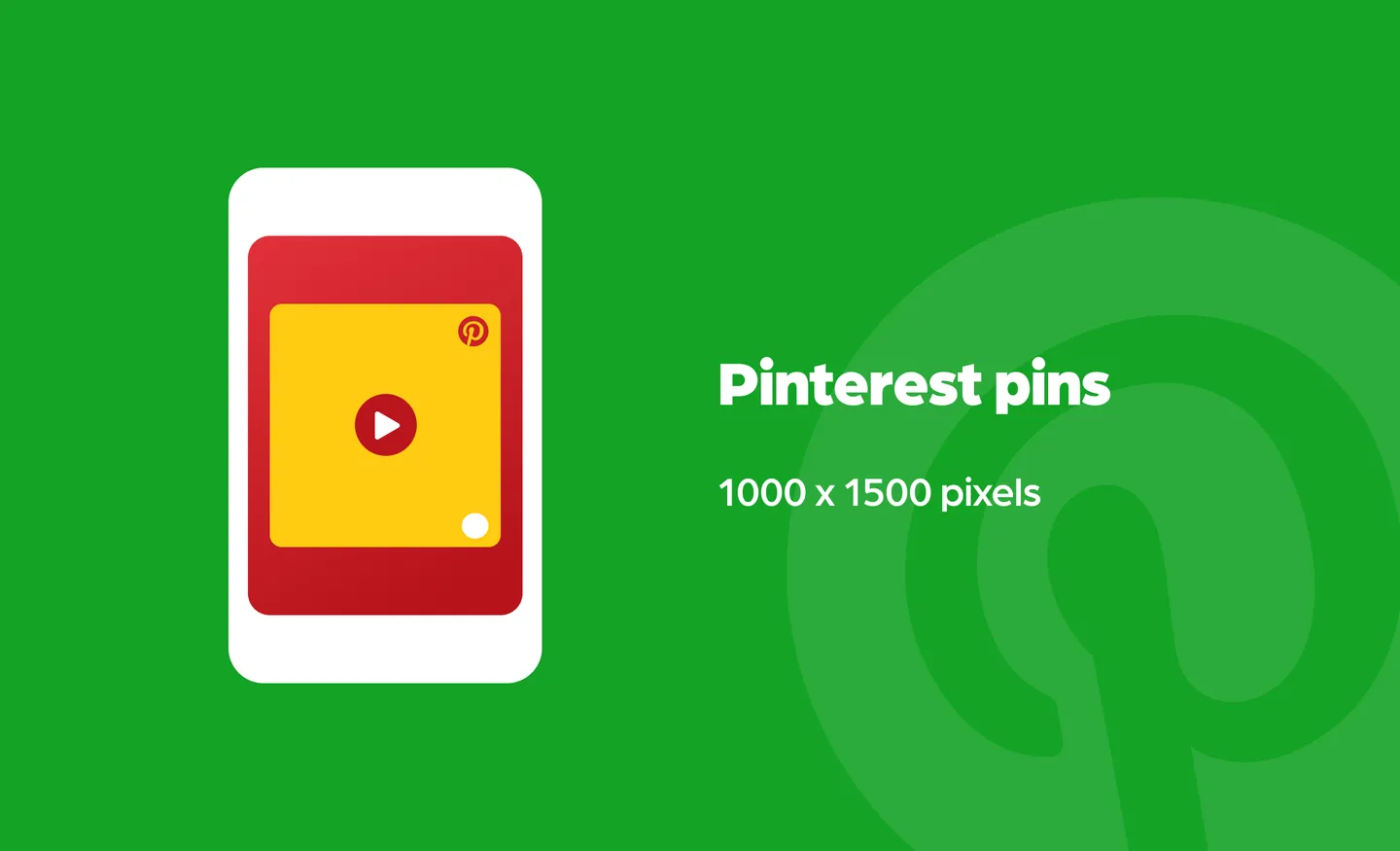
Pinterest idea pins size
Pinterest also has idea pins where creators can share multiple videos, add images, lists and custom text. These idea pins will be saved to your board once published. This is a good way for brands to spread the word about their product or service.
- Aspect ratio: 9:16
- Recommended size: 1080 x 1920 pixels
- Max file size: 20MB
You’ll need at least 100MB of storage on your mobile device to create a new idea pin. The file types supported are BMP, JPEG, PNG, TIFF, WEBP for images, and MP4 and M4V for videos.
Pinterest video pins size
Video pins are available to those with a Pinterest Business account. With video pins, you can tell your story about your brand, or even share snippets of your product or service.
Here's the best size for Pinterest video pins:
- 1:1 for square (recommended) / 2:3, 4:5 or 9:16 for vertical recommended)
Make sure the file size is at 2GB max, while the length is from four seconds to 15 minutes.
7. TikTok video size
TikTok has come out on top in terms of social media. In 2021, it was the most downloaded app and is named as the sixth most-used social media platform in the world, according to Hootsuite’s Digital 2022 Report.
It’s become a space where content creators thrive with videos and many dance trends have come about. Because of its popularity, brands are utilizing it to promote their values, products and services, while also getting in on the latest trends.
So, to make sure your TikTok is in the best shape, it’s best you follow the dimensions for optimal video quality. TikTok, however, only has one asset currently, which are the vertical videos you always see. So, what are the best video sizes for TikTok?
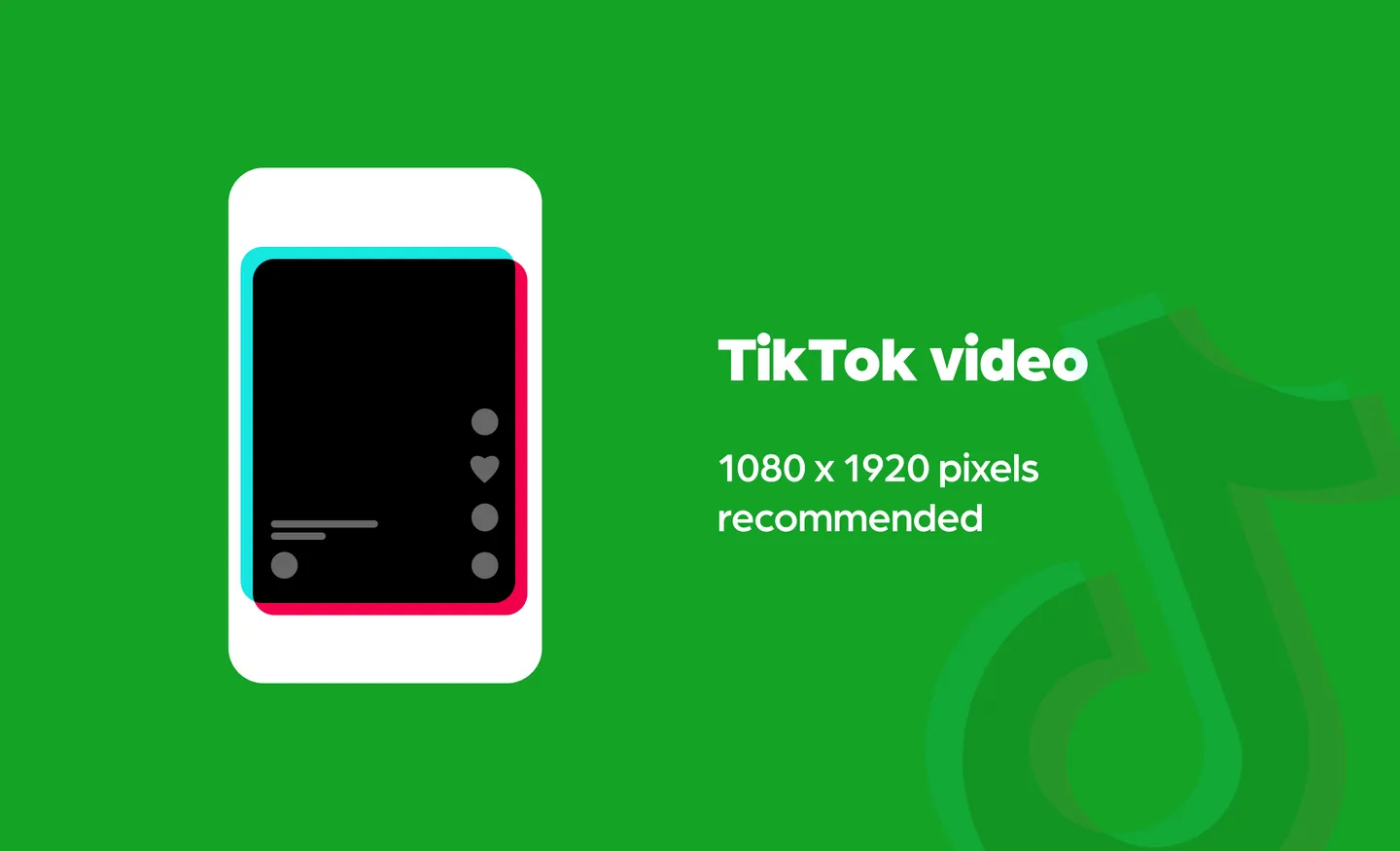
Its ratio is 9:16 and is in vertical format. Video formats supported are MOV and MP4, while ad videos can also be uploaded in MPEG, 3PG, and AVI.
Boost your social media profile with IconScout
Social media is all about content (duh). If you’re looking to give your social media content a more creative spin, we encourage you to browse IconScout’s library of design assets which includes 3D graphics, Lottie animations, vector icons or illustrations and more.
IconScout also integrates with popular design apps such as Canva, so you can easily create your designs and post them on your social media. On top of that, you can use the Color Editor which allows you to edit the asset with different colors.
The best part? You can get these for free! But for access to our full library with unlimited downloads, an advanced color editor and more, consider IconScout’s All Access plan. Find out more about All Access here.
Related Blogs
Access the world's largest Design Ecosystem: Assets, Integrations, and Motion.













