
7 Dream Features Every Designer Needs to Know
Let's unveil the standout features of IconScout that you shouldn't miss.
Welcome to IconScout – the digital haven for designers, developers, and creators alike. Distinguished for its diverse collection of vector icons, illustrations, 3D illustrations, and Lottie animations, IconScout has revolutionized the graphic design landscape.
Its tools and features are engineered to elevate your design experience, streamlining creativity with efficiency. Without further ado, let's explore seven standout features of IconScout that you shouldn't miss.
1. Introducing Unicons, our icon fonts
Ever stumbled upon the term 'Unicons'? At IconScout, we've given our icon fonts this unique name. Instead of the conventional letters or numbers, icon fonts utilize icons, symbols, and characters.
Their rising popularity of icon fonts in web design can be attributed to their scalable nature and customization capabilities, eliminating the dependence on images or graphics.
In our extensive library at IconScout, we've curated a collection of over 7,000 top-tier icon fonts, SVG icons, 3D icons, and animated icons that span 21 diverse categories. Our Unicons are available in four distinct styles: monochrome, line, solid, and thin line, giving designers a plethora of options to choose from.
Whether you're keen on downloading Unicons directly from our dedicated Unicons page or want a seamless integration using IconScout’s plugins, we've got you covered. Our compatibility extends across design tools like Sketch, Adobe XD, Adobe Illustrator, and beyond.
Get started and dive deeper into the world of Unicons with our blog posts: Unicons: The Essence of Icon Fonts and Their Application and What Are Unicons and Icon Fonts, and How to Use Them.
2. Personalizing design assets is so easy
We make it easy for you to unleash your creativity with our design assets, especially with intuitive editors that allow you to easily personalize every design asset to match your vision or brand.
IconScout has the SVG Editor and Lottie Editor that make it seamless and quick to customize any design asset in your preferred color palette.
3. Check out the 3D gLTF Editor
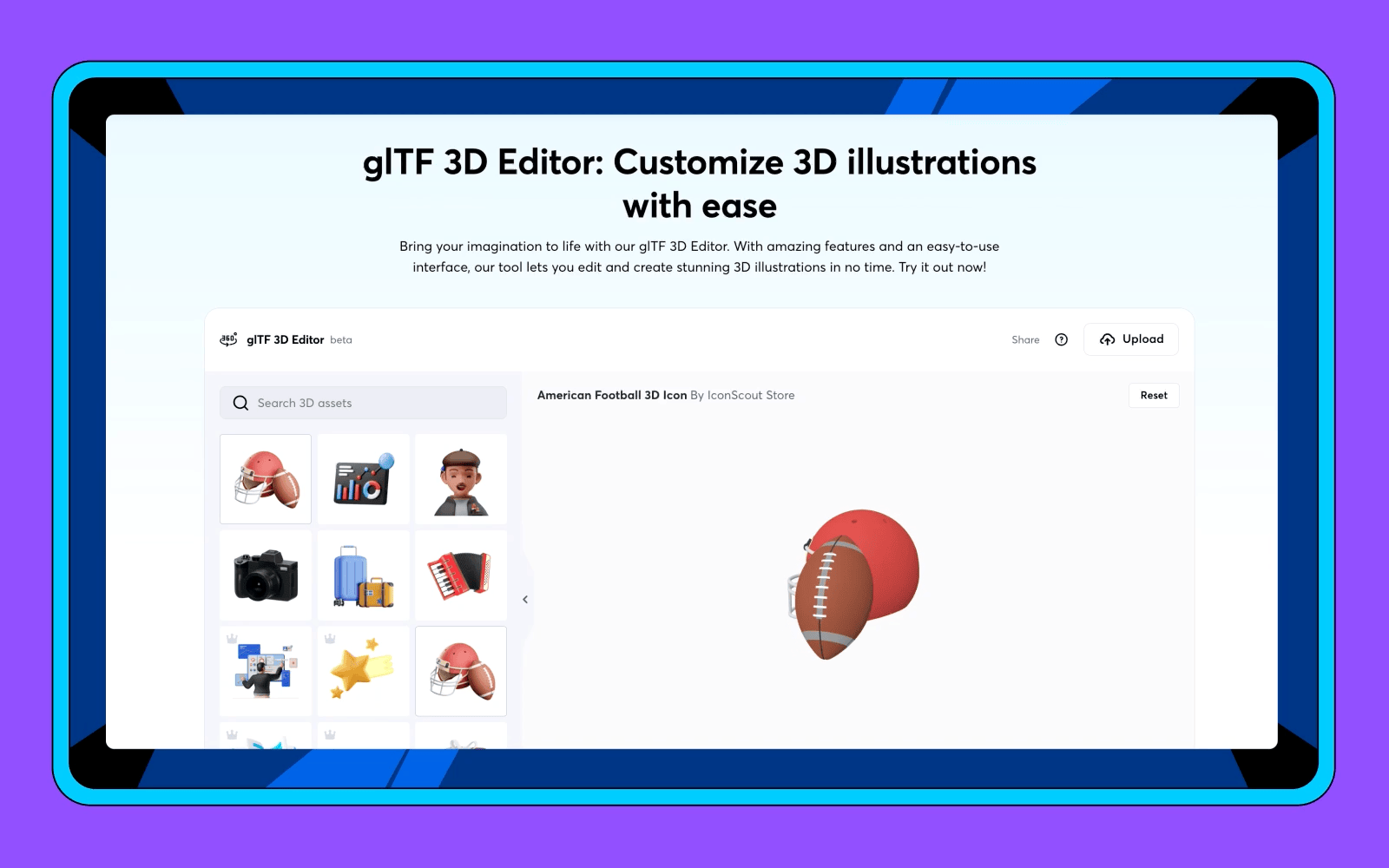
IconScout’s 3D gLTF Editor is a web-based tool that allows users to create, edit, and export 3D models in the GL Transmission Format (gLTF). This tool makes it easy for you to edit the properties of 3D models, and users can also import and export in various formats such as FBX, OBJ, and STL.
You can also access the ready-made design assets that you can use as a starting point to create new models. Check out our help center for more information on how to use our gLTF Editor.
4. Drag and drop SVG to Lottie
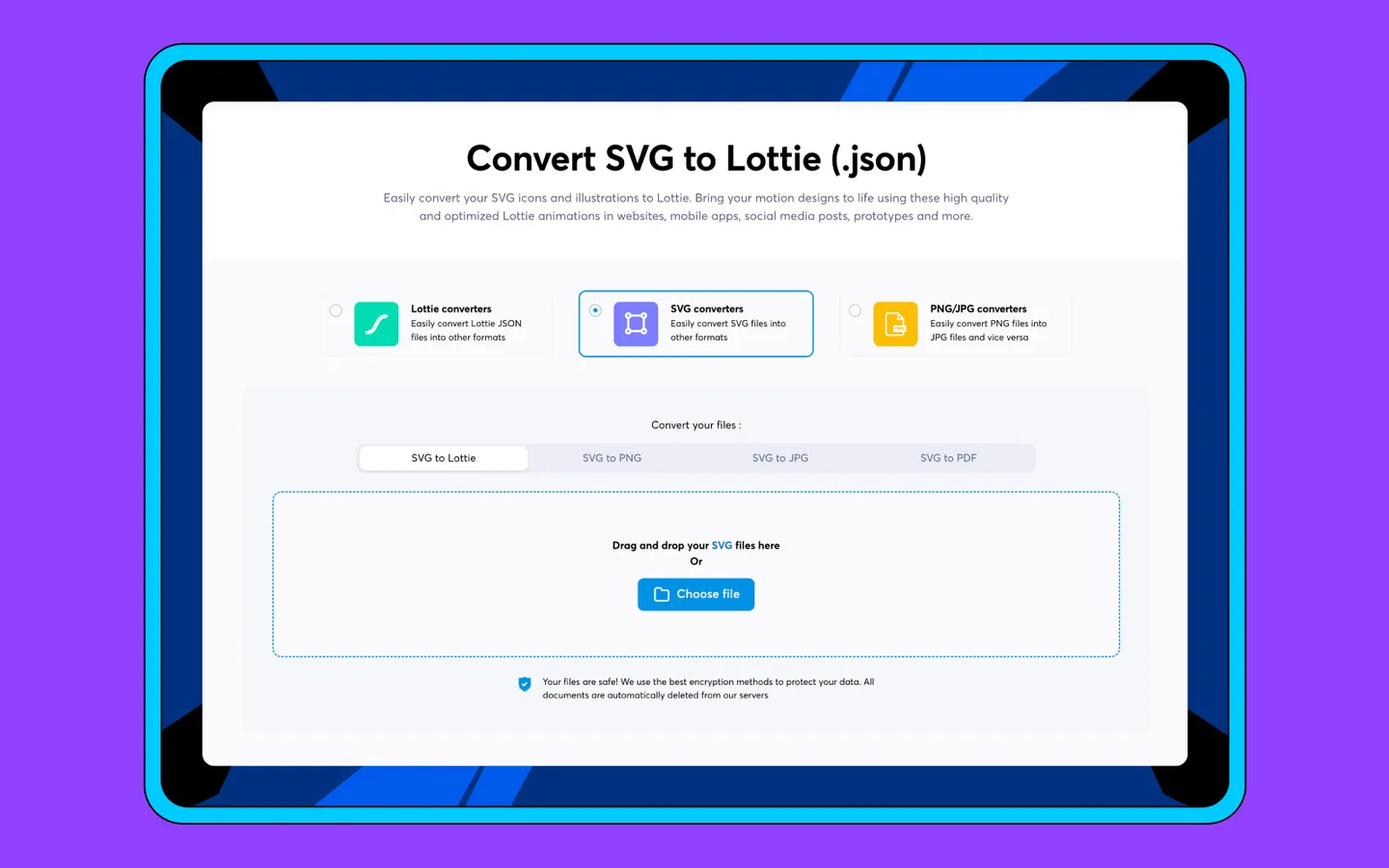
In the digital world, animations have the power to engage and mesmerize audiences. But sometimes, animations can be bulky and slow down your web pages or apps. Enter Lottie: a game-changing file format that's lightweight yet stunning.
With IconScout, converting SVG icons and illustrations to Lottie (.json) is a breeze. Now, you can bring life to your websites, mobile apps, social media posts, and prototypes with high-quality Lottie animations. Just drag and drop your SVG into our SVG to Lottie tool and it’s done.
5. Seamless Integration with your favorite tools
Staying in your design flow is essential. IconScout understands that, which is why you don't need to disrupt your process by jumping from one platform to another.
Whether you're a fan of Canva's simplicity or Figma's advanced features, IconScout's assets are at your fingertips. No more downloading and reuploading. Access your desired icons and illustrations directly within your favorite design tools, thereby enhancing your workflow's efficiency and consistency.
6. Mix and match with Illustration Kit
IconScout's Illustration Kit is a dream come true for designers and enthusiasts alike. Are you looking for unique illustrations that match your brand's aesthetic? Dive into the vast selection that IconScout offers.
From trendy to classic, there's something for every project. And the best part? You can mix, match, and shuffle and rearrange different elements, ensuring your designs remain unique. Add a personal touch with the freedom to choose and apply your own color palette. Once you've personalized your illustrations, they're ready to be showcased on websites, apps, design projects, and more. Your brand is one-of-a-kind, and with IconScout's Illustration Kit, your designs can be too.
7. Find similar looking design assets with Reverse Image Search
Reverse Image Search is an AI-powered tool that is set to revolutionize the way you find icons, illustrations, 3D illustrations, and Lottie animations. With IconScout's Reverse Image Search tool, the process is refreshingly simple. Whether you have an image file or a URL, just drag and drop or upload, and the tool does the rest. It meticulously analyzes your input and presents a collection of design assets that similar looking your image.
Imagine those moments when words fail you, or the perfect keyword seems just out of reach. Reverse Image Search is your silent ally, saving you countless hours otherwise spent in search term guesswork.
Create amazing designs now
In the ever-evolving world of design, IconScout emerges as a powerhouse, offering tools and assets that modern designers and businesses need. From vibrant illustrations to captivating 3D designs, their features promise to elevate your projects.
With a robust collection of design assets, it's no wonder that many users trust IconScout. So, explore their offerings and consider signing up for a plan to unlock unlimited access and potential!
Related Blogs
Access the world's largest Design Ecosystem: Assets, Integrations, and Motion.













