
15 Best Portfolio Websites for Designers to Showcase Their Work
Your design portfolio could make or break your job application. Here’s where you can create an awesome portfolio, and tips for making your portfolio shine.
As a designer, there are many skills you’re judged on - the type of designs you work on, your creativity, your process, and of course, the final work you produce. To make it as a designer, you will need to prove yourself with all these even after getting your foot through the door with a resume.
Sure, there are soft skills that any professional needs, but many times a potential client or employer will ask for your portfolio before they decide to pursue things further with you.
This is why building a portfolio that is easily accessible and aesthetically pleasing is so important - it gives you the space to showcase your best work to give you recognition, and land full-time or freelance work. It also shows that you're passionate about your work.
So, here are 15 portfolio websites for designers so you can showcase your skills.
1. Dribbble
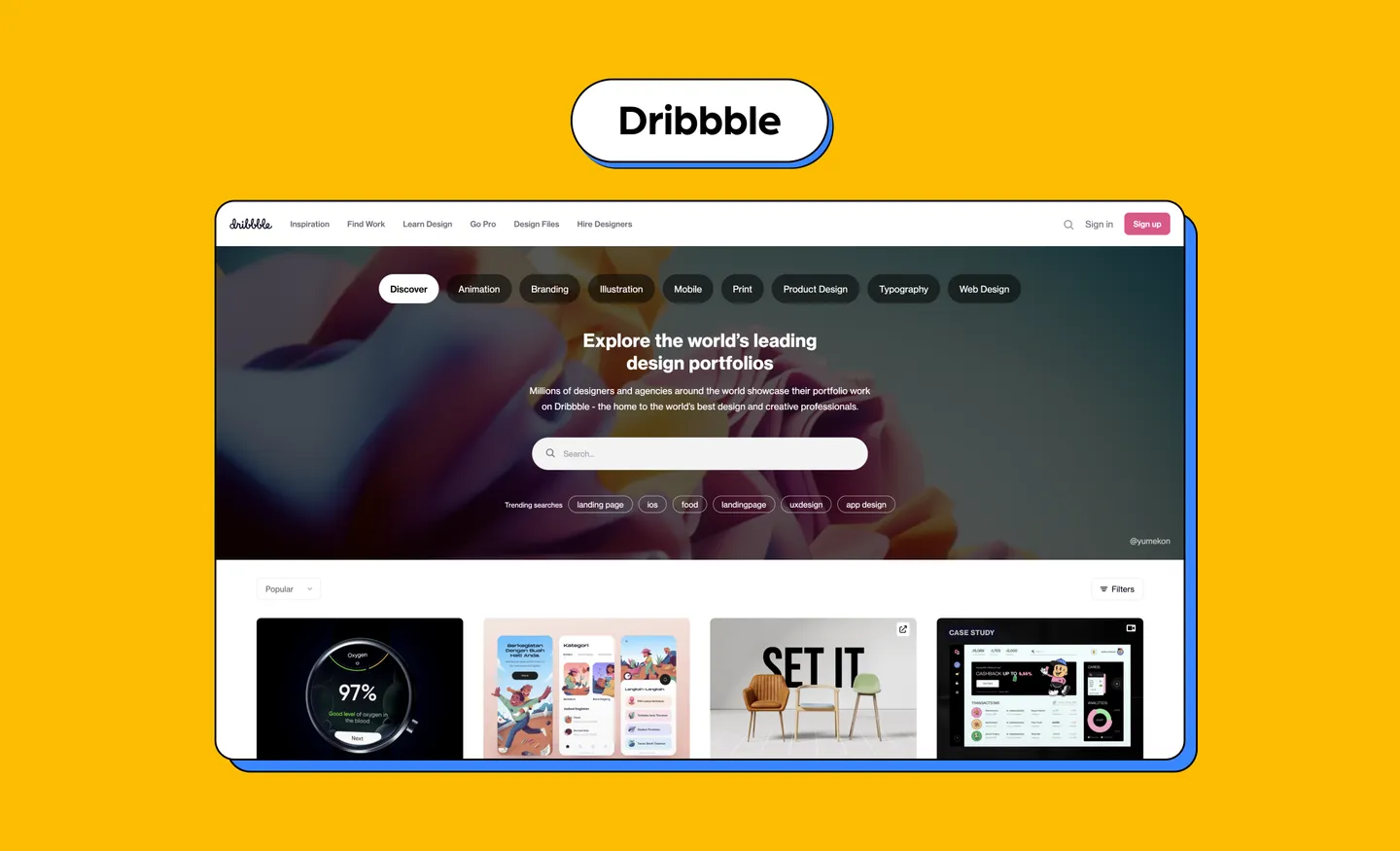
Dribbble works like a social network for creatives, especially designers. As a design portfolio platform, it gives designers a place to showcase, while also providing opportunities for designers with its job board.
You can sell digital downloads (like themes, templates and design elements) on the platform’s marketplace, and get access to a stream of new freelance job leads daily. They also have a section where you can access online design courses.
Cost:
They have a Free Designer Account. However, there are paid plans such as Dribbble Pro which is $5 per month, paid annually. With Dribbble Pro, you can upgrade your social profile and sell digital goods. Meanwhile, the Pro Business plan is great for freelancers, agencies and design teams as it includes features such as “Hire me/us” buttons on shots, exclusive freelance job boards, and more.
2. Behance
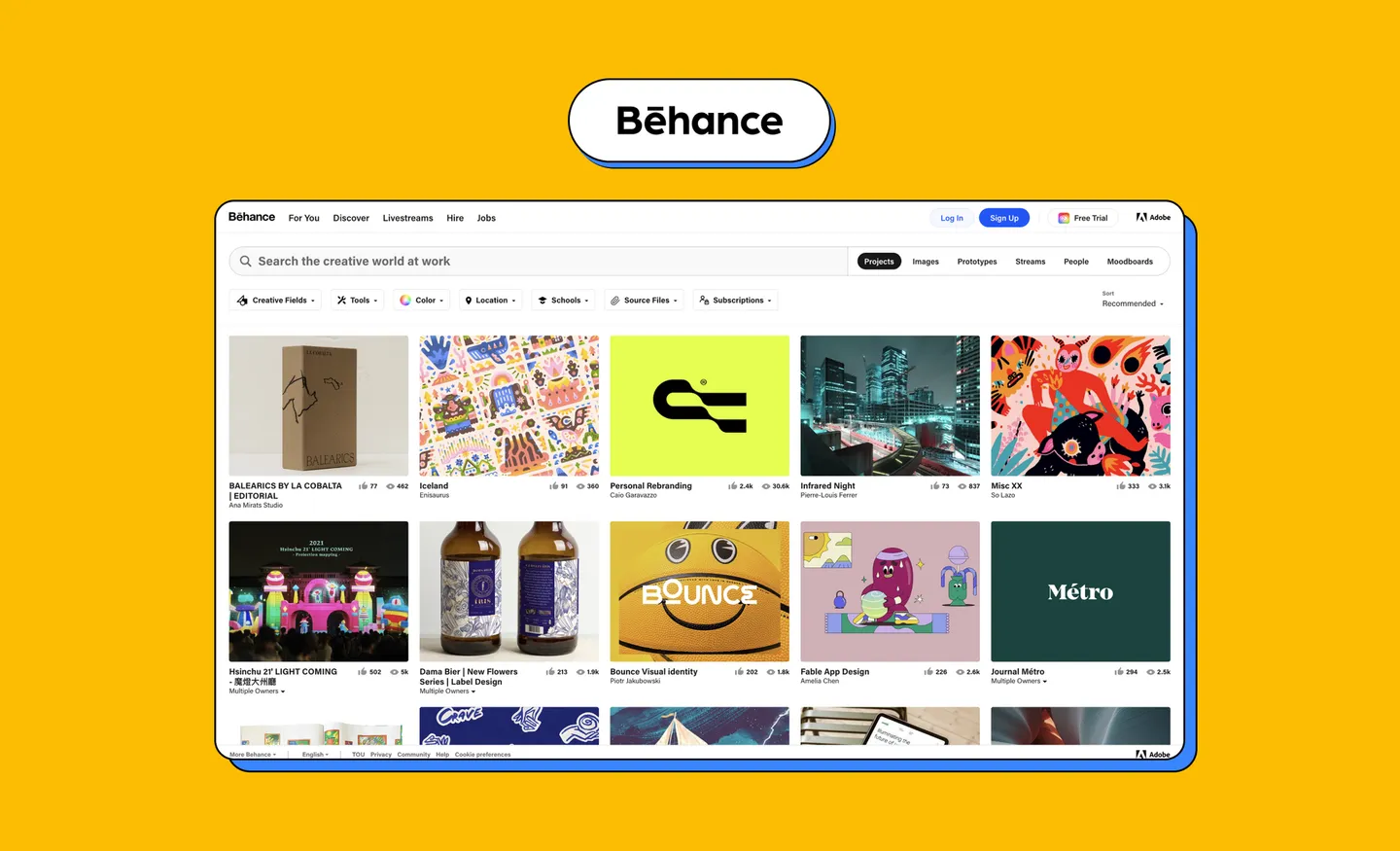
Behance is one of the most used platforms for designers when it comes to showcasing their work. On Behance, designers are able to upload their work in detail as it allows large photos, while other creatives can also provide feedback. It also works as a job platform as you can find work, especially freelance jobs.
You can also live stream or view other creative streamers that cover everything from graphic design to photography. You can follow profiles, and people can follow yours so you can keep updated on each other's projects.
Cost:
Free. There are no restrictions on the number of projects you can make, or limit on the number of images or media uploaded.
3. Adobe Portfolio
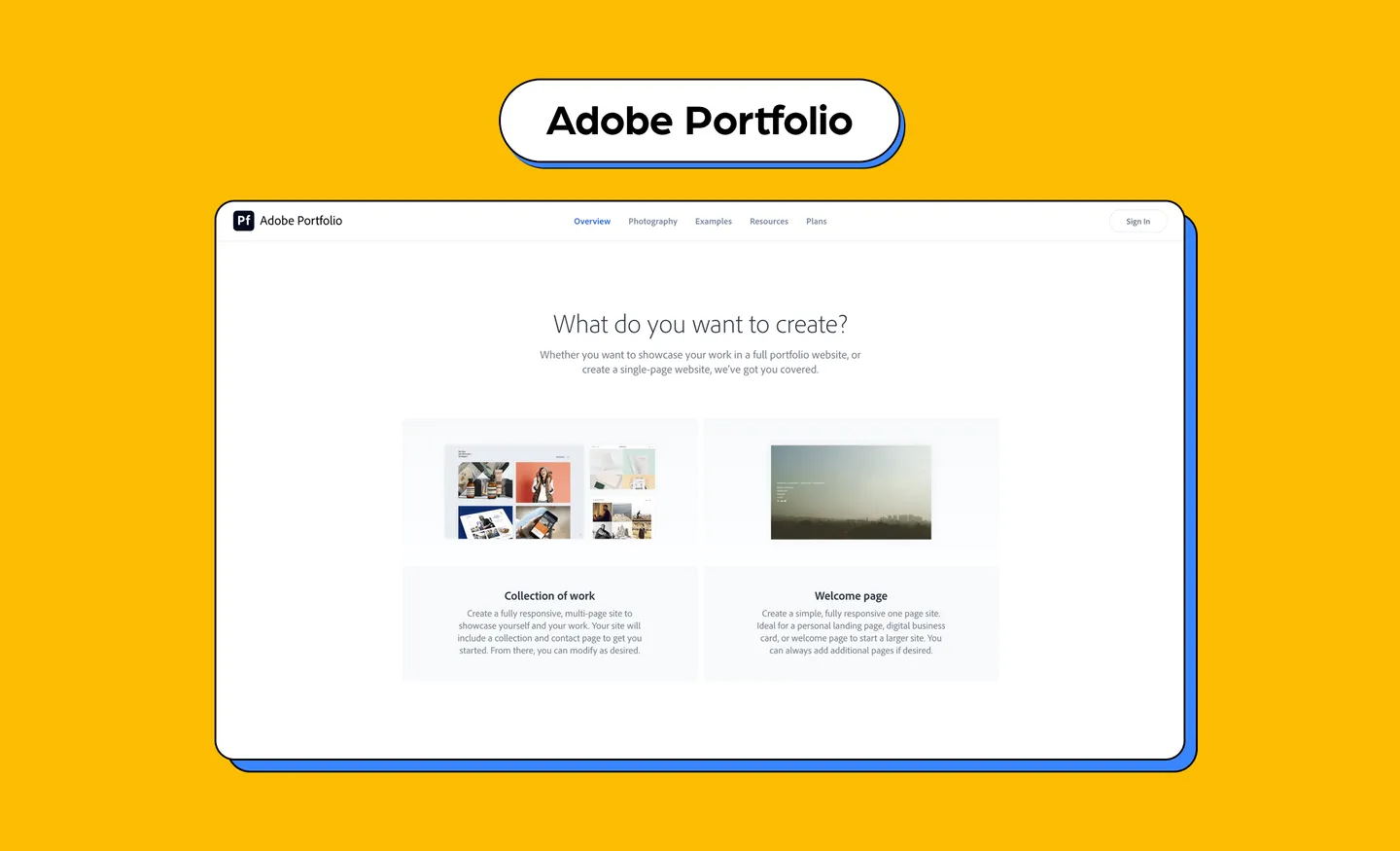
Adobe Portfolio is where you can create a full design portfolio website, or a single-page website to showcase your work. You just need to pick a layout, customize it with your own domain name and sync with Behance.
Every theme on Adobe Portfolio is optimized for any device, where your content will be resized to fit any screen. You can also create your own domain name, import your photos from Lightroom, display work using responsive photo grids, and protect your website with a password for selected pages you want to keep private.
Cost:
It comes free with any Adobe Creative Cloud plan. You can subscribe to a Creative Cloud plan here, where the cheapest plan is at $9.99 per month.
4. Carbonmade
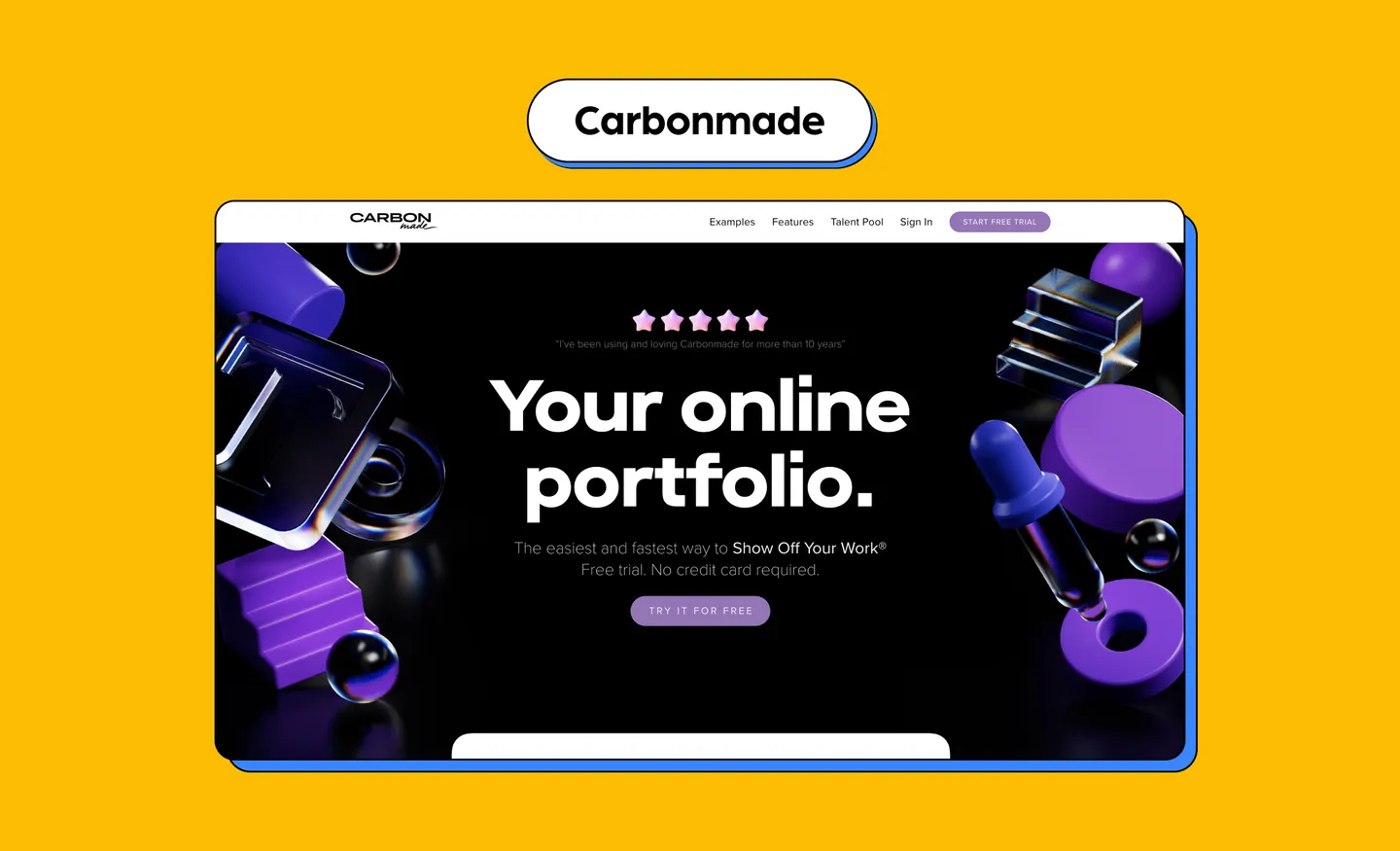
Carbonmade allows designers to build and launch their own design portfolio website easily with a variety of layouts available.
They have pre-made blocks and layouts, and are automatically optimized for different devices. You can also connect your portfolio to Carbonmade’s Talent Pool to help you find work.
Cost: There is a free trial but they have Beginner, Pro, and Unlimited plans. The Beginner plan is priced at $9 a month.
5. Dunked
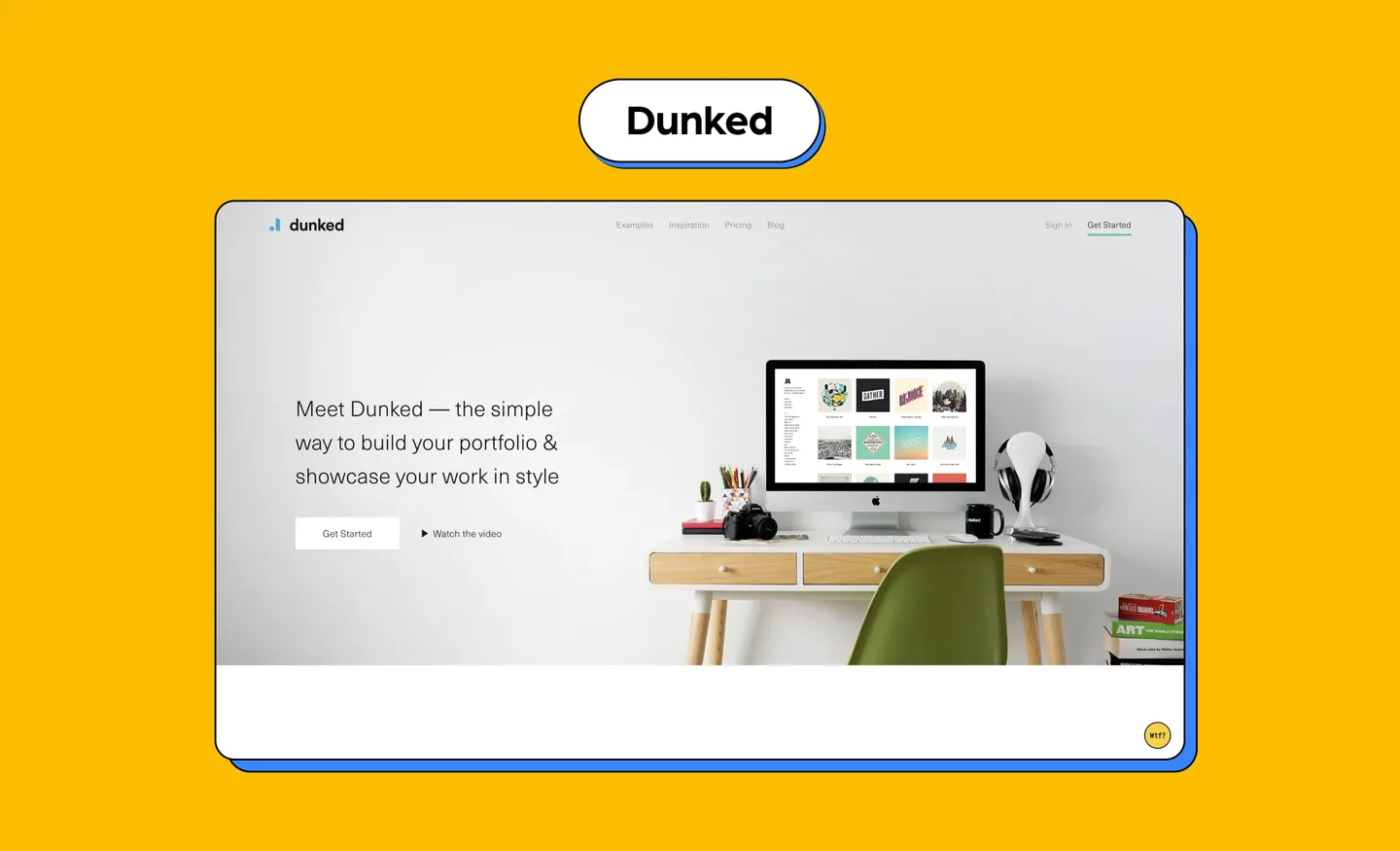
Dunked offers premade portfolio templates, but also allows its user to play with layouts, typography and colors. It comprises a wide range of templates for varied profiles. Its fully responsive and retina-display-ready feature has been the main reason for its popularity.
You can embed audio and video from platforms including YouTube, Vimeo, Flickr, SoundCloud, and 500px. It also allows you to easily drag and drop your content into your portfolio. For those familiar with code, you can also customize it with HTML and CSS.
Cost:
Try it for free for 10 days without having to put in your credit card details. However, after that you can sign up for their plans, with the most affordable one priced at $8 per month.
6. Coroflot
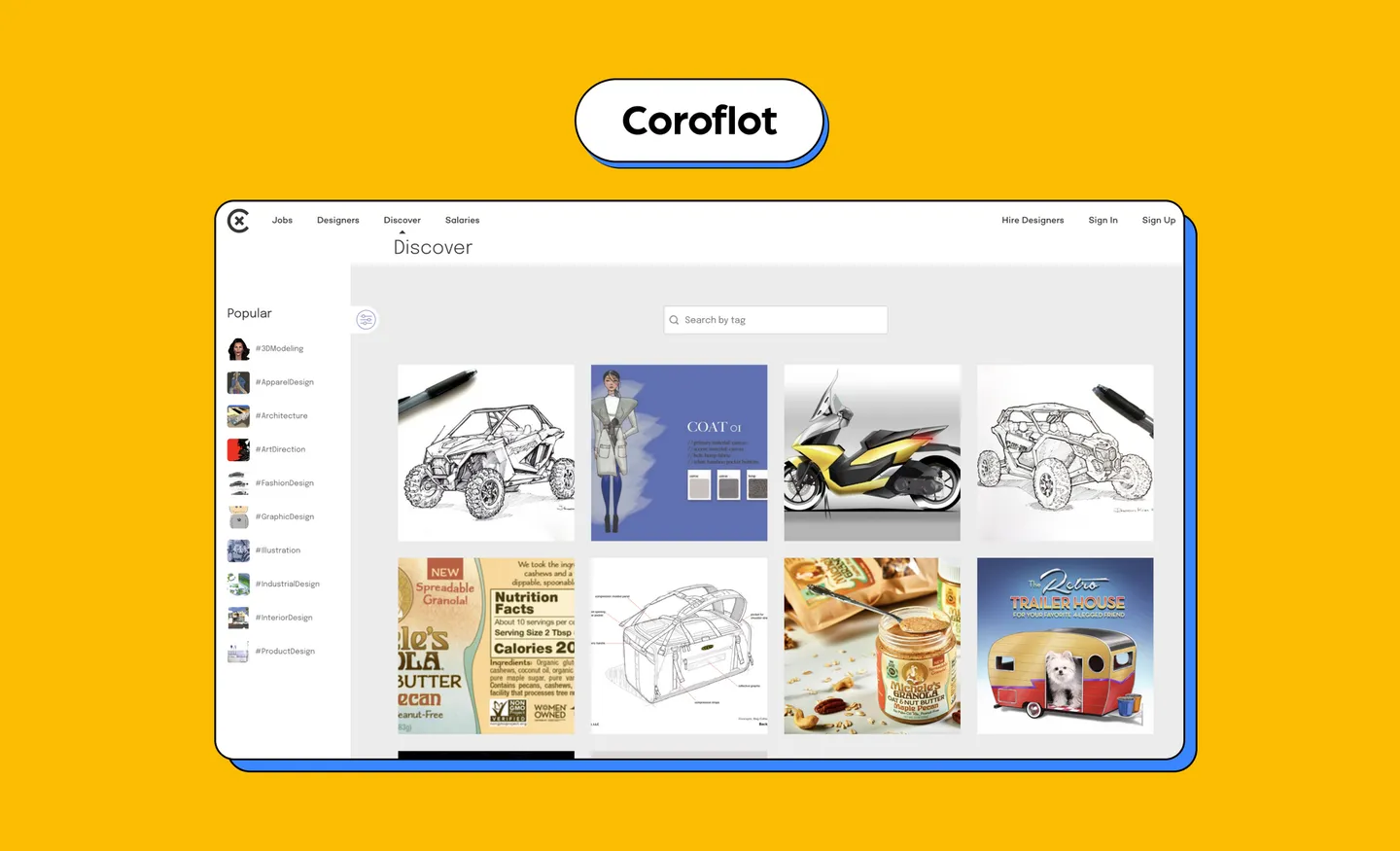
Coroflot is the platform for designers to exhibit their expertise and get hired. Many design-driven companies across the globe use Coroflot as their means of hiring. In fact, their job board is one of the most active for specific hiring needs with big companies such as Nike, Intel, and Sony being their clients. Additionally, it covers a large spectrum of design areas like 3D modeling, web development, motion graphics, photography and many more.
There is a “Statistics” tab that shows your stats visually on graphs, which include how many people have viewed your project and how many times your portfolio has come up in searches.
Cost:
It’s free. However, you have to submit an application and your work samples need to get accepted before you are allowed to build your portfolio on Coroflot.
7. Fotomat
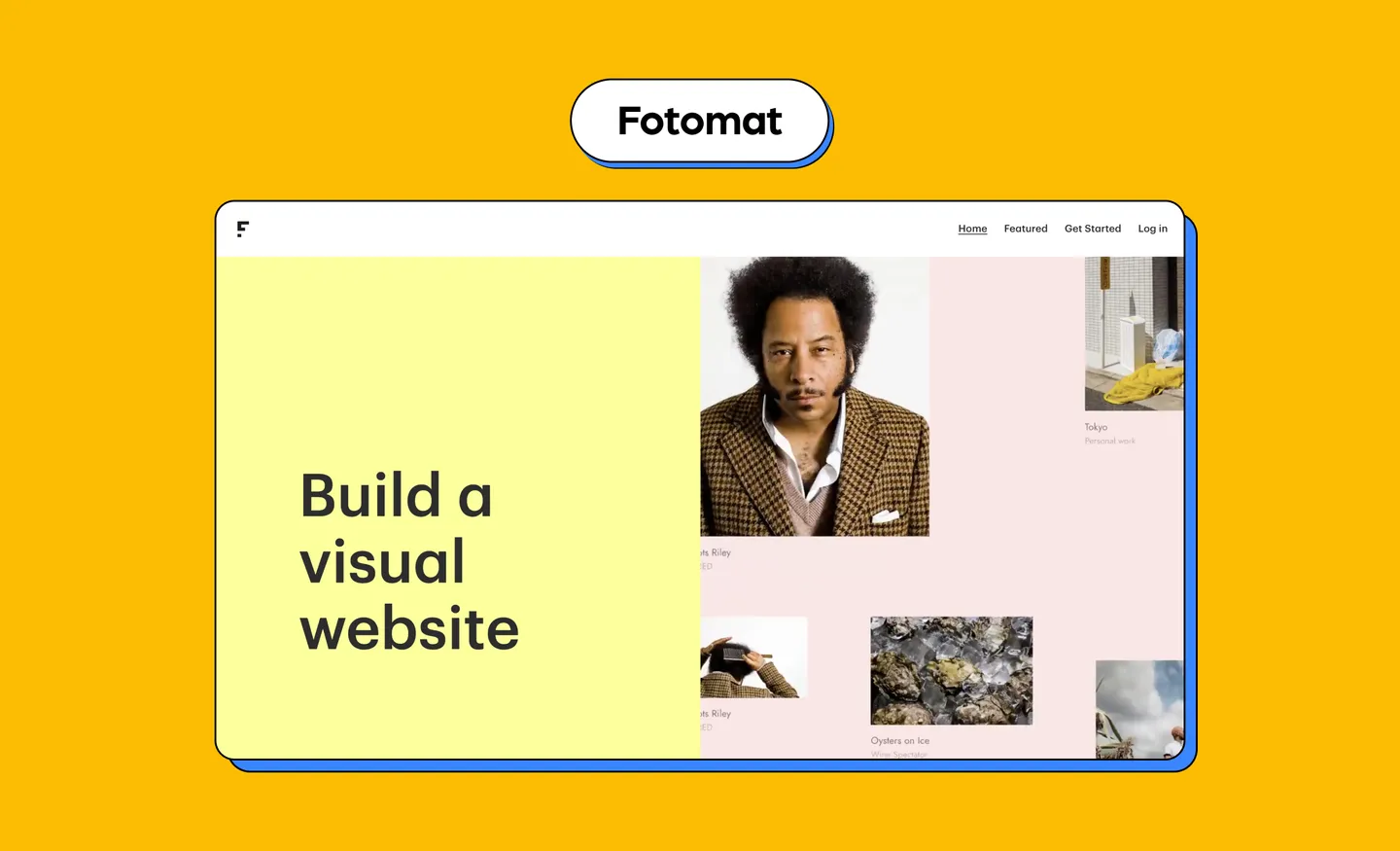
Fotomat is a portfolio builder that provides a collection of clean and uncluttered websites. These templates are optimized for fast load time and cross-platform uniformity. You can also use Viewbook to sell your products online. While it is mostly used for photographers, you can still create your portfolio here with your design projects.
It has features like Connect Google Analytics, Search Console, Search Engine Optimization. Fotomat also has a site editor which allows live views of your actual page while you tweak it to your liking. You can also mix photos and videos.
Cost:
$12.50 per month which includes hosting, unlimited images, video and web pages.
8. Portfoliobox
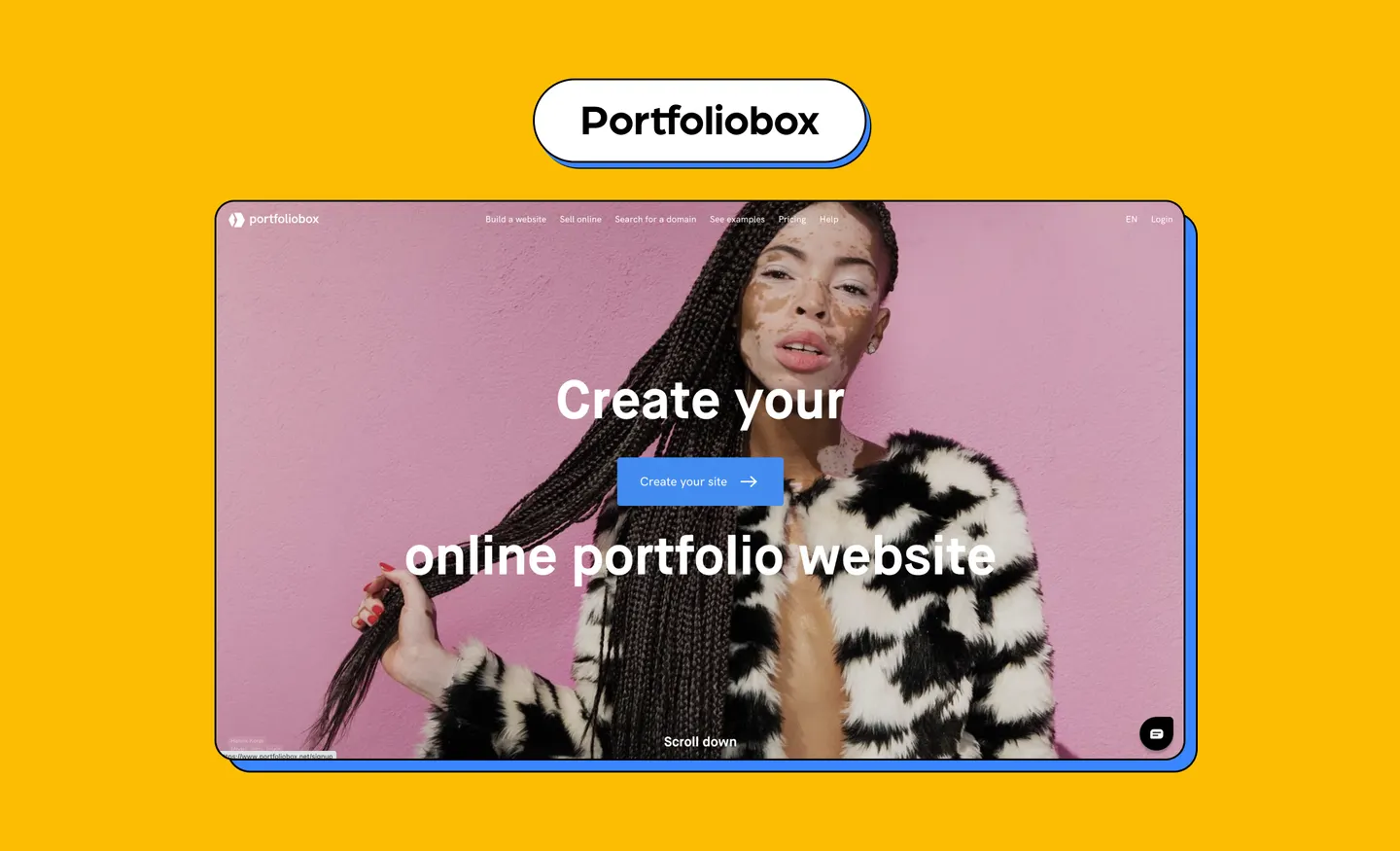
Portfoliobox empowers one to create their own design portfolio in a web browser. The richness of its available themes helps you create your own unique space on the internet.
You can also set up your own store for people to purchase your work. This online portfolio will automatically adjust according to the screen size.
Cost:
You can sign up for a monthly or annual subscription. The most affordable plan is their Light plan that’s billed annually at a rate of $3.50 per month.
9. Squarespace
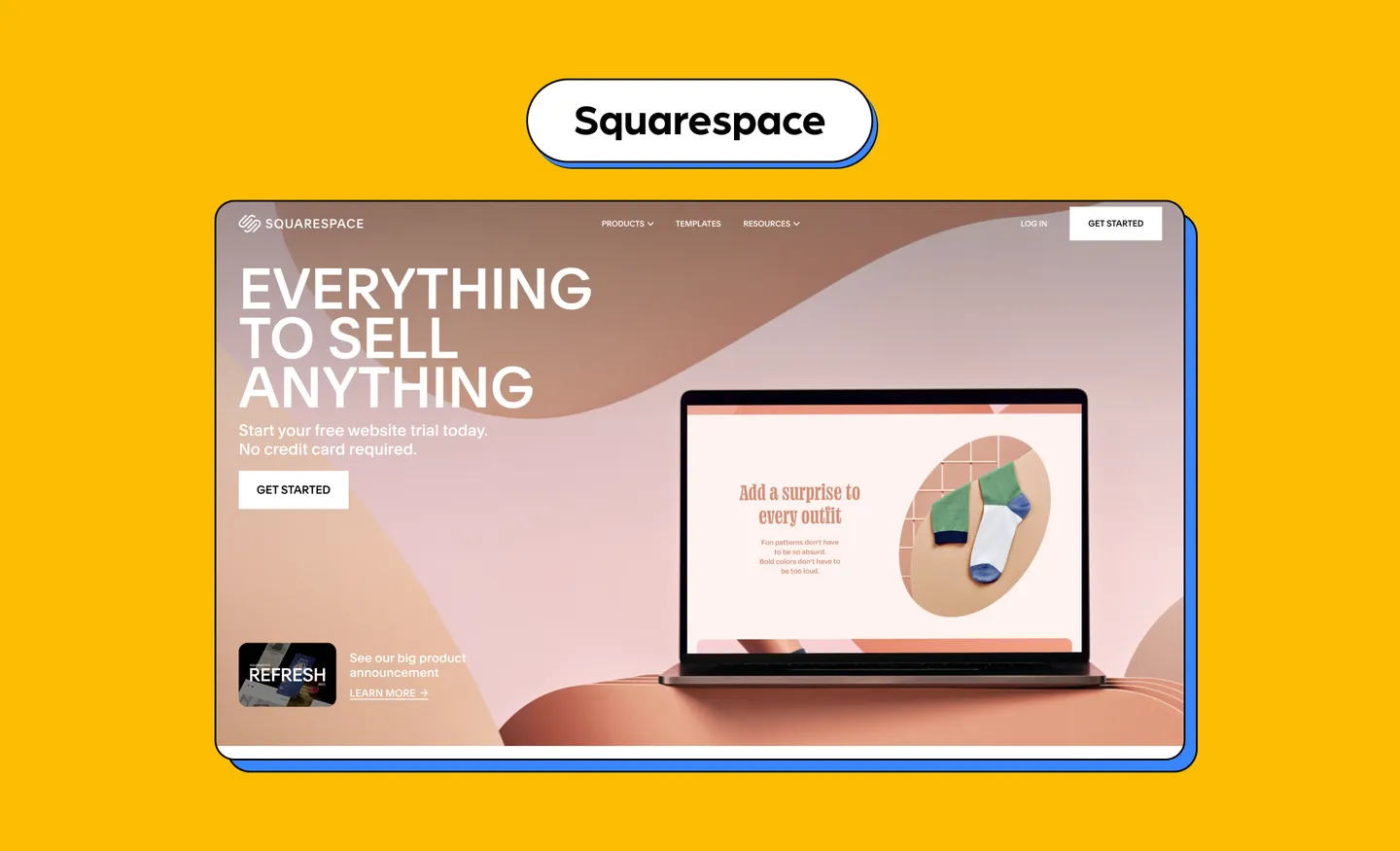
Squarespace allows you to create a portfolio website. There are even specific templates just for designers to make it easier for you to showcase your work - you can even customize this to fit your vibe.
You can expand your portfolio with handy landing pages such as an “About Me” page where you can share your bio, and even display your resume. You can also set up an email subscription where you can connect with your audience, as well as add social media integrations to grow your presence.
Cost:
You can choose to pay annually or monthly for their subscription plans. For designers, you can go for the Personal Plan which is $16 per month (paid annually) and $23 per month (paid monthly).
10. Crevado
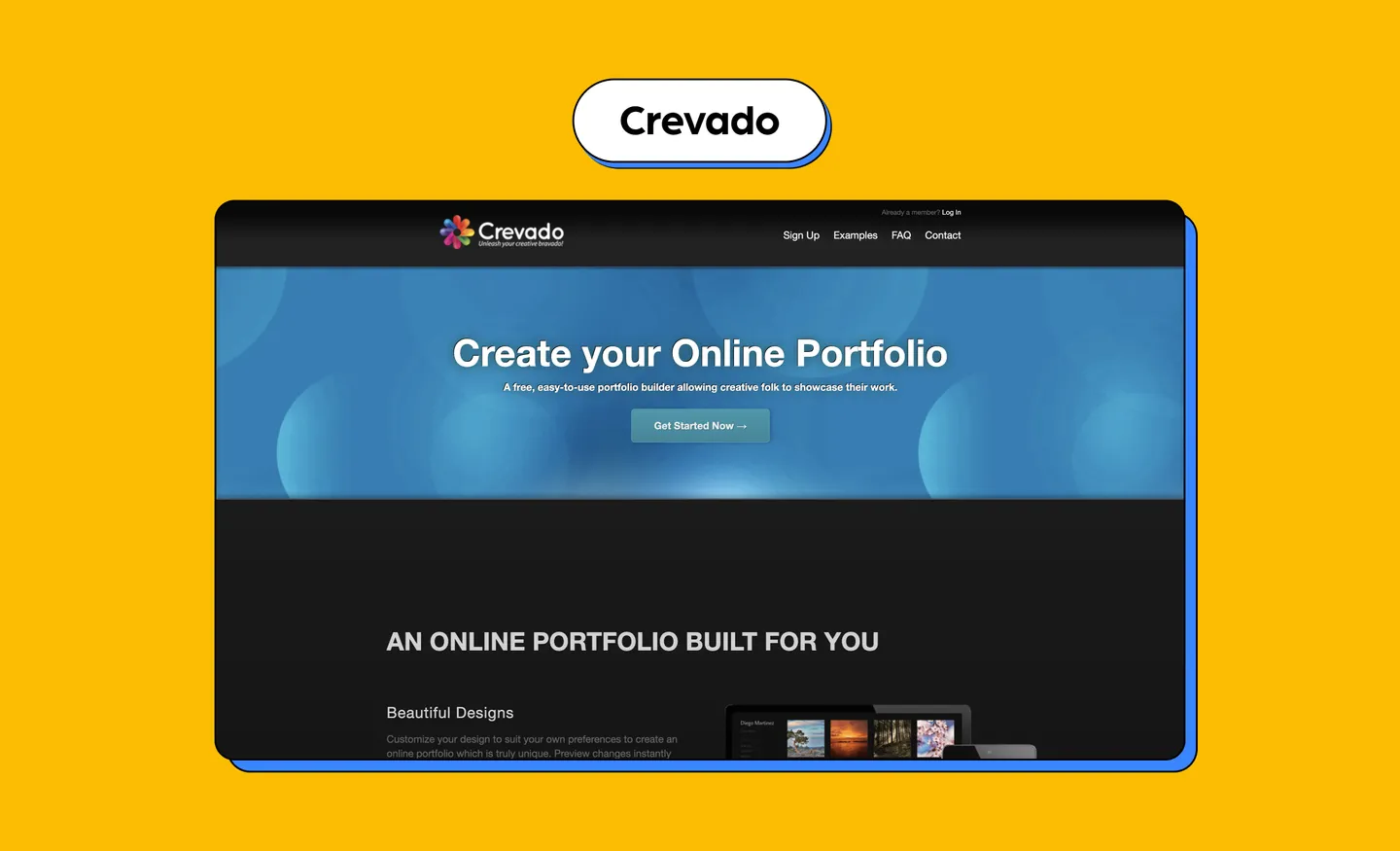
Crevado is a portfolio builder that helps you create an online portfolio with ready-made templates, without having to know how to write code.
It is responsive to different devices. You can upload photos, videos, audio files, animated GIFs and PDFs. There are also privacy controls that allow you to hide some of your work from the public.
Cost:
There is a free plan but image uploads are capped at 30 and only a maximum of five galleries are allowed. However, for the free plan, you can add unlimited audio files and videos. For extra perks such as custom CSS and contact forms, they have a Plus plan at £6 ($6.78) and Premium plan at £9 ($10.18).
11. Krop
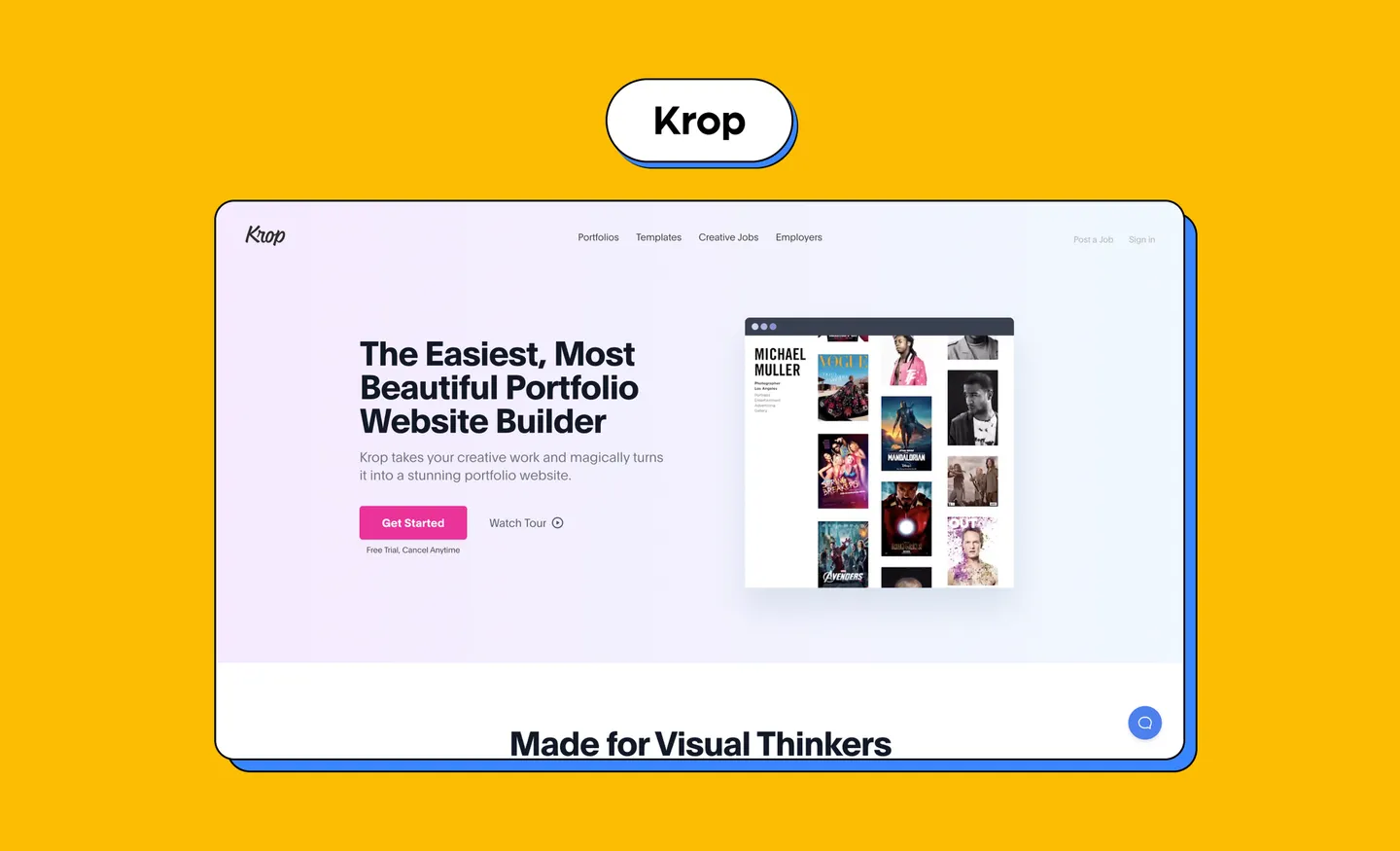
You can create your own portfolio website easily with Krop as it is especially made for creatives. Krop provides customizable portfolio templates, unlimited image uploads and the option to automatically display your latest Instagram posts on your portfolio. It also has a job board where designers can find creative opportunities they can apply to.
Cost:
There is a free trial, but after that it’s $8.25 per month.
12. ArtStation
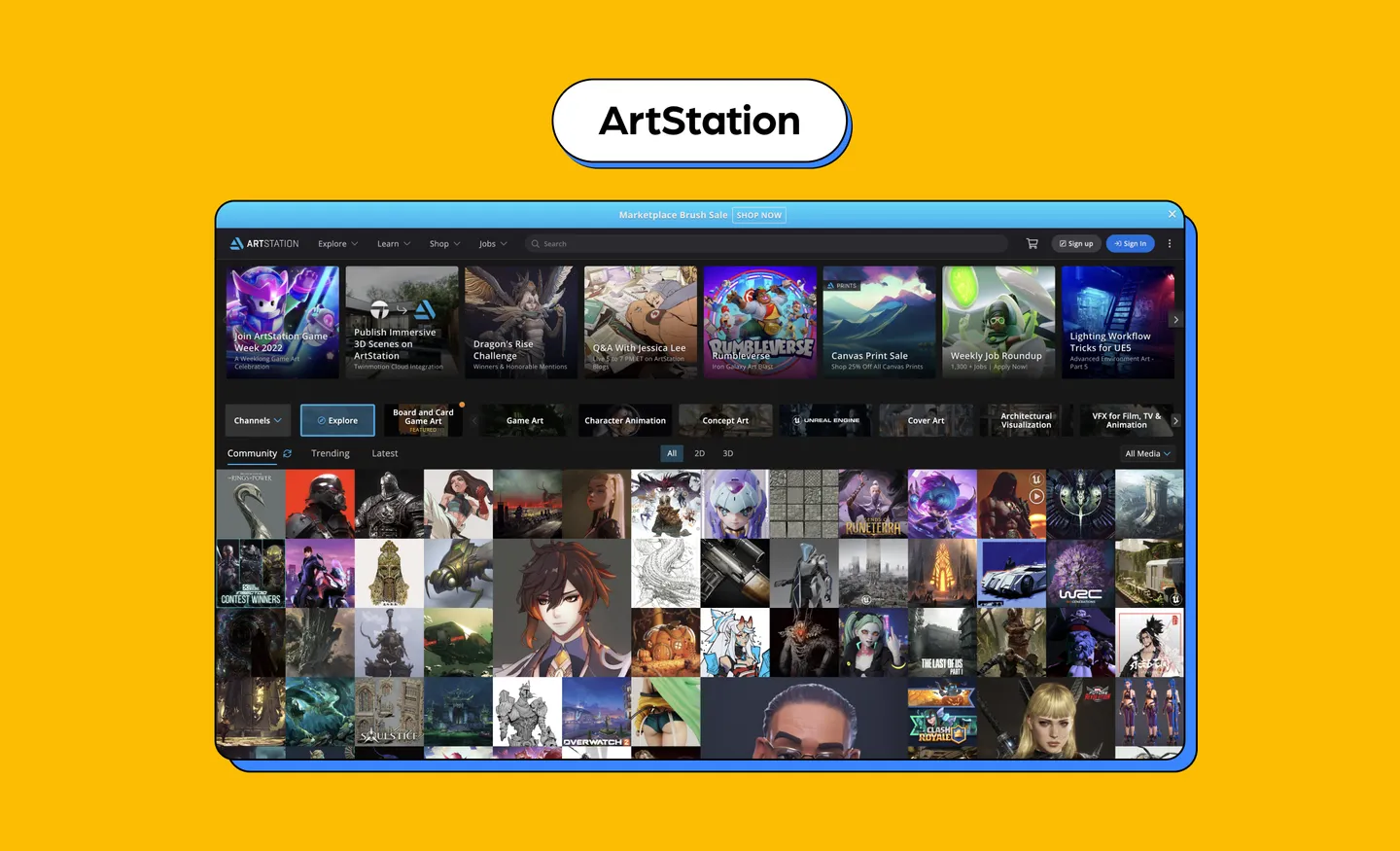
ArtStation is a place where creatives can showcase their portfolio on a website. You can also share your work in progress, as well as articles for your progress or any tips you’d like to share. On top of that, your work can also be shown on the community feed to give you more exposure. There are also courses that you can use to hone your skills, as well as schools to apply to.
There are many themes you can choose from, and it allows you to sell digital goods such as your prints. You can upload all asset types including short clips, 3D files and high-resolution images.
Cost:
The most affordable subscription plan is their Plus plan that costs $6.99 per month.
13. Wix
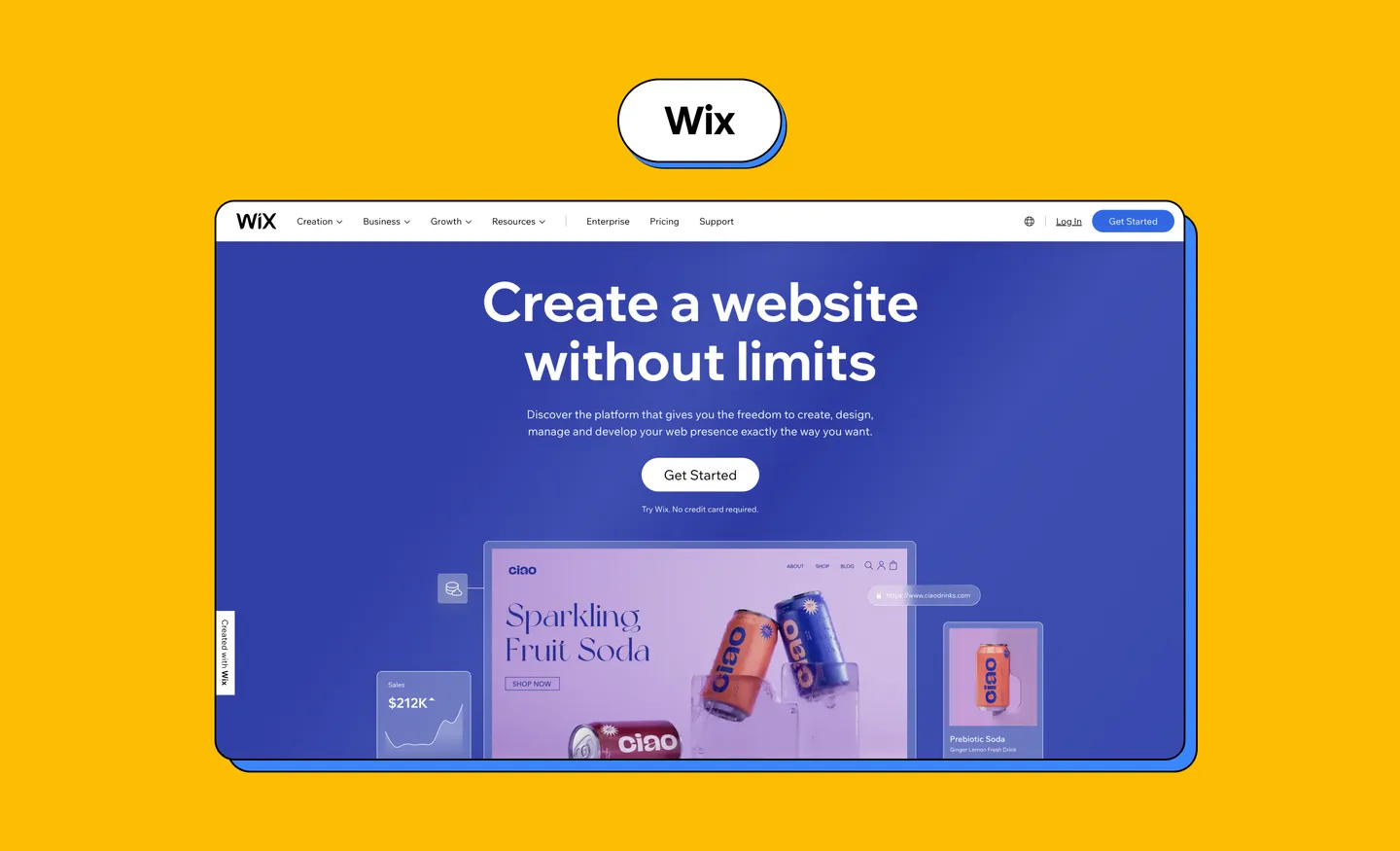
Wix is a known website builder with templates for building portfolio websites.
You have total design freedom to build your website the way you want it using the drag-and-drop feature. It is mobile-optimized with advanced design features such as animation, video background and scroll effects. You can also access unlimited fonts, or upload your own.
Cost:
Their most popular plan is the Unlimited plan which is priced at $12 per month. It has unlimited bandwidth, 10GB of storage space, and more.
14. Webflow
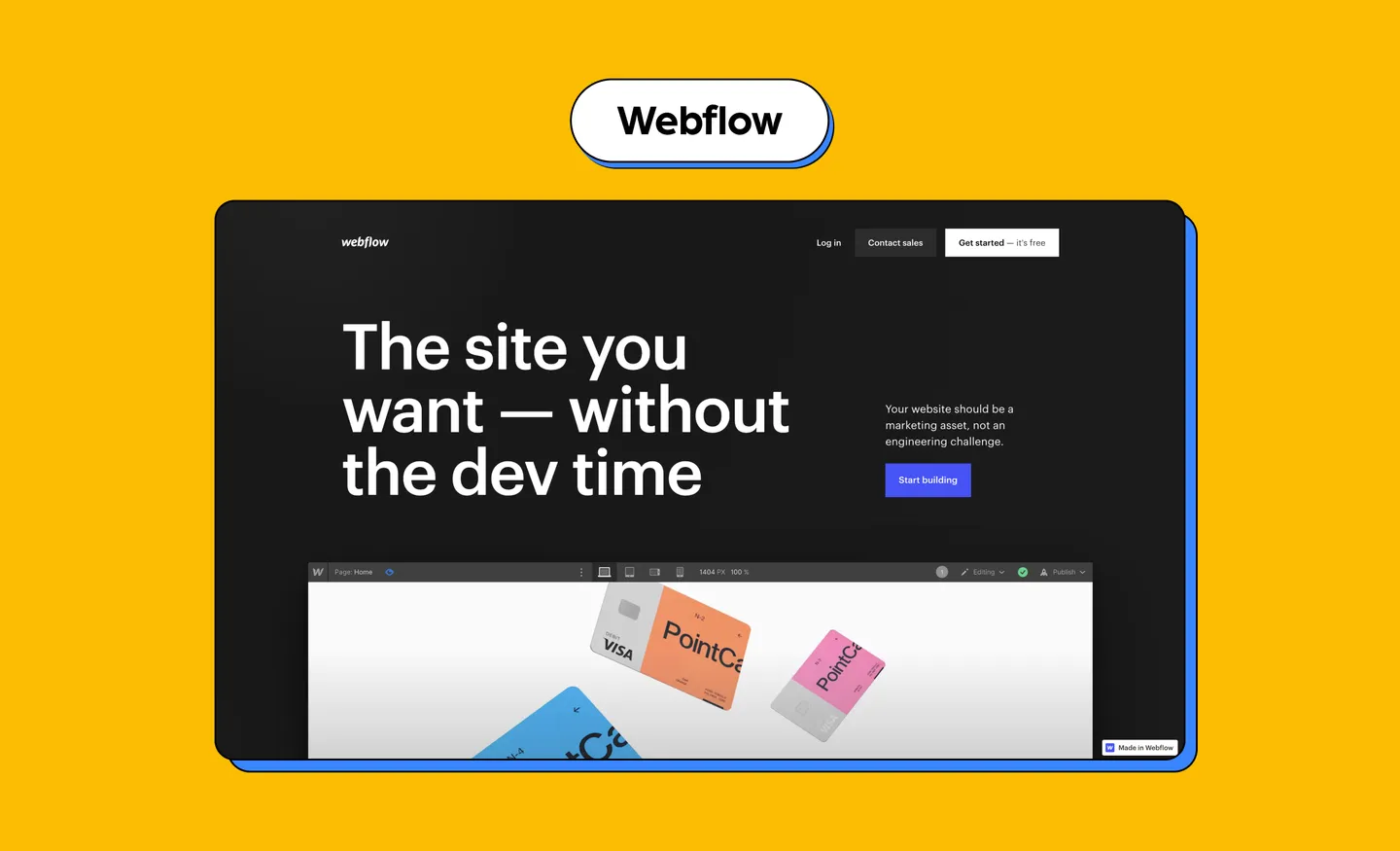
Webflow is a powerful website builder that requires no coding. Designers can use this to create their beautiful websites to showcase their portfolio online.
With Webflow, you can also create websites using the full power of HTML, CSS, and JavaScript – but if you’re not well-versed with code, Webflow also has templates that you can easily build on. It also allows custom e-commerce stores which designers can use to sell digital prints or services.
As a bonus, you can use IconScout’s desktop app to directly drop design assets – such as icons, vector illustrations, 3D illustrations and Lottie animations – right into Webflow.
Cost:
You can start using Webflow for free! However, they do have paid plans that have extra perks such as more CMS items and custom domain integrations.
15. DeviantArt
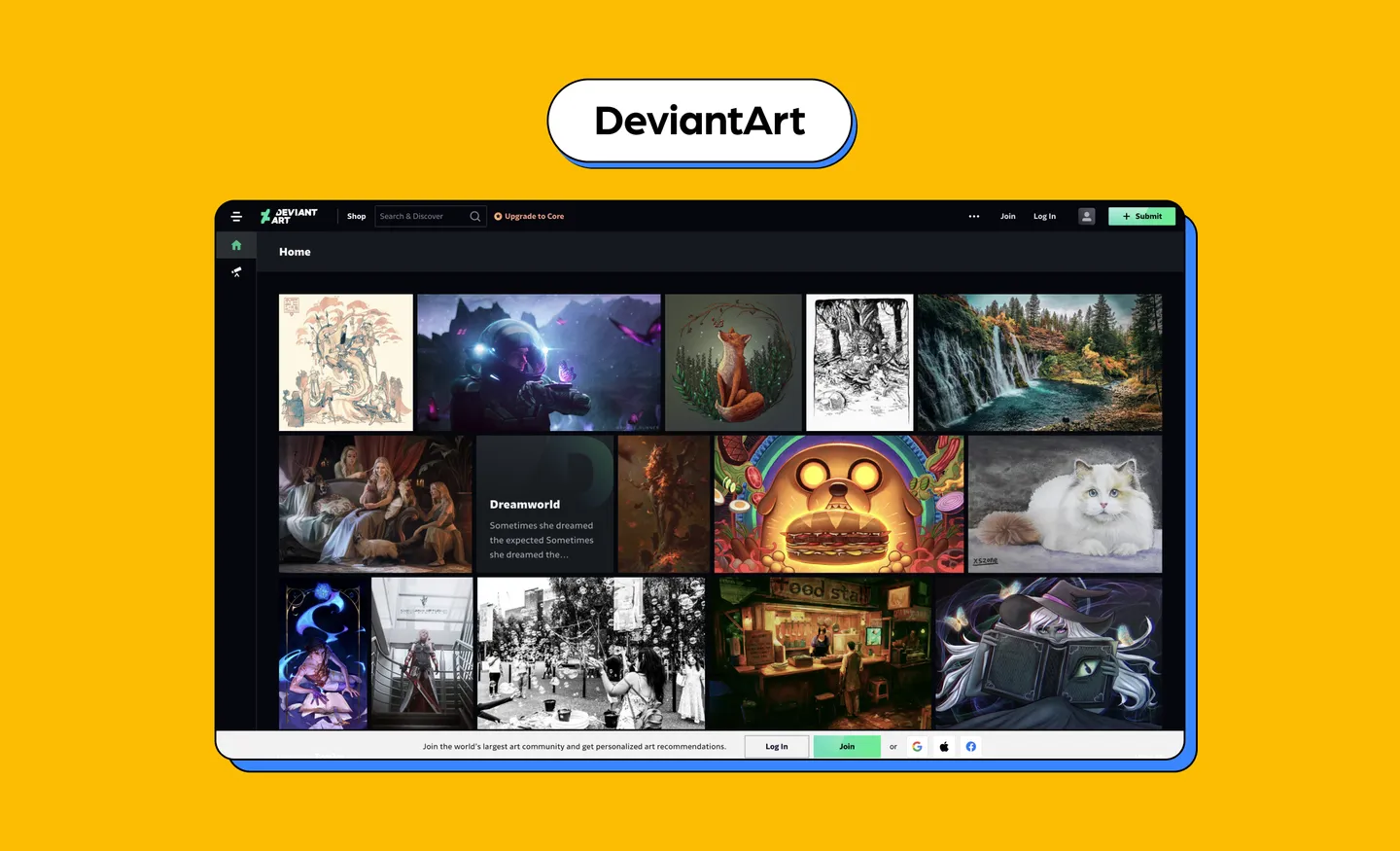
DeviantArt is a community where art thrives. If you are an illustrative designer or you love to create digital art, this is a great place to showcase your work. You can publish all sorts of artwork, including 3D designs, comics, fan art, fantasy and more. It also acts like a social network for art enthusiasts to share their work with like-minded people.
You can submit your non-image files with files up to 1GB. You can also earn some cash by offering fans exclusive content through subscriptions.
Cost:
Free but there is a choice to upgrade to a Core membership starting at $6.25 a month. The membership offers profile customization, reduced commission fees and more.
Tips on creating a good design portfolio
Now that we’ve given you a few platforms for you to showcase your work, here are a few helpful tips on building your design portfolio as a designer.
- Show variety: It’s always good to show a variety of work even if you are a specialized designer. For example, if you are a 3D graphic designer, you might want to showcase different examples of 3D design work - this gives people a better understanding of the type of designer you are or want to become.
- Organize your portfolio: If you’re working with a website builder platform, or a platform that allows you to organize your work - categorize your work! Categorizing your work into different styles or techniques makes it easier for people to browse through your work - especially potential clients or employers.
- Add an “about me”: Having a dedicated section to give insight into who you are is beneficial. With this, you can explain your passion for designing, your skills, or even your achievements. This gives people a look into who you are as a designer.
- Tell a story with your design: Make sure to include your design process! This is not only helpful to those you want to inspire, but also gives insight into the story of how you create a specific artwork from start to finish. Detailing this is also great for potential employers as it gives them a look into the type of creative you are - it also helps fellow designers too!
Looking for work? Contribute to IconScout
Before we end this list, we’d like to let you know that we’re always looking for contributors if you’re up for a side gig!
Contributing to IconScout can earn you some of the highest royalty payouts in the industry. We also allow multiple payouts throughout the month and you hold all the copyright to your work.
When you contribute, users also have the option to hire you directly through the IconScout platform. So if you’re interested, check out the IconScout contributor page for more details!
Related Blogs
Access the world's largest Design Ecosystem: Assets, Integrations, and Motion.













