
12 Best Adobe XD Plugins for UI and UX Designers
Save time and effort when you design in Adobe XD with these plugins.
When it comes to vector design tools, Adobe XD is one of the biggest names out there - and for a good reason. The name Adobe is enough to assure you of a quality design tool, but the number and range of Adobe XD plugins make the software flexible.
But with more than 250 plugins available, how do you know which to install? We curated a list of the best Adobe XD plugins for UI/UX designers that work for all kinds of needs.
Best Adobe XD Plugins in 2022
1. Anima

Anima is one of the best Adobe XD plugins for UI/ UX designers, as it simply and easily allows you to share your design using HTML and CSS code. Rather than explaining functionality to developers and having them reproduce it, you can simply export your design complete with animations, forms, and other elements.
Key features:
- Collaborate in real time
- Reusable code
- Create high fidelity prototypes
- Work on live drafts
Pricing:
| Plan | Free | Pro | Custom |
|---|---|---|---|
| Cost | $0 | $31 | Depends on your needs |
| Perfect for | Individuals | Individuals with growing teams | Teams with advanced needs and enterprises |
2. IconScout
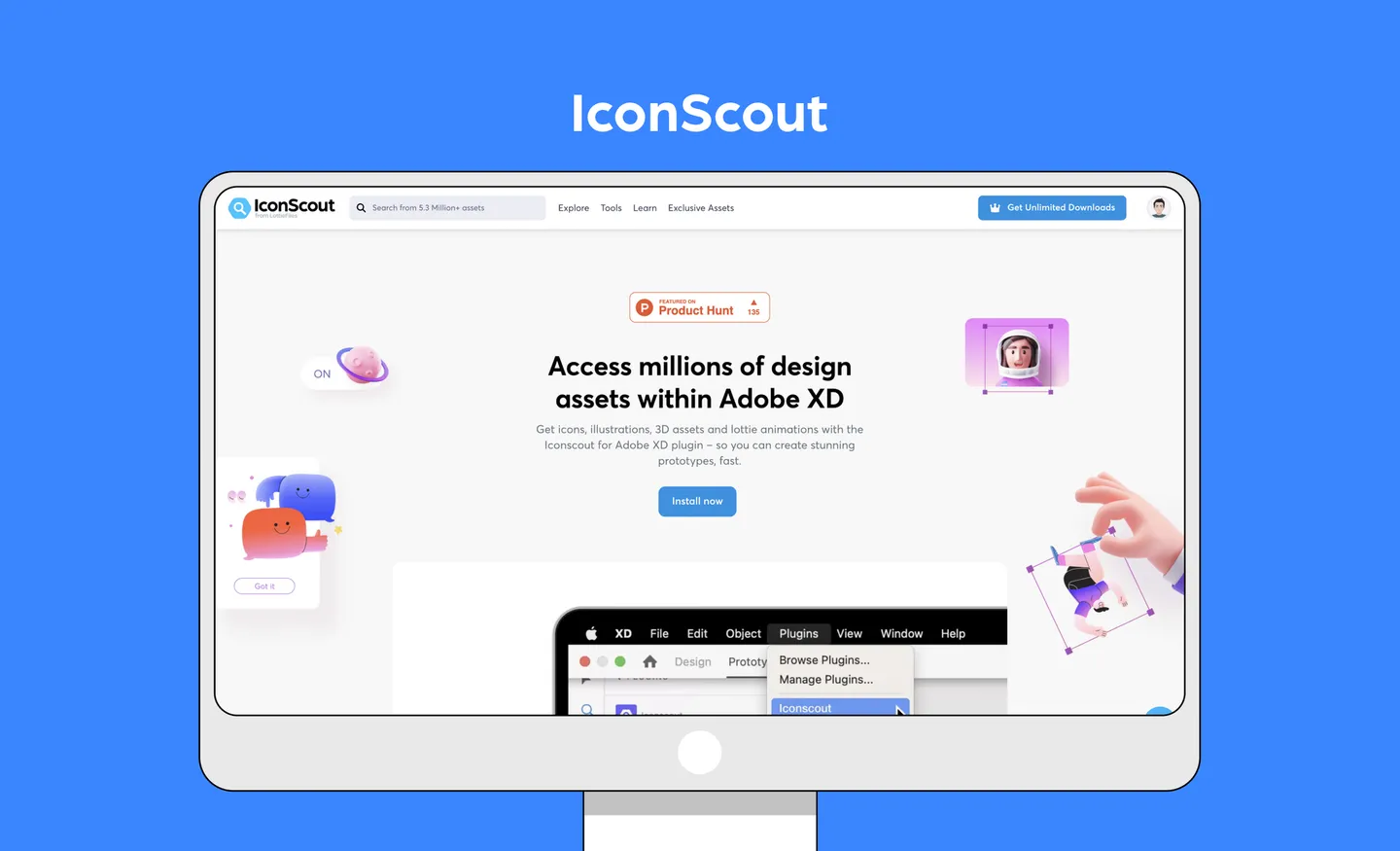
Ever had to go on a web hunt for the perfect icon, vector illustration, 3D illustration or Lottie animation to go with your graphic design projects or prototypes? Well, that process becomes a lot easier when you use this plugin. The IconScout for Adobe XD plugin has a library of thousands of design assets for you to select from, and you can search easily using keywords to find just what you’re looking for.
From 3D Illustrations to Lottie animations, IconScout offers quality design assets for your website and mobile application.
Key features:
- 5.3+ million icons, illustrations, 3D assets, and Lottie animations
- Customize design assets with the Color Editor tool
- Personalized design needs
- Covers all popular file formats (PNG, SVG, GIF, Lottie JSON, etc.)
Pricing:
IconScout offers thousands of free design assets, but you can also sign up for paid plans that gives you access to even more icons, vector illustrations, 3D illustrations and Lottie animations.
| Plan | All Access | Icons Only |
|---|---|---|
| Cost | $14.99 (per month) | $12.99 (per month) |
| Perfect for | Unlimited downloads, 5.3 million+ illustrations, 3D graphics, royalty-free digital license, advanced color editor, and more. | Icons only, no attribution required, advanced color editor, premium access via plugins. |
3. LottieFiles
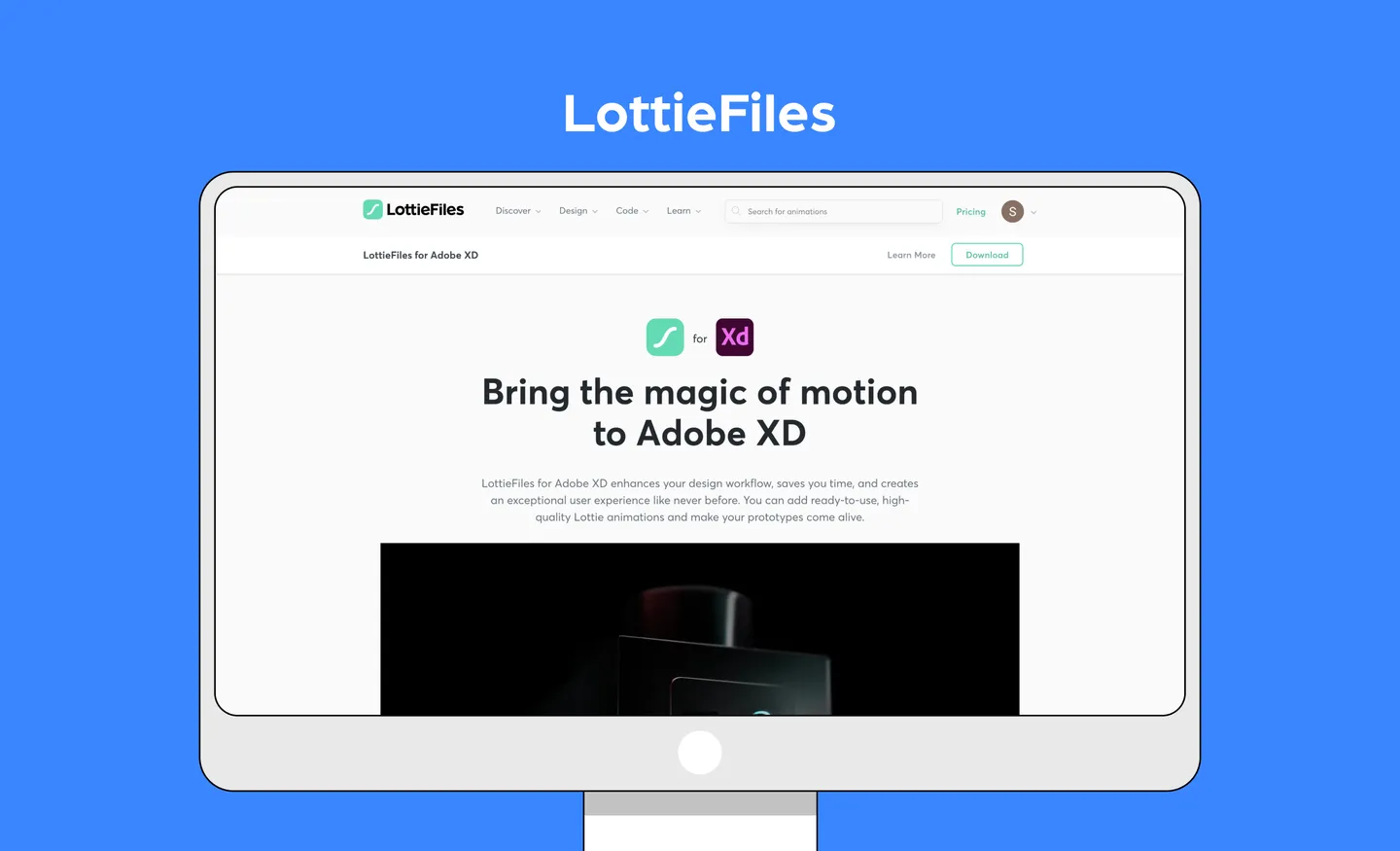
With the world’s largest library of Lottie animations, LottieFiles is one of the best Adobe XD plugins for animation, as it helps you to add motion to your designs and prototypes. You can quickly and easily locate just the right file from the library or import your designs from Adobe After Effects.
With LottieFiles, you can add ready-to-use quality Lottie animations to bring life to your designs. This Adobe XD plugin also provides optimized keyword search making finding the perfect animation easier.
Key features:
- Add animation to your designs and prototypes
- Access a vast library of ready-to-use and free animations
- Bring in animations from your private or team workspaces
- Adobe XD natively supports the Lottie file format - there´s no need to convert them to MP4 or GIF
- Its small size means that you can add animation without slowing down your websites and mobile apps
- Lottie animations can be exported into different formats, including GIF and MP4
Pricing: Free
4. Angle
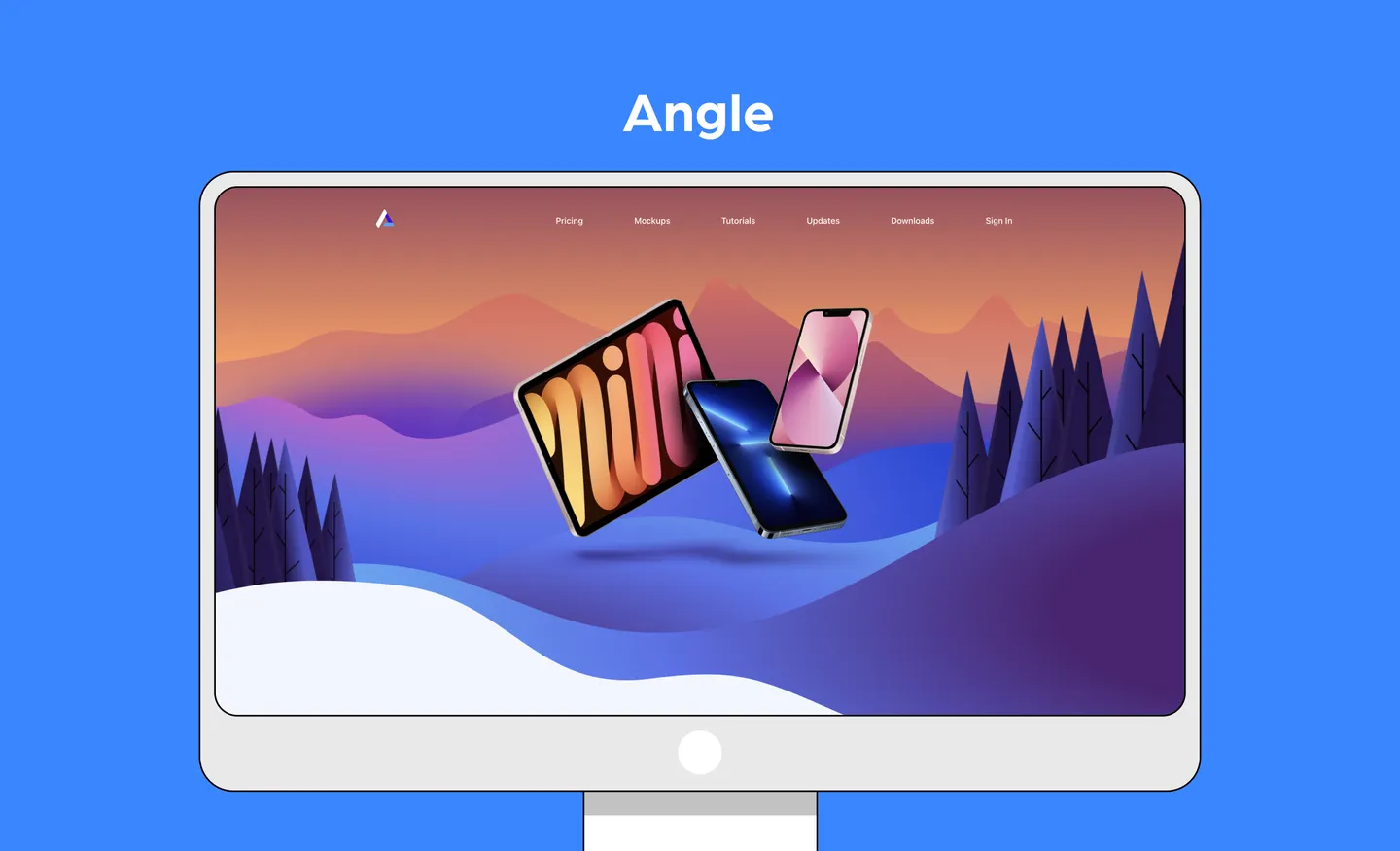
A design can look great on the screen, but how will it look when it’s displayed on a device, such as a laptop or a tablet? Angle is the Adobe XD plugin that answers that question. It can be a real asset when you’re presenting your designs, and you want to make them feel real to the client.
Key features:
- 5355 vector device mockups for Sketch, Figma, and XD
- Mockups for the latest devices (Android, iOS, and desktop)
- 5K resolution wallpapers
Pricing:
| Plan | Free | Full library | Lifetime |
|---|---|---|---|
| Cost | $0 | $79 | $149 |
| Perfect for | Sample mockups and personal use only | 1000+ mockups, commercial use allowed, and upgrades for one full year. | Everything from the full library, unlimited upgrades, and earlier supported plan |
5. Artboard Plus
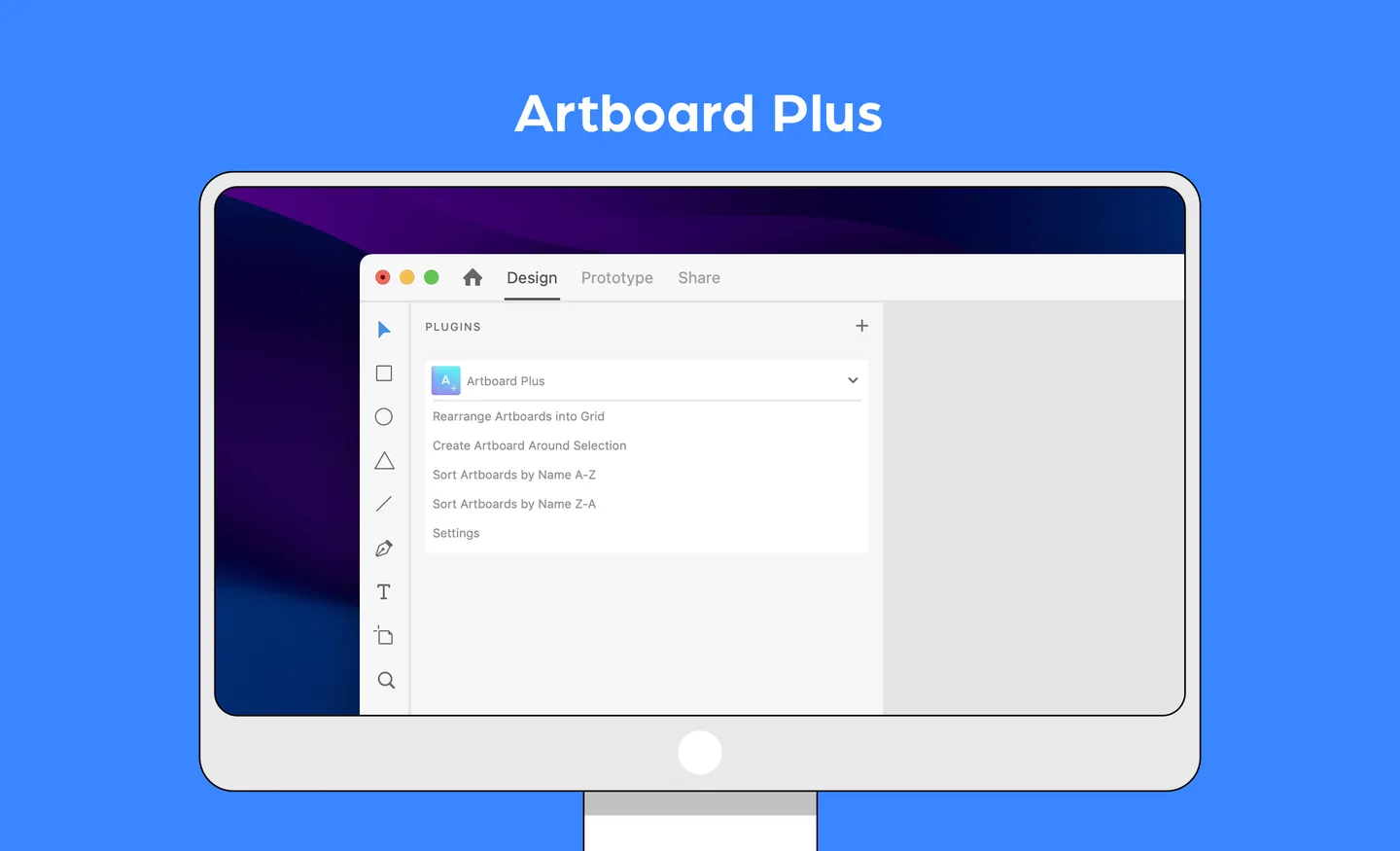
If you like organizing your artboards, Artboard Plus is the Adobe XD plugin for you. It allows you to arrange your artboards into grids, sort them, or create them based on a given selection. This helps speed up your workflow, keeping you organized and ready to find just what you need when you need it – whether you’re working on graphic design projects, web designs, mobile app designs, prototypes or more.
Key features:
- Keep artboards structured and organized
- Enables to sort artboards in ascending or descending order
Pricing: Free
6. Cloud App
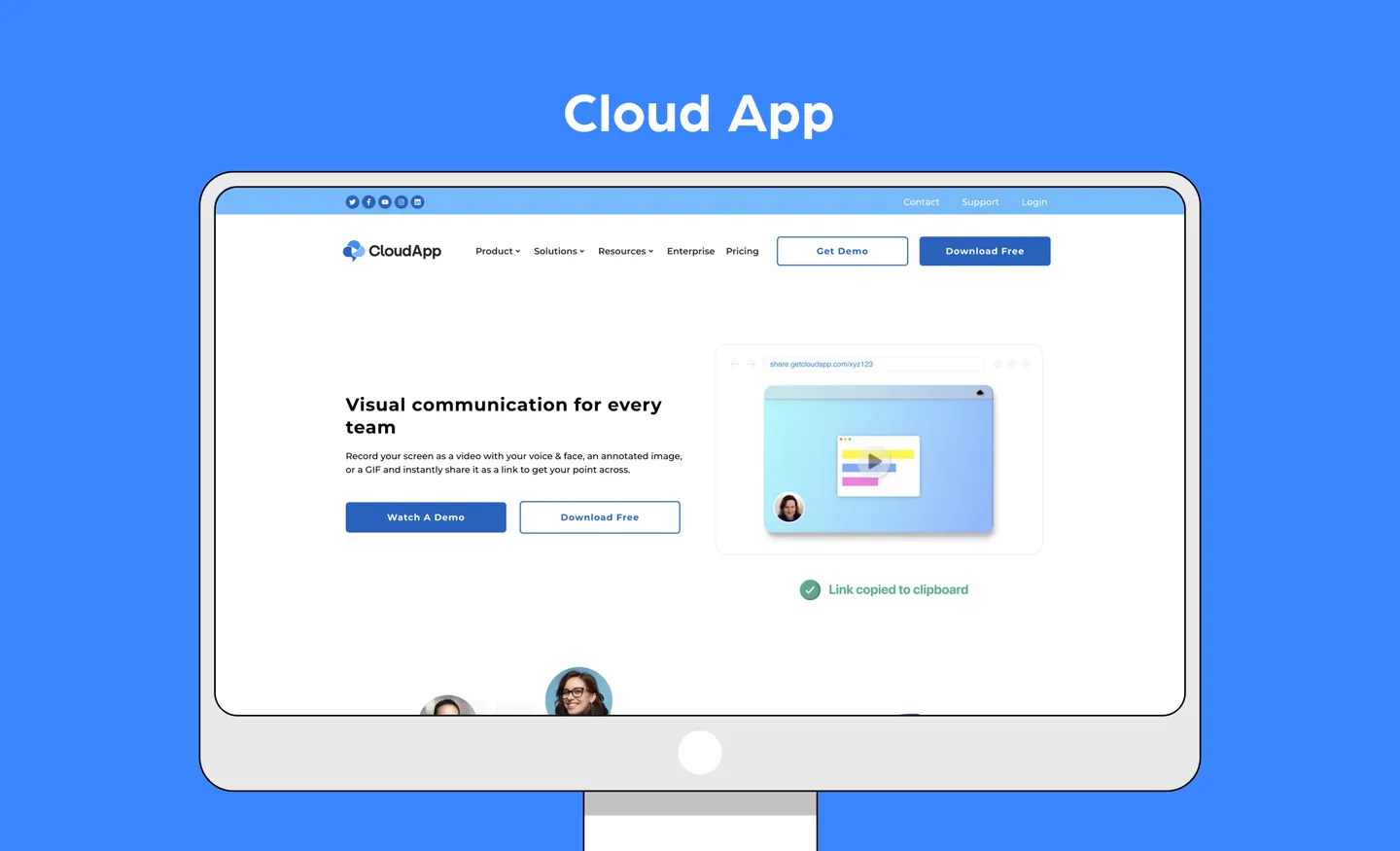
If you want a simple and easy way to share your work with others, then Cloud App is one of the XD plugins that makes that nice and simple. This platform is perfect for screen capture and recording, making work with clients easier than ever. All you need to do is use the plugin to generate a link, which can then be shared with colleagues or clients to get feedback before you continue or finalize.
Key features:
- Capture or record your screen
- Capture and embed video
- Create GIFs with their GIF maker
- Add annotations in different forms such as drawings, arrows, lines, and emojis to communicate more clearly.
- Integrates with Atlassian JIRA, Slack, Trello, and Zendesk.
Pricing:
| Plan | Free | Individual | Team (Minimum 3 users) | Enterprise |
|---|---|---|---|---|
| Cost | $0 | $9.95 | $8 per user | Depends on your needs |
| Perfect for | Up to 25 captures, records up to 1 min and 30 seconds, and provides basic analytics. | Unlimited captures and recording length, 4k recording quality, and provides advanced analytics. | Unlimited captures and recording length, 4k recording quality, and provides advanced analytics. | Unlimited captures and recording length, 4k recording quality, and provides advanced analytics. |
7. Hero for Adobe XD
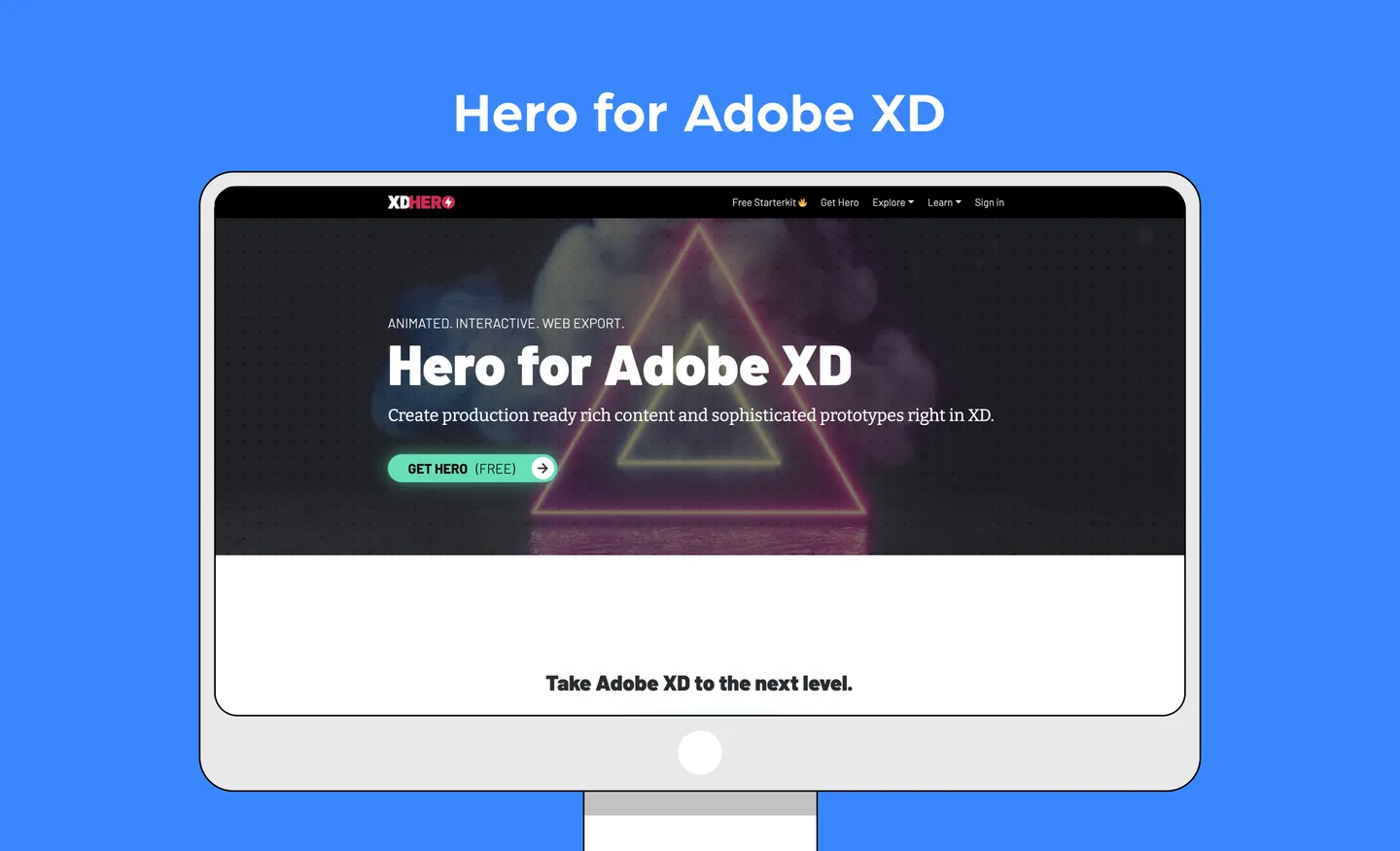
Hero is an Adobe XD plugin for UI/UX designers perfect for creating and exporting animated and interactive web content. It enables you to inject custom scripting and create rich prototypes. Additionally, you can export for web with a single click!
Key features:
- 100% web extensible
- 100% web standards: HTML, SVG, CSS, and JS
- Create UI animations, interactive infographics, and banners
- Build complex and sophisticated prototypes
- Most effects can be customized
Pricing: Free
8. Image Optimizer

File size creep is a real struggle for many designers, as adding more elements increases the file size. It looks great, but when you come to share it, the file has become unwieldy. That’s what makes Image Optimizer one of the best Adobe XD plugins for UI/UX designers. You can quickly and easily use the Adobe XD plugin to reduce your file size and keep things under control.
Key features:
- Tool to compress images
Pricing: Free
9. Lorem Ipsum
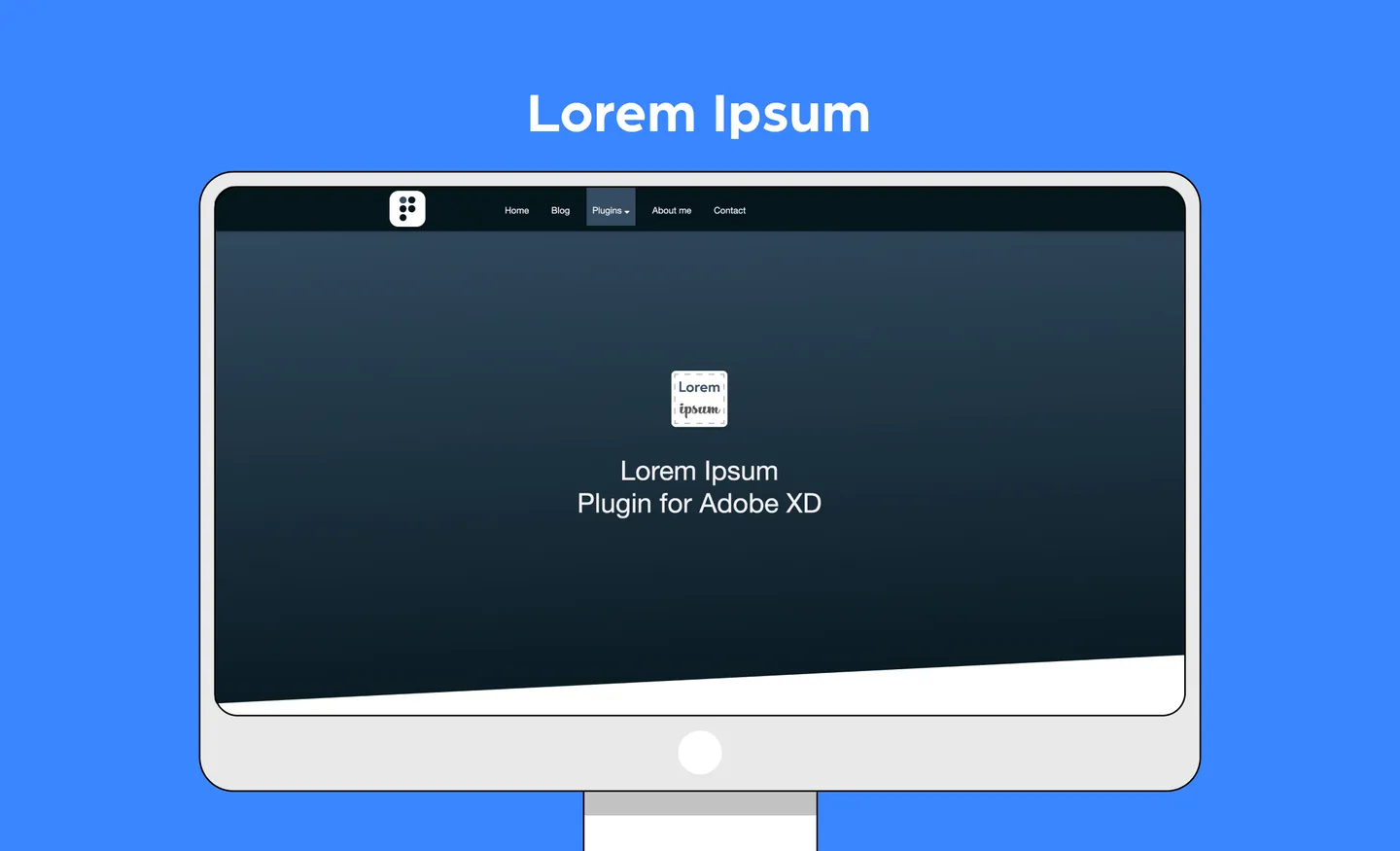
If you’re working on the graphics side while a copywriter creates the text, then Lorem Ipsum is for you. It will generate filler text, allowing you to get an idea of what the finished product will look like, all with the click of a button. Viewing with filler text can be helpful, allowing you to see how the design works for itself before adding the distraction of the content.
Key features:
- Makes it easy to use blocks with dummy text
Pricing: Free
10. Photosplash Pro V.2

Like Unsplash, Photosplash gives you access to a library of stock photos that you can bring into your design with the click of a button. The images are high-quality and exclusive to the plugin, so you won’t find these images overused on other sites or designs.
Key features:
- Automatically create images - Photosplash can generate elements with selected photos and define dimensions
- Easy navigation
- Blends API features in XD with Unsplash photo library
Pricing: $19.99
11. Toolabs DSM
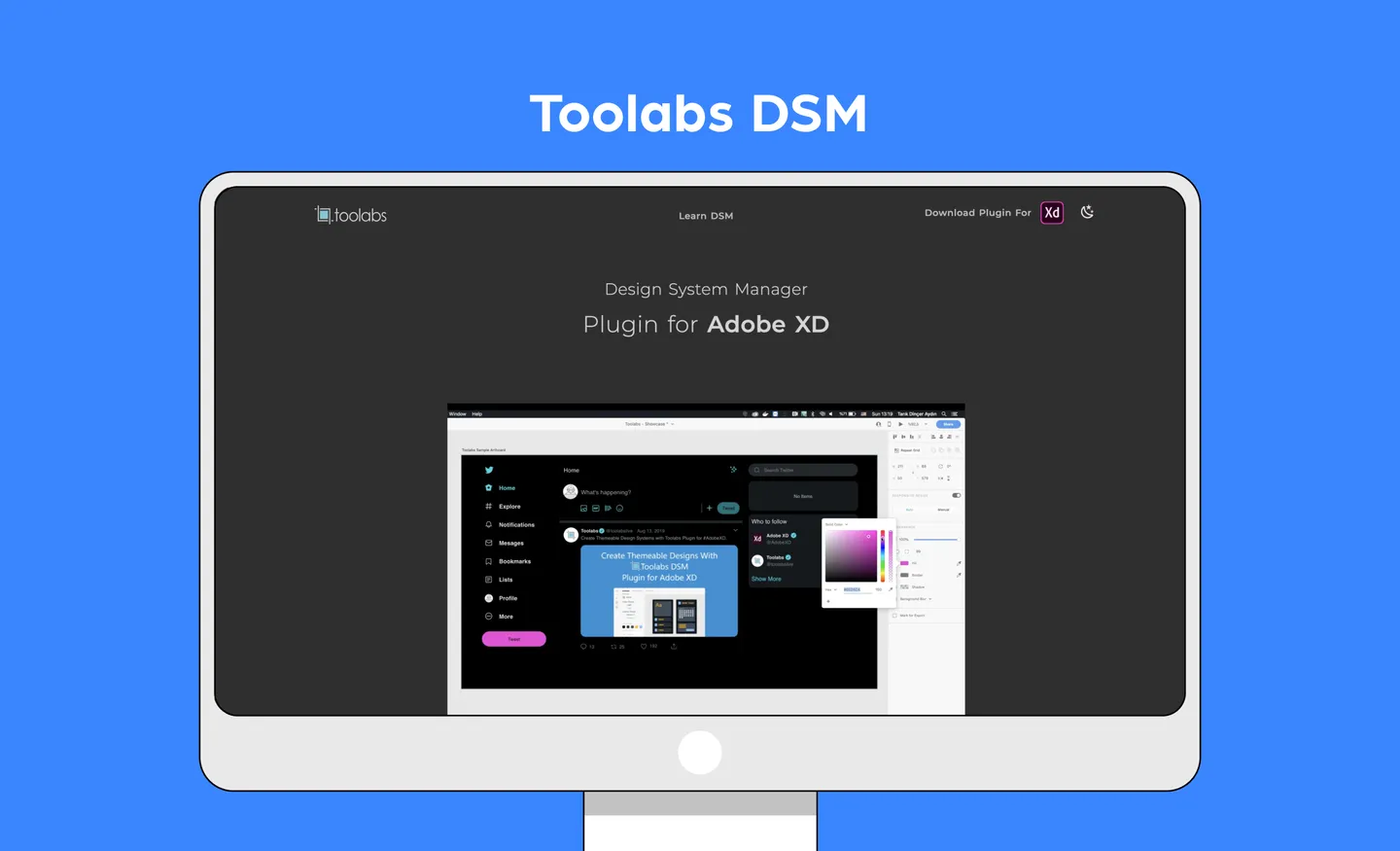
Design systems are a key part of the workflow of every UX designer. Toolabs DSM is great for creating design systems and themes to be used in your design projects easily and fast.
Key features:
- Stateful design system management for designing without copying and pasting the artboards.
- Create new design systems
- Link styles to design system
- Design to code
Pricing: Free
12. UI Faces

If you use photographs of people in your designs a lot, then the UI Faces Adobe XD plugin will help speed up your process considerably. It’s a library of facial images, and you can search it using parameters to find the ideal look for the design you are trying to create. No more trawling through stock photo sites hoping to find just what you need.
Key features:
- Free avatar placeholder sources to use in designs
- Easy to use
Pricing: Free
Adobe XD plugins that support you
There are many more useful plugins available, as developers solve the problems that designers come across on a daily basis and make life easier for us all. We hope that our list of the best Adobe XD plugins was useful.
Related Blogs
Access the world's largest Design Ecosystem: Assets, Integrations, and Motion.












