
Introducing Unicons in Solid style
New edition in the Unicons icon library. 1111+ customizable icons in Solid style.
It has been more than a year since we launched Unicons Icon library in Line style. Our aim was to create the simple collection of icons which can be used by designers with SVG files as well as by developers with Icon font. In just few days line icon library was downloaded thousands of time and that inspired us to add new style in it.
Early this year, we added Monochrome style icons in it. Monochrome style also had 1000+ icons in it. We’re super excited to officially launch Unicons Solid, the newest icon style to join the Unicons library.
Hello! Unicons Solid
Unicorns Library is developed by Iconscout with a simple web app style layout for smoother use. There are more than 1111+ icons in Solid style. These icons are divided into 27 different categories such as User Interface, Business, Medical, etc.
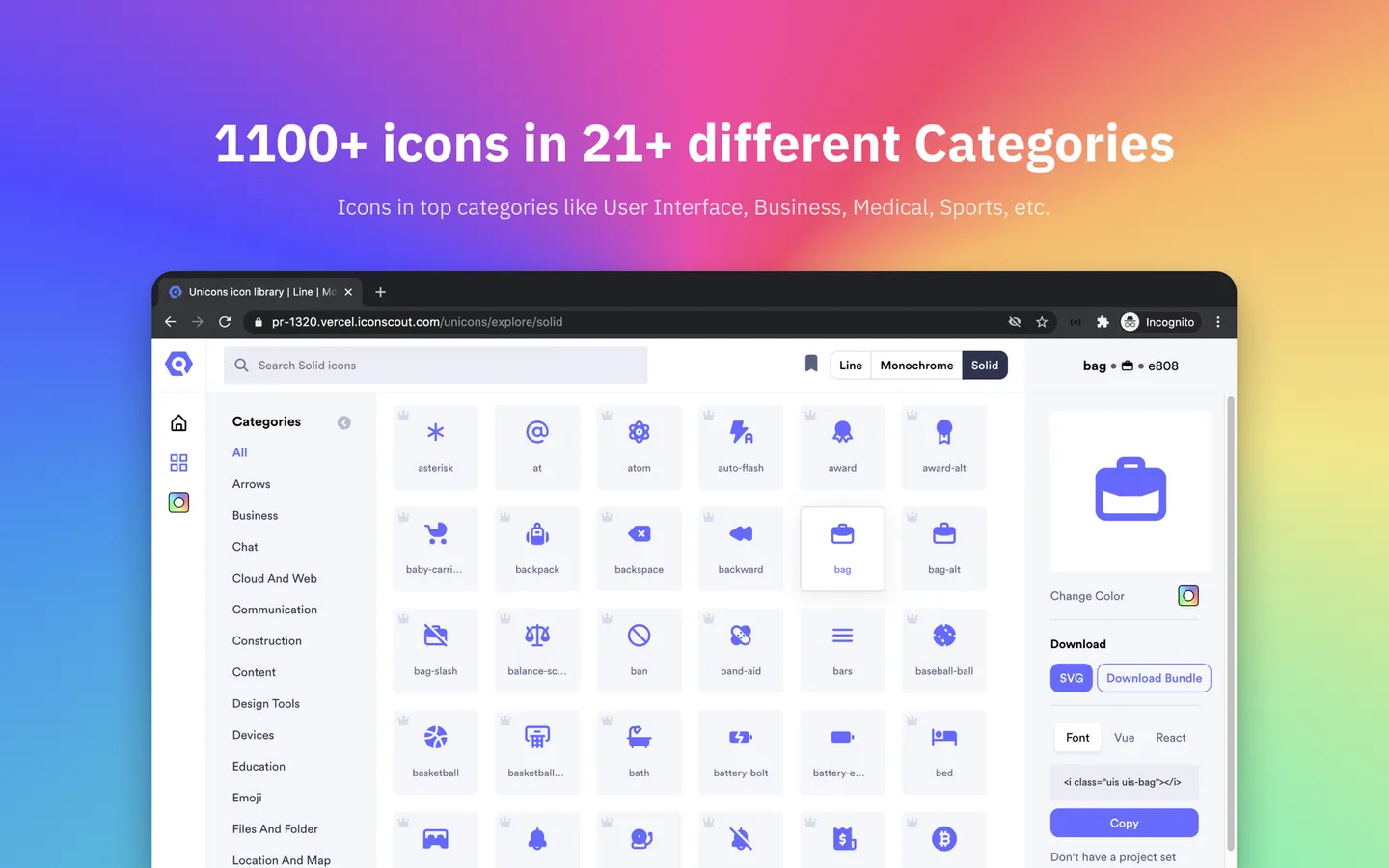
If you want to download any pixel-perfect icon in your brand color then simply click on the Color change button and select the color or you can also add your brand HEX code. It will show all the icons in your brand color.
How to use as Icon font
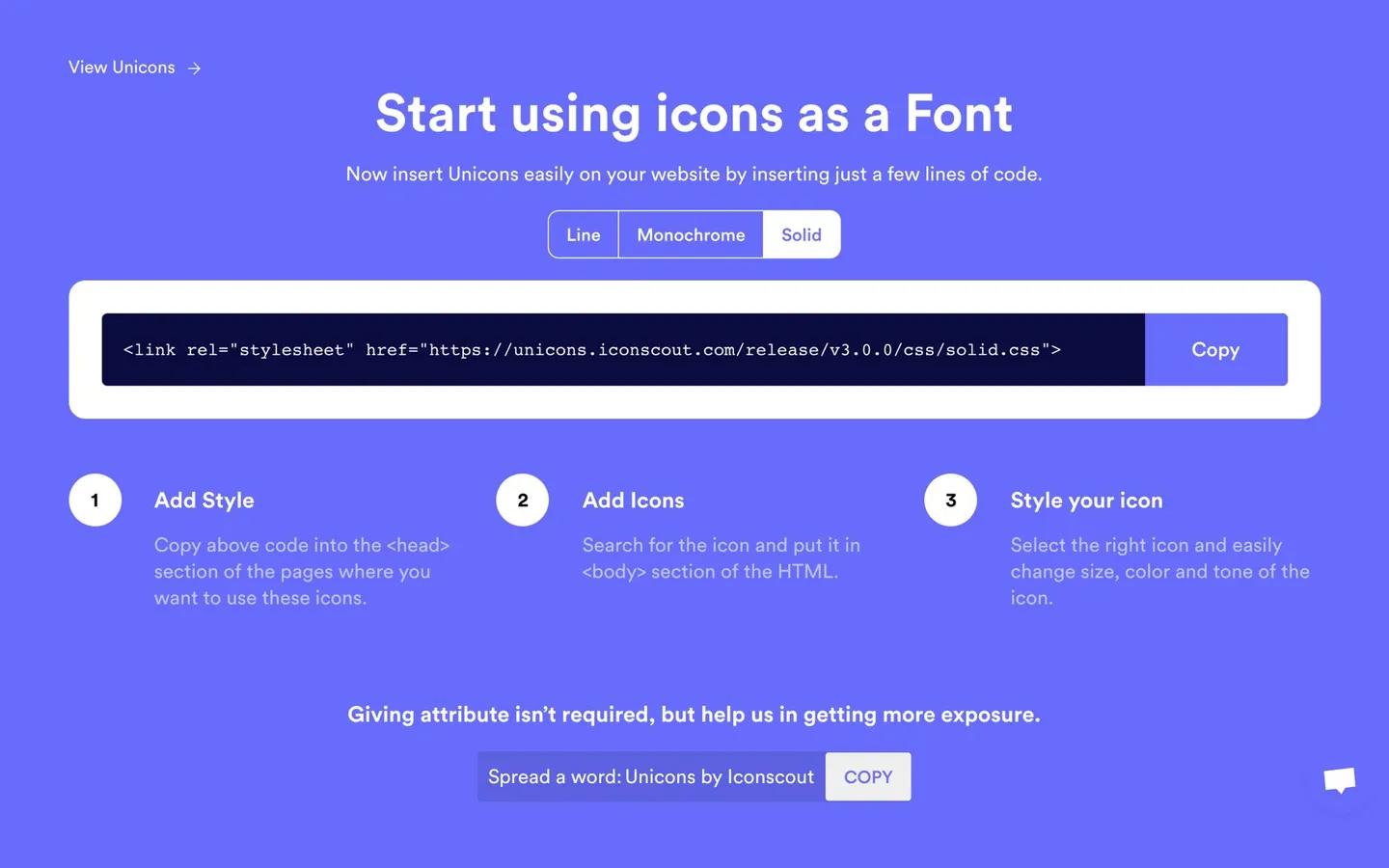
Head to Unicons font and copy the CSS code and put it into the <head> section of the pages where you want to use these icons.
<link rel="stylesheet" href="https://unicons.iconscout.com/release-pro/v4.0.0/css/solid.css">Search for the icon and put it in the <body> section of the HTML.
<i class="uil uil-apple"></i>Pixel perfect icons
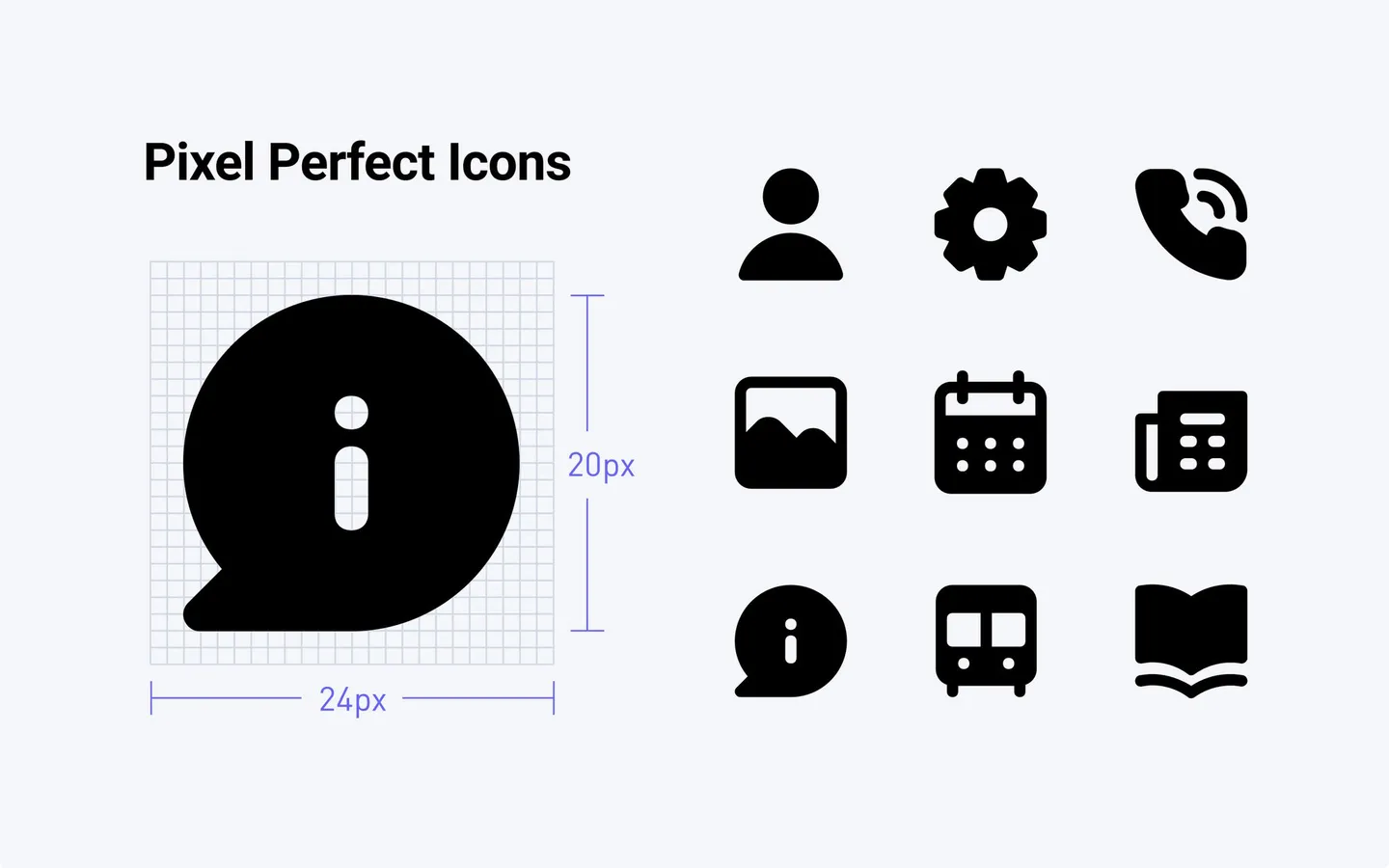
All the icons are carefully created on the 24px X 20px artboard. You can scale it at any length and it will perfectly fit in the size of your component.
Easy access with Plugins
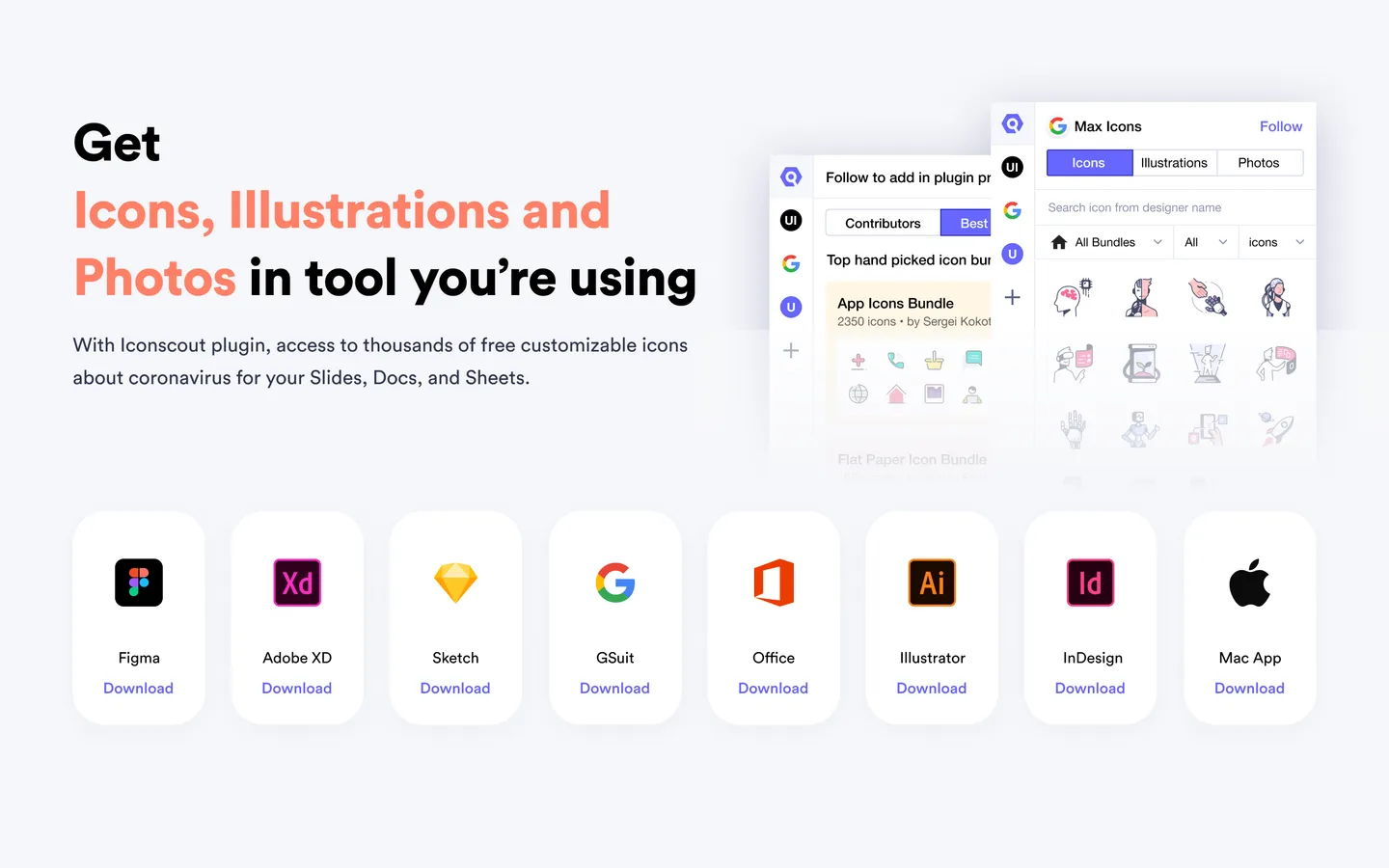
Now you can get entire Unicons library right inside the tools you are using. Download Iconscout plugin for tools like Figma, Adobe XD, Sketch, Google Slides, Microsoft words, etc. and insert icons in your design instantly.
If you don't find plugin for your tool then don't worry. We have recently launched Desktop App for Mac and Windows. Using the App, you can get instant access to entire Iconscout library from your taskbar only. Now search for the icon and just drag and drop in your design.
That's enough words for introducing our new icons. Get straight to Unicons Solid library and start downloading now.



















