Introducing Iconscout Desktop Application for Mac and Windows
This piece of news is very close to our hearts. We are here to celebrate this with you guys! Scroll down to read!
We are back and again with brand new news for all our users, and contributor's. Today we are here with our first ever Iconscout Application Public Launch yes finally it is here for what we have been waiting for. We are more than happy to share this news with you guys! This is for all our Windows and MacBook users. You can access our 2.2 million assets, huge library with just a few clicks.
We have divided the whole application into three parts. First one is the left hand column where you can access your profiles, likes and downloads. Your top row comprises of the variety of assets we have in our library and in our application. The row next to this is the one with all the filter options helping you to navigate and arrive at you r desired assets easily. Last but not the least the rectangular space left is the area where you can view the assets found at the end of your results and various file format they are available in.
All types of Assets
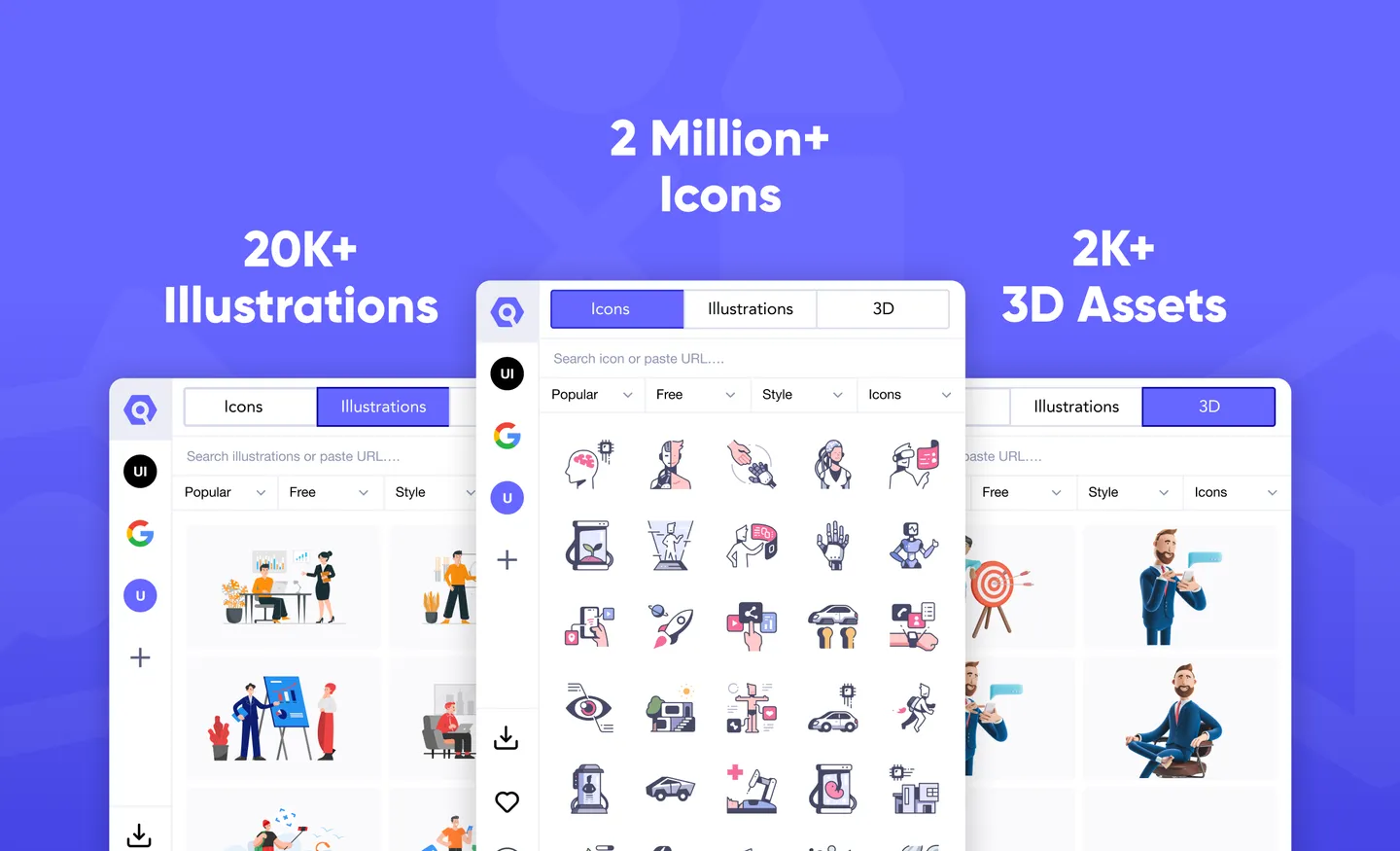
Iconscout has recently crossed the record of 500,000 users, and with these we are proud to announce of one another milestone being achieved that is of 2.2 million assets available not only in the website but our very new Iconscout Application as well. Assets not only just include icons, and illustrations but 3D as well. Our Library has over 40 different categories. Weather you are searching for doctor icons or 3D cryptocurrency assets we have it all.
Various File Formats
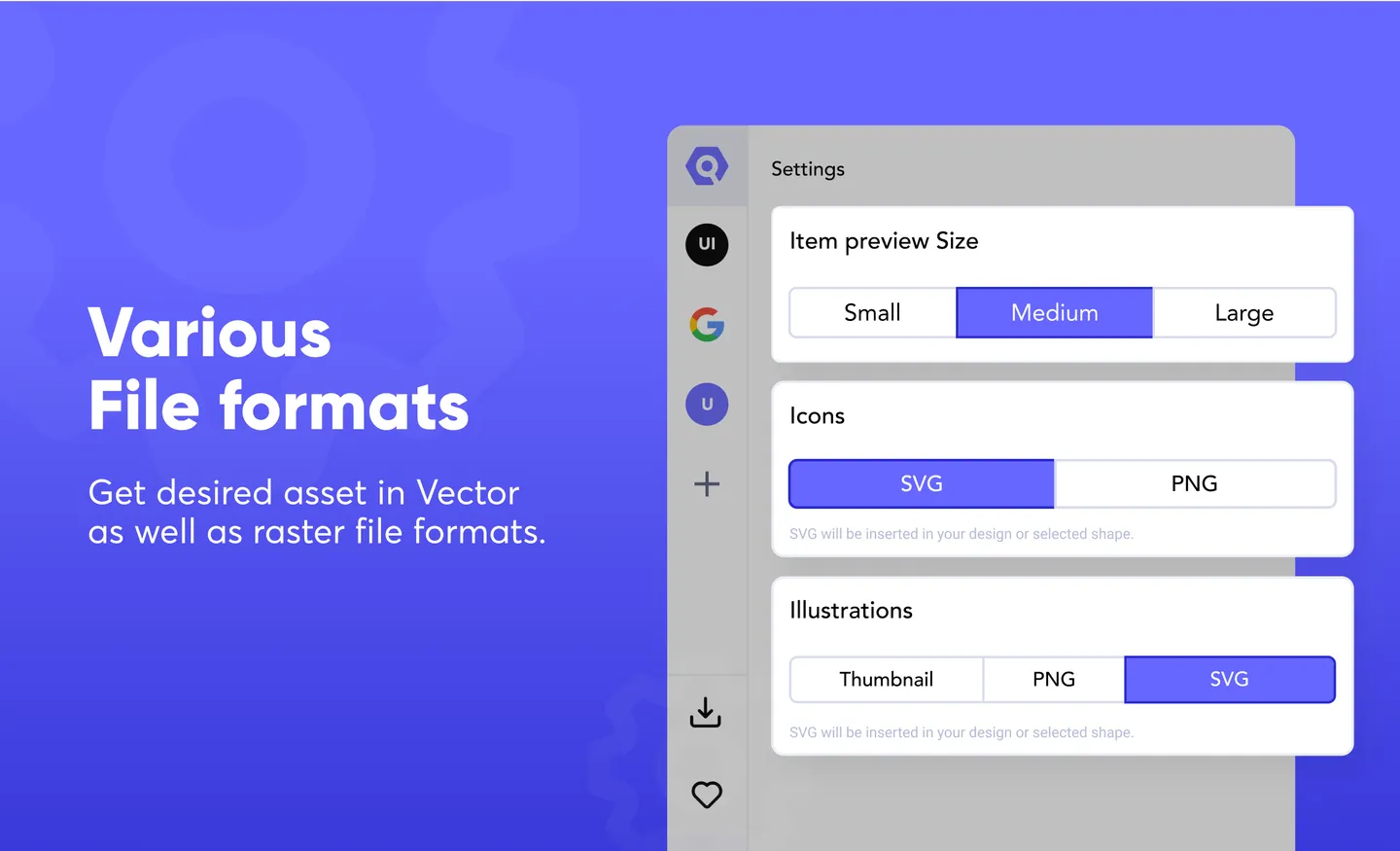
You must be if our assets are in vector form or not? Well, good news they are in vector form and also available in various file formats. File formats starting from SVG, PNG and various others for icons, illustrations, to BLEND file format for our amazing 3D assets. Now with Iconscout launching their own Application, it will become easier than ever to access our library of assets in your desired file format.
We have a special option for you as well. Filters, in this you will find easy to switch between styles, free or premium assets, and various other options. As mentioned above Iconscout has a huge library of a variety of assets and these are in 10 different styles. Here are to name a few styles flat, line, colored outline, solid, and many others. It is easy to change the style all you have to do is change the settings in drop down filter menu. Select the style you want in the filter press enter and it will be applied.
If you wish to find assets in one similar style then we recommend you the bundle option where you will find various similar packs together. From here you can choose the one that fits you the best.
Drag and Drop
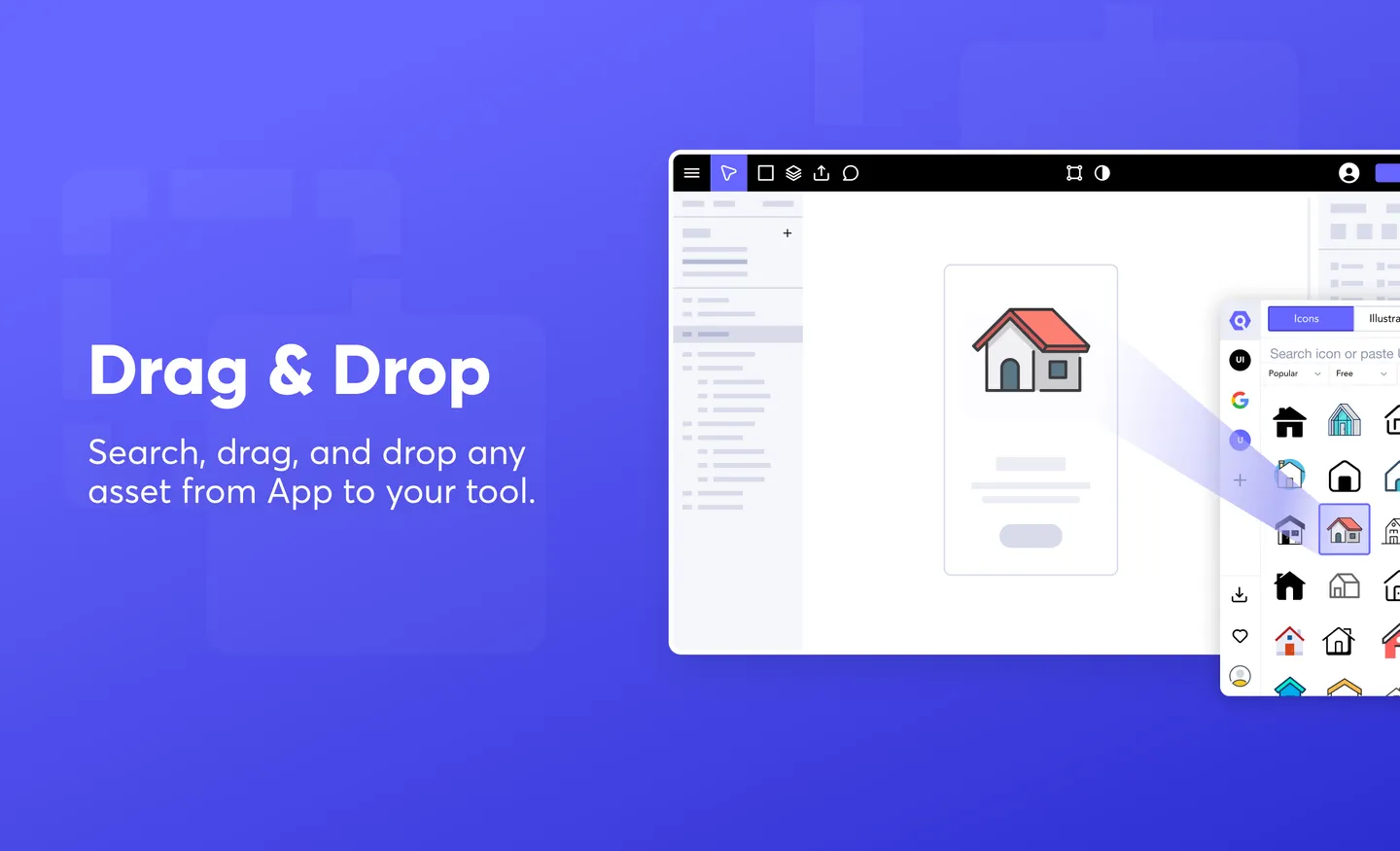
So what exactly is our drag and drop feature, well let's understand it with an example. If you are searching for e commerce assets and what to place it in your presentation or project file. Then all you have to do is go to the search bar put in the word and enter. You will get hundreds of results, choose the one you like the most. Right press the mouse hold it and drag it on your desired place and voila it is there that too even in your selected file format.
This feature is compatible with all the tools available on the Internet. You can even edit these assets after dropping them in the tool itself.
Access your favorite designers
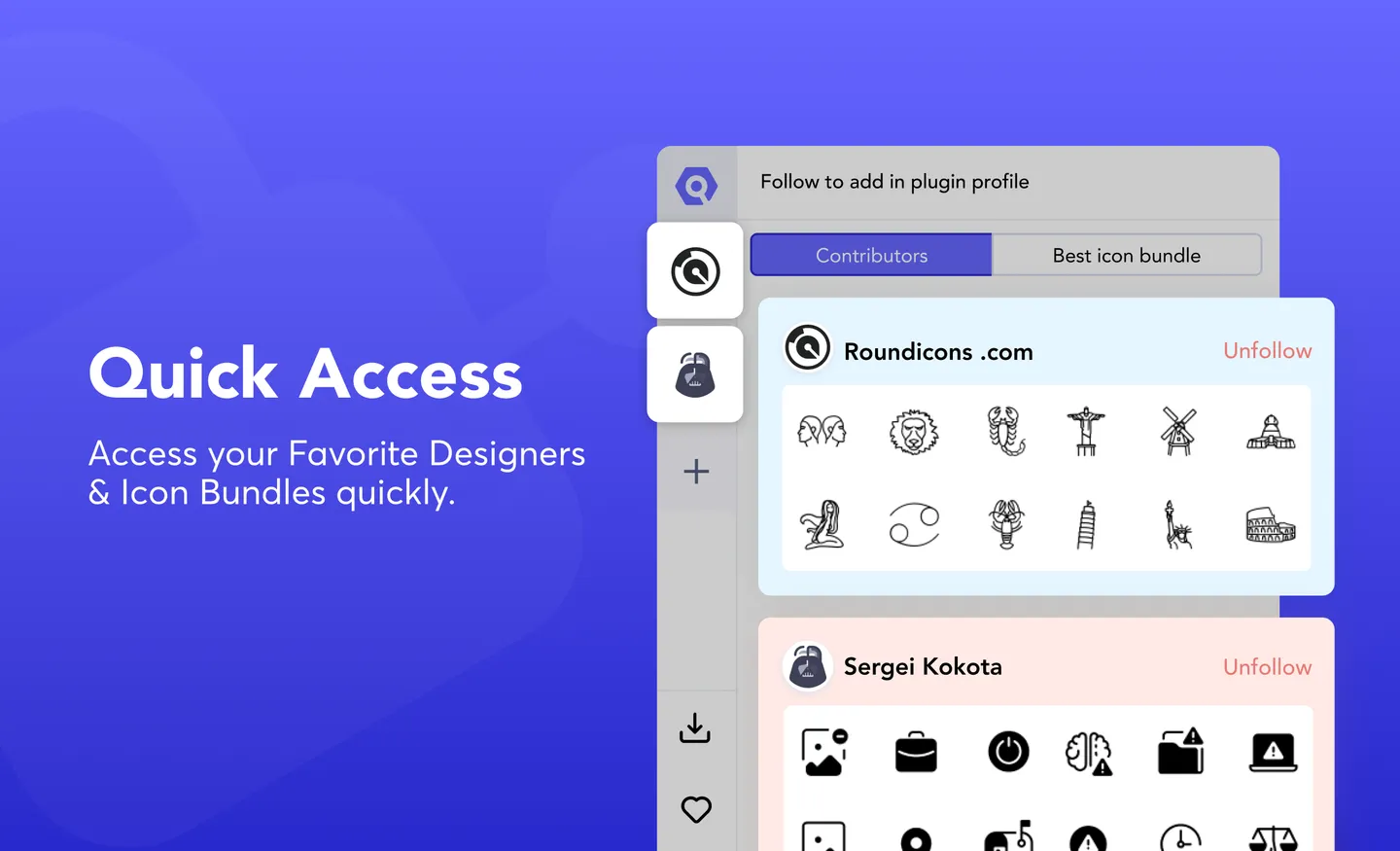
We all have our favorite sites pinned in form of bookmarks. Your bookmark's tab might contain various designers to websites. This is some what similar to that. To access your favorite designer and their work so you can keep up with every upload they do here is what you need to do. Click on the Iconscout dropdown menu on top left corner, where you will find selected contributor option. Here is where you will find the list of contributor you follow. All you have to do is click on it and you will find all their creations there!
If you wish to add any asset in your favorite list for easy access it is pretty easy too. All you have to do is click on the add to favorite button. By clicking on it, you will find the list of Iconscout contributors. To add contributor, search for their name and select the checkbox or directly go through the list and select the contributor, click on Add button from below. Those contributors are now added on to your favorite list and you can quickly access their items by clicking on their name.
Access your Likes and Downloads
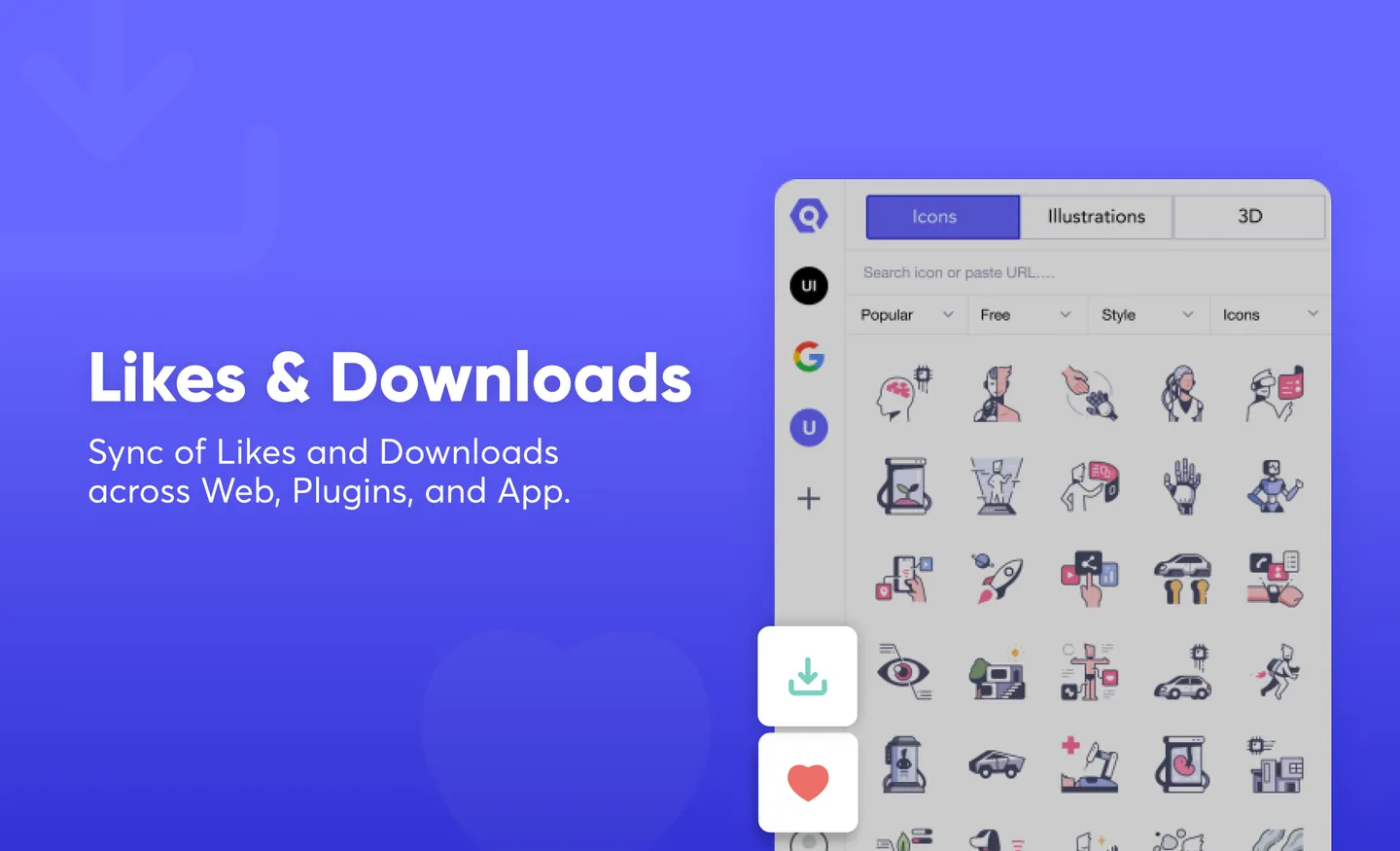
If you already have an account on the Iconscout then in the application you can access your likes and downloads easily as well. Remember to login with the same account. All you have to do is click on my Likes and my Downloads which you will find in the Iconscout dropdown menu on top. Here all your liked and downloaded assets will be shown.
Editable Icons
This is another feature that we have made sure is included in our Windows and MacBook Application is the ability to edit your assets. Just like our plugin, you can also edit not just your icons but all the assets. Editing includes color and size of the your assets as per your wish and desire, it can also be such that it suits your company brand or website. As mentioned above the tool you are using supports not just SVG, and PNG but all the various file formats making it easier for the user.
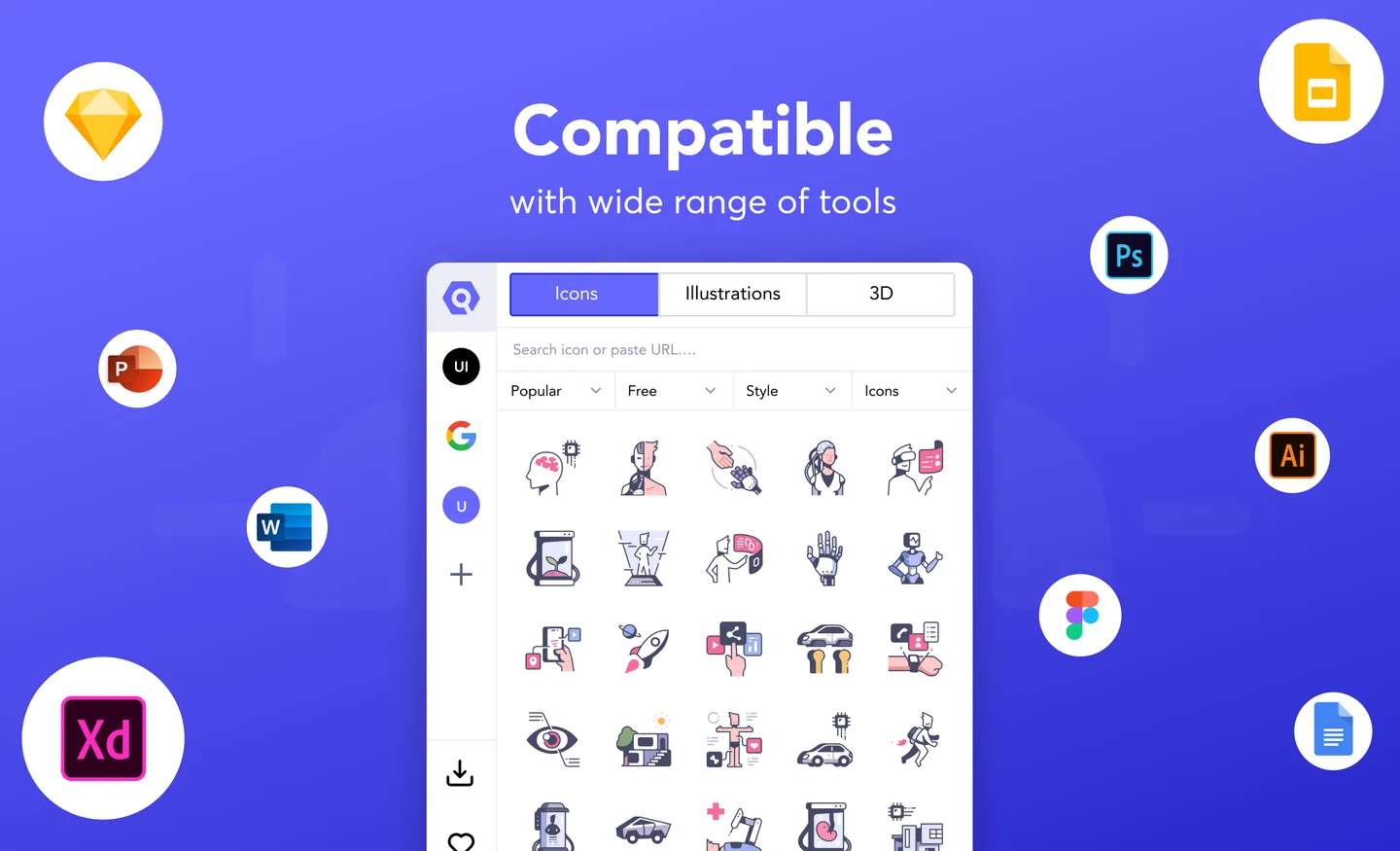
Here are guides on how to install Iconscout Applications. Have Fun! Installation guide: How to install Mac App, How to install Windows App
We will soon be adding more assets and feature in the Application! Stay tuned!
Don't forget to check Iconscout for Millions of icons, illustrations, 3D, as well as the soon coming Lottie Animations. We have a huge collection of assets in form of a library waiting for you. If you have any suggestions or work on anything, you can write to us on our Community Forum on Discord.
We will bring another exciting list of designs for you next week. Till then Happy Designing!
Access the world's largest Design Ecosystem: Assets, Integrations, and Motion.











