
IconDrop - A Sketch Plugin to get beautiful icons with just one click
We are launching Icondrop - our very own plugin. A sketch plugin with which you can get all beautiful icons with just one click.
To convey brand personality, more often or not Color and Style are considered more important than any other element in interface. But we believe that icons are first and foremost communicate meaning in a graphical user interface. If we go by the definition, Icons are a visual representation of an object, action or idea. If that object, action or idea is not immediately clear then icons become just confusing and frustrating to user.
To search the perfect place to find perfect icon for your project is difficult but once you get the right icon it is more difficult to add it in your design. To get ride you off from this burden, Iconscout has introduce SkectApp plugin which saves lot of your time to find icons and then bring it in to your design.

IconDrop is Sketch Plugin to get premium icons right into Sketch App . This simple and easy-to-use tool empowers one to embed icons directly into Sketch App by just one click.
Features
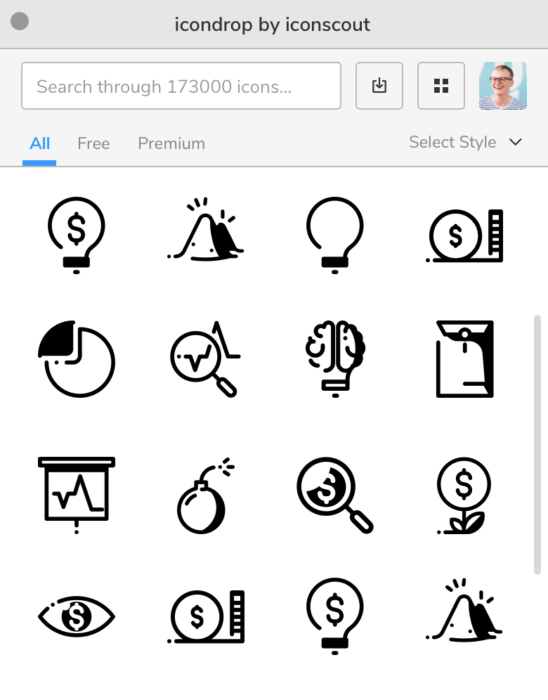
- Instant Access
Get instant access to world’s fastest growing icon library - User Friendly
Powerful search with Style Filters makes it easy to find perfect icon or icon pack - Seamless Integration
Select shape where you want to insert, pick an icon and you’re done! - Accessibility
Access Download History and Scouts right inside your design environment
Scout – To manage the icons
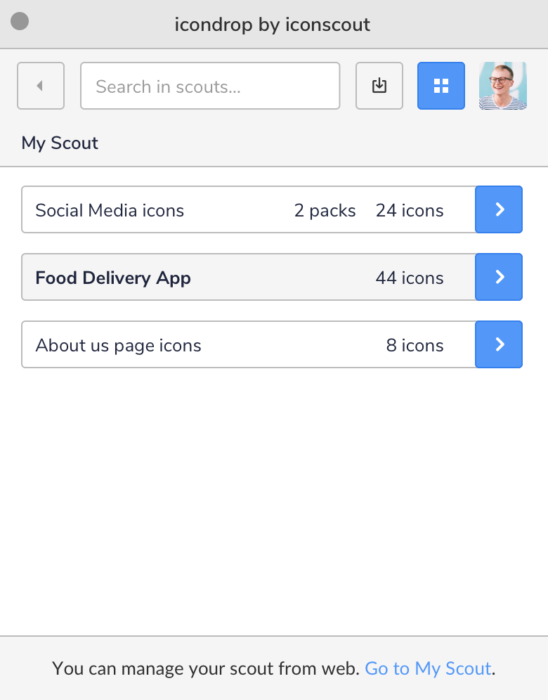
Scout is one of the premium feature of IconDrop.
Using Scout you can manage icons for your individual project. Scout works as a collection of icon and icon packs which you can save and use icons later.
Scout is used to formulate everything you need to develop and maintain your visual language at one place.
Where to download IconDrop?
You can download it from GitHub. Download here.
Installation
There are two ways in which you can install IconDrop. One is Easy Install and other is Manual Install.
Easy Install
- With Sketch Runner, just go to the install command and search for Icondrop. Runner allows you to manage plugins and do much more to speed up your workflow in Sketch. Download Runner here.
Manual Install
- Download and open Icondrop-master.zip.
- Double click on Icondrop.sketchplugin to install.
How to use IconDrop?
IconDrop is very easy to use. First Select Shape Layer. This layer will replace by Icon. Now Run the plugin from the plugins menu or you can use the shortcut cmd + shift + i.
Search for Icon you want for e.g. Home, Business, Finance, etc. After you find desire icon, hover on it and click Use this. To use IconDrop, you need to have an Iconscout account. Iconscout has thousands of free icons which you can use but if you want to use premium icons then you need to have Iconscout Pro Subscription.
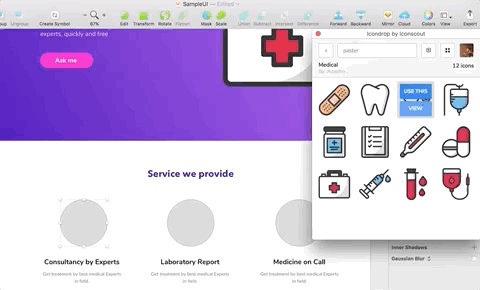
Powered by Iconscout
IconDrop is powered by Iconscout API. Iconscout currently has more than 340,000+ icons. Using IconDrop you can get access to all these icons. Iconscout has huge collection of free icons which you can directly use. But if you want to use premium icons then you need to have Iconscout Pro Subscription. Iconscout is giving 50% off on its pro plans. It means now in just $14.99 (Original price $29.99), you can download unlimited number of icons. To avail the offer use promo code: ICONDRO (Not icondrop)
Dive into world’s fastest growing icon library. Grab plugin now!
Iconscout is also bringing some more exciting plugins in near future. Signup to our newsletter to know more about it.
Related Blogs
Access the world's largest Design Ecosystem: Assets, Integrations, and Motion.













